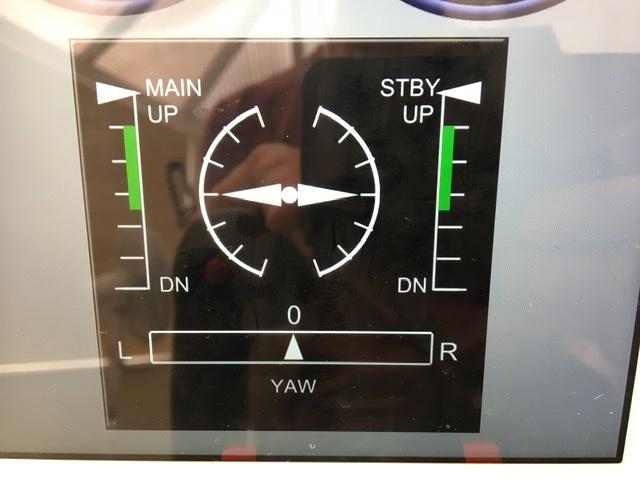darran
Members-
Posts
22 -
Joined
-
Last visited
Content Type
Profiles
Forums
Latest X-Plane & Community News
Events
Downloads
Store
Everything posted by darran
-
Thanks Ben, I thought that may be the case. Thanks
-
Just wondering if anyone has a solution to enable these to be moved to another monitor yet? I use a 4k screen but at this resolution the checklists are too small and unreadable. Thanks
-
I will do thanks for your help.
-
Hi, no I don’t. Ive tried everything suggested but to no avail. As previously stated I find the passenger variant works fine it’s just the cargo version that behaves strangely so I’ve resorted to just flying the passenger one.
-
Ok guys I’ve spent quite a few hours over the last few days doing test flights. None of the plug ins seem to be an issue as I removed them from the directory completely and it made no difference. All hardware so far apart from the yoke has been removed and tested as I’m unsure how I’ll be able to get the thing airbourne and onto an approach without it. However I do have a theory that the passenger variant is different to the cargo one in the way it flies or with the cog etc. I’ve only ever flew the cargo variant so far. So this morning after watching a lot of YouTube videos of people flying these I noticed whilst keeping my eye on the trim indicator that all the approaches are trimmed up quite a bit although not maxed out like mine. Just in the top of the green bar. So I took a flight this morning in a passenger variant with the same settings regarding load / weight / balance as standard setting. I instantly noticed a difference, climbing out the indicator was in the mid to lower section of the green and I’ve never seen it there before and on final it was also in the green. Still quite high but in the green just as I noticed on other people’s videos. So I’m thinking that the cargo variant may need specific tweaks regarding how it’s loaded which is probably out of reach of the xplane weight / balance options. I’m pretty sure the passenger version was fine for me. Apologies I didn’t get a screen shot to compare but it was considerably different
-
Thanks. I’ll do that over the weekend. I’ll start with the plugins first before I start tearing it all apart. thanks
-
That’s great thanks, I’ll do that and report back. When you say hardware do you mean the saitek Yoke & panels? thanks
-
Hello again, i’m contemplating getting this app purely on the load control feature. Do you use it yourself & do you know if it integrates with xplane itself to adjust the settings? Thanks
-
I have the same issue, I have to trim the aircraft at the top end of the green for it to climb well without too much pull on the yoke. However because of this on the run down the runway I need to push forward on the yoke to keep the nose from bouncing up and down. My main concern at the moment is the heigh trim up position on final approach. Hope you find the answer as I’ll be looking out for it myself
-
Thanks, Iv’e posted the files this morning and a few screen shots. Like I said it’s probably something I’m doing rather than an issue. Hopefully my cabin screenshot will highlight anything obvious. You can see on there the trim indicator maxed out on there. On a cruise it’s normally hovering just above the green but as per the post it’s the approach phase that it’s maxed out. When I disconnect the AP the nose drops and I need quite a bit of pull back on the yoke. If you need any further details please let me know. Thanks again
-
Apologies for the delay getting back, Please find attached files as requested & a screen shot of final approach phase & the weight & balance (set as standard). I believe im doing everything right but please let me klnow if theres any obvious errors in the cockpit screen shot. speeds are ok I believe. trim is always maxed out on approach if i go below 140kts. Previously ive tried moving the balance slider a bit which does help but if I do that it wounces up & down on taxi. Note: Im using the cargo variant also. Thanks, Darran GizmoLog.txt Log.txt
-
Thanks for your input. I will also have a look at that igodespatch. Thanks
-
Thanks, Ill get that to you guys this evening after work. Sorry I’m quite new to this thanks for bearing with me. It is likely that it’s something I’m doing wrong rather than an issue with the aircraft I’m pretty sure but I’m just not sure what it is. Thanks
-
Thanks guys, Ive got the log file attached, however im not sure where to look for the gizmolog. Im not sure what this is or where to find it. Please let me know & i'll do another flight & get both to you. Thanks for your comments also, appreciate it. Darran Log.txt
-
Sorry, I didn’t think you guys would assume I’m a liar & be so abrupt in your responses before actually asking me to verify the aircraft I was using. I apologize that I didn’t know there was a rule not to use a picture of the gauge not from the 3D cockpit. I could have not even posted a picture but I thought it would help. I feel like I’m getting told off for something I couldn’t have known by someone I’ve bought something off. As a customer I’m shocked.
-
I’ll get these to you as soon as I can. I’ve just got home from working late. Thanks again
-
Yes I’m aware that’s a pic from the 3D cockpit. I was using my iPad with air manager at the time. You guys have an eye for detail.
-
It’s a picture from my iPad using air manager as it’s what I was using at the time. I have a few dials / gauges on there.
-
It’s the X-Aviation Saab
-
Thank you, I will do this evening when home from work. Thanks
-
Again I’m loving the checklists and throttle displays that pop out from the right hand menu. I can’t figure out how to move them to a second monitor. Like the ones on xplane you can move over to another monitor I can’t seem to find an option to move the Saab ones over. Maybe you can’t? I use them that much it’s all I can see on my screen almost. Confirmation or any help much appreciated. Thanks
-
I’m absolutely loving this aircraft so far. One think I have noticed is that although it flys really well the trim is almost constantly nose up all of the time. Is this normal for this aircraft? I’ve had a look in the weight and balance on xplane and the balance is set as far to the left on the slider as it will go. Any further right on the center of balance and it tips up on the tarmac. Also when on final approach it’s also trimmed as far as it will go. Speeds are ok. I’d there something obvious I’m missing or not doing? Thank you Image from iPad/ Air Manager


.thumb.png.c3c3f4cceda9bcd81af5525ba31b7fb1.png)
.thumb.png.0b42cfda0fdebc7a2ead883a9faed6c9.png)