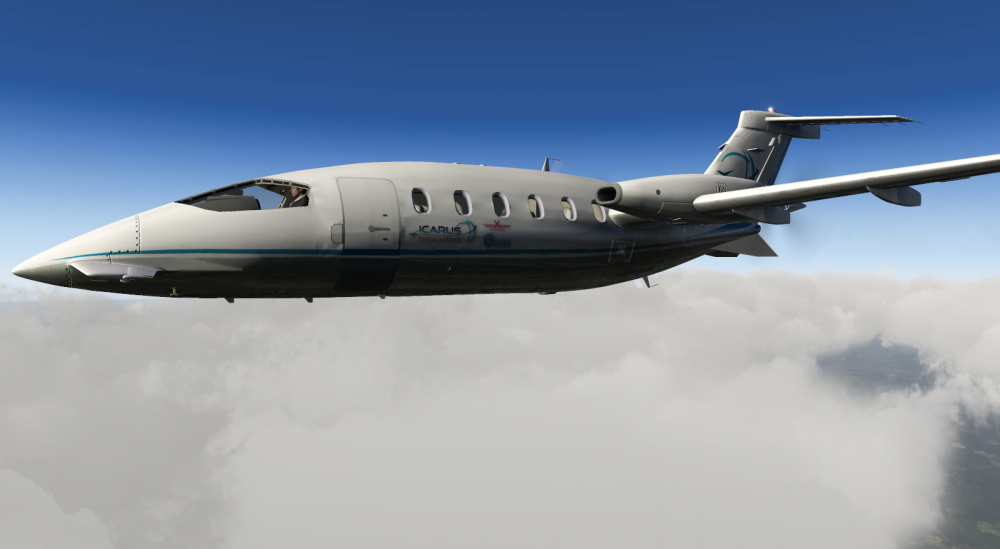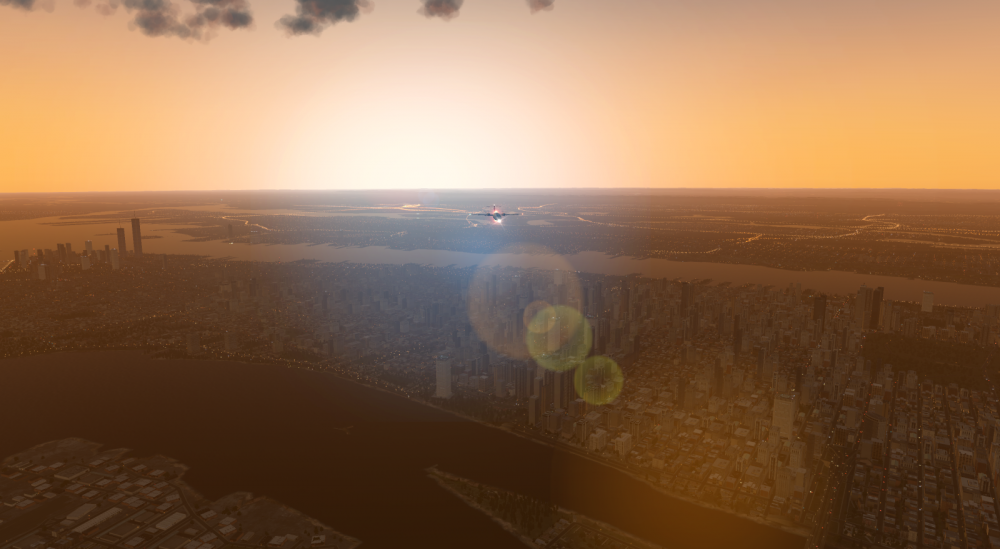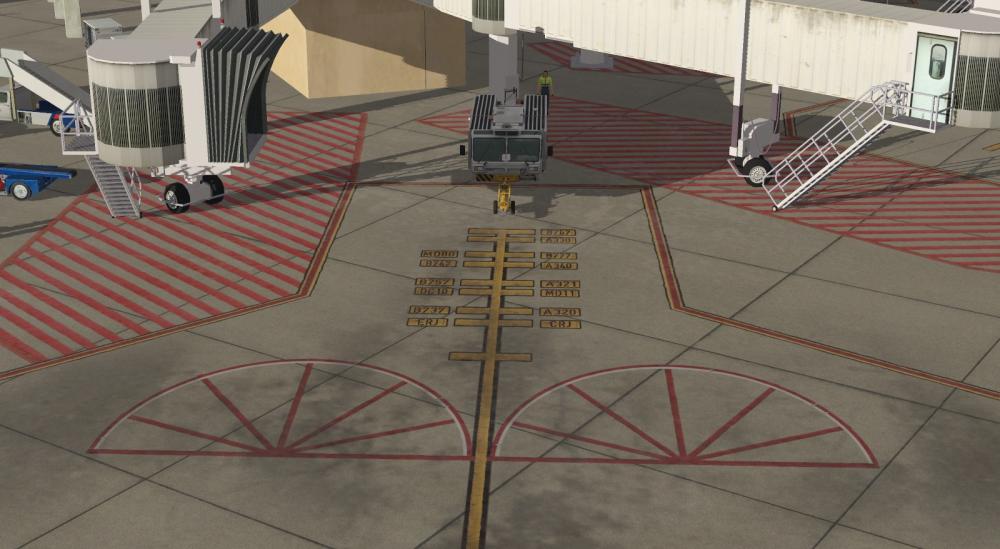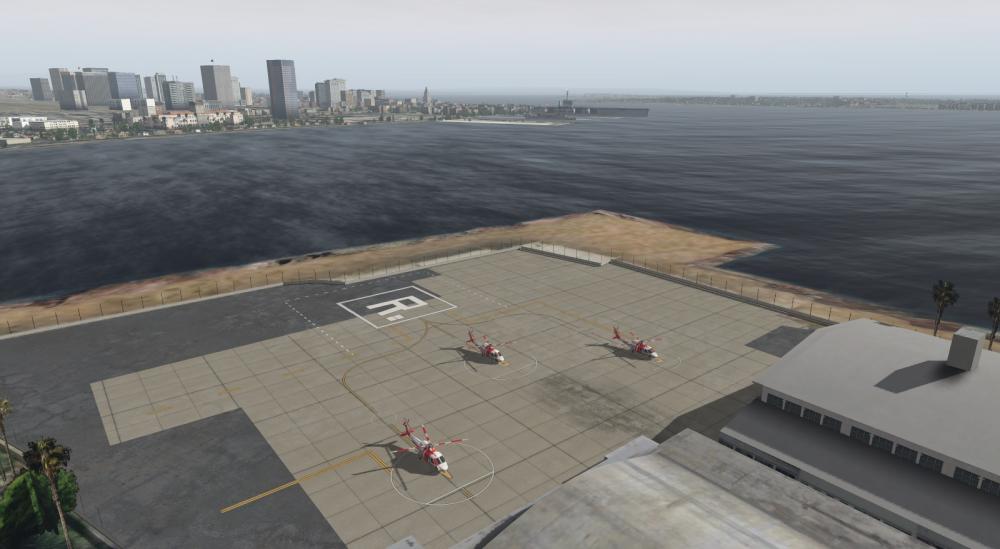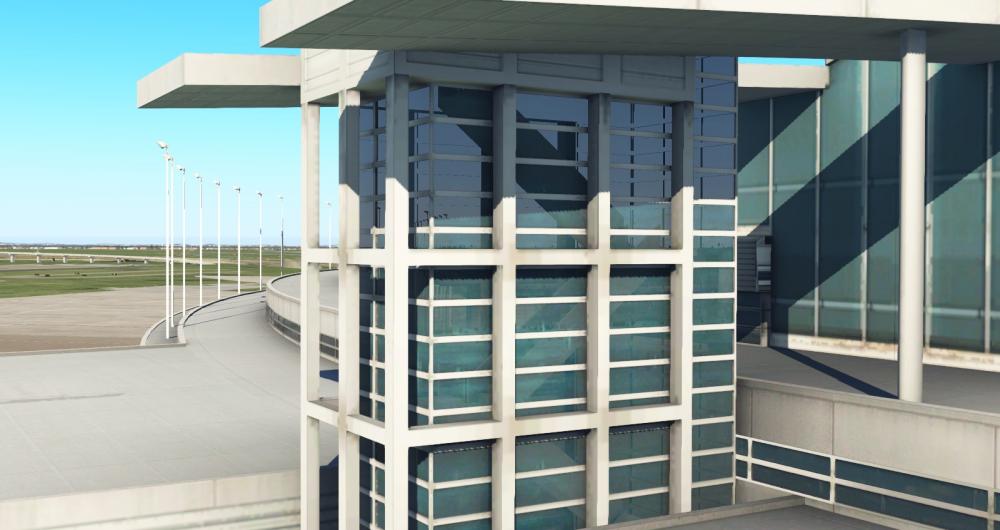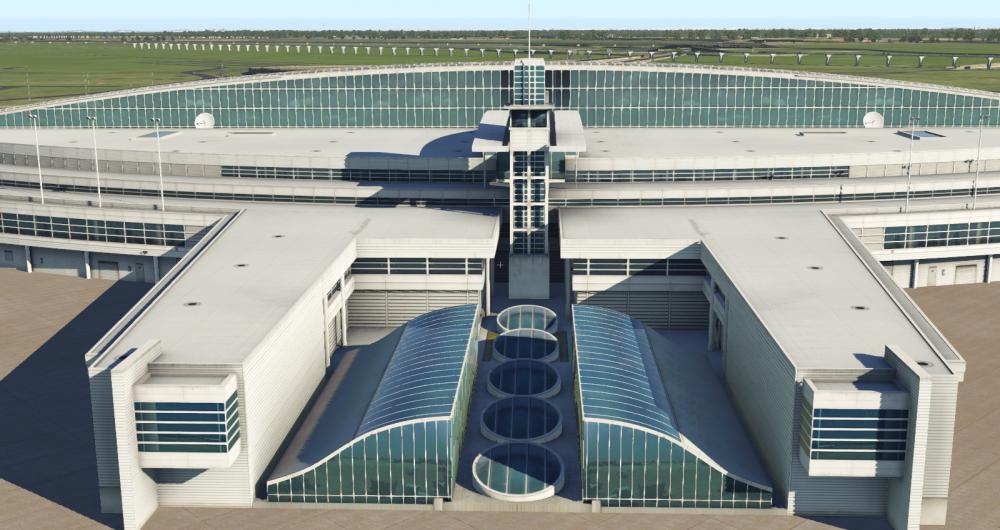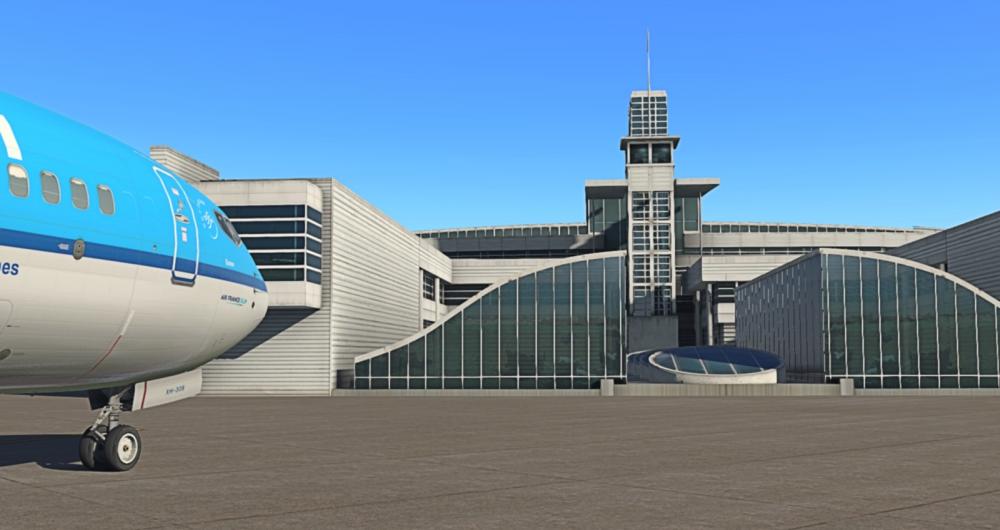-
Posts
943 -
Joined
-
Last visited
-
Days Won
87
Content Type
Profiles
Forums
Latest X-Plane & Community News
Events
Downloads
Store
Everything posted by ilias.tselios
-
Hello Captains, We are happy to announce that our next project of our partnership with LatinVFR is under developement! Key West Intl Airport - KEYW Keep in touch for more updates! For now.. a short preview video! Enjoy!
-

Piaggio P180 Avanti II upgrade
ilias.tselios replied to ilias.tselios's topic in Aircraft Development
Working on her... Probably "soon" a beta version might be released. -

Scenery Conversion Problem ( FSX Aerosoft to XP11)
ilias.tselios replied to darksidemaster's topic in Software
Unfortunately these kind of situation cannot be solved remotely. -

Scenery Conversion Problem ( FSX Aerosoft to XP11)
ilias.tselios replied to darksidemaster's topic in Software
Keep the 6 vertices at the corners. If I remember correct, select 1 vertex and delete it. Do it for every vertex that is not at a corner. May be the extra vertices create that mess. But I only speculate...as I said I have no much of experience with OverlayEditor. -

Scenery Conversion Problem ( FSX Aerosoft to XP11)
ilias.tselios replied to darksidemaster's topic in Software
I'm not using OverlayEditor to understand why might this is happening. What if you remove the vertices except those at the corners? -

Scenery Conversion Problem ( FSX Aerosoft to XP11)
ilias.tselios replied to darksidemaster's topic in Software
Hm, I though the have been fixed in the past. I don't have any answer to that. Best is to file a bug and get Laminars response. http://dev.x-plane.com/support/bugreport.html -

Scenery Conversion Problem ( FSX Aerosoft to XP11)
ilias.tselios replied to darksidemaster's topic in Software
This is not the "simulator". This is overlay editor. Show images from the simulator. -
We use the existing carrier for the effect. I am adding to the to-do list for the update that will come a bit later.
-
I think is due to do a recap on our scenery projects status to inform X-Plane Community. Our scenery developments are divided in two categories. Our own developments and developments that we are in partnership with FSX/P3D counterparts, to convert their sceneries in a professional manner to X-Plane. Few things before dive into details. For our scenery developments we have one scope; to provide the best possible quality in X-Plane. That’s all. Time/money/competition, etc are secondary considerations. Our promise is that when you take money out of your wallet to buy our products, you will never feel… “what a waste”! Product quality, prices, and support will always be top notch. And of course, always up-to-date with the latest X-Plane technological advantages! But, do not expect to give you any ETA! One more thing. From now on, all of our developments will be X-Plane 11 compatible only. There are big differences (PBR materials, ground traffic, and many other features) that will require 2 parallel developments, a.k.a. 2 times the work. Let’s start… Our Developments: Lately we have changed the way we are working, to streamline it for faster development times. So far the results are quite encouraging! This way we can work in parallel developments more efficient! KORD Chicago International: This is one of the biggest and more complex airports in the world! So the undertaking is huge, and our previous method of working was not good. A lot of delays…inefficient!Every airport has its own challenges, Chicago has a lot! One of the most iconic landmarks in the airport are the basins. Also there are 2 taxiway overpasses, and a few other mesh related features that are missing from X-Plane. We made the decision to provide our own meshes, in which we have built all that stuff! Problem #1: KORD sits the boundary of 2 dsf tiles! And cuts in the middle one of the basins! But we love (!) challenges, so we have made it!After the delays, we have restarted the project in full steam. Mesh has been re-edited, orthophotos reworked. We have the majority of the buildings done. We need to finish ground textures, lighting, markings, ATC/Taxi routes, custom jetways with animations, gates to be updated with Airlines’ codes. Most of them have been done to certain point, not finished yet. Project “T”: A very iconic North American airport, on an island, near a city’s skyline! Completion about 30%. Will be announced shortly! Project “L”: US West Coast airport in a Metropolitan Area. Completion about 10%. Will be announced later. Developments under Partnership: LatinVFR: As you know, two weeks ago we have released the first product of our cooperation, KSAN San Diego Intl Airport. This is a “driver” project, and since is going very well, most probable this partnership will continue, but at this time, we have not anything solid. Of course, announcement will come, as soon as we have any development. LatinWings: We have already released (by Aerosoft) the first of our product, a small Spanish airport, Sorria-Garray, and we have finished the development of another small one, Requena, which hopefully will be released soon.Currently we have under development, and probably will be the next release, LEVC Valencia International Airport. This is going to be the first, only X-Plane 11, product. Completion is about 70%. As you notice our agenda is full! And on top of that add our planes developments! That’s for another article! Do not expect to give you any ETA, but we expect all the projects above that are under development to be released within 2017! Fingers crossed!
-
Yes. It will be a XP11 specific update, with few improvements, including this one.
-
Hello to all Captains! Welcome to Icarus Simulations support forums! In order to provide you the best support, in the shortest period of time, please consider to follow the guidelines below: A. REPORTING BUGS/ERRORS/ETC: In your post, describe your problem in a detailed manner. Describe in extend you hardware specs as: CPU model and Speed/RAM installed and frequency/Video Card Make-model-VRAM/Hard disks. Include your Log.txt file, at the time you found/had the problem. If you restart X-Plane, the file is overwritten and we will not be able to investigate. If it is a scenery related problem, please post also your scenery_packs.ini file. If it is an aircraft related problem, please post also your GizmoLog.txt file. If required, include a screenshot to show us the problem. If required, include a screenshot of your settings. Provide us any additional info that might help us. B. PROPOSE A FEATURE/IMPROVEMENT: (Keep in mind that we will study your proposals, but might not be able to respond immediately) Post in detail the requested improvement or feature you would like to see. Provide us with any available material, link, etc, so we can study the possibility of your proposal. Thanks you for purchasing our products! We are promising to provide the best support possible, so you can enjoy them! Guidelines latest update: 03/22/2017.
-
- 1
-

-
Thanks for purchasing! About performance. All indications we have is that performance-wise is fine. To investigate it further, please run once X-Plane as you described above that you get low performance, close X-Plane and post the Log.txt file. Also post a screenshot of your settings. Check if your nvidia thread optimization settings is on or off. It would be helpful if you post you full specs (CPU model, Ram etc). All the buildings we have got from LatinVFR are present. If it is possible, please post a comparison screenshot FSX/X-Plane, where they are missing, so we improve on the upcoming update.
-

Piaggio P180 Avanti II upgrade
ilias.tselios replied to ilias.tselios's topic in Aircraft Development
@Hueyman Thanks a lot! ETA unknown. Try to squeeze some time for Avanti, among the other things I have. -

Piaggio P180 Avanti II upgrade
ilias.tselios replied to ilias.tselios's topic in Aircraft Development
-

Piaggio P180 Avanti II upgrade
ilias.tselios replied to ilias.tselios's topic in Aircraft Development
@Hueyman ! If you want to pay...we can arrange something...! LOL! Now. seriously... it is something that I'm building back from...2012. This one is based in the XP9 Avanti...although at this point very little have been remained unchanged. Currently. external objects are from JRollon's XP-10 Avanti, used under his Majesty...Austin's permission! Moreover, Avanti is 2 things for me. Firstly, is kind of hobby. Like...leaving other projects for X-Plane I'm working on, to get some rest...by working on Avanti! I'm X-Plane-twisted, I acknowledge! Second, it is a test bed to try various things, that will find their way to other aircraft projects. About liveries. At this point (2.0) only the default livery, and the Icarus (with the logos of X-Aviation and Gizmo64, who provide their support on this project) will be included. The reason is that I have already started remodelling the fuselage and the cabin, but I don't want to hold the plane from releasing it. This might take a while and will have all new UV mapping, and of course a paintkit. -

Piaggio P180 Avanti II upgrade
ilias.tselios replied to ilias.tselios's topic in Aircraft Development
-

Piaggio P180 Avanti II upgrade
ilias.tselios replied to ilias.tselios's topic in Aircraft Development
Looking good! Happy to install them! -

Piaggio P180 Avanti II upgrade
ilias.tselios replied to ilias.tselios's topic in Aircraft Development
An update about the project on my blog: https://iliastselios.wordpress.com/2017/02/23/p-180-avanti-ii-development/ -
We are happy to announce that the product of our cooperation with LatinVFR has entered the final beta stage! A bit about the features: High quality rendition of the airport. Accurate custom night lighting. Animated jetways for all gates (the free Autogate plugin is required). Crisp ground textures, markings, etc. FPS friendly. The airport requires X-Plane 10.50+ Works fine in X-Plane 11 (the images below is from XP11). Will be a totally free update to include all new X-Plane 11 features (ground traffic, reflections, etc.), as soon the appropriate tools will be available. Note: The updated version will work only in X-Plane 11. Full free support/updates until the end of X-Plane 11 run. Stay tuned for release info! Enjoy!
-
Works in Chicago O' Hare have been resumed to full speed! Here is the (almost) finished Terminal 5. Enjoy!
-
Happy New Year...with an announcement! In collaboration with LatinVFR, we are converting San Diego International Airport for X-Plane! The project is already in an advanced stage. About the project: Will be converted for X-Plane 10.50+, to our team's standards of quality. That mean, parts that are not looking good in X-Plane, will be replaced with ours. It works fine in X-Plane 11, but after X-Plane 11.00 goes final, we will update all airports (including KSAN) to new standards. Updates will be free. A small preview for now, more to come! Enjoy!