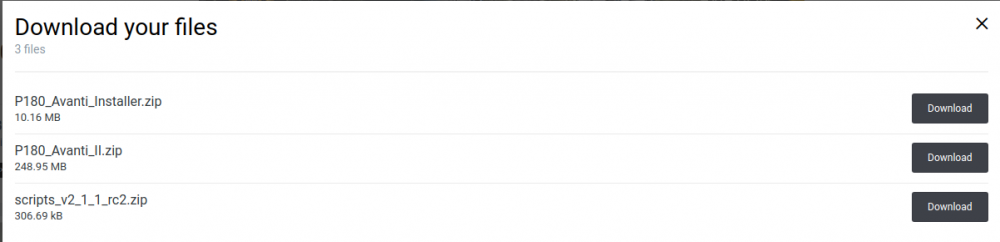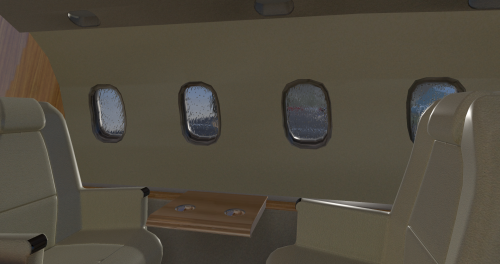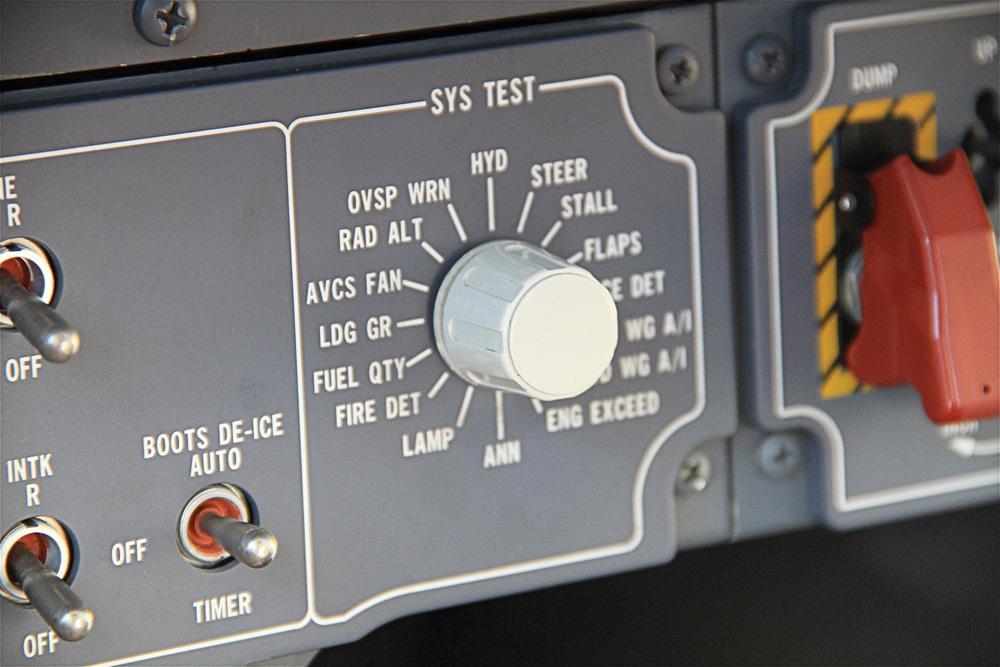-
Posts
943 -
Joined
-
Last visited
-
Days Won
87
Content Type
Profiles
Forums
Latest X-Plane & Community News
Events
Downloads
Store
Everything posted by ilias.tselios
-
Are you running XP 11.30+ with experimental model on? If so, try with off. I can't see anything problematic in the log files, and I can't see any obvious reason.
-
First of all, you can't control the throttles via manipulators in 3D cockpit. This is something that will come in the near feature bundled with VR compatibility. You can only control them via joystick or keyboard. Is there any possibility to have any kind of problem with your joystick?
-
If you pressed the VNAV button. Although exists, X-Plane behaviour is wrong (engages autothrottle) which is not right. So the throttles are controlled by the "AP" and you can do nothing, except press it again to exit and select another vertical mode (V/S, FLC, etc).
-
Did you engaged VNAV?
-

3D Shots and Renders - showoff what you have been working on.
ilias.tselios replied to Kieran's topic in 3D Shop
-
Time for a short update! I'm working on the system side and have almost done with the GUI and the weight and loading. So, let me explain the overall design philosophy, which extends to the whole project. Your role in the DC-9 is the Captain in command. You will have the role and the responsibilities due to that position. That means, for example, that you will adjust the fuel you need for your flight, but not in which tank the fuel will go. This will be done automatically by a background "load manager". The same with passengers and cargo. Of course, will be your responsibility to make sure that the loading limits are not exceeded! Image 1: Pax loading. The bottom graph displays the limits (red markers) and the blue and pink markers the current ZFW index and TOW Index respectively. The limits will also move depending the current gross weight, to project the 2D chart (see image 4) into a 1D line. I believe the rest are self-explanatory...how they work! Image 2: Cargo loading. Note: Each passenger is computed to carry 1 item of 13 kg baggage, which will take some cargo space. I will also add at the bottom the same graph as in the passengers tab. Image 3: Fuel Loading. You will just adjust the total fuel. Also I will add the same graph here too. Image 4: Aircraft Loading. This is the final tab you will have to look at, before you start your flight, because beyond having the full chart available, you will use the GW marker to check in which slope line you are close, to get the stab trim setting (STAB TO ANU) for the take off!.
-
First post of the year, so... Happy New Year 2019! Working on weight and loading, as well as fuel system, with a bit of UI! Here's a sample. While you are loading the plane, on Aircraft tab you will get a actual diagram with pointers for EMPTY weight (not something useful; might be removed), actual Zero-Fuel-Weight (ZFW), and a current Gross Weight (GW). This will not only allow you to check if loading is within limits, but also you'll get the trim setting! In that example looking at GW pointer, we get a GW of 42.2 tons (42245.78 kg...yes those number up in the corner... is for debugging!) and loaded index of 60. Also you should notice that the pink marker touches the 5 deg. diagonal line, which is the trim setting you must use!
-
To have the latest version you need to download all the below. First file will install an older version of the plane and the required Gizmo plugin. After done that, delete the aircraft folder and put in place the second file. At the end, replace the script folder inside the Avanti folder with the last file. Make sure that you have done that, and report back results.
-
So far, nothing seems out of order. Have you solved your problem?
-
-
Hello there. Inside your X-Plane 11 folder are 2 files, Log.txt and GizmoLog.txt. Please attach them to your reply here. Also tell me what other plugins you are using. Also, watch this video with a few details on the plane, in case you are missing something. https://www.youtube.com/watch?v=Mgg0l9ZRZcQ
-
Just before the end of the year, I would like to address the reasons for the long delays. Here we go... https://iliastselios.wordpress.com/2018/12/27/dc-9-state-of-the-union/
-
The right place to ask this question is here: http://forums.x-pilot.com/forums/forum/165-skymaxx-pro/
-
-
@Flightmasta1 thanks a lot for the observations. The weak link is that although I have some good documentation, there are things that only a real pilot can see in the real plane, and your notes are very helpful. One of the drawbacks are that Avanti is a side project that I'm working on when I have some spare time. Although I had some help from couple Avanti pilots, when I was working on the plane, they were not available, or their response was too late. So I had to come up with a few things, just from my experiences. For example, as soon as you get turn avionics on, there is an alignment procedure which I didn't knew which was and the duration, so I came up with one I remembered from one bird I flew. Which is wrong. A learn about the right one, just after released the last update. Currently, I' very focused on pushing on the DC9. When I will have time to work again on Avanti, I will drop you a PM. Will be great, if you will be available, to get your help, to make thing right, one by one.
-
I have uploaded the latest version of the scripts, fixing issue #5 If you have already have the aircraft, just download the scripts_v2_1_1_rc2.zip file and replace the scripts folder inside Avanti's folder. http://forums.x-pilot.com/files/file/1081-p180-avanti-ii/
-
Thanks a lot. This way is easier for me to track issues, rather searching for bugs in the forums, or social media. Until the fix is ready, don't switch to NAV/BRV SOURCE = FMS, only after have entered the departure, or at least a runway. The error comes on because I assume in my code that the first way point is active as soon as you enter into the flight plan any point. Since this only happens when you activate the departure, you get the nil value thing.
-
Thanks for the reporting. It is closely related to the previous bug, and I believe I will have the fix ready this week. If it is possible, please fill an issue here too: https://bitbucket.org/iliastse.../issues?status=new&status=open
-
@softreset From cold and dark state, there are two bleed air switches behind pilot's yoke that are off and must turned on, after engines start. The pressurization system is not fully simulated, yet. The only operational knob, is to set the desired cabin altitude, and the "system" will automatically control the rest...if the bleed air switches are on, of course!
-
Thanks for you kind words Jason! I have no experience with the RXP GTNs, but reading the manual I assume that you can use the pop up mode, and the Avanti will follow the flight plan, if as NAV/BRG source has been selected the FMS. What I don't now is how interacts with X-Plane internal flight plan mechanism, cause I am interrogating it to extract some data. If writes the waypoints into X-Plane's flight plan, I believe it will be ok, otherwise (use an external method) might not be compatible. In any case, I am not suggesting to purchase the GTN750 just to use it with the Avanti. If you do purchase it for another aircraft, then we can see if can be used in the Avanti. If requires any kind of small adaptation, might be possible to work it out, but won't be "integrated" into the Avanti. My target is with every update to get closer to the simulation of Rockwell/Collins Proline 21 avionics suite, as used in the Avanti.
-
Works now
-
If you want to submit bugs, I have open an issue tracker. Please open an issue, and provide as much detail as possible at https://bitbucket.org/iliastselios/p180_avanti/issues?status=new&status=open.
-
Thanks a lot for the quick response! Of course there is no problem, take your time. I will wait for you PM to give you as much help you need.
-
I will drop them a message. Hopefully he might be able to help.
-
I just uploaded the fix for this situation. If you haven't downloaded the latest version (v2.1.1), download the full version (P180_Avanti_II.zip) and you are good to go. If have downloaded the latest version (released on Friday November 23th), download only the v2_1_1_rc1.zip file, and replace the scripts folder inside Avanti's folder. (NOTE: the files might be for sometime unavailable due to upload. Please try again a bit later).