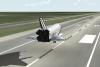First off, I wasn't sure whether to post this in the review section of the forum or here, since it is not an X-Plane review. If one of the moderators feels it is in the wrong place, please move the topic I have wanted to do a review on the application for a while, but have always been too lazy. Now, after the developers released a major graphics and physics update, and I felt obliged to share. The application I am talking about is called F-SIM Space Shuttle, and can be bought in the Apple App Store for only $.99! The application is space shuttle re-entry simulator. You take command of the Atlantis Space Shuttle are guided to either Kennedy Space Center or Edwards Air Force Base. After the landing, a highly detailed summary is presented to you, with a rating of your landing. I have broken the review down into several categories: Graphics: After the recently published free update, I doubt you can find better graphics in any flight simulation application on the App Store. With the app comes a fully animated and detailed 3D model of the Atlantis Space Shuttle. In addition, a 3D virtual cockpit with a working HUD can be chosen as one of the many views. The ground textures around the airport are taken from satellite images, and look very realistic from high altitudes, but somewhat blurry close to the ground. Clouds, sun glare, and sky/night colors look phenomenal. Runway textures are not taken from satellite images, and therefore look very crisp and sharp. Lastly, visual aids such as the PAPI and ball/bar are present and functioning. Flight Model/Realism: Since I have very little experience flying real Space Shuttles, and cannot say how accurate the flight model is, only how accurate it feels to me. And it feels very realistic to me! The controls are very stable and the whole simulation doesn't feel like you are flying an RC plane. Quoting the developer, the "flight dynamics model is very accurate". But what makes this app even more fun is that a controller guides all the way from 50,000 feet down to the ground. Follow his advice, don't take your eyes of the 3D HUD, and you'll do just fine . Options: When you open up the App from your I-device, you have an overwhelming amount of options to choose from! Let’s break that down: First, choose whether you wish to do a full approach (approaching the HAC) or just a final. Then select what site you want to land at, Kennedy Space Center or Edwards AFB. Lastly, choose the runway. Next you, you can customize the weather conditions such as night/day and clear/overcast. You can slide visibility from 5nm to 25 nm, and trust me, leave it near 25 at first ! If you click on the wind arrow, you have the option to select you wind speed, gust, turbulence, temperature, and Atm. pressure (at sea level). And something that was recently added in the update - Failures! You can now select the following things to fail during your approach: approach guidance, HUD, speed brake, and hydraulics. Or, if that is all a bit too much, click on quick flight . After Landing Analysis: After your landing, click on the analysis window and you will see a long list of data - the landing analysis, which gives you information ranging from approach precision (in %) to weight acting on each landing gear. A pretty neat feature! Conclusion: I would absolutely recommend this application to any flight enthusiasts. And for only $.99, you get way more than you can expect. The graphics are detailed, the controls are smooth and feel realistic. The only two minor things that bother me a little bit are the resolution of ground textures and the 3d cockpit. The cockpit may be 3D, but the display and buttons are mostly 2D and not animated, with the exception of the HUD. Special Features: -replay mode -6 different view points (including chase view where you can toggle around) -failures -autoland demo -A very good manual -G-Force shaking -and many many more! I hope you enjoyed reading this review! My apologies if it was a bit informal and brief; this is my first review ever. Cheers