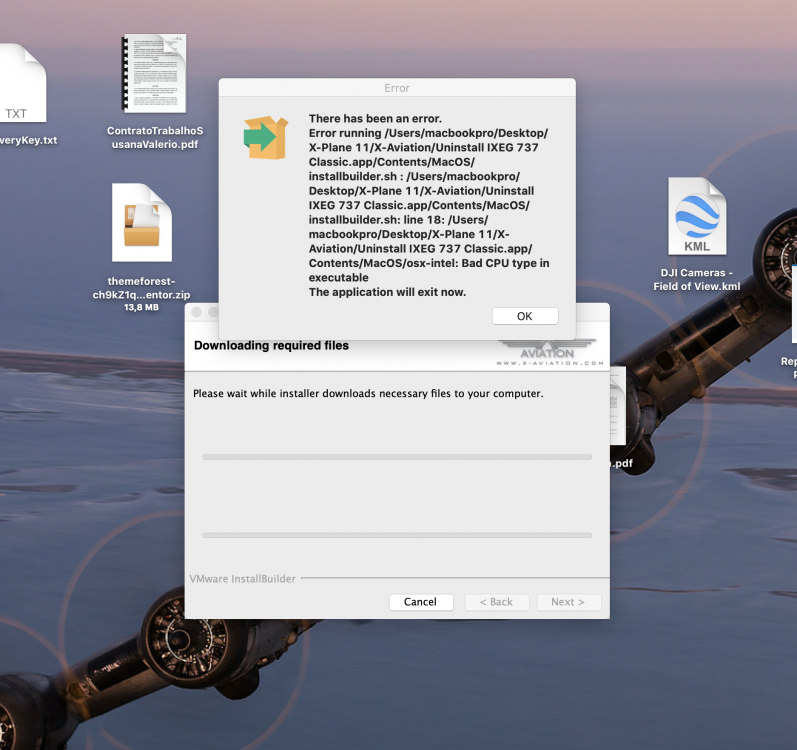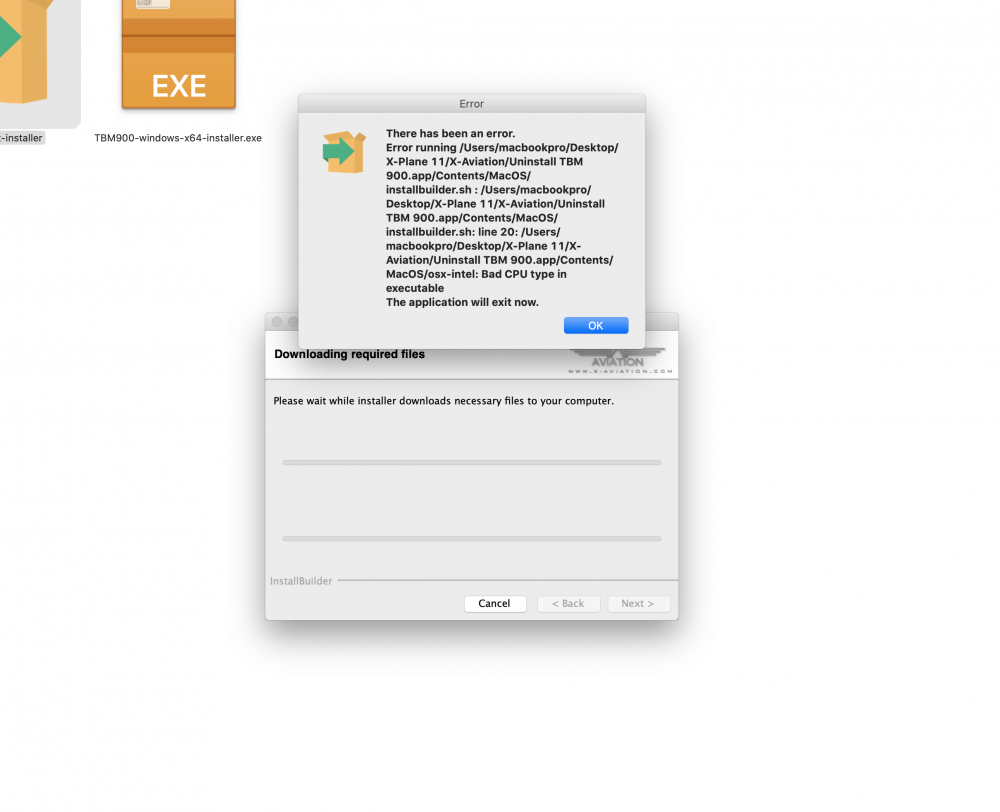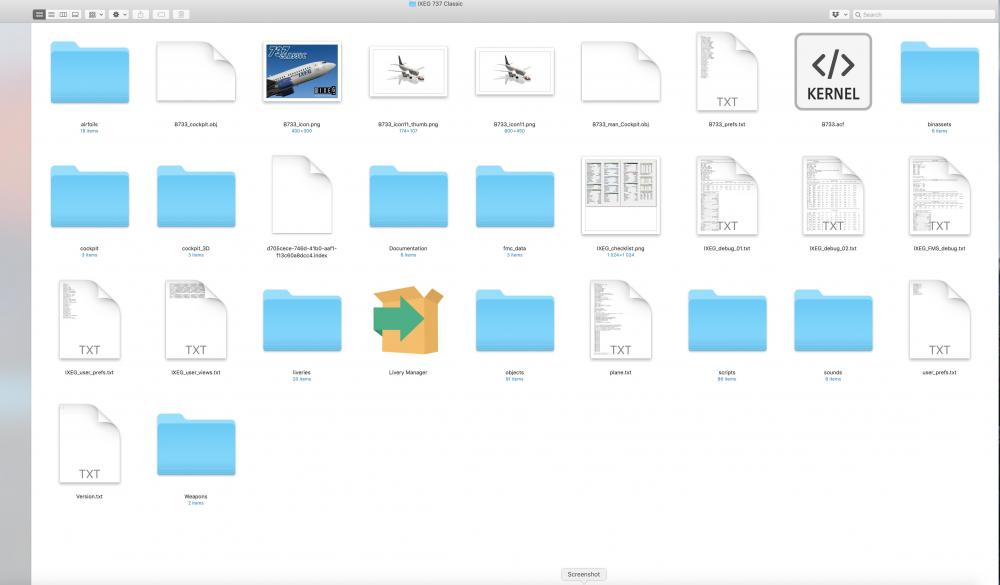bmonte
Members-
Posts
24 -
Joined
-
Last visited
-
Days Won
1
Content Type
Profiles
Forums
Latest X-Plane & Community News
Events
Downloads
Store
Everything posted by bmonte
-
That worked. Thanks. I have been using Catalina for almost a year now. Thanks. Cheers
-
Hello, just tried to update the 733 and got the error in the screenshot. Can you help me fix it? Cheers X Plane 11 4.11r1 version , on Mac os Catalina
-
Yes, i am sure. Both of them were in Brazil. It was hot has hell. Cheers
-
I will post a video if i see that the aircraft is behaving badly. Yes, i do have a few plugins, inc fly with lua.
-
Thanks, but can also this be the reason to hard bank and abrupt acceleration after AP is off?
-
Just did 2 flights. One with a full ILS approach, all went well. Great flight. And today i did a short one but with an RNAV approach. Although the aircraft didn´t behave like i described in the beginning of the post, when i press APR the aircraft started banking the opposite direction of the approach runway. So, i think i will not be doing rnav approaches with this aircraft.
-
I just did a full manual approach into LPPT, no fmc, no ILS approach, just a full manual and all went well. Tomorrow i will do a full flight, with a full ILS approach and let you know the outcome. Both of the flight that failed were RNAV approaches. Thank you for your reply.
-
Hello fellow pilots, i would like to ask for your help in case you had this issue before. Last few days i made 2 flights with the 737 and the whole flight went well, until i am on approach. When i start deplying my flaps i can see my yoke turning to the left (or right in the first flight). Since the AP is on the aircraft is following its correct path, but when i disconnect it the aircraft start baking like crazy, the throthle is on full power (even if my hardware throthle is on idle), which ends my flight since i cannot control the aircraft anymore and crashed both times. Has anyone had this problem before? Thanks for your help Log.txt
-
Tried that already. Even uninstalled some plugins. It stays the same. Thank you for the reply
-
Happy New Year everyone. I have updated my TBM to the latest version, but now i am not able to do anything with the aircraft. I used to fly it with over 20 and sometimes 30fps, now i get 0 or 1 ). I already did a clean installation, but i get the same fps. Has anyone experienced this?
-
Just saw another topic with users that also have this problem. No need to reply me, i will follow the other topic.
-
I am also having problems. My G1000 lacks lots of information, also the engine reads are different from latest version. Now torque shoes numbers in the 4 digit area, while it used to be up to 100%.
-
Thank you. That worked.
-
My mac installer does not work. It´s the first time happens when Hotstart releases updates. Can anyone give advice on how to fix this?
-
Hello, i have been trying to do some flights with the 737 but after takeoff the texture panels simply disappear. I have tried a clean installation but with no success. Also, the sounds are not realistic at all, specially when i have outside view activated. I use the latest X-Plane 11 v3.5 (no beta), in an Apple Imac. Attached is images of the cockpit, a video for the sound and the log. Thank you in advance for the help. Log.txt IMG_2340.mp4
-
Made another flight with the TBM and all went well. It was probably a scenery issue
-
Sorry about that. Here it is Log.txt
-
I have attached the log in my message above.
-
Hello Goran, AP problems is fixed, however i tried 2 times to do a flight and both times cruising Altitude my computer started to lower it´s fps dramatically (from 20+ to 1-2fps) and then crashes. Both flights with the TBM of course. Can you check my log to see if you can detected the issue? Honestly i cannot read the logs. X-Plane Installer Log.txt
-
Thanks. Will try that and see if it works.
-
Hello, I am having some issues with my TBM 900 aircraft. I had to make a new installation in my Plane (downloaded files from X-Aviation site, so I assume it was the latest version), and now when I start flying my AP won’t engage and i cannot set the trim via my Yoke buttons (Saitek Yoke- I have checked and button assignments are correct). Can you try and help me with this issue? I am using latest Plane 11 version (no beta). Thank you all X-Plane Installer Log.txt
-
Flight Plans for IXEG 737
bmonte replied to prdant's topic in 737-300 Aircraft Systems and Operation
Thank you. Sorry for waisting your time, i saw the solution above and it worked. Thanks -
Flight Plans for IXEG 737
bmonte replied to prdant's topic in 737-300 Aircraft Systems and Operation
Actually i am having this problem, the coroutes folder is not there. I purchased IXEG about 5 days ago and after reading the manual and exporting a fpl, there is no such folder. I also made a new download from x aviation and did a fresh installation, but still no folder. How can this be solved? Check attached screenshot