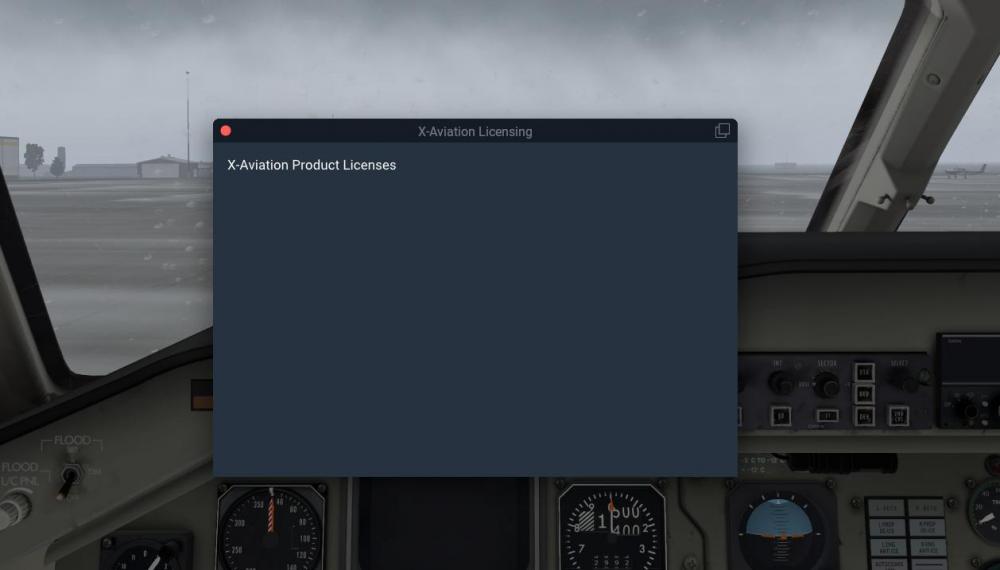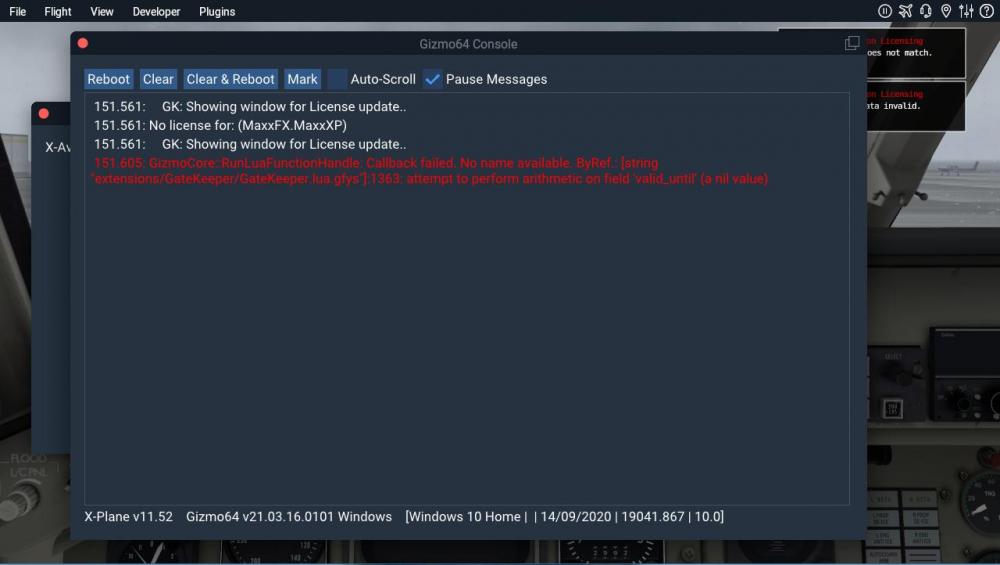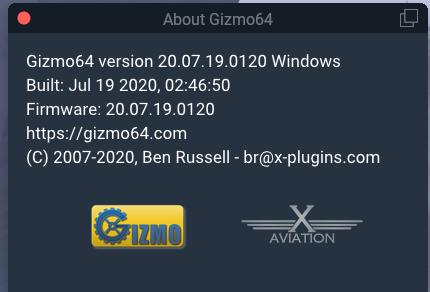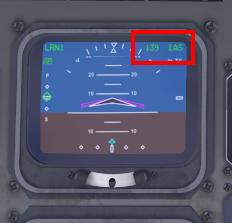sidneyschwartz
Members-
Posts
29 -
Joined
-
Last visited
Content Type
Profiles
Forums
Latest X-Plane & Community News
Events
Downloads
Store
Everything posted by sidneyschwartz
-
Never thought I'd say this on a public forum, but I seem to be having problems with my Gizmo. After installing 1.6.3 I got the following error messages: I downloaded and re-installed the Gizmo plugin... The Gizmo sidebar appears, but is lacking the Saab options. Can someone tell me which version of Gizmo I need and where to get it? Thanks.
-
Questions on BetterPushback and RW pushback procedure
sidneyschwartz replied to sidneyschwartz's topic in Saab 340A
Thanks, I always turn on nosewheel steering as part of pre-start. -
I can't get any braking at all. Seems that no matter which braking option I choose from the list, it sets the parking brakes, or does nothing.
-
Questions on BetterPushback and RW pushback procedure
sidneyschwartz replied to sidneyschwartz's topic in Saab 340A
Reverse thrust works, just barely. Way too slow to be of any practical use. Can this be fixed? And how'd they get the panels on that video to look so realistic? -
Questions on BetterPushback and RW pushback procedure
sidneyschwartz replied to sidneyschwartz's topic in Saab 340A
Great! Thanks. -
Is anyone else having problems with BetterPushback? It doesn't seem to like the update. Zig-zagging while pushing back, not knowing when to stop, and if I start the engines while pushing back it pretty much loses it's mind. What's the RW procedure for push & start with this plane? Start before pushing? Start while pushing? Start after push is complete?
-
On current flight problem is occurring when climbing using IAS mode. Set target altitude, activate IAS mode on autopilot, set speed bug.
-
1. Cruising at 20,000, get cleared to descend. 2. Set target altitude to 12,000. 3. Click IAS button on autopilot. Speed bugs moves to current speed and IAS indicator on EADI appears and begins blinking. 4. Reduce throttle. Autopilot reduces pitch to maintain target speed. IAS indicator continues to blink until target altitude reached, goes back to green ALTS display. Noticed on this last flight that the problem does not occur when climbing using IAS mode.
-
Not sure if this is a bug or not. When descending using IAS mode, the selected speed shown on the EADI is constantly blinking, even though the autopilot maintains the speed correctly. Is that right?
-
Yes, I'm using the XPRealistic plugin, so that's probably the culprit. I actually have it set for minimum head movement, as I find it distracting. There's still some very slight movement, though, and apparently tha's enough to cause the problem. Moving the default position of the camera forward a bit helped some....I'll fiddle with it some more til I find the sweet spot. Thanks for your help.
-
Respectfully, I don't think this applies to what I was doing. In no case when this occured was I moving the camera position back. In the first case I was moving the camera position up. In all the other cases I did not move the camera position at all. If the "blue view"" appears consistently when I advance the throttle to 64% on takeoff, how can this have anything to do with the rear wall of the cockpit?
-
Thank you. Another pretty odd thing is happening. Here I'm on final. I "raise my seat" a bit for a better view and the view out the windscreen changes to a solid light blue. If I return to the default view, or raise the seat even more, the blue goes away and I can see again. This happens consistently. This also happens on take off once throttle reaches 64% and CTOT engages. Also sometimes when braking after touching down. I also notices that the coffee maker I ordered has not been installed. If this is due to a lack of space, feel free to get rid of something useless, like the co-pilot's seat.
-
Thanks much for all the improvements. Has Climb mode been changed? In the previous version it worked perfectly...the pitch changed to match the airspeed to the three bug positions when pressing the Climb button. Now the bug still moves but the autopilot doesn't change the pitch to match the bug...nothing seems to happen.
-
Updating the driver seems to have done the trick. Thanks again.
-
No changes. And I'm pretty sure I updated the Nvidia driver recently. I'll double check that. Thanks.
-
I've been using Terramaxx with XP 11 for almost two years without any problems. Now suddenly it crashes my system every time it tries to load textures. I've run the XP installer to verify the XP files. I've uninstalled Terramaxx, downloaded a fresh copy of the install program and reinstalled it with no problems or errror messages. If I run XP with Terramaxx turned off, all is fine. If I set Terramaxx to Auto, or manually select a season to load, I get the usual message that the textures are loading, and then a spectacular crash. The system is completely locked up, mouse and keyboard useless, and I can't call up the task manager. My only option is to manually power down the computer. I haven't recently made any changes to the system or to my XP installation. Terramaxx is an important part of my XP experience and I'll be bummed if I can't get it working again. Any help would be greatly appreciated.
-
Thanks. This is one of my favorite planes...looking forward to the update.
-
I just flew the Saab for the first time after upgrading to XP 11.5. Moved over some of the panel knobs, the mouse cursor turns into the double curved arrow and I can hold the mouse button down and drag left/right to turn the knob. On other knobs, it no longer does this. The cursor remains the default arrow. I can still turn the knob by clicking left or right of it, but I can't do the click/drag thing. This includes the altitude set knob and the heading and course selecton knobs. Having to click a bunch of times to use these knobs is something of a nuisance. Is there a fix for this? Thanks in advance.
-
-
Way too complicated. Please in future add an easier way to do this.
-
-
I get that it's not an autothrottle. It's very handy, though...it's great not to have to be fiddling with the throttle on taking off. I can use all the help I can get.
-
Thanks for the info.
-
1. I still can't figure out how to engage the gust lock. If I slide the locking button the the left it just springs back. How do I both hold the locking button and engage the lock? 2. Has anyone else had problems with the Better Pushback plugin and this plane? Works OK pushing straight back, but if turn is involved it goes crazy and I have to use the plugin manager to shut it down.