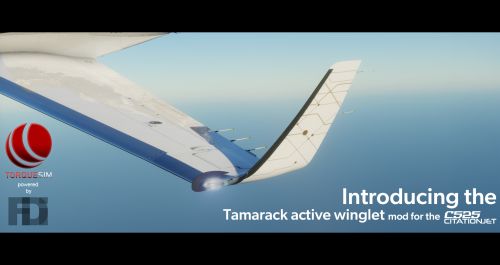StuartC
Members-
Posts
22 -
Joined
-
Last visited
-
Days Won
1
Content Type
Profiles
Forums
Latest X-Plane & Community News
Events
Downloads
Store
Everything posted by StuartC
-
Tamarack Active Winglet mod for the TorqueSim CitationJet 525
StuartC commented on PilotFidi's file in Business Aviation
I wanted to share a simple modification I made to the flight model to make an allowance for the reduced drag from the winglets. In the TorqueSim Discord channel, ProfessorCrash said the range increase is 300nm from 1100nm to 1400nm, a 27% increase in range. I therefore reduced the fuselage coefficient of drag (cd) by 27% from 0.058 to 0.049. I assumed a min cd of 0.025 (Plane Maker manual states a very sleek fuselage has a cd of 0.025) and deducted 27% from the difference between the min cd and the current cd, i.e. 0.058 - (0.27 x (0.058 - 0.025)) = 0.049. In my test flights to date, I am achieving range proportionate with ProfessorCrash's Tamarack performance graph. If you want to try this, the line to change in the CJ525.acf file is: P _body/0/_part_cd 0.049- 14 comments
-
- 5
-

-
- citationjet
- torquesim
-
(and 1 more)
Tagged with:
-
Tamarack Active Winglet mod for the TorqueSim CitationJet 525
StuartC commented on PilotFidi's file in Business Aviation
- 14 comments
-
- 2
-

-

-
- citationjet
- torquesim
-
(and 1 more)
Tagged with:
-
BN-2B Islander G5 V1.2 - G5 displays blank
StuartC replied to StuartC's topic in BN-2B Piston Islander
Thank you for the hot fix. I can confirm the fix resolves the issue on windows too. -
BN-2B Islander G5 V1.2 - G5 displays blank
StuartC replied to StuartC's topic in BN-2B Piston Islander
Many thanks. -
G5 cockpit displays are blank in the V1.2 update. Popup displays render correctly. Log.txt attached. Log.txt
-
I updated to version 1.2 and the BN-2B Islander G5 displays remain black. Popups work OK but the 3D cockpit displays are black. I deleted the installation and tried again with a fresh install and still had the same result.
-
FlyWithLua can be downloaded here, https://forums.x-plane.org/index.php?/files/file/38445-flywithlua-ng-next-generation-edition-for-x-plane-11-win-lin-mac/ . You place the script in the FlyWithLua plugin's Scripts folder. If you load straight into the Saab you will then find a FlyWithLua command with the description "Toggles the LES Saab 340A parking brake on and off." which you can bind. Don't worry, I'm sure LES will address this and the missing GS indication soon.
-
Seeing this too at HESH ILS 04L 109.50.
-
The attached FlyWithLua lua script will create a command which you can bind to a key or joystick button to toggle the parking brake. les_sf340a.lua
-
Noted. It's just a change in behavior on the previous version.
-
The HDG SLAVE button beneath the HSI is not syncing heading.
-
Gear's not responding to "Landing gear down"/"Landing gear up" commands only works with "Landing gear toggle". Brakes not working with "Hold brakes regular" or "Hold brakes maximum" commands only works with "Toggle brakes max/regular effort".
-
v1.1.2 resolves this issue. I've had no CTDs with AI aircraft present.
-
4 days later (with multiple flights per day) and there's been no further CTDs with the AI aircraft removed. If I add them back then the CTD re-appears.
-
If it helps narrow it down, I had 5 AI aircraft. If I remove them, then no more CTDs.
-
I've attached the logs. Nothing has changed apart from the upgrade to v1.1.1. Everything was stable and running fine with v1.1. Pity I'm unable to downgrade in the meantime. TBM900_Log.txt Log.txt
-
After upgrading to v1.1.1, I'm getting a CTD about 20 - 30 minutes into a flight, each and every flight. Is there any way to downgrade to v1.1? I kept the v1.1 installer but it gives me an error during the download phase see image. I've attached the TBM900_Log.txt. TBM900_Log.txt