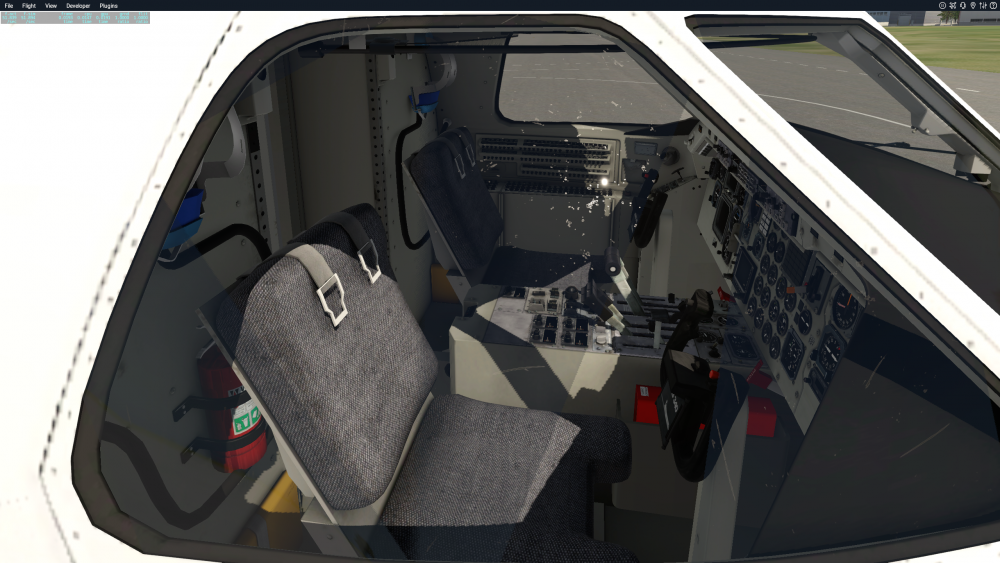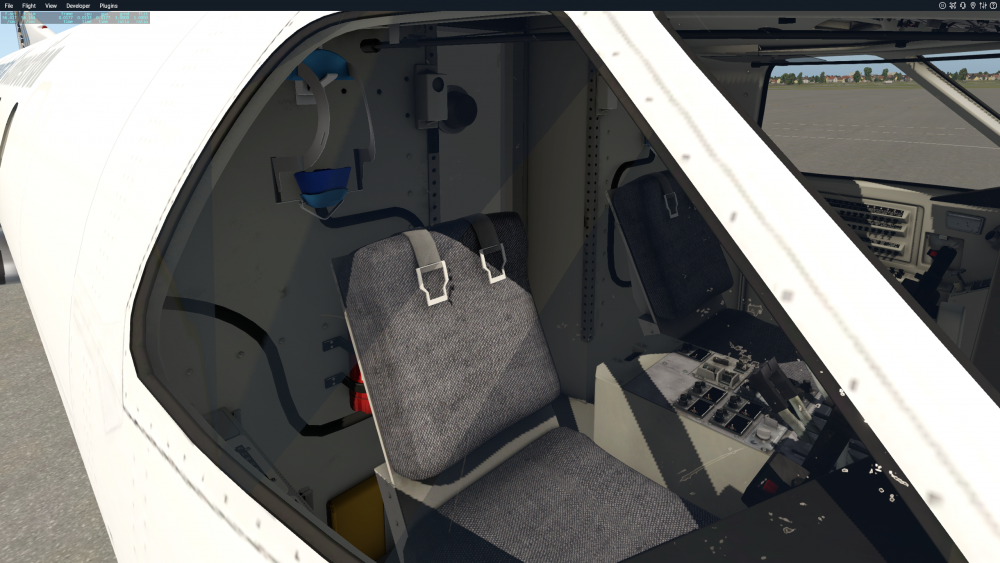Fabbi
Members-
Posts
47 -
Joined
-
Last visited
Content Type
Profiles
Forums
Latest X-Plane & Community News
Events
Downloads
Store
Everything posted by Fabbi
-
Hi, well first let me tell you, to update from 1.04 -> 1.05 I did a complete uninstall. Then I installed 1.05, but I had to activate my license again, I did, but while activating I had a crash to my desktop. (never had that before) Restarted XP 11, loaded up the TBM, checked my license because I was a bit worried when that crash happened. Everything seemed ok, look at picture. Yesterday had a flight from EBKT -> LFOH had no problems during flight. Today's flight from LFOH -> EGJJ when reaching 10.000 ft sudden on my PFD came the message "license not activated" and PFD and G1000 went to minimal information. I could restart my engine in flight and went back to LFOH and made a safe landing. So what went wrong here ?
-
Hi, you should have the inertial seperator ON on taxi, take off and landing also in some other conditions look at this :
-
Hello Sdflyer, yesterday I installed the latest version 1.04, but now I see (just woke up) that there is a 1.05 version. So I will install it now. Thx for the screen tip but normaly it is at 100%.
-
Hello, Funny, I’m on the latest version aswell and the menu on the left is still there like previous versions. Can you acces the menu at all? Verzonden vanaf mijn iPhone met Tapatalk
-
Hello Rick, Thanks for your reply. I just never thought I could break some stuff while playing with the throttle controls Happy flying.
-
I also had the same problem, I set the yaw less sensitive, and try to give smaller inputs.
-
Hi, had the same problem, when my aircraft was in cold and dark state, I was playing with the throttle controls, first I could not get it into taxi and reverse mode. When I did get it into taxi / reverse mode it was stuck in reverse and could not get it back to normal, later I saw I broke something in the engine for just moving the throttle into reverse. A part from the manual (sry for the caps) : CAUTION DO NOT MOVE THE COCKPIT THROTTLE INTO THE PROPELLER REVERSE POSITION OR DAMAGE TO THE LINKAGE WILL RESULT. REVERSE MAY ONLY BE SELECTED WITH ENGINE RUNNING AND PROPELLER TURNING But when setting up my controls and testing I also had the problem. Ok you have to press the lockout before you can move it into taxi and reverse, but funny this can be done so easily. Imagine you leave your child 2 minutes in the cockpit while you put some bags away...
-
Hello, Can we have the option, when the aircraft is parked to remove the menu on the left completely ? The menu goes away when taxi, a nice feature but when parked I would love the option to hide away the menu manually or that it goes away automatically and when needed we go with the mouse to the left edge on the screen? Please comment if you guys like the idea.
-
Thanks Goran, that would be great.
-
Well, we can add or remove the co-pilot, so I thought we could remove the pilot too when not flying the airplane when it's parked.
-
Hi, How do we remove the pilot on left seat ?
-
Hi, Thx, yeah, just found out that my prop governor was broken...I repaired and throttle lever jumps back to normal cost me 377.000 $ playing with that oh boy...
-
Ok so, I have found the keybinding under basic and I'm able to go in taxi and reverse mode, but now I'm stuck in reverse and can't get into normal power range, this bird is giving me a hard time
-
Hello, For some reason I cannot lift up the flight idle lockout and go in taxi or reverse. No matter what keybinding I setup and use for "toggle thrust reverse" I can't actuate this lockout. With other aircraft like IXEG and SAAB 340 I have no problem for thrust reverse. I have a Thrustmaster T. 16000M joystick. Had my first flight, I love this bird just my brakes get hot because can't go into taxi mode. What do I wrong ?
-
Hello Cameron, I was able to reproduce what I have, it seems only my side windows have this issue, when looking from the outside, inside everything looks normal. It seems like I have some holes in my side windows. Is this a driver / rendering issue ? XP 11.25 Nvidia 960 GTX 4gb latest drivers Intel 6700K 4.0 Ghz 16 Ram
-
Guess I will have to get used to it, I really was thinking there was something wrong Thx anyway.
-
In version 1.5 windows clearly visible DHL v1.5.1 : they are there the windows in v1.5.1 but both the windows and the reflection seems almost not visible.
-
Hello, about the outside window reflection, in version 1.5 it was really nice and clearly visible. Since 1.5.1 I have very nice inside cockpit window reflections, before there was none. (I do not use VR) Now it seems like the outside window reflections is messed up, look at the side windows. The main outside cockpit windows are there but almost not visible, when flying and with a bit of luck you can see some reflections. Seems like the window is very thin. I'm using the latest Nvidia drivers. Anyone has the same issue ? What can I do to fix it ?
-
Thanks Goran +1
-
This is fantastic Goran, thank you so much, please also look on my other topic I've posted.
-
Hi, I love this awesome aircraft alot, I only wish there was a bit inside cockpit window reflection. It's like there are no windows visible inside.
-
Hello, I have a question about this fantastic Saab340A 1.5 XP11 Is it not so that when you power up the Saab (batteries on or external power on) that the lights L ENG OIL PRESS & R ENG OIL PRESS should be illuminated ? They should go out after the engine reaches a good oil pressure value.