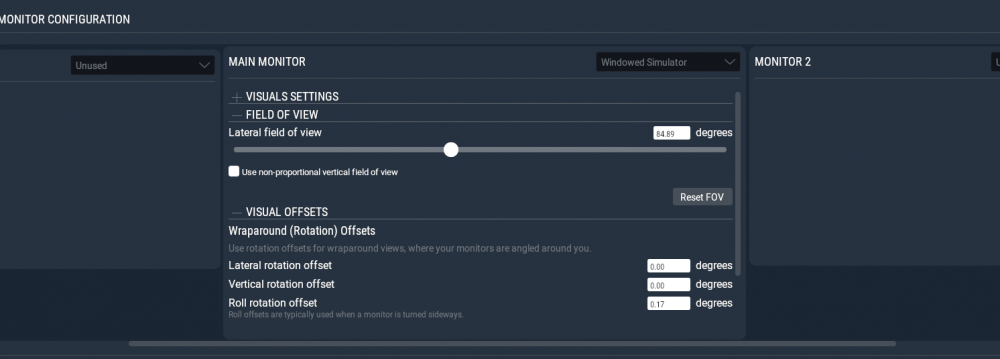clif737
Members-
Posts
42 -
Joined
-
Last visited
Content Type
Profiles
Forums
Latest X-Plane & Community News
Events
Downloads
Store
Everything posted by clif737
-
Thank you for an amazing plane. Working awesome.
-
Hi Cameron, Sorry and I haven't gotten an email yet. I will look again.
-
Have put in a ticket but this plane is now out of order. I am sorry guys but just looking for a working version. The Gizmo licensing is bad - and I own more than one x-aviation product
-
I installed this today and got machine ID does not match and also license data invalid. Anyone else?
-
It appears to be incrementing in .50 a turn instad of 1.00 Log.txt
-
ok so I edited the dataref but when you turn the knob it goes in .50 increments
-
I was looking at datarefs and under LES/saab/alt_alert/altitude_ft=4050.000000 Should that be 0 all the way across?
-
That is correct. It is the only way I can.
-
No, I do not. I only have a logitech 3d extreme and my computer.
-
I did a reinstall today to see if that would fix the Altitude set button being offset (See screenshot) but weirdly it did not. The installer appears to do a full uninstall then redownload all the package but this didn't work. It seems the digits are stuck in this manner. My previous posts with artifacts are on the cargo variant. I switched to testing the passenger variant and it has been working until like my 5th flight in I got this. I don't remember hitting the ALT on the MSP if you set it to say 8000 you get the same altitude that shows on the altitude set button. halfway between 8000 and 8100. Cannot seem to reset this. again this is passenger variant. The cargo unit appears to have a glass windshield artifact and the digital readouts don't work unlike the passenger model. Also as reported by me and someone else the shades work on the passenger but not on the cargo. I am using Vulkan and no EFM
-
That looks like the cargo unit
-
So I got the plane to work good for like 4 flights - at KSAN and when I loaded plane up the alt set button is like doing this weird half step thing- I cannot set 18000 alt is set as in flight at 18000+ (i wanted 180) but you can see the alt is reading what the altitude set button is. Would you know if this is procedural on my part or did I find something? plugins that could interfere disabled
-
Thanks for the info.Appreciate your help.
-
I was at KSFO and using 01L with trukn departure- loaded that procedure and insta crash. The GPS doesnt look like the stock laminar gps - I looked at the load screen. This didn't happen on 1.61 - I will disable plugins to see what's up
-
Passenger variant problems now- 1.6.2 pre flight complete - entering fpl complete - loading procedure -departure -hit load - INSTACRASH log attached, passenger is not flyable to me in this state as I need that GPS crashes XP 11.52 hard - did not have this with cargo and not with 1.61 Log.txt
-
-
1.61 was better for me. glass object in co pilot floor area in 2nd attachment digital readouts do not work (dial gauge however does)
-
Well did it to me again tonight after like 10 flights with proper fuel usage. I loaded 25000 lbs fuel and when I was fly I only used the APU fuel and nothing else. Here is my log. I also looked at data refs but I didnt see anything funky and couldn't locate one that showed fuel used. I didnt take long looking at it before getting frustrated. If you see xplane quit its because I didnt finish flight. Got to the point where an aircraft thats not pulling fuel makes the challenge pointless. Its like xplane god mode. Not getting down on this plane - I have had it a long time and its getting sooooo good. I will try sdome flights tomorrow and see how it responds. I havent had this fuel bug in other aircraft and I do run the release vulkan. Log.txt