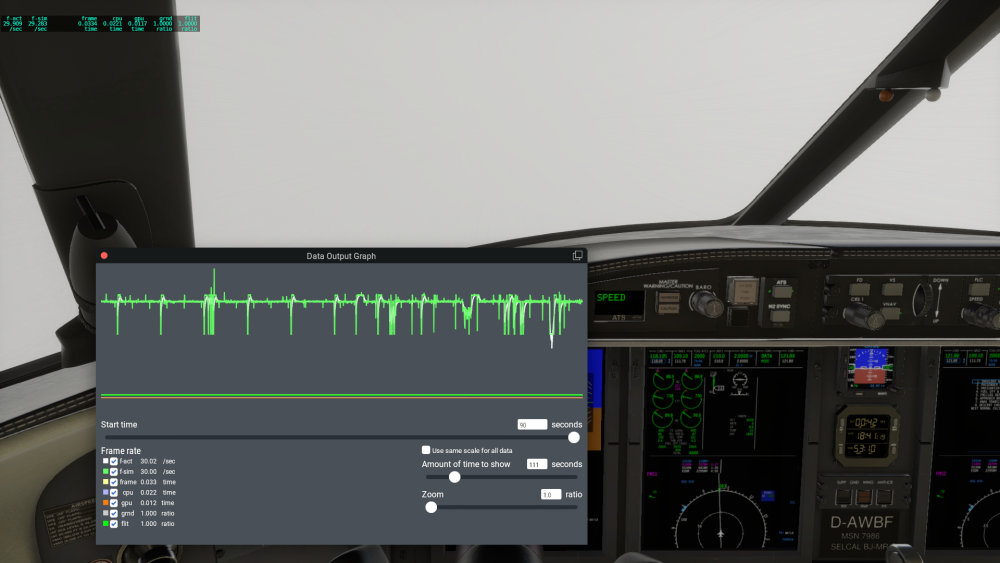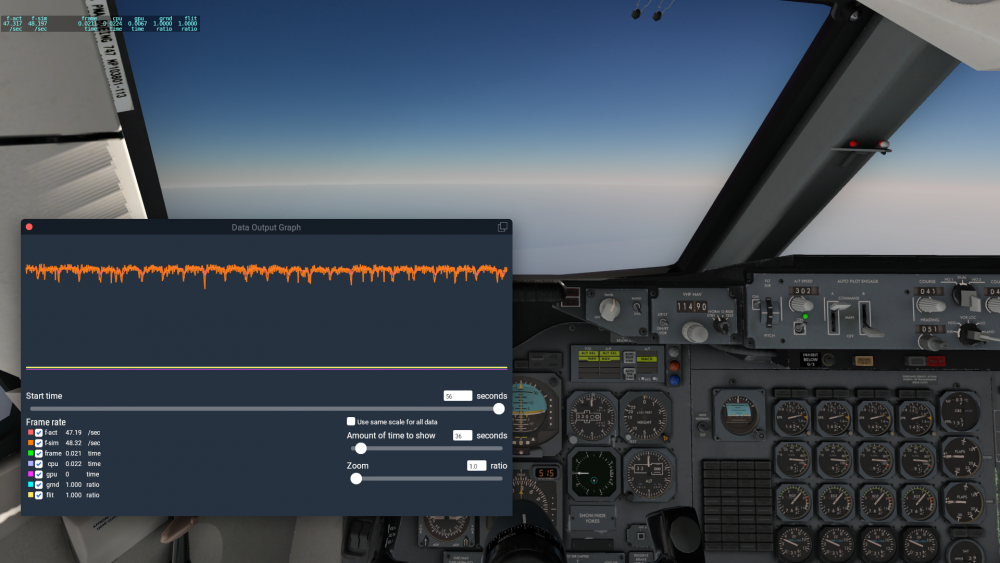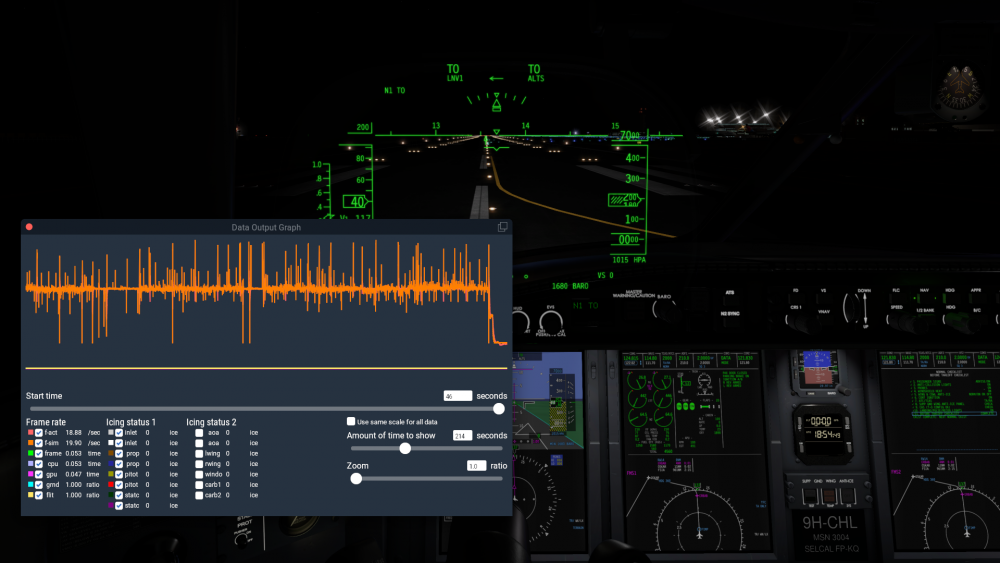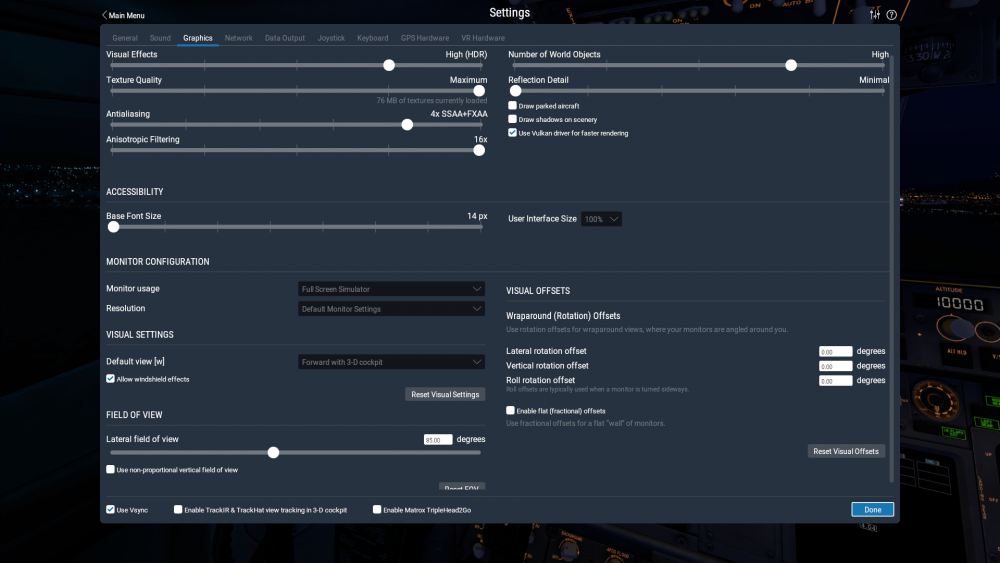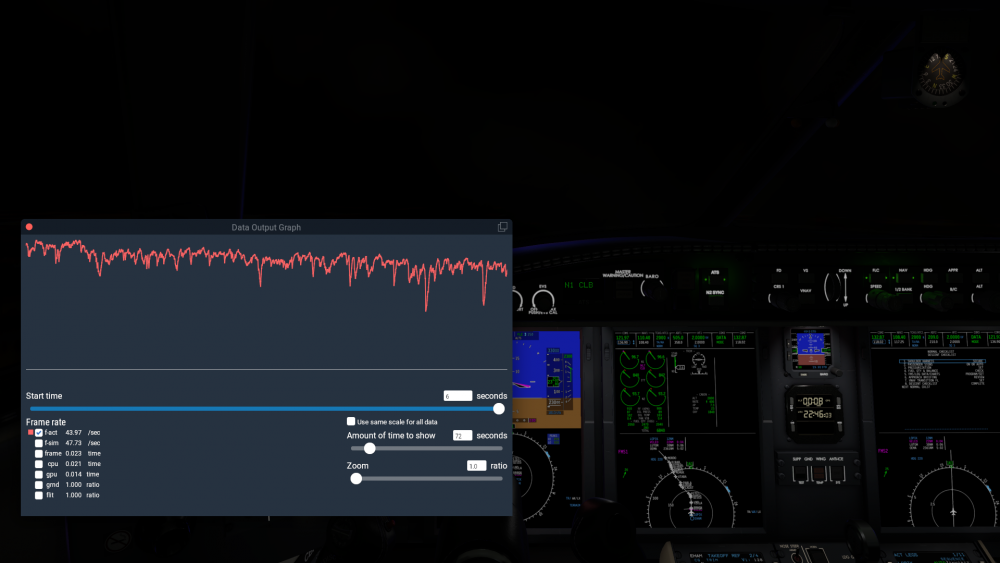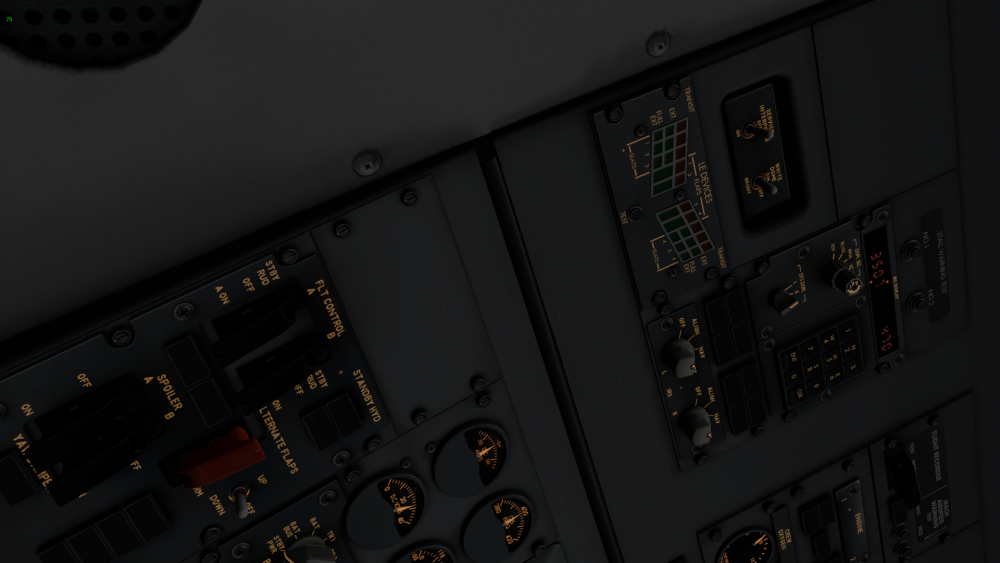CaptainLHKLM
Members-
Posts
24 -
Joined
-
Days Won
1
Content Type
Profiles
Forums
Latest X-Plane & Community News
Events
Downloads
Store
Everything posted by CaptainLHKLM
-
Hey rjsict, I know we're 3 years further now, but did you find a solution for this? You describe exactly what I have on the challenger too (including stutters starting when the IRS is aligned). Best wishes!
-
Ok, thanks!
-
Thanks! I'll add this next time I launch X-Plane. In the meantime, I did the following: uninstall the old Challenger, remove Gizmo and all related files, install the new Gizmo plugin, install the Challenger beta and it seems (I'm only on my first flight) that this has also resolved this issue for me. Now, the spikes are only slightly upward and so short in duration that they're unnoticeable to me. EDIT: They're still noticeable on landing (the stutters going down again, instead of up on the FPS graph), but it's still wayy better than it used to be. I'll give the --num_workers=14 (or should it be 11? I followed the step-by-step that was posted in 2022 and it said the value should be the number of logical processors minus 2) a try now, and might do a clean gizmo install too, if that doesn't help. Thanks for your help again Pils!
-
Hi Ben, Do you have an update regarding the gizmo update by any chance? Or do you have a fix for the stuttering issue I could use in the meantime? Best wishes! EDIT: I found a newer version of Gizmo on your website, and installed it. However, it seems that the FPS drops are still present when observing through the X-Plane data output graph and the new built-in Gizmo graph.
-
Great to hear, thank you!
-
Hi Ben, Is there anything we can do about the gizmo part, though? Whether I run XP on high or low settings, my machine (which I still consider good, with an i7 10700KF, RTX3080 and 32GB RAM) still produces the rhythmic stutter every couple seconds. I'm coincidentally on a brand new Windows install too with little to no clutter software, but I had the same issue in my previous install too. I'm not asking because I want to be a pain, but because I've never been able to fly the challenger and properly enjoy it. I'm more than happy to provide any logs or files from my part! Best wishes! EDIT: Just to illustrate, I attached a screenshot with an output graph of the FPS. In this scenario, I left the aircraft stationary and did not move the camera.
-
I thought something like that would be the case, let's hope XP12 is different!
-
I can't speak for OP, but I had the same problem in my last flight just now. Apart from the van thing, I also had that when I loaded into FKKD, I was getting big fps fluctuations around 40 fps (so to ~50 fps, then ~40 fps, then back to 50 etc. all very rapidly). Then I went into settings, selected maximum buildings instead of high, waited for XP to load, then selected high buildings again and I got constant 60 fps after that. This seems to be similar, where an object somewhere causes (only in the CL650, I didn't get these autogen related stutters with any other aircraft) the fps to go to 40 and oscillate constantly +- 10 fps. I've attached my log. As a workaround for now I just reload my scenery each time these stutters happen, but a more permanent fix would be nice! Best wishes!
-
I found something really cool! I think a solution could be to limit FPS to 60 in Nvidia control panel. I think what was happening the whole time was that the CPU was overshooting (peaks above 60 fps), then undershooting (troughs below 60 fps). Instead, by limiting FPS to 60, I've managed to reduce the magnitude of stutters from 5-15 fps to less than 2! I only just tried this so I'll report how it goes!
-
I've done a bit more troubleshooting and found that the dips the CL650 causes might be native to X-Plane, but greatly amplified. I've attached a screenshot of the Felis 742 and CL650. The time period between the fps drops is about the same, but in the Felis 742 it's practically unnoticeable (about 1-2 fps), whereas in the CL650 the drop is longer and about 5-15 fps.
-
Ah the HT is a great idea! I just turned mine off and get wayyy less stutters just walking around the aircraft. I might not have time this week but I will definitely report how a full flight goes with HT off! EDIT: Still there, a bit less prevalent though but definitely not gone yet.
-
I can't comment for the others, but I get stutters no matter where I am, with or without ortho, with or without clouds, with or without traffic, etc :/ Weird how we're getting stutters with high-end GPUs though, while I've heard from others with lower-end hardware that they have no stutters.
-
I haven't checked with the challenger yet, but doesn't loading dsf tiles occur once a while? In my case I have stutters literally the whole time. Try walking up and down the aircraft during cruise, in my case I can definitely tell the stutters happen the whole time. Does it happen to you too?
-
Hi all, Toto and Pilsner helped me out on discord but to keep one line of communication, I think opening a topic is easier. I still get stuttering after shelving the plane for 2 months to see if the updates would fix it, but unfortunately my machine still struggles with the challenger (though my machine is powerful, i7 10700K at 4.7 GHz, 32GB RAM and an RTX3080). Attached are screenshots of task manager, the sim and a video showing the stuttering. This was on a clean X-Plane install after re-installing windows completely a few weeks ago (I had this stuttering problem on my previous windows installation too, though). So this flight was with no plugins, no scenery, no weather addons either and using a default livery with .DDS files. I have: XP11 in an exclusion for my AV (also the AV is on quiet mode when XP11 is launched) Windows power settings on high Nvidia power settings on prefer maximum performance Clean drivers reinstall with the latest nvidia drivers too Tried both the 6GB and 8GB variant, with neither helping Tried the CPU workaround on these forums Hopefully we can come to a solution! I've only flown this bird 5 times and the level of stuttering I'm getting makes it unflyable for me personally. Best wishes!
-
Ah sorry if I ever came across sounding as if I was blaming Gizmo. I didn't try to imply that, my bad if it came across as such! I tested a little myself and Gizmo never took up any extra computing power while I had stutters; and the stutters went together with increased GPU "Copy" usage so I completely believe that the issue is texture-paging based and not Gizmo based!
-
Hi Cameron! I'm referring to a post made by Toto on the 24th of January: "As a bonus, we've narrowed down the "stutter" or "slowdown" issue and we're pretty well 95% confident we understand what's causing that." As for the plugins I'll definitely give it a try tonight/tomorrow but as it is I run a really small group (xE, headshake, ground handling + better pushback, universal de ice and that's about it). I'll report soon!
-
Thanks for the suggestions, but unfortunately dropping the textures down didn't help (still have the same issue where the fps drops substantially every 10 seconds, either external or internal, either moving or stationary). Do you want me to run some tests for you (logs, video recording, etc.) or should I just wait till another update addresses the issue (I think Toto said that you've found the issue 95% for sure?)? Best wishes!
-
In terms of ortho, I have mainly ZL16 around the main airports I fly into (one of which is EHAM). The total GPU load was never above 8.2 GB though, out of 10, so I think it should be possible. I have also attached my settings. Things like proper CPU cooling, creating an AV exclusion for X-Plane, making sure game mode is not on, etc. have all been taken care of, so I also wonder why I'm seeing this performance (flightdeck2sim's stream looks a lot smoother). Best wishes!
-
Ok, thanks! Looking forward to what LR can come up with to fix it
-
Hi all! I was wondering whether more people have pretty big fps fluctuations in the challenger as opposed to other aircraft, or whether I have a problem somewhere in my system that I have to sort out. This happens with the CPU-core fix too. The two screenshots were taken with the same weather, at the same time (with a quick x plane reboot in between) and in approximately the same place (LOPI2G out of EHAM). The fluctuations are definitely noticeable to they eye; is this what Cameron and HotStart have found with the way x-plane deals with textures (the problem that was found after we thought it was gizmo)? Specs are: i7 10700KF @ 4.7 GHz, RTX3080, 32GB RAM and X-Plane on an SSD. Best wishes and thanks for the hard work on the plane!
-
I'm having the same issues with constant stuttering every few changes that seems dependent on Gizmo settings (changing the threshold/potency definitely has some influence, I just can't determine what's best yet. They're the same stutters as with the IXEG 737). I'm finding running a threshold of 300 and potency of 200 seems to deal with most stutters but not all yet. My hardware is an i7 10700KF, RTX3080, 32GB RAM and XP11 on an SSD. Please let me know if you need any logs, textfiles, etc! Thanks for an amazing aircraft, the details and immersion is really next level!
-
KDTW payware WIP --- KDTW+KYIP+KARB+more!
CaptainLHKLM replied to Attitude's topic in Scenery Development
I just came across this, and it looks really good! Once KDTW is out all we need is a good A330-300 for some Delta flights and we're good to go.