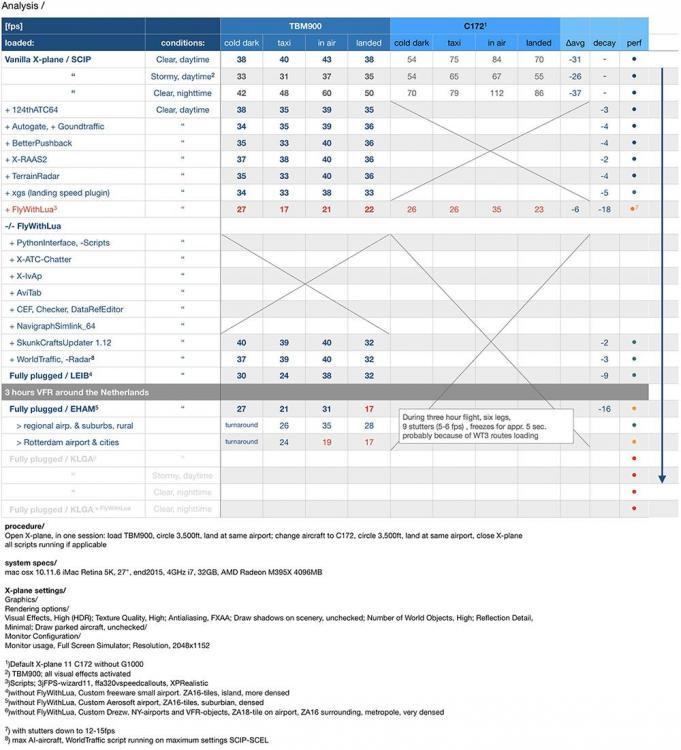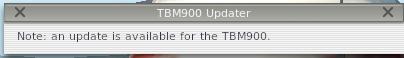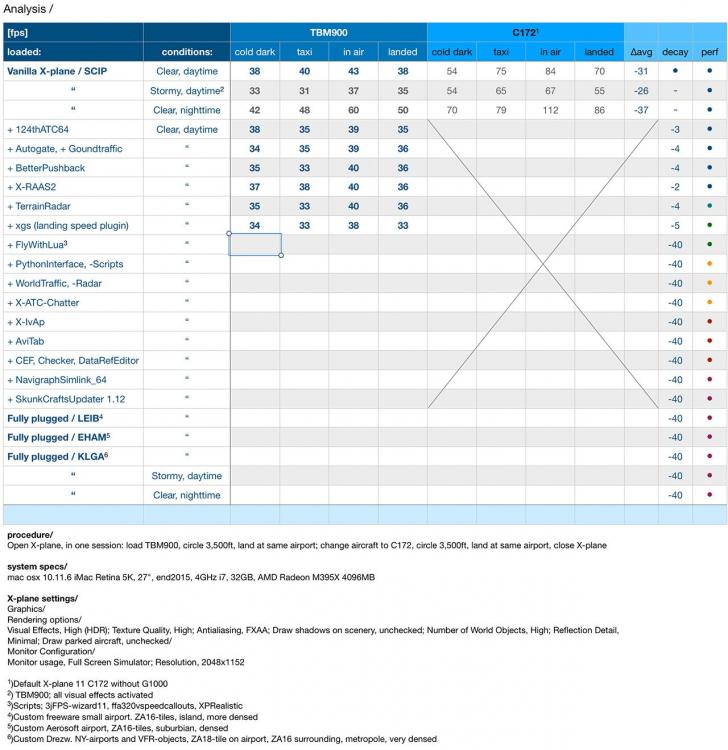Mindyourstep
Members-
Posts
66 -
Joined
-
Last visited
-
Days Won
1
Content Type
Profiles
Forums
Latest X-Plane & Community News
Events
Downloads
Store
Everything posted by Mindyourstep
-
I would like to use the beautiful TBM900 for an online event, so frame rates are key (way over any raindrop or heat blur whats-o-ever :-P). Since I'm on a mac, reading this thread, do you recommend the upgrade already, taking the tips about the effects.cfg and librain into account, or should I stay at 1.3 (which is already a struggle fps-wise) for now? All the best, Sander
-
(...)
-
Spec: system: mac osx 10.11.6 iMac Retina 5K, 27", end2015, 4GHz i7, 32GB, AMD Radeon M395X 4096MB I made the linked/attached fps-research before the last updates. (see spreadsheet ) So flying with FLYwithLua on an empty island SCIP without WT3 and scenery already brought me down; I continued building up without FlywithLua and had OK results (e.g.: World Traffic 3 had no negative effect at all); until: see "fully plugged/EHAM", mind: clear sky, and that was XP11.26. (→ the developer made a new version of FlyWithLua, didn't try it yet together with TBM) Now I'm on 11.30rc1 with the latest update of the TBM, and the clouds are fps-killing, taxiing at some airports included. Ofcourse that frame rate-hit is the case with all aircraft I have, but they are still manageable above fps=20. I only struggle with the TBM9 to keep away from fps<20 (In bad weather sometimes 10fps_. (I fly: "LES Saab 340A | Hotstart Socata TBM 900 | Aerobask Diamond DA62 | FlyJSim B732-v3 Pro | FlightFactor A320 Ultimate (beta) / B757 Professional v2.0-extended (B752, B753, B75F) / B777 200LR Worldiner | Carenado Dornier Do228 / Beechcraft King Air B200 | ddenn's Bombardier Challenger 300 | Zibo's modified B738") I know this is actually an X-Plane thing. Maybe Laminar Research will do something about that consuming particle- and clouds-engine, but I realize the TBM900 is really the maximum I can have on top of that, comparing it to all the other aircraft running under the same conditions.
-
I don't know what you all have set-up, but I can not get this plane above 16fps, while with the same scenery, add-ons and settings I fly FF A320U, FF 757-200LR, Aerobask DA62 above 25fps.
-
Is there any news? I have downloaded two updates; now I have 1.1.3,, but the X-aviation window pop-up keeps saying but more important: Now I have 16fps even without flywithlua under a clear blue sky at an airport and 10-14fps in the clouds above Alaska:
-
I found my "culprit": FlyWithLua (or a script in it: like "XPRealistic Pro") - Fps went down with >10fps and a lot of stuttering occurred (12-15fps) in the-middle-of-nowehere-SCIP(!) - Default C172 also suffers under FlyWithLua, but that plane is still "simmable" - Also note worthy: while flying the TBM900 3jFPS-wizard shows 26 fps, while X-plane's data shows 21 fps at the same time. While flying the C172 both results are equal. So I removed FlywithLua and took a long shot to re-install all other plugins and let them run. Very good results. Then I left SCIP and cranked up my scenery step-by-step. More important: I did a three hour VFR-flight hopping from airport to airport and did not experience the problem of this topic: about the continuous low fps after a long flight. The whole tour went great. Only the last 20 minutes I encountered the <20fps-ceiling when approaching Schiphol with a lot of things going on, like World Traffic 3 aircraft coming and going. So maybe, maybe, this problem has something to do with FlyWithLua. Hope I contributed with this little research. All the best.
-
I just want to let know...I am on a project to find out where the bottleneck might be. Still not found, but keep you posted. (side effect: In the mean time, with all those take-offs and landings I am getting a Pro on this plane...) Adding FlyWithLua with all those scripts tomorrow...
-
How to use joystick levers for power levers?
Mindyourstep replied to Mindyourstep's topic in Saab 340A
Is there a forum for people who have questions about the SAAB 340? -
might be good idea. yes, I’ll try that (together with the TBM 900 by the way).
-
Well, After some hours of studying and adjusting settings (I think it takes a MIT MEng-degree to get this baby in the air...lol) I finally got it so far that the CTOT took over and increased power on rwy15 in KBOS (I was following the 'inbox'-tutorial.pdf). Sadly with the nose wheels in the air, but the rest still on the ground I had a crash to desktop (CTD). Reading the Log text did not give me a clue: Here is it: Log.tx Is there anybody who can give a hint what could have caused the CTD and how to prevent it? Thank you so much. (I hope this part of the forum is still alive, I know this aircraft have been around for a few years, but sometimes new customers come up, because of the SAAB being fantastic study-in depth and compatible with XP11)
-
Hi, this is a very boring story, I'm sorry, but I hope someone would like to think with me and maybe come up with a solution... I've got a Mad Cat F.L.Y.5 Stick (maybe I have to buy another), that has 2 levers on it. On all X-plane-aircraft I use the left lever for thrust (idle=down, full power=up), and the right lever for reverse thrust (idle=up, full reverse=down). (So by default I have 'left' in the 'down position' and 'right' in the 'up-position') Now I wonder, how can I use my joystick for the SAAB 340A, because the behavior changes when I set the condition lever to MAX: with the current settings, and if I have the condition lever on MAX, I cannot use the left lever on my joystick: If I touch it, both power levers in the SAAB go immediately to full reverse (all to the bottom)...if I use my right lever on the joystick, SAAB's power lever acts mirrored (reversed): So I have to pull my right joystick lever down, in order to push the SAAB lever up and gain thrust...that feels very unnatural. I tried to play around with the settings and checkbox for CH-quadrant...Result: I have to forget about the left joystick lever and only use the right one and check the 'Reverse'-box in X-plane's joystick settings. Every time I use another plane I must remember to uncheck that box. Does anybody know better settings for this joystick, or should I buy another one...if yes, which one do you recommend? Thank you so much for your help, All the best
-
Thanks for the quick reply, I have installed, but did not use, maybe some are running in the background: WorldTraffic 3, XiVap, 124thATC, BetterPushback, TerrainRadar, X-ATC-Chatter, X-RAAS2, xgs (=landing speed plugin) and via FlyWithLua: XPRealistic Pro and 3jFPS-wizard I was flying over ZL16 orthos. (All the above seems a lot in the background, but I fly other payware props and airliners over NYC with DDrezw. payware airports, VFR-buildings without any problems. Maybe something is interfering?) Now I forgot to save a copy of the log.txt, so here is a new one where I just loaded some aircraft at the EHLE-airport that I visited: → Log.txt <-- (- dropping default Cessna (without G1000) at EHLE cold-and-dark: 47-50fps - dropping Aerobask DA-62 at EHLE cold-and-dark: 47fps - dropping TBM900 at EHLE cold-and-dark: 19-22fps) Yesterday I was flying over New Zealand (no ortho's): only in clear sky and without raineffect/reflections I can keep above 20 fps. Thank you for the effort to look into this.
-
I've got a "system: mac osx 10.11.6 iMac Retina 5K, 27", end2015, 4GHz i7, 32GB, AMD Radeon M395X 4096MB" and fly X-plane on 2048X1024-resolution and medium Rendering Options: Visual Effects, High; Texture Quality, High; Antialiasing, FXAA / Number of World Objects, High; Reflection Detail, Minimal; (draw shadows on scenery and draw parked aircraft: both unchecked boxes) I fly the TBM900 without visual effects(!) I fly VFR above rural area, and start (and keep for more then an hour) frame rates just on or below acceptable: 17 to 21 fps (19, with some stutters). But indeed after an hour hopping from airport to airport I suddenly freezed for ten seconds or so, and from that moment on I have got a steady 13 fps and have to shut down X-plane, because it is unflyable. It is such a pity that this plane is so incredibly heavy on frame rates, because it is such a wonderful piece of art. Is it possible to make this add-on more friendly on framerates? Just before I shut down I had: f-act 9.6167 /sec , f-sim 19.900 /sec , frame 0.1040 time , cpu 0.1022 time , gpu 0.1169 time , grnd 1.000 ratio , flit 1.000 ratio Thanks, Sander
-
I am with Z4BM here. The first three times I could start and takeoff easely. In a new X-plane-session I noticed the crash bar being in the up-position right after loading. Since that time, no matter what I do, I cannot start the engines anymore. So, I started the tutorial 'how to start-up', skipped the intro, paused the tutorial, closed X-plane completely...restarted X-plane, noticed that every notch and lever was down, except the ignition switch, which was in 'auto'. Then I followed the procedures, (even while playing the tutorial), but after setting AUX BP to ON, waiting a few seconds while watching CAS-msg., I hold the start switch for two seconds, I hear a short starting, but then it dies, nothing happens..I see "Starter and Ignition" blinking on the CAS though. According to maintenance, everything is still brand new. Well, let me try for the 9th time , this time I will delete state- and log-files as suggested above. edit: Yes, up and running (deleting those files did the trick)...by the way: I have "NO WIND DATA" while its 11006KT > bug? or did I miss something else? edit 2nd: Wind data popped up in PFD while in the air. All set now, tanks
-
Hello, I just purchased the TBM900 (for X-plane). On the avionics it seems that 'the aircraft is not activated' (red characters and red cross) How do I activate for a second time* for the Garmin? (I already activated the TBM900 by filling in a grey X-aviation box) - edit: mmm. seems an X-plane beta thing...I launched the wrong version...everything good in 1.26 Thanks