
CaptCrash
-
Posts
198 -
Joined
-
Last visited
-
Days Won
4
Content Type
Profiles
Forums
Latest X-Plane & Community News
Events
Downloads
Store
Posts posted by CaptCrash
-
-
Can you reproduce this issue and list the steps you did to create this issue?
-
you must be in an exterior view to get that light working. The blue spill is an X-Plane lighting limitation. A light is used to cast the PFD glow but X-plane isn't aware of masking for this light. We are aware of it but there isn't much to do about it due to the lighting engine and removing it reduces the overall fidelity of the lighting.
-
The fire test switch will be looked into as well as future improvements to the VR system. Thank you for the suggestions.
-
Just now, will334 said:
@CaptCrash nope it still dosent work

Please post that log file
-
Currently VR is usable in the aircraft but any FBO and associated functions like the fueler asking for a fuel load may not work properly. If you are using VR please use the Challenger menus to access those functions.
-
@aiden_aviation11 if you are experiencing an issue with a crash please create a thread and post the issue along with your log please. Thank you.
-
Please remove all your add-on plugins and try to start the simulator again.
-
Great to hear! ENJOY!
-
@JC_YYZ please open the map, zoom in and move the aircraft a slight amount. That should reset the FBO.
-
Currently the experience on the aircraft should be perfectly acceptable in VR but the features which are related to the FBO may not be at this time. Therefore we recommend using the 2d menus in VR. Regarding your current issue I have attached an image below. Pressing "PRESET" followed by "+" until the display value matches your desired fuel quantity followed by "ENTER" and "START" should begin the fueling process. Do not forget to set up your interior refuel panel behind the FO seat.

-
And generally speaking the fuel load has the greatest impact on the cg. The fueling process in the aircraft is setup to maintain the cg within limits. For now 5.5-5.7 units of trim is perfectly suitable for all fuel loads. We are planning on releasing a trim table in the future.
-
 1
1
-
-
Use the stock xplane autopilot commands, those will work with the CL650. The challenger keybinds do not repeat on hold. The challenger 650 keybinds are designed to work with rotary encoders and the default X-Plane commands allow for the repeat on keypress.
-
 1
1
-
-
The neat thing about manuals is they tell you what a new airplane should do. The wobble pump in the video has is in an unknown condition of repair and the lines after the pump have an unknown qty of fuel in them.
-
-
Hello,
I am running the KSAN scenery in XP11.5 b11 and all the gates are occupied with parked aircraft. I deselected the option to display parked aircraft and they did blink out for a second but immediately returned. Is there a way to remove them?Thank you.An addon was changing the settings and i was unaware of that.


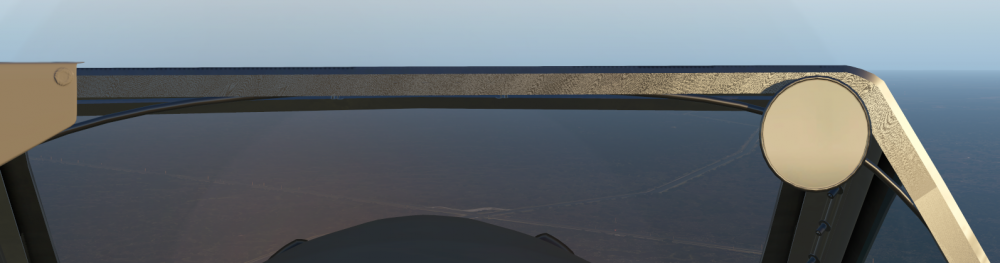
[OPEN] Crash on load
in Crash To Desktop
Posted
Please remove your plugins and try again, if it crashes post another log. Thank you!