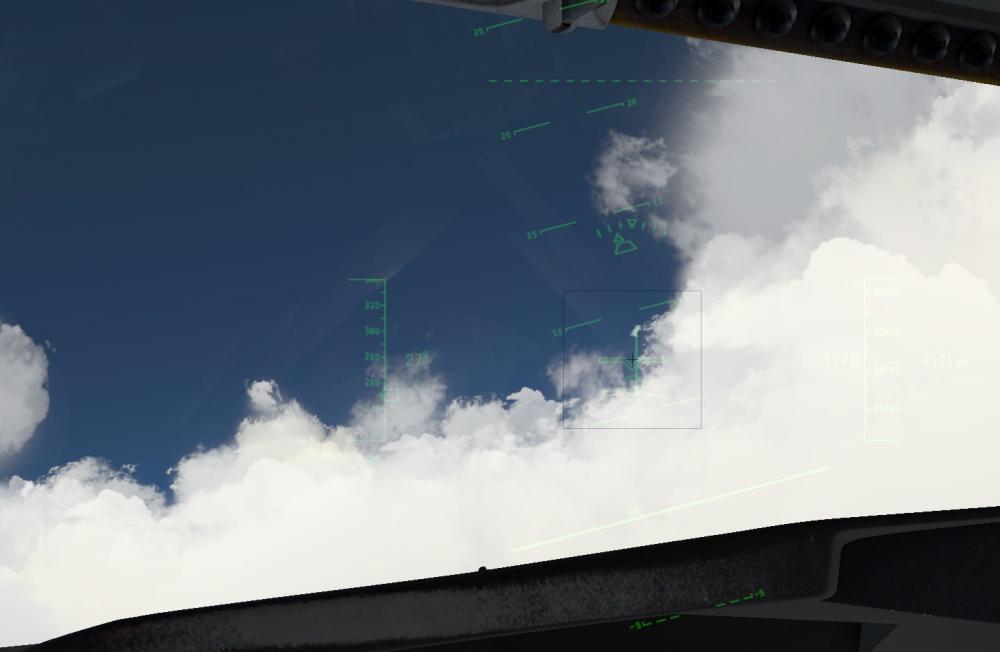branislavmilic
Members-
Posts
37 -
Joined
-
Last visited
-
Days Won
1
Content Type
Profiles
Forums
Latest X-Plane & Community News
Events
Downloads
Store
Everything posted by branislavmilic
-
The project ‘Between The Clouds’ has been completed and is available here: https://www.youtube.com/watch?v=aJhK4b4yZ2w The first minutes are using default's X-Plane clouds, but as from 3:18, I use SMP partly with SMP's default clouds, and partly with my own set of clouds.
-
I trusted you when you told me that the culprit is X-Plane for the clipping issue. Until today when I wanted to see how did you construct the images of the clouds. This is where I found out why the appearance of SMP clouds is sometimes so awful: these are just badly-designed clouds. So I made my own custom set by replacing 80% of the clouds. Here's the video explaining everything:
-
Would be great to avoid this situation
branislavmilic replied to branislavmilic's topic in SkyMaxx Pro v4
It's not that easy as you use a specific technique with separate alpha channels. The problem is more in the fact that there are too much duplicates and the question is: is this XP's fault or the way your plug-in's fault? On the other hand, very often there is a mix of clouds very far and very close which make the clouds composition very unrealistic in some cases. It's like you used photos taken very far and very near from clouds and then they are put together. Very odd approach. And I spent 2 hours in trying to find the best angles and shots and I always encounter duplicates and bizarre cuts. Very hard to make a cinematic clip or even just images. Sometimes I get amazing situations, but they are a minority. -
Would be great to avoid this situation
branislavmilic replied to branislavmilic's topic in SkyMaxx Pro v4
In the middle of the image, there are two clouds the same. Click on the image to see a larger version. -
-
FR: Lens Flare to be independent of the cloud rendering
branislavmilic replied to branislavmilic's topic in SkyMaxx Pro v4
You really don't get it. I use X-Plane and its external plug-ins for what they are. The same way as a painter is using inks and is not interested in reproducing reality like a photo. The day X-Plane renders images like photos or videos, I would stop making cinematic clips. The great thing is to make an aviation video where we see that it is 3D in a specific style, that it does some great stuff and some others are just an expression of what we are used to see. X-Plane and its plug-ins produce an interpretation of reality that is interesting. Your clouds are bizarre but it's a style and this is why I use them. Your colors are bizarre but it's a style and this is why I use them. Your environment settings are bizarre but it's a style and this is why I use them. But having Godrays in front of planes or Lens Flare where they should not appear, not even a painter who will try to express something will use them because it just does not make sense. If your lens flare was more bizarre than what we have in real lenses, I would use it anyway because it's a style. If I was in your team I would say: better not to spend time in lens flare if it is visible through objects because it never happens in reality. Are you getting it? And if I was in your team, I would reply like this to my initial post: "Hi Branislav Visually, Lens Flare seems to be an extra layer that we could just enable or not but the way X-Plane handles the rendering order does not help us to meet your request. We can only do so much within these X-Plane limitations. You should try to raise some awareness to Laminar so they can see with your example if they can provide an enhanced 3D environment for us plugin developers. Currently, X-Plane is what it is and we have all to cope with it." All the rest of your reply would have just been deleted by the PR department or CM of any organisation that communicates with customers. -
FR: Lens Flare to be independent of the cloud rendering
branislavmilic replied to branislavmilic's topic in SkyMaxx Pro v4
1. Next time I find something unrealistic in SMP, I don't think I will raise the issue. 2. You should hire a marketing pro or something like a community manager, or a PR... I always say that to the corporations I give advices to: "Never let developers talk to the clients. Developers don't know how to talk to customers because the mindsets are totally different. Developers don't understand that just one client is the one who helped them eat one day. Customers are customers." Heard the same story about X-enviro (I don't have their plug-in, I just read what others say about them): the product is great but they can't hear some critics. Worse, they even ban their own customers from their Facebook page. Can't verify but I read that story many times. Same with JARDesign... their support sucks and that's a fact. Also the way their CEO reply to his customers is pathetic and outrageous. Countless negative feedbacks from their client on social networks about the way JARDesign communicates. Don't forget to thank me when I will buy a second licence for a second unit on Windows. And don't forget to thank me when I will add you in the credits of my forthcoming long movie made with X-Plane. Just for you a preview of a shot I made today: https://vimeo.com/246728551/2476b221a7 -
FR: Lens Flare to be independent of the cloud rendering
branislavmilic replied to branislavmilic's topic in SkyMaxx Pro v4
Hi Thank you for your rude reply. You (Laminar) told me the same for Godrays and finally you admitted that by changing the spread of the “crepuscular-rays-depth” value in the "SilverLining.config" text file, we can avoid that Godrays appear in front of the plane. In your default settings, it is not realistic in most cases as very often the plane and Godrays intersect.. With the value I put, it's realistic in 99% of the situations. This is why I was assuming that we can also change the order of the lens flare... Sorry for assuming and asking! From now I will disable Lens Flare and add it in postproduction, at least there we can edit it and choose different types of lens flare at will. -
As you probably remember (or not), I'm more in cinematic clips in X-Plane than in pilot-style flying. I encountered a beautiful situation and wanted to record it once with the Lens Flare activated and then the same situation without the Lens Flare, so I can play later with both sequences during the video editing process. I was surprised and disappointed as the whole cloud set was reset once I disabled lens flare and close the SMP window. I don't see why the clouds have to be reset just because lens flare is disabled, it's just does not make sense as this effect is not part of the cloud but is just an extra layer. Also note the bug where lens flare is still visible even when the sun is behind a plane or, when in a cockpit, behind the structure of the cockpit (see image). Lens flare is never visible when an object hides the sun and when the sun is visible in the lens. Or maybe there is a value we can change in a text file in the plug-in's folder where we can change that behaviour which is not realistic at all. Thank you.
-
When I look at these clouds, I just wonder how it is possible to have 4 different sky colors (I'm using the default set). On top it's already like it's the blue hour. In the middle the sun is till way above the horizon. Just underneath it's blue like it's noon. And near the ground it's already the evening with the last lights of the day barely visible.
-
Something odd happens in 4.6 that didn't happen in 4.5. The whole clouds structure changes every 1 or 2 minutes. So when I fly 10 minutes, the clouds change 5 to 10 times. Example, I see this and suddenly I see this in a split second.
-
Since I've updated 4.5 to 4.6, there is a major FPS drop with the default Stormy setting. I didn't have such a low performance with 4.5.
-
By entering in Replay mode and putting the flight to pause, I realized that the clouds continue to move and when there is a strong wind it is even more visible. You may ask yourself why is it a problem. Well, when I capture a flight using a video screen capturing tool at slow motion because XP can't play everything at normal speed (later I accelerate the footage in the final video), the clouds move super fast while the plane is at normal speed.
-
Wonderful. Thank you.
-
If you prefer to embed a YouTube link: https://www.youtube.com/watch?v=EJ9-AZ-a1-8
-
Yes, sure, thank you. It's public, so share at will ;-)
-
This is why I tend to perfection. I try to finetune the tools to achieve it. It's rare that in my videos we see the cockpit, I think out of the cockpit. And SkyMaxx Pro is not a plugin that changes the environment within the cockpit but outside of it ;-) Enjoy ;-)
-
perfection: it matches perfectly the reality excellent job: nobody sees the imperfection Thank you for the technical explanation... that I perfectly understand \o/
-
So the fact that the sun, while staying in the yellow area, disappears but reappears once it is behind a cloud is a technical limitation, a limitation that I can't understand? As a client, I just mention that it is illogical, now it's up to you to take it as a feedback, I will then decide If I'll upgrade or not by asking those if they see any enhancement in the next version. Another example: https://www.youtube.com/watch?v=_AaitmaenSs We see the rays, they must come from somewhere don't they? And suddenly, the sun appears in the yellow area where there was nothing a second before. Sorry, this is not a quest for perfection, it's just a user who plays with a weather tool and finds unrealistic things in it. Up to you if you want to challenge yourself ;-)
-
https://www.youtube.com/watch?v=qCvZRw1v508
-
FYI, this is what I do: https://www.youtube.com/playlist?list=PLeFN3-AtRUGCm-Ucm6XLlMviYKxgSGgG5
-
My main activity right now is to record many different settings just in order to avoir the sharp cut cloud...
-
What I wanted also to point out with the two arrows on the left side is that it looks like you took photos of enormous clouds visible from the ground, you scaled them down and so they look 5% of their size and they are floating below us.
-
-
God Ray's appear in front of plane instead of behind
branislavmilic replied to branislavmilic's topic in SkyMaxx Pro v4
Value of 0.99 — Much better. I don't even understand why you didn't put 0.99 as the default value! Now I can redo all my videos......