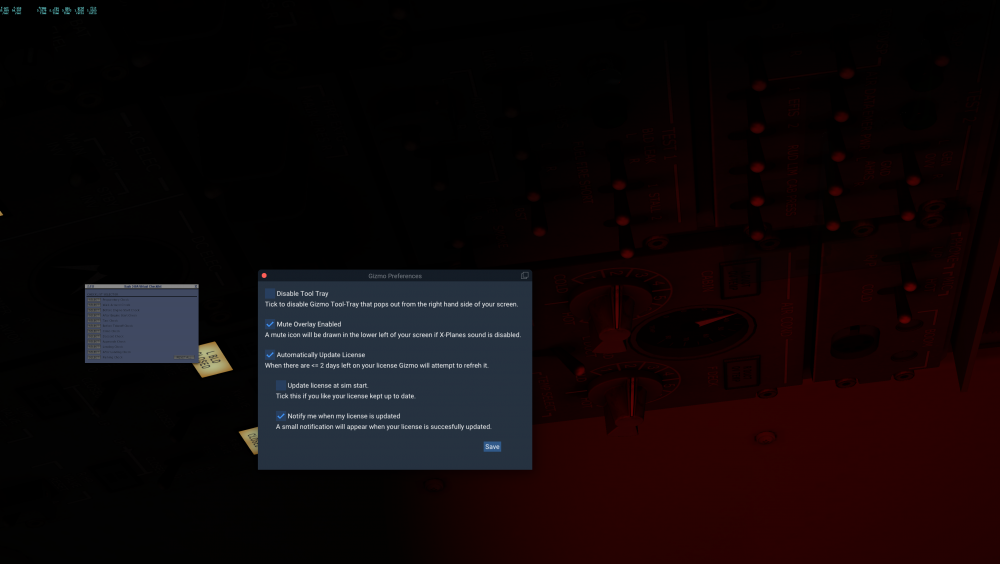Leviathan
Members-
Posts
44 -
Joined
-
Last visited
-
Days Won
1
Content Type
Profiles
Forums
Latest X-Plane & Community News
Events
Downloads
Store
Everything posted by Leviathan
-
Hi, First off, assuming Goran reads this - after flying the SAAB 340A and now this, you (along with the ini A300 guys) are my favourite plane developer. Both this TBM 900 and the LES Saab are truly great, and worth every cent. One issue I'm having that I can't seem to pin down is that 3 or so hours into a flight, the TBM basically just turns off and the crash bar is down - the 2nd time this happened it was also accompanied with an engine fire. It's possible there was also a fire the first time, but I didn't notice it. I have no reason to think that in either case was I above 100 torque, above 104% NG, etc., essentially I was not as far as I know above the red in any of the Main Panel parameters, and indeed in both cases I'd been in cruise AP for hours. Am I bumping something on my KB, or my throttle quadrant, possibly? I've looked at some other posts here and elsewhere, but my issue is in cruise, not on the ground during startup. Also the crash bar being 'Down' each time is weird - unless it does that automatically during certain situations. I did check all my keybindings, or tried to, and couldn't find a single keybinding relating to the TBM900 within the XP11 keybindings setting. So uh, any ideas? And thanks again for the plane.
-
Hi Cameron, I bought the aircraft a few days ago, so the longevity of the previous update cycle (while certainly commendable) is irrelevant to me. I had no idea it was originally programmed in 2013. I did reasonably expect that both the aircraft - updated just a few months ago - and the Gizmo addon required to operate it properly would be fully compatible with a 4k monitor, given that 4k monitors have been very common since 2017. This aircraft is of course highly praised, and rightly so - despite the Gizmo systems being nearly inoperable for me. I will do my best to figure out a way to get it working on my end, or at least find a way to deal with it. If I am unable to do so I'll get back to you guys. Thanks again.
-
Is there any way for me to drag the gizmo windows to my 2nd monitor? I can drag seemingly all other XP windows to the 2nd monitor, where they are invariably resized larger, but the gizmo windows are not able to be dragged. This would remedy the problem for me at least, though those with only 4k monitors would still have problems.
-
Hi Ben, What can I do to fix it? As it is now I cannot use any of the panels properly except for the Gizmo settings panel. And if I cannot fix it because it is expected due to legacy code, are there plans to remedy the problem in the near future? Thanks.
-
Hello, Just to update this, I deleted everything in my Xplane Prefs folder thinking that might change something, but no luck. I also tried completely disabling the 2nd monitor (which is 1920x1080/144) and then running Windows with only 1 monitor - still no luck! No matter what, the various Gizmo windows at 4k stay the same impossibly small size. Thanks again.
-
The Gizmo settings window is the normal size for me and seems to be scaling appropriately. But all the other Gizmo windows are unreadable. See screenshot. Thanks.
-
I've got 2 monitors, but the 4k monitor is set as my default monitor, both in Windows and in XPlane. The 2nd monitor is not used for XP at all. Not sure if this would affect it, but I can't think of anything else. So your Gizmo windows are large/readable?
-
Also I tried reversing the axis in the XP settings - indeed, this led to the brakes seemingly being released when I wasn't pushing on them, but the animation for the pedals is now wrong - it shows the brakes being released (they move towards me on my screen) when I push on them, even though in the plane they seem to be being 'released'. Thanks.
-
One more issue I'm having. I've searched for this but can't seem to find anybody else who has it. With the brakes, as far as I can tell the brakes have been reversed, even though the animation in the sim is normal. So when I push on my toe brakes in real life, in the sim it shows them being pushed down, as it should. But this seems to actually release the brakes on the plane. On the other hand, if I do not push down on my rudder pedals, the brakes are permanently on. I have disengaged the Parking Brake, and I have tried this with the plane's antiskid both on and off. I have also confirmed the rudder pedal settings in X-Plane are as they should be and that with every other plane I have the brakes operate as they should, viz., the brakes are engaged only when I push down on the rudder pedals. I also tried toggling 'Gnd Op' and the Take off Inhib buttons, but this had no effect either. Sorry to be a pain! At least the sounds in this plane are magnificent and I can listen to the engines while I troubleshoot. Thanks again.
-
-
Windows. I've also turned UI scaling up in Windows settings but this also has no effect. Thanks.
-
Hi friends, First off, loving the Saab 340A. Unfortunately, I cannot read any of the menus because they are too small on my 4k monitor. Changing the UI scaling setting in XP11 has no effect. Any solutions? Thanks.
-
Alright friends, I've narrowed it down. It isn't a light mod, it's a sky colours mod, specifically one of these files file within Resources sky colours directory: clean; hazy; hialt; mount; ocast; stratus; sunglowclean; highalt; mountain I think I got these from the Vivid Sky mod, but I can't remember. I might try to narrow it down to the specific file at some point because I really like the sky colour modifications it makes, but certainly not at the expense of the cockpit lighting. To be clear, I believe you can resolve this cockpit lighting problem by simply running the X-plane updater and replacing any Sky Colour bitmaps that Xplane wants to modify. You don't need to overwrite anything else. Hope this helps others in the future.
-
Hi Jan, I can also confirm that with the latest version of IXEG 737 my cockpit lights also dim with altitude, and I have no light mods. You can replicate it (hopefully) by just going to an airport at night and pressing M, then dragging the plane to a cruising altitude, and the lights will dim or brighten accordingly. I've tried it at several locations, so I don't think it's any particular scenery that's causing it. Really unfortunate because the IXEG 737 has what is probably my favourite cockpit lighting of any plane in XP11 when it's working right. Also wanted to say while I'm here, I love the plane and always appreciate the videos you put out. Stay safe, sir.
-
Hi, Per my other post I'm testing the 737 on a new system with XP11, however I'm having problems and I'd like to delete all the IXEG 737 assets (Gizmo, prefs, etc.). On running the uninstaller there's still folders for X-Aviation and IXEG, and Gizmo remains in the plugins folder. Also there's at least one X-Aviation registry entry, I'm assuming this is related to the license? What's the proper way to completely uninstall/remove the IXEG 737 so I can try reinstalling it? Thanks.
-
IXEG 737-300 Screen Freezing After Takeoff in XP11b2
Leviathan replied to Leviathan's topic in General Discussion
Yeah, it's definitely not AV scanning or HIPS or anything. It's pretty predictable for me: If I start a flight at KPSP, for example, and load in with the engine on and ready to go and at the runway (31L in the example) and immediately take off, it's fine. If, however, I load into a gate (gate 6 in my example) and go through startup procedures, FMC programming, taxiing, et al., at ~500ft I get these freezes. This is with stock XP11, no other addons have ever been installed on this system. -
Hey guys, Figured I'd post, of course it's a beta and the 737 is not yet optimised for XP11, but I'll share anyway. After takeoff in the 737 with the FMC set up, the sim will begin completely freezing every 2 or so seconds FOR a second or two, indefinitely. It's essentially like watching a slideshow. It's not an fps drop, it's as if the sim is completely locking up. I've been unable to recreate this problem with any other aircraft, either stock or add-on, however this is the only aircraft I use the FMC with (aside from the stock 737), and when I haven't used the FMC the problem doesn't appear. Again, not expecting anything in the immediate future, fully aware it's pre-release yada yada... Thanks.