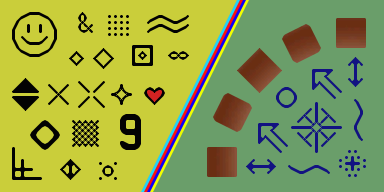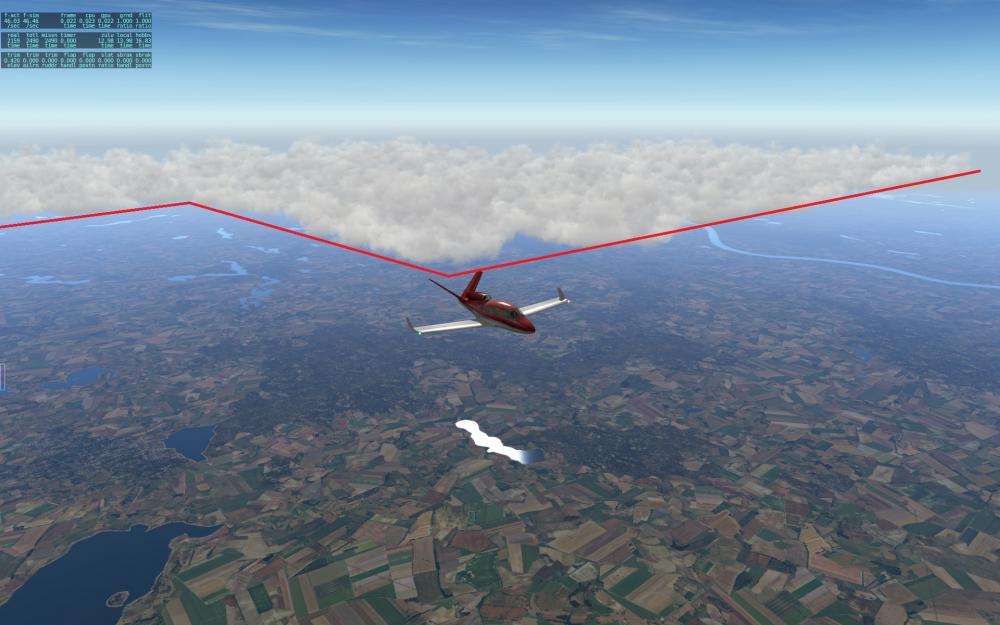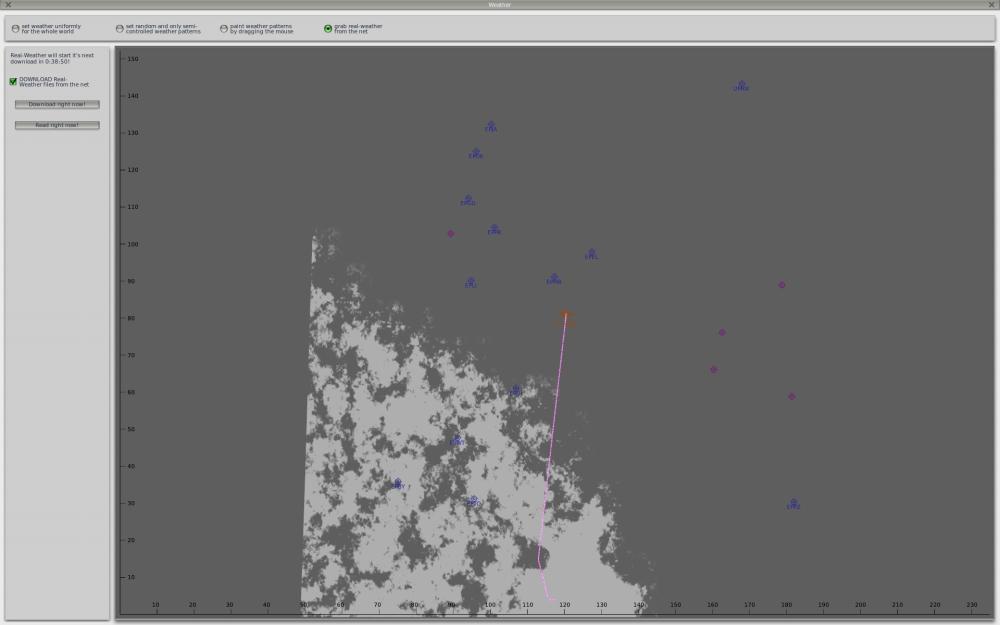Havner
Members-
Posts
24 -
Joined
-
Last visited
Content Type
Profiles
Forums
Latest X-Plane & Community News
Events
Downloads
Store
Everything posted by Havner
-
RTH's visibility setting are basically setting weather's visibility. Setting this by hand will make X-Plane disable real-weather and fall back to uniform weather. That's because visibility range is tied to weather. It's either automatically updated or set by hand in weather settings. There is an ugly workaround though. Set X-Plane to uniform weather. Set RWC to "always". Then you can set visibility by hand (either in RTH or in X-Plane's weather window). Though with this setting you will only have clouds set from real weather stations (by RWC). You won't have any other weather updates (winds, etc).
-
And when you're using TrackIR 30 FPS starts to become too low. 45+ minimum to have relatively smooth experience. 60 preferably. Without it 30 is enough.
-
The current issue we face and a possible solution?
Havner replied to AnonymousUser68's topic in SkyMaxx Pro v4
It's probably programmed to do that regardless of what changed. From a programming point of view this is the safest option. But when you fly and new clouds appear in front of you and old ones disappear the scene is not refreshed everytime that happens. So even now it can add new clouds to the scene and remove some others without a full refresh. Same for weather change. -
Cloud shadows in a distant, possible improvement?
Havner replied to Havner's topic in Real Weather Connector
Pretty much the default, here you have. I don't even think that there is anything in the settings that can change the clouds colors. The screenshot was made at noon and I use RTH, but that doesn't change the clouds colors. Apart from them blending into the sky/ground at the edges. -
Hi, In the screenshot look at the distant cloud shadows. Probably the cloud shadows do not take the atmospheric calculations into account. I think they should be more bleak with a distance. They are rendered on a mountains that aren't even visible anymore. I don't know if you can take X-Plane's calculations (or just its data-refs) into an account and I get that Real Terra Haze is not helping here, but maybe an area for a possible improvement in the future? Best regards
-
I never trivialize anything like that. I know how that stuff works from the inside very well. I'm just very direct and people don't seem to like that (sometimes understandably). But I do talk merit. At least I very much try to. I had this as well. There is a long post here about the issue in 3.1 where you increase the cloud coverage. I hit this limit, but after reading it and understanding what is going on (I too had abrupt and _severe_ drops of FPS without any particular reason) I limited the general X-Plane size of textures from "Extreme" to "Very High" (I have 3GB VRAM) and it helped. It relieved I think 300-500MB of VRAM and now I can fly with 10000 sq. m. area of clouds.
-
Handling the bitmap itself (whether this is a simple AA or an upscale) is actually trivial. SMP tracking that data might not be. And you said that first and I agreed with you. Here, in the very same post you quoted. You: but think about it, to have any real effect at reducing the saw tooth the cell data tracking is going to go up by a factor of at least four. Me: Yes, this might be an issue. That's why I wrote it might be down to SMP not being able to actually process such a high resolution map. Maybe it would, but with me using words like "upscaling" and "SMP might not be able to handle this" it's actually clearly implied. And I assumed it was clear. Sorry, I was talking to a fellow programmer and I did use word "upscaling". I thought that must have been clear to you. With a bitmap as a simple (not scientific "white paper" style) example. Now, can we sincerely smile and move on? Because it seems we agree on everything and the pictorial you posted actually seems to refer you more. You said twice already you're done talking with me and yet you still argue about a non issue Best regards
-
What? Upscaling does change the size. That's why it's called upscaling. Of course you will. And that's true as well. You're saying what I said few posts before. Upscaling -> bigger resolution -> not sure SMP can handle that.
-
This was just an example with an image I found. Should I have scaled the pre-algorithm bitmap down (to its original size) so it would pack one "visible" pixel to one pixel of an array to make you happy? This was a simple conceptual demonstration of what this _upscaling_ algorithm does. Without taking care of any storage data. The images have been rescaled to be visible. Simple as that. You are over interpreting it.
-
I didn't mean to give an example to increase the data specifically by _four_. I just pointed a general algorithm. I explicitly stated that the data after being treated with something like HQ3X _will_ be at higher resolution. That's the whole point. And I am being treated as a negative here? Wow... Sorry sir, that you are being insulted by telling you about HQ3X in a civilized manner. I did not distort any facts, maybe you misunderstood me. I didn't mean to imply that a simple AA algorithm without increasing the resolution would help. Of course it wouldn't. What I meant is that dealing with an aliasing problem (e.g. that comes from METAR data) by using some specialized algorithm and increasing the grid resolution would. I think that's fairly obvious that HQ3X is not an antialiasing in normal sense. By definition it is an upscaling algorithm. But it obviously deals with an aliasing problem.
-
Sorry, I missed your post while replaying here. Thank you for your answer. I think that sums up what I wanted to know for now. Hopefully this can be fixed at some point. Will be looking for future releases.
-
I'm not cherry picking any solutions, just showing that they exist. I wouldn't propose this to anyone as they will do as they please. And seeing how SMP and RWC behave, the "map" of types of clouds do exist and looking at it's not a high resolution. I'm not talking about actually rendering the clouds but telling SMP where to render them. It is similar to upscaling retro games in my opinion. And like we both said, whether SMP can actually handle that it's completely another matter. And it was you that brought retro gaming in the first place :-)
-
C'mon. HQ3X is used severely in up scaling low resolution games nowadays. Firstly, my screenshot from original post was even a simpler situation. 2 colors (2 cloud types, overcast and lack of anything). Just wanted to show what it does. And here we are also limited to a low number of colors (6+lack of clouds). It would handle well.
-
In terms of dealing with the edges it actually is. There are very good algorithms to deal with this particular issue. Like HQ3X: (Images courtesy of Wikipedia) Yes, this might be an issue. That's why I wrote it might be down to SMP not being able to actually process such a high resolution map. But I wouldn't call a present state of it realistic. Things like HQ3X actually solve this very well. Of course. Like I said, I just wanted to know whether this will be worked on.
-
Well, if SMP is just following a grid provided by RWC majority of the performance is eaten by actually rendering the clouds. Anti aliasing a map can be done _very_ rarely (like every few minutes for a new map) and is not a costly operation.
-
That's what I wanted to hear. Thank you. Blurring the edges (of the grid map) would obviously solve it. I just don't know whether SMP can actually display such resolution that would fix the issue. I also didn't know where the aliasing came from in the first place. Whether METAR data is limited, RWC processing is or SMP ability to actually place clouds in high resolution grids. All those things where my intent. To know them. I completely understand that I _can_ see them. I'm a programmer by occupation and did my fair share in 3D graphics. I just wanted to know whether this is actually normal now and if so will it be improved upon. Cheers!
-
It's taken out of context and I don't consider this negativity. I wrote that Skymaxx Pro could only display uniform weather. Which objectively means it's eye-candy when you're after realistic weather (which means weather fronts) depiction. Sorry you feel bad about it, but obviously you had a similar feeling. That's the reason you invented RWC after all. The thing on the screenshot looks ugly. And I stand by it. Never said that the RWC (as a whole) looks ugly. And the rest of the quotes are from this very thread. Completely ignoring all the rest of stuff I wrote. Sincerely sorry if you felt offended. I thought that people can handle a little criticism. My second post was more toned down and constructive but it seems you didn't feel that way. I also didn't want to get into a discussion with you. That's why I summarized what I meant in my second post. I'm sorry I couldn't get you to discuss this in a normal matter. I read that you want to improve on RWC. What I wanted to hear is whether you consider this particular issue an issue at all. Which gives me an indication if it will improve in the future. Best of luck in the future with improving RWC! I'll be waiting for future patches. Take care.
-
Yes, I posted about this issue on "another site". I said "this particular issue". Not "only my posts on this site". Whatever. And again you didn't answer my questions.
-
Then please answer me a simple questions you didn't. Guessing aside. 1. Is this supposed to look like this? 2. Is RWC really putting specific types of clouds in squares within the max area set in settings? 3. Can something be done about that? I don't care about X-Plane's weather map. Just posted it for reference. And X-Plane's "approximation" is not causing any rough edges. It has other problems, sure, but at least the edges of weather fronts look plausible. I don't get your negativity towards X-Planes weather system. And this is what I remember from you everywhere I look. If by approximation you mean it following METAR data, then maybe, I haven't parsed them. But if you look at X-Plane's ability to put small "clouds" or small coverage with different sizes in several places it is actually better. It cannot do vertical variation of the thickness of the clouds though. Negativity aside, you didn't really said anything constructive to what I showed you. I don't really care about perfect precision. I won't ever see exactly the same weather I can see outside my window. I want a realistic look with fairly similar weather that exists in real life. What I posted before is not exactly realistic. And telling me that you remembered my negativity while this particular issue is the only thing I've been negative about is plain rude. Please, check my posts again. I'm not saying in any way this is a bad product. But with your overall praises about it when I saw that edges I was completely shocked that you would call that realistic. Please, don't be this place (those forums) where only praises are allowed. I saw something completely unrealistic and (sorry, even if subjective) ugly. And I posted about it. As a paying customer I feel I have a right to do that.
-
I think that your primary problem is that because of SkyMAXX and RWC DRM you can in general install those programs only on 3 PCs max.
-
Are you experiencing those hiccups only with SMP? Because I had them regardless. In general in X-Plane. Like 2-3 sec pauses from time to time. The solution for me (found on YouTube) was to switch the GeForce driver to single-thread for X-Plane only in NVIDIA control settings.
-
Quoting the manual: "The clouds shown don’t match perfectly with X-Plane’s weather radar. Our clouds are positioned very precisely, often even more precisely than X-Plane’s own default clouds. As a result, X-Plane’s built-in weather radar display will show the same general shape of weather patterns that RWC displays, but the correlation won’t be perfect." See the screenshots. Every time I encounter an overcast, the edge consists of perfect lines. Like it was composed from perfect squares of clouds. I'd say that it's RWC that shows some "general shape". Very general. How is this more precise? Is this supposed to be like that? It looks plain ugly.
-
They surprisingly started working (at least for the cirrus layer) after I installed RWC. Will test tomorrow without it again (not that it should matter).
-
Has anyone managed to get them to work on 3.1.1? I think they did work for me on 3.1 and they definitely did on 3.0. I seen them very clearly. On 3.1.1 the option has completely no effect for me.