
jweber
-
Posts
31 -
Joined
-
Last visited
-
Days Won
1
Content Type
Profiles
Forums
Latest X-Plane & Community News
Events
Downloads
Store
Posts posted by jweber
-
-
Yes, I know. I am speaking about repositioning during dsf tile loading, not only when weather is refreshing from wathever resources. With default clouds I haven´t this effect due to coordinate changes. Refreshing weather information is an other issue, this has indeed to do with x-plane drawing.
Might it be that RWC is repositioning the clouds each time it reads new coordinates? I have the impression it is changing frequently, even I set FSGRW downoads to 120 minutes.
-
So far I am very happy with SMP, if only the changes of cloud repositioning would not happen each time a new DSF tile is loaded caused to coordinate changes during the flight. Without this it would be almost perfect.
Happy new year by the way......
Jack
-
I had this with FSGRW as well. The issue does not happen with ASXP. FSGRW seems to be the culprit but might be also an XP thing. There is a Lua script in Xorg from a forum member which I use:
https://forums.x-plane.org/applications/core/interface/file/attachment.php?id=537522
-
I confirm in my case the same picture. I also fly with photo scenery. Will try without next time.
-
It is also my experience. I bought it the second time as you had, because this are the best clouds you can get for XPlane 11 Vulkan at the moment. The performance is massive better compared with the fist releases of SMP but is still an issue. Interesting - the performance is changing between good an poor during a flight at cruise level with an airliner and this not always belonging how many clouds are drawed. When this happen CPU is at an average of 40% while GPU sometimes is at the limit but not always. I had also the issue in low FPS (16) with a GPU load of 70% only. CPU seems not be the issue.
As good as the visuals (and FPS) are on lower levels, at cruise level with an airliner, the visuals are sometime great but the limitation of the drawing aerea due to poor performance makes it worse.
Sad, but I understand the difficulties in developing weather enhancements, especially in this flight sim, while LR did not care for it. By the way - I also tried noise rendered clouds from the competitor which does not work in Vulkan, but that needs way more performance and visuals are poor because I can not rise the settings. For me a no go, I deinstalled it. For others it works great, HW is a big issue, because there are some complains also with good and powerful GPU´s.
So, still hoping in further development in SMP or LR will do something in further releases.
-
I will do as far it is still satisfying in visual outcome, thank you. One day, perhaps you will find a solution cloud shaders needing less performance. Or an other approach is - I need new hardware......

-
So in meantime I can say that it is not a Gizmo issue. There is sometime a scattering-overcast-cirrus combination which brings my GPU (which is not the latest, more powerful model) to the limit. Disabling/enabling simply redraws clouds in a slightly different combination and this brings the performance back.
-
I have a lot of addons installed. I know - one of them could have an influence on this behaviour. I will try to figure out. Just my wish, keep an eye for further releases on this if it is possibe, of course.
Thank you for your always presence in this support forum and trying to help! this is not allways at this level as you provide when I compare with other payware addons.
-
I have to say that I use Gizmo beta. On long-haul fligths fps collapses sometimes after several hours. Disabling/enabling in plugin admin bring it back. Not a big issue, just reporting. Of course I´m not sitting in front of the sreen the whole time. When I come back it is sometimes in the 1-digit (6FPS). Might be my device is underperformed, but on shorter routes (between 2 and 4 hours) There is no issue.
-
so far so good, two short flights without an issue with actualized graphic driver and an other setting concerning overcast.
-
Nvidea GTX980M (Notebook). In meantime I installed the latest driver. Will see if it happen again. Let you know.
-
Overcast setting was Solid Procedural. Sometimes it disappears when I change the texture. Work best with Soft SD. SMP is the latest version and concerning graphic driver I will check. Let you know.
-
Have some troubles with visuals , see following screen shots. I tried changing settings in Xplane and in SMP also. Sometimes it helps changing the skycolors but mostly not. This happen all of sudden during the flight after some time. On ground it is looking normal, it is a strange layer between 4000ft and FL100. It seems it want drawing overcast even cavok. Changing overcast textures help sometime. Just wanted to report it.
X-Plane Settings:
At Night:
Daylight:
from higher altitude:
SMP deactivated in Plugin Admin:
-
4 hours ago, Cameron said:
I don't know what you're definition of "we all" is, but there is only ONE person in this topic besides you with the issue. I'd say contrary to what you say, it's actually highly probable given the stats of users with SkyMaxx vs two reports.
Indeed, only two. Anyway - as long I do not choose default skycolors in SMP everything is OK.
-
Same happens here. Only solutions was:
- Deleting the whole bitmap folder in X-Plane directory (only deleting skycolors did not help)
- Update X-Plane with the installer which is recreating bitmaps
- Deleting SMP Folder from plugins (otherwise the same will happen on next start, even if you deactivate SMP)
- Deleting in X-Plane preferences both Windows settings prf files (otherwise the sim will hang on next start)
- Restarting X-Plane (demo intro will start) and resetting what you want (windowed sim, graphical settings)
- Reinstalling SMP
This happens each time if you choose default sky colours in SMP. Really weird, because the "missing file" is always there. I don't think we all have a disk failure…...
-
EDIT: Okay - found it, you are right. Font was set 120%. I am an idiot.......
-
Hi Cameron
Thanks for response. I checked the font settings and it isn´t changed higher than 100%. Strange, I can type in the mail address and the installer does not recognize the input.
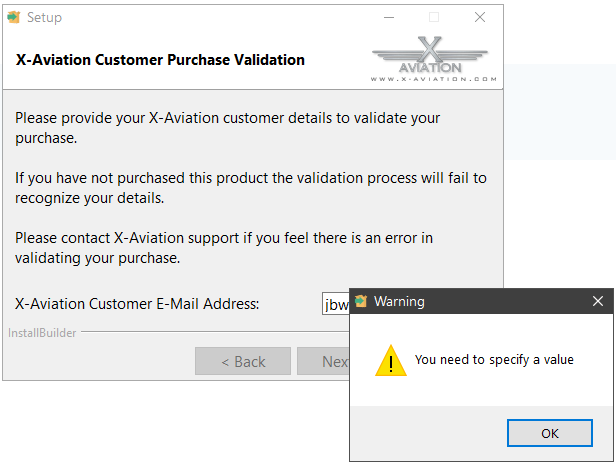
-
Hi - perhaps someone can help me. Puchased and downloaded SMP and want to install it. Running the windows installer you have to enter your X-Aviation e-mail address. The field doesn´t accept any input, message " you need to specify a value".
Thanks in advance
Jack
-
On 28.10.2016 at 0:12 AM, Ben Russell said:
As a "sales guy" I'm certain you have had days where "that customer" comes in. Pissed off and angry right from the word go for no real reason except that they want to complain.
You sir, are that person for me today.
As a "sales guy" the only reason you put up with that customers bullshit is because your boss will fire you if you tell them they're being an asshole.
One of the few benefits of working for myself is that I no longer have to put up with bullshit from assholes like you. I can call it as it is.
Isn't this exactly the kind of conversation Cameron is banning other people for such a comment?
-
 1
1
-
 1
1
-
-
6 minutes ago, sizziano said:
I just want proper CBs, squall lines and supercells.
Yes. As long as Xplane is limited on three layer that is a challenge...
-
It Looks great! - congratulation...
The only thing left - it is still looking a little bit like a cotton batting layer from above FL 300. I have the impression the announcement of xEnviro pushes a little more drive in how fast further developments are driven.
This product is on a good way. I'm curious what the Russians doing.
I am a SMP user since V2.
Jack
-
Nvidea Driver 372.54, dated August, 15th helps improving. Don't expect miracles but......who knows.
-
On 05.08.2016 at 6:45 PM, seth said:
just reinstalled x-plane 10, no Hdmesh, w2xp, airports ( except payware EGLL/LSGG) , no extra libraries etc.. and i still had this weird frame drop loss after 25 min flight.
attached some screenshots for a preview. Even with minimum skymaxx settings i had 8 or 10 fps. the only way to fix and return to smooth and stable flight of 30s,40s,50s fps is to
disable SMP.
seth, if this problem occurs, try to deactivate RWC first and SMP second and have a look what happens. After that, activate again RWC first and SMP second. Perhaps you have to set the weather options again in XP. I expect your fps performance is back again after this.
The solution which helped tolix does not work for me, unfortunately.
It looks like a kind of buffering is filled after some time and is never cleared. I hope one of the dev's has this on his list already.
EDIT: Deleted filepage.sys to ensure XP is using the whole physical memory without paging and I hoped it would improve the performance a bit, but the sim was running out of memory (even with 16GB!).
I went back and working again with pagefile (on SSD). I don't use W2XP any longer, that gives me fps 12-30 with setting objects to "tons" , distance "low" , "extended DSF" . I still use HD-mesh. Sometimes I have even higher rates, depending on the plane (new SSG E170 Evolution is consuming much fps in flightdeck view). I always telling about flying in big city areas with busy airports and medium to high settings. So my conclusion: Skymaxx is not the mainly reason for fps drop(it is also) - rather the scenery and amount of objects are (HD_mesh, oms).
by the way:_ flying over water(sea) in clear sky pushes fps going through the ceyling - and now set weather so SMP has to draw many clouds and compare the fps you get what you have over land. You lose some rates of course - this is what SMP is consuming. And water is also a texture in XP but without objects
 !
!
-
 1
1
-
-
I compared Version 3.2, 3.2.1, 3.2.2 on my HW (Nvidea GTX 980, 8 core, 16Gb Memory, WIN10) and found that Version 3.2 has the less negative impact to frame rate. But careful ! - this is just an impression of myself and might be differe on an other Hardware. As I see, GPU and the CPU having almost no workload and it happens however and most frequently during descending (why the processor tasks are almost idle while FPS slows down?). In areas with good performance I checked processor tasks who performed about 70%. My conclusion: GPU & CPU performance could not be the reason - they just not receive any workload in this Situation. Memory, by the way, is always used 50 - 60%.
I'm not convienced that SMP/RWC is the only source. The issue does not disappear even without hd mesh or w2xp and with object and distance low settings. Disabling SMP improves it a little bit but not massive (to compare it fair, you have to set the cloud coverage between 40 and 70 degree on default clouds).
I start to believe it might have also to do with the europe object library.
-
 1
1
-




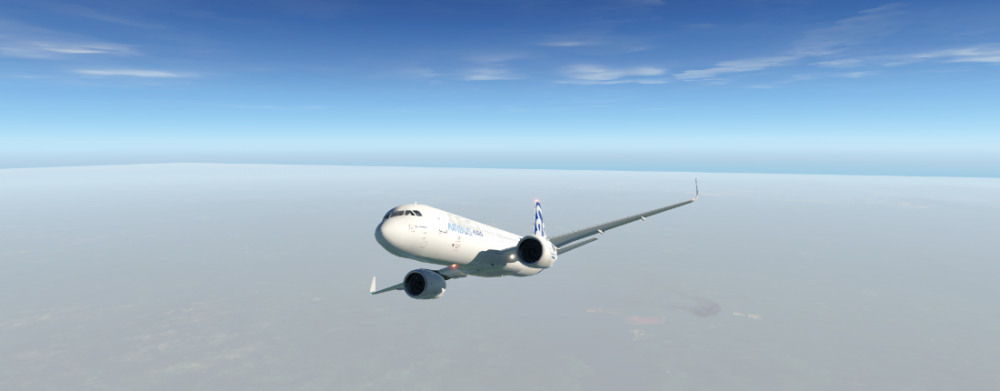

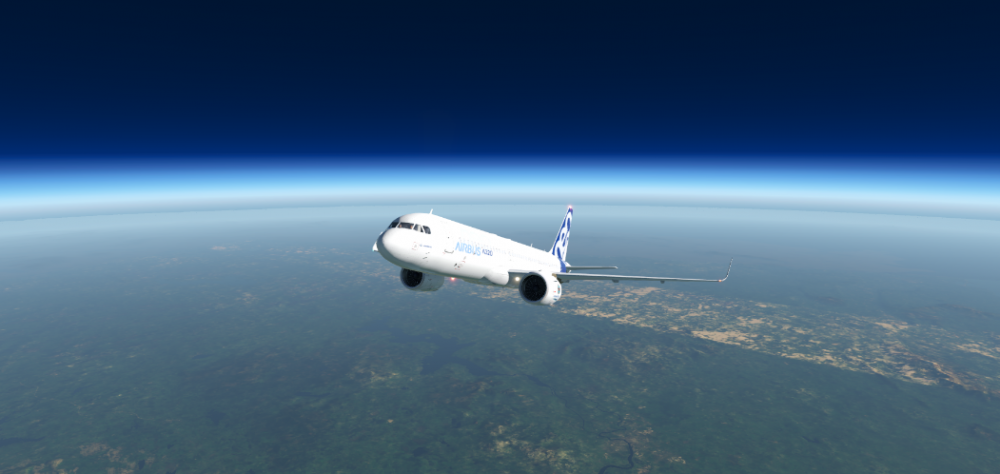
Coordinate system changed; repositioning cloud layers
in SkyMaxx Pro v4
Posted
thank you for the explanation. I see the problem, hope you continue the path and LR is changing their behaviour refusing collaboration with third parties.