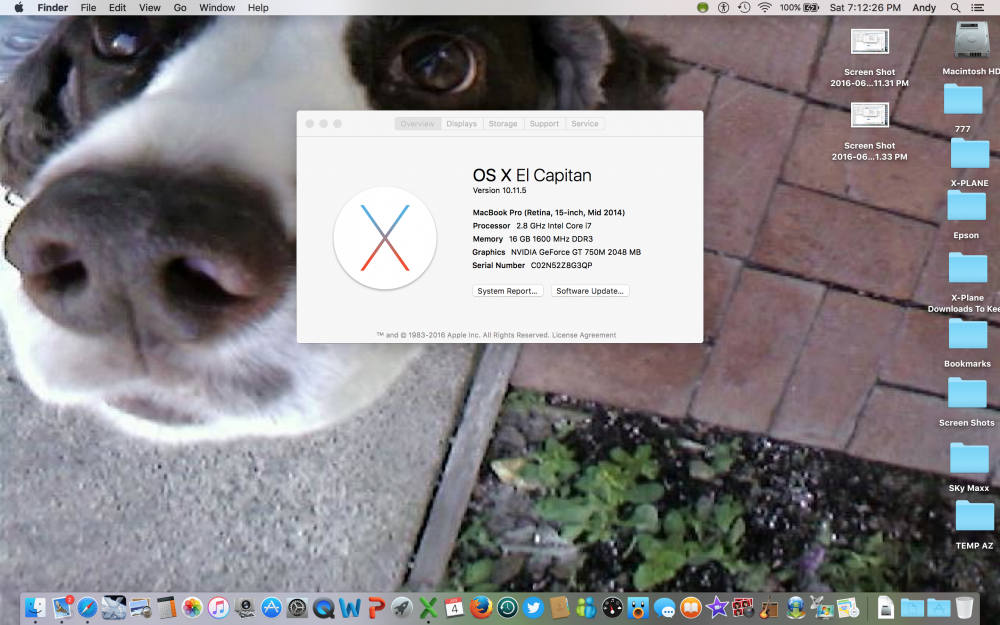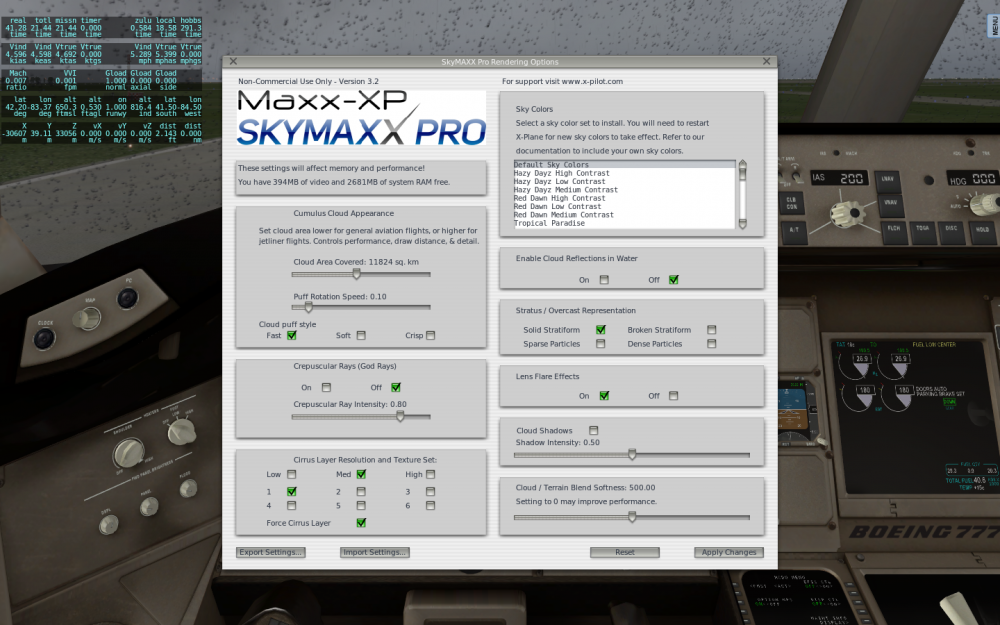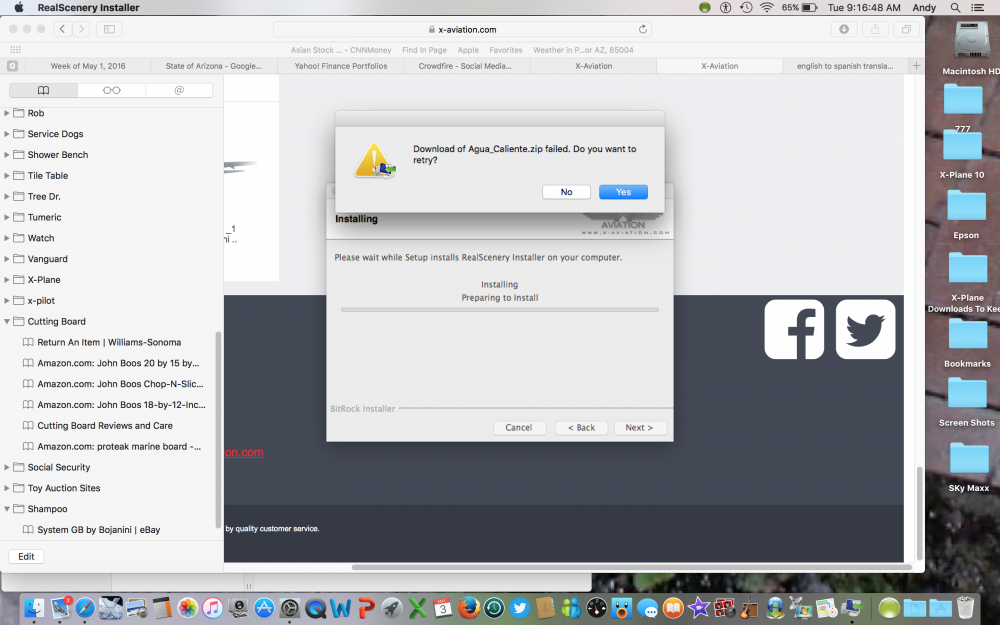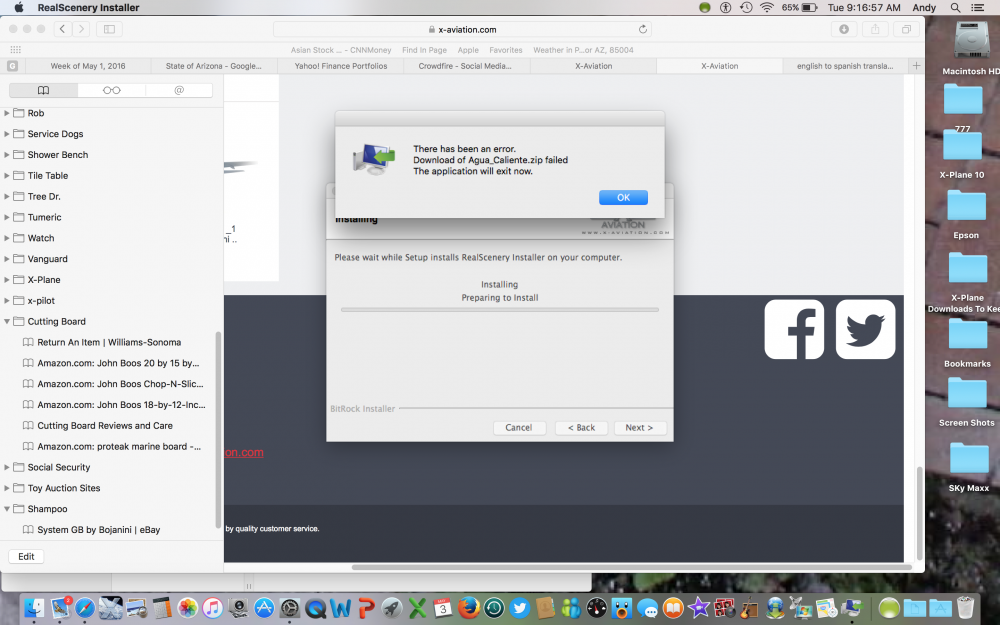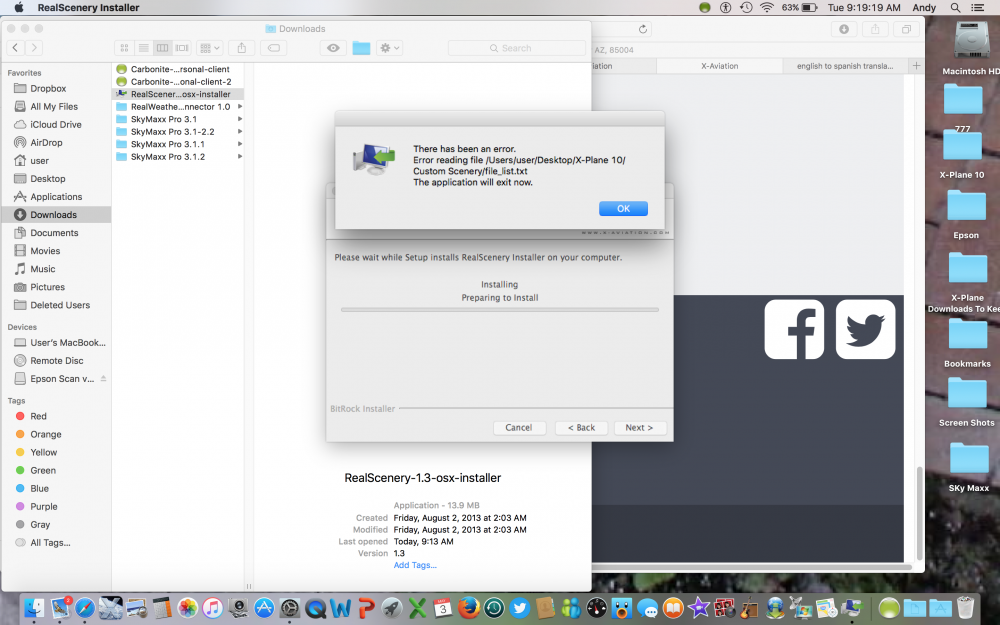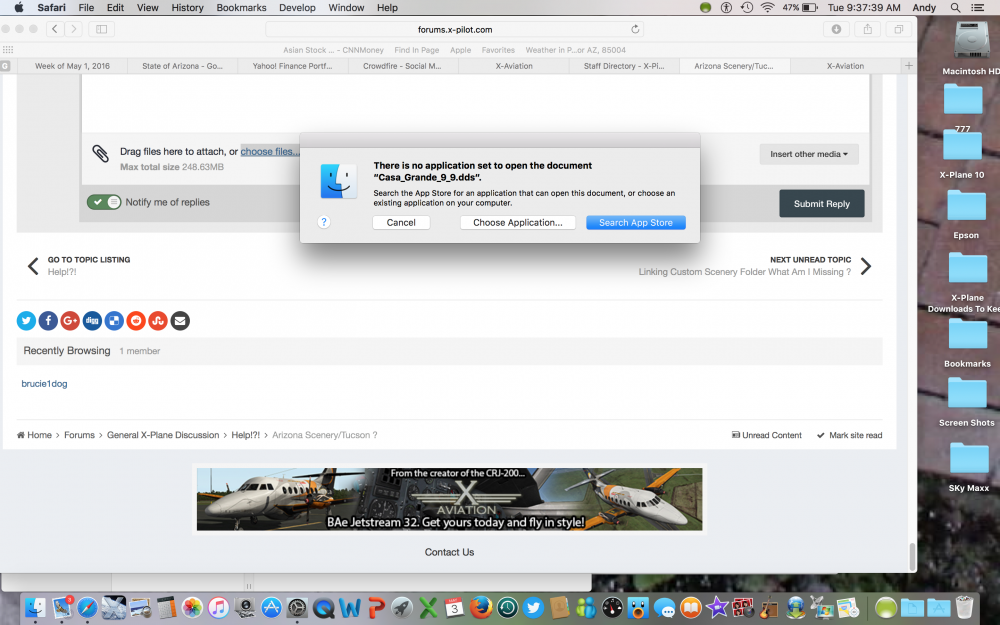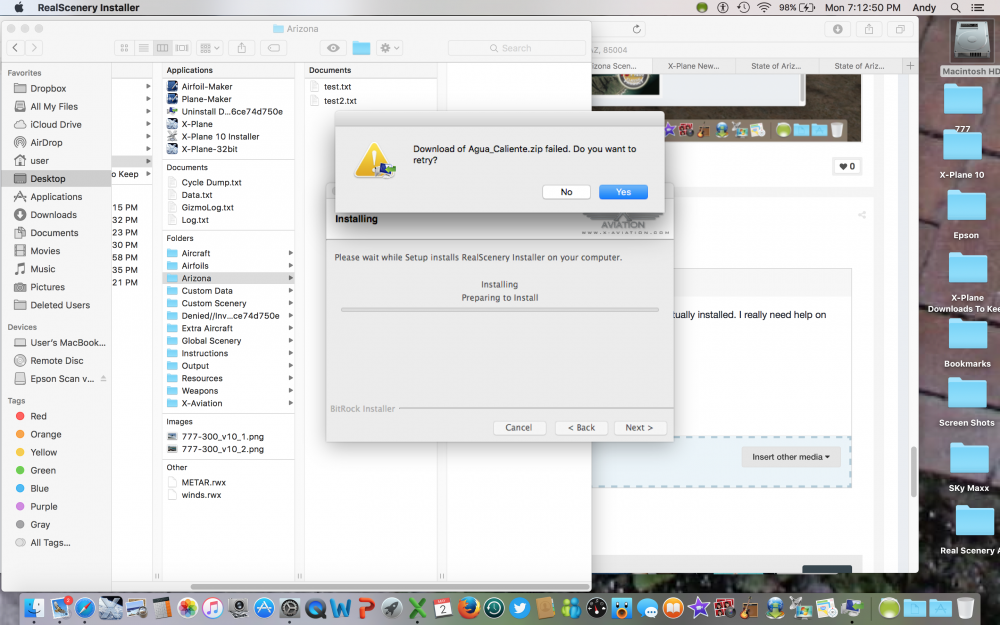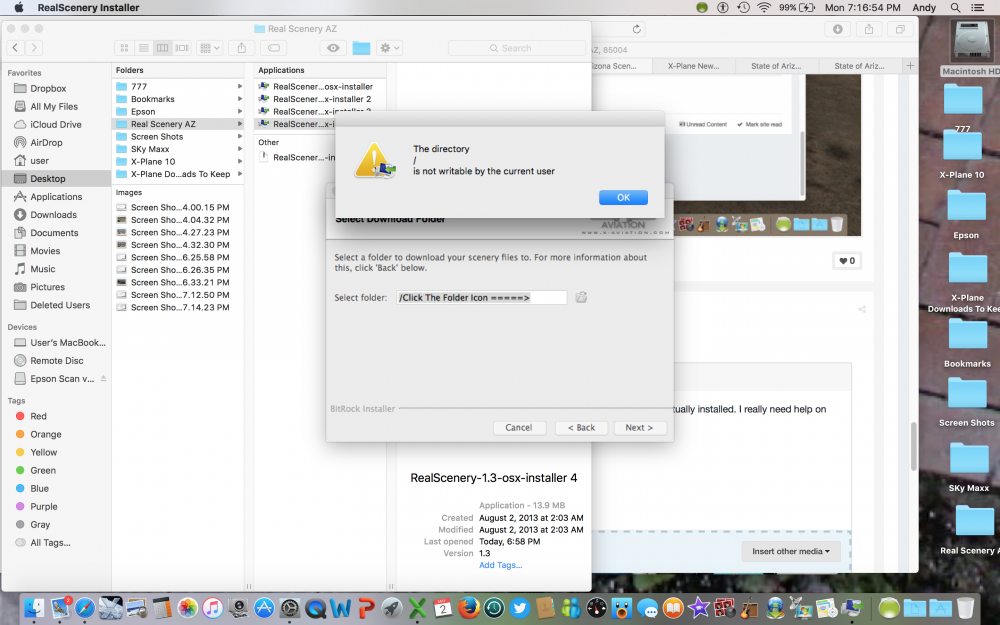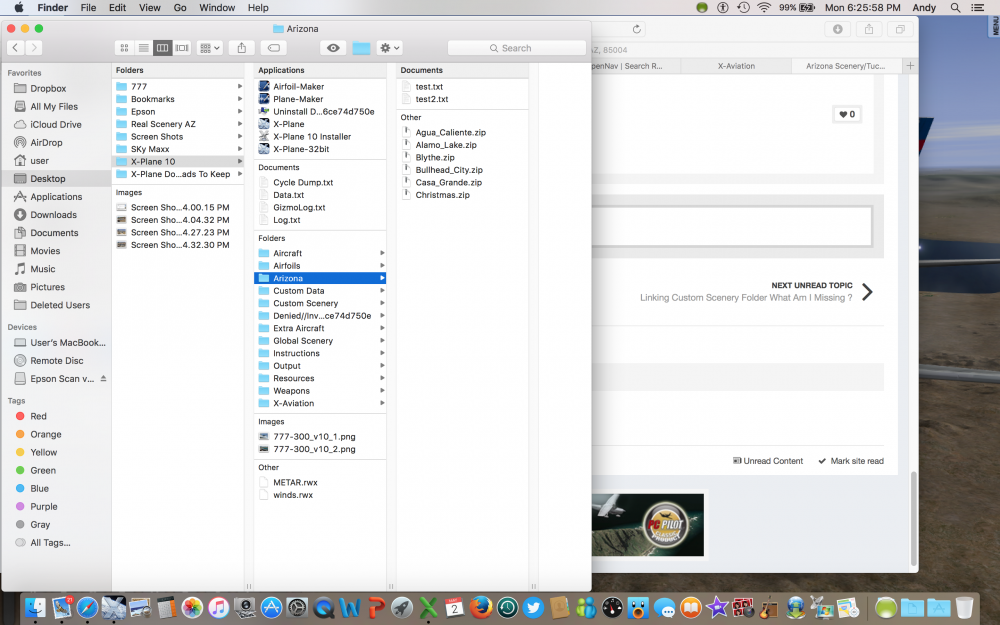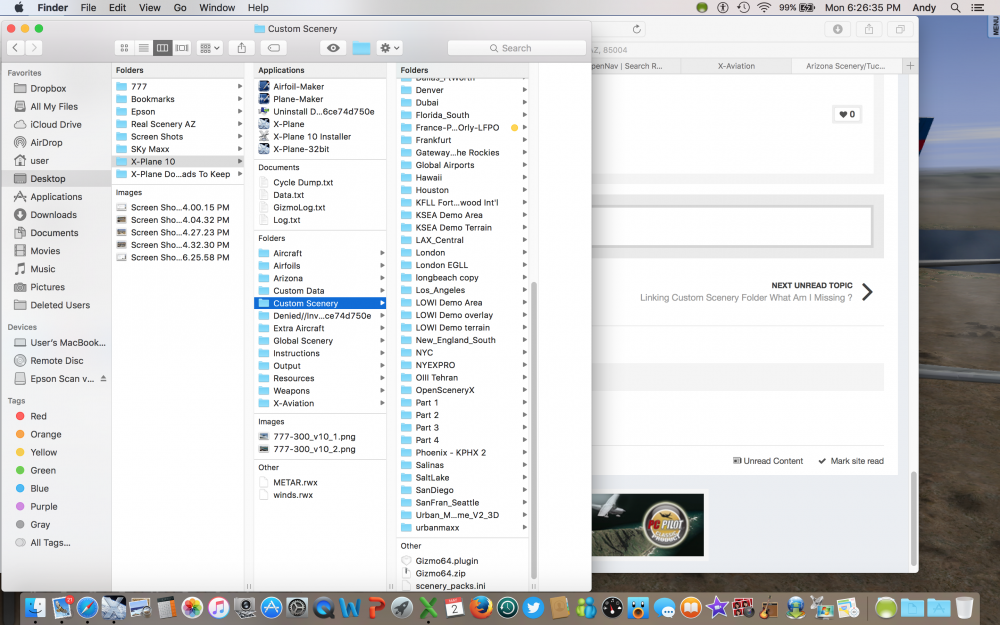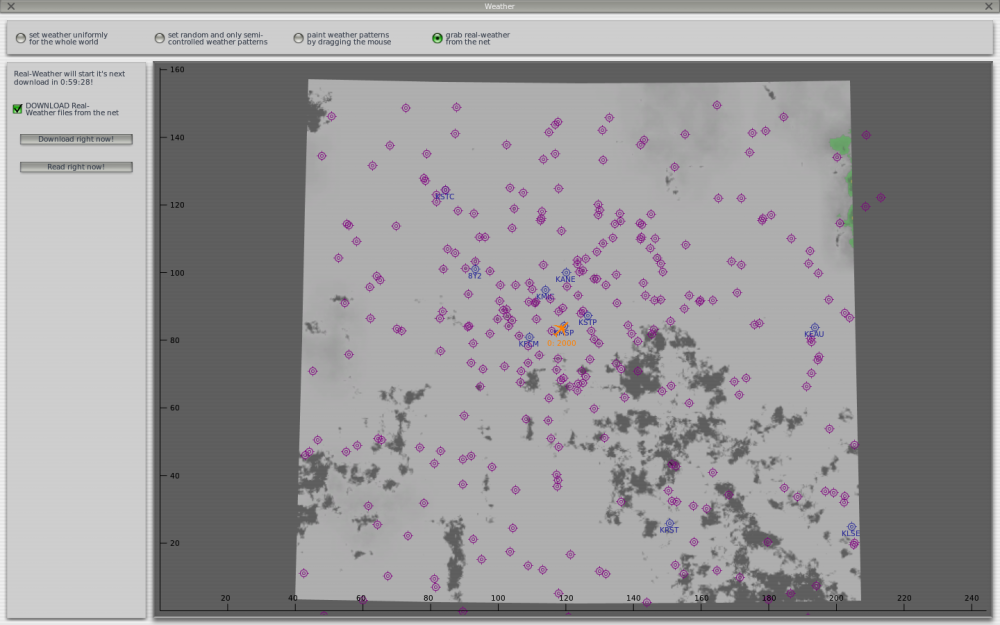brucie1dog
Members-
Posts
154 -
Joined
-
Last visited
Content Type
Profiles
Forums
Latest X-Plane & Community News
Events
Downloads
Store
Everything posted by brucie1dog
-
SkyMaxx Pro v3.2 - Clouds changing heights very often
brucie1dog replied to Tom Stian's topic in SkyMaxx Pro v4
I am trying to complete another flight from New Orleans to Detroit with a similar routing as I did yesterday. I have changed the settings slightly in the configuration. As I approached waypoint WEEDA (Western Lake Erie near Detroit) the plane has practically come to a standstill. I am enclosing my log txt as well as the RWC configuration. Hopefully this helps your figure out the issue. Thanks, Andy Log.txt METAR05JUN1625.txt -
SkyMaxx Pro v3.2 - Clouds changing heights very often
brucie1dog replied to Tom Stian's topic in SkyMaxx Pro v4
Tom, I have a question as my flight between New Orleans and Detroit where the terrain is pretty flat and low. Once you get out of the Gulf Coast there really is no water till you get to the Detroit area. Any idea why I had my issues? Andy -
SkyMaxx Pro v3.2 - Clouds changing heights very often
brucie1dog replied to Tom Stian's topic in SkyMaxx Pro v4
I tend to select my flights as I did yesterday looking for bad weather. Andy -
SkyMaxx Pro v3.2 - Clouds changing heights very often
brucie1dog replied to Tom Stian's topic in SkyMaxx Pro v4
Are there any adjustments that you would recommend on my end? Nice comments about my Springer Spanil child are always appreciated. -
SkyMaxx Pro v3.2 - Clouds changing heights very often
brucie1dog replied to Tom Stian's topic in SkyMaxx Pro v4
I just completed a New Orleans to Detroit flight. I really noticed it for the last 50 miles or so from Toledo to Detroit. I had changed the time of the flight to mid afternoon so I could see the clouds. When I approached Detroit it was raining. As I was landing in Detroit the weather was moderate rain and the screen almost seemed to stop the flight and start again. The computer is now quite 2 years old. Was hoping to get another year out of it. Hopefully this information helps. Thanks! Andy Log.txt -
SkyMaxx Pro v3.2 - Clouds changing heights very often
brucie1dog replied to Tom Stian's topic in SkyMaxx Pro v4
My clouds are doing that also. The other thing I am noticing is the clouds sort of flash very quickly like a flash bulb. I am on a MAC,. Sometimes it almost seems like the sky is jumping when this happens. -
Submitted Support Ticket One Week Ago - No Response
brucie1dog replied to Pielstick's topic in Help!?!
I submitted a ticket on the 5th and never received a response or ticket number. I just submitted another one. You are not alone! -
So are you thinking I should repost the problem or just hang on another few days and hope that I get an answer?
-
Hi Tony, No update. Haven't heard from anyone on this issue. I did receive an email saying that my issue or case had been accepted. I am afraid if I opened up this issue as a new topic that the moderators may get upset. Andy
-
They said they would email a ticket number but I haven't received it yet.
-
Hi Tony, It's all gibberish to me too. Going wait till someone come along that has used this program or X-Aviation answers my trouble ticket
-
I just put in a trouble ticket with X-Aviation. Technically I have only done my second download as until just a few moments ago I I was trying to unzip from a previous download,. Since it let me download the scenery a few moments ago I guess I haven't exceeded the max. Normally with the products I buy from them there is an uninstall that come with it. I guess I am stuck waiting for them to answer my trouble ticket unless someone come along that has used the actual program. Andy
-
I gave it try again after having a better understanding of what I should be doing. Unfortunately I continue to receive these errors. Then it exits the setup I am thinking the program is partially installed. I can't find an uninstall, and that may be why it won't let me reinstall or do a fresh install. I do find some files like the one below for Casa Grande. Not sure if these are from this scenery package? Andy
-
I appreciate your help! I'll give it try tomorrow and let you know.
-
So confused on this that I am just going to sit back and wait till the experts answer. I know these installations are easy for quite a few, but they don't always go smoothly for me as a MAC user.
-
Now I am thinking even though it seem like I went through the motions of installing this scenery yesterday that it's not actually installed. I really need help on this situation. Don't see a uninstaller so I guess the scenery is not installed? I keep on getting errors like below. So here are my questions since I believe the scenery add on may have done a partial install yesterday. 1/ Is there an uninstall for the AZ scenery add on like there is for UrbanMaxx Or SkyMaxx? 2/ Should I be selecting new install or reinstall? 3/ Then should I select the X-Plane folder on the desk top or the X-Plane Custom Scenery folder. Then the installer seems to prompt me a second time which folder to install the scenery in. I can't find a read me or instructions on this I am obviously very confused about this to say the least! Andy
-
Tony, Maybe I don't have it installed correctly. It's not in custom scenery. It's just under X-Plane which is the folder I chose when I installed it. I thought it would put it in the right spot. We'll see what the experts have to say. Unfortunately I don't see an uninstaller. I also noticed I have two versions of UrbanMaxx that are listed in custom scenery. Andy
-
Hey Tony, It does auto install. I can't find any sort of read me. Hopefully someone that has the add on will reply. Andy
-
Hi Tony. It's the X-Aviation Arizona scenery for 29.95. I always fly the 777-300. Andy
-
Just wanted to make sure this is the way it should look. Leaving Tucson there is a block of realistic scenery to the North & West, but the city of Tucson seems to be the old scenery. Should it look like this?
-
Tony, I reinstalled my Apple El Capitan operating System and so far all is working well. Somehow the OS got corrupted. Still doing more testing. But thank you for all your help! Andy
-
Tony, I am still checking on all this. Working from home right now. But I did verify that I have version 3.1.2 Andy
-
Hi Tony, I have been using X-planes own weather. I am not sure which drivers and I am on a MAC. My major question is why did RWC work previously and not now. As I mentioned I am using the lasted SkyMaxx Pro and RWC. I've uninstalled and reinstalled about 15 times. Hopefully Frank or Cameron will jump in here and offer their help. I am working today so won't have a chance to work on this again for a few more hours. You've been a great help providing suggestions that I am just not technical enough to have though about. Thanks, Andy
-
-
Hi Tony, I have been using X-planes own weather. I am not sure which drivers and I am on a MAC. My major question is why did RWC work previously and not now. As I mentioned I am using the lasted SkyMaxx Pro and RWC. I've uninstalled and reinstalled about 15 times. Hopefully Frank or Cameron will jump in here and offer their help. I am working today so won't have a chance to work on this again for a few more hours. You've been a great help providing suggestions that I am just not technical enough to have though about. Thanks, Andy