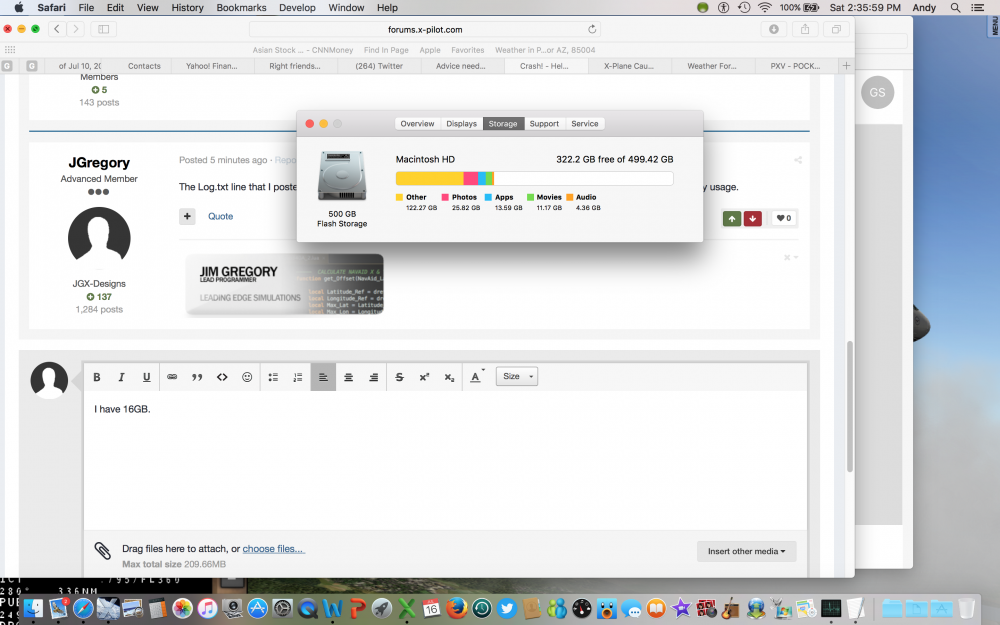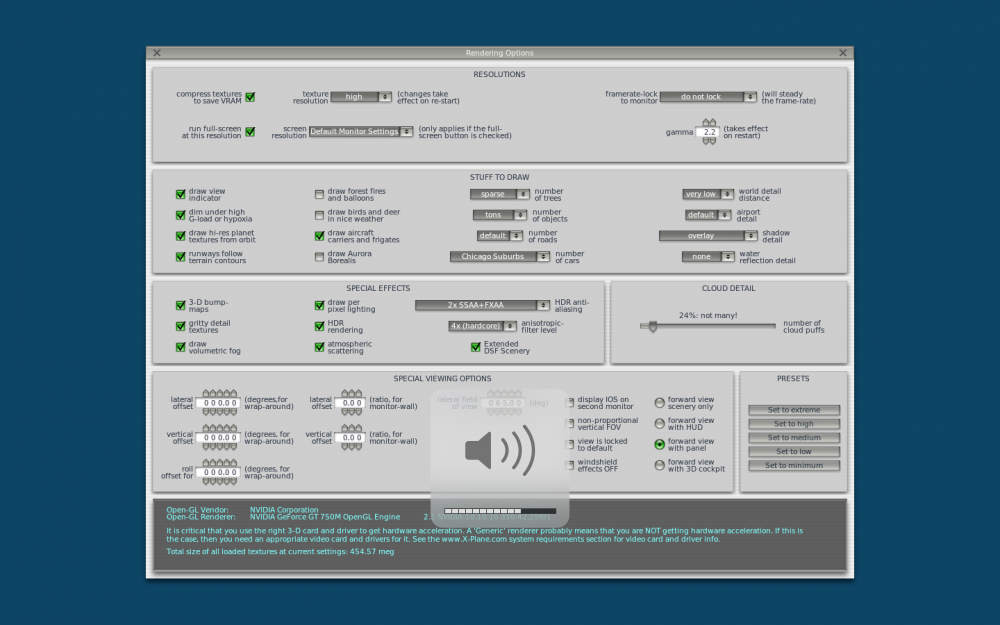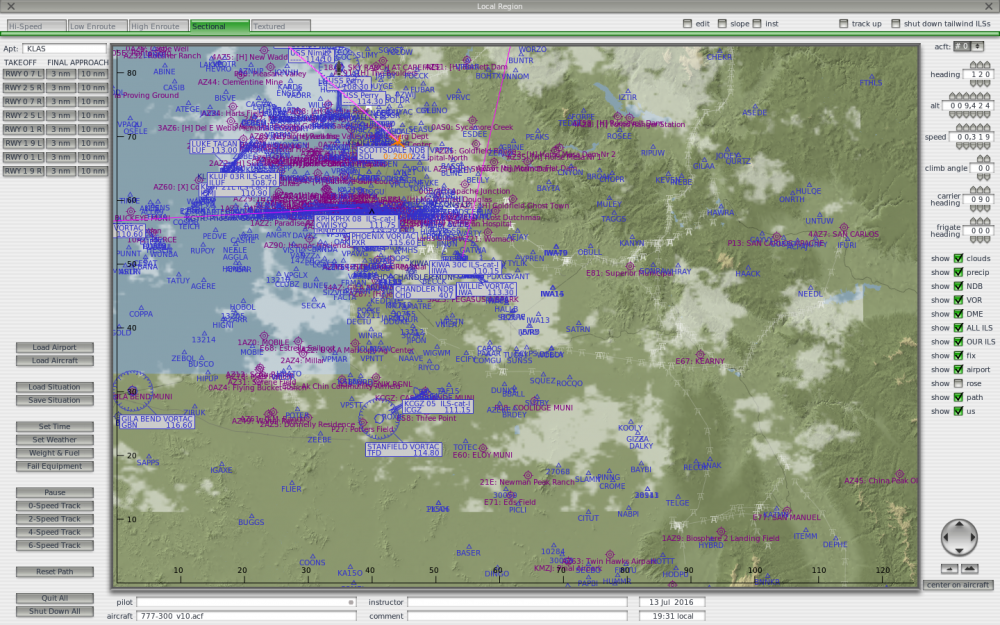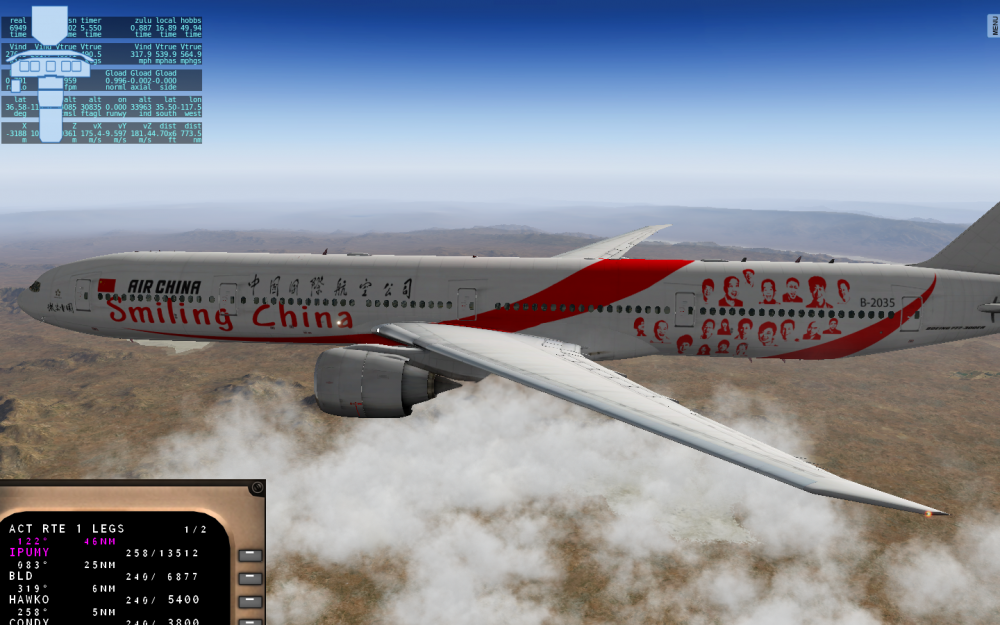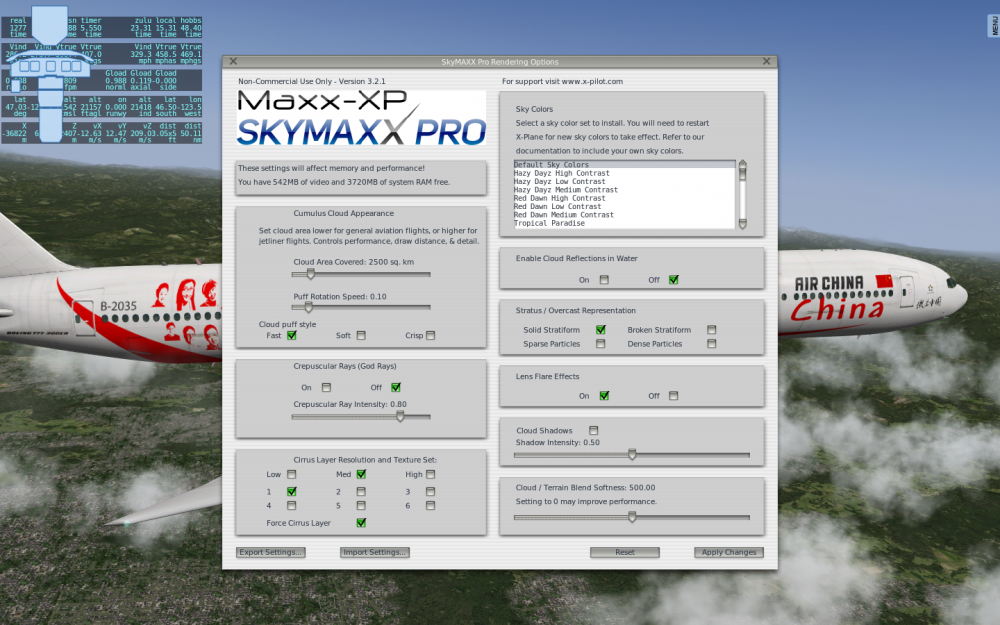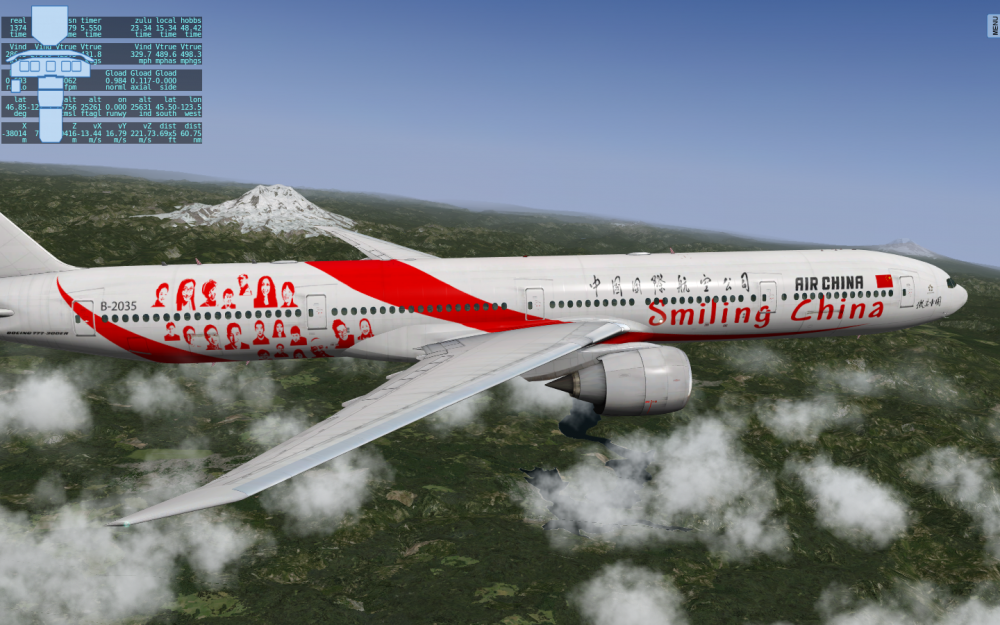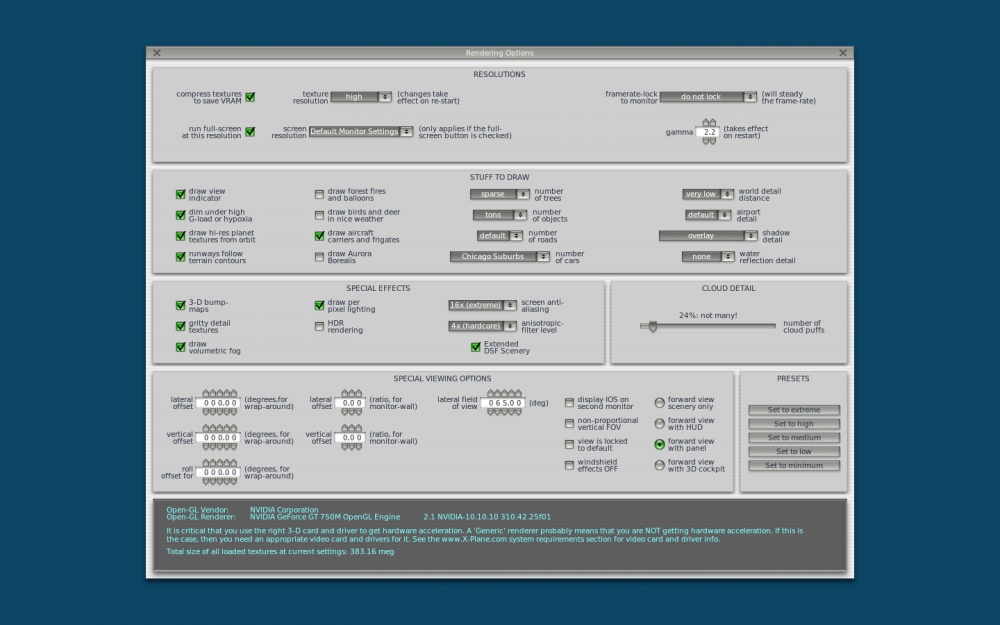brucie1dog
Members-
Posts
154 -
Joined
-
Last visited
Content Type
Profiles
Forums
Latest X-Plane & Community News
Events
Downloads
Store
Everything posted by brucie1dog
-
Hi Cameron, Appreciate the help and instructions. Thank You, Andy
-
I didn't get ticket number when I submitted to support? Andy
-
Found the link. Thanks for the help! andy
-
When I contacted them last time I did it through the contact us link at the bottom of the page. Is there better way to get in touch with them?
-
Sounds like it may take a few days. The last time I contacted them it took two weeks.
-
I am trying to run SkyMaxx on a new computer and it's telling me I am out of activations. I did have several activations due to computer problems on my last computer. How can I get more acivations? Andy
-
X-Plane Causing MacBook Pro Battery to discharge.
brucie1dog replied to brucie1dog's topic in Help!?!
I have run Prime 95 stress testing and Heaven benchmarking and the results say my MacBook Pro is perfect. Is there a possibility that SkyMaxx Pro sends it over the edge and causes it to eat the battery charge? Apple engineering hasn't been able to figure out the problem either by reading the reports they asked me to capture. Has anyone experienced this issue before? Jose I do have a ventilated platform so it doesn't overheat. Some users on the X-Plane forums are recommending SMC Fam Control. I haven't used it yet. -
Jim, I appreciate the information you have given me. Thanx, Andy
-
I have 16GB. Who knows! MacBook Pro (Retina, 15-inch, Mid 2014) Processor 2.8 GHz Intel Core i7 _ Turbo Boost to 3.8 GHz Memory 16 GB 1600 MHz DDR3 Graphics NVIDIA GeForce GT 750M 2048 MB Was only run hung the Apple Mail Program and Safari
-
I appreciate the help Jim. Don't have photo scenery on that I know of. Are you speaking graphics card memory or just the regular memory? Sorry I am not the most technical person in the world. Andy
-
Was flying from Memphis to Las Vegas. Suddenly over Northern Arkansas X-Plane quit. I have enclosed the log text. Anyone have an idea what caused this crash? Thanks, Andy Log.txt
-
X-Plane Causing MacBook Pro Battery to discharge.
brucie1dog replied to brucie1dog's topic in Help!?!
After replacing the logic board twice on this MacBook Pro because the left USB port intermittently works and when the computer is plugged into the power source it is still continuing to draw power from the battery, Apple submitted reports to their engineering to see if they can detect an issue with the software, saying it is unlikely it's a hardware issue. I have moved the computer to different outlets in the house as we'll as a neighbors home for testing and the results were the same. 10 to 1 Apple comes back and blames this on X-Plane for drawing too much power. Is it possible there is an issue with the El Capitan version 10.11.5 and X-Plane? The moment I quit X-Plane the computer starts recharging the battery. The only plugins I use are Gizmo 64 & SkyMaxx Pro . The discharge and intermittent USB power loss generally do not occur till X-Plane has been on for an hour or two. Doesn't occur when plane is at the gate or on the ground just when the plane is in the air. Could those plug cause me to use more power than the average user? My computer: MacBook Pro (Retina, 15-inch, Mid 2014) Processor 2.8 GHZ Power boost to 4.00 GHZ Memory 16 GB 1600 MHz DDR3 Graphics NVIDIA GeForce GT 750M 2048 MB -
Hi Guys, When I restarted X-Plane the scenery was back and the ocean was gone. When you say game speed not certain what you are speaking of? Enclosing a copy of my rendering settings.
-
I was flying from KLAS to KPHX and all of sudden then I got a warning that said you're flying out of your area and an ocean appeared as I was nearing Phoenix. It remained there for the last 15 minutes of the flight. Enclosing a picture of the local map view. I was so occupied by this that I ran off the runway in Phoenix and wound up in the ocean. Any ideas as to why this may have happened? Andy
-
I have always used Mac at home and lately for work. For the years I used a PC the technical support was pitiful. I am not technically astute enough to go it alone without tech support. I have also been considering the Mac Pro, but financially it's out of sight. I have also been looking at gaming laptops (prefer laptop) . The guys at Best Buy here in AZ say good luck getting it fixed because of parts delays. If you have any suggestions I am totally open. Andy
-
Wow!
-
This is my current system Mid 2014 Hardware Overview: Model Name: MacBook Pro Model Identifier: MacBookPro11,3 Processor Name: Intel Core i7 Processor Speed: 2.8 GHz Turbo to 3.80 Number of Processors: 1 Total Number of Cores: 4 L2 Cache (per Core): 256 KB L3 Cache: 6 MB Memory: 16 GB Boot ROM Version: MBP112.0138.B17 SMC Version (system): 2.19f12 If I upgraded to a an iMac 27" with 5K display that was configured like this what differences would I see while using x-Plane? Frank tells me I don't haven enough video memory whenever I have an issue with SkyMaxx or RWC. When I am using SkyMaxx Pro I can only have a cloud coverage area of 2500 Sq KM, so it looks like the clouds are below the plane but not off in the distance. Would this upgrade to the iMac allow to me to increase these settings and configuration and give me a better experience? Hardware 4.0GHz quad-core Intel Core i7, Turbo Boost up to 4.2GHz 16GB 1867MHz DDR3 SDRAM - two 8GB 512GB Flash Storage AMD Radeon R9 M395X with 4GB video memory Thanks for the help, Andy My current settings and configuration.
-
X-Plane Causing MacBook Pro Battery to discharge.
brucie1dog replied to brucie1dog's topic in Help!?!
Hi Tony, The repair shop checked the battery and and charger unit and tested perfect. Hope to hear within the next few hours if they are able to find any obvious problems. -
X-Plane Causing MacBook Pro Battery to discharge.
brucie1dog replied to brucie1dog's topic in Help!?!
Jose, I am waiting on the repair shop to see if they find anything wrong. I've been using g X-Plane since August 2014 on this computer and the power/battery issue never occurred until a month ago. In fact I have been using X-Plane since V8 on MacBook Pro or whatever they were called previously and never had this issue occur. The only thing I can think of that's different in the last month or so is the upgrades of SkyMaxx. But I wouldn't think that would cause a problem because SkyMaxx seems to be running more efficient now. Andy