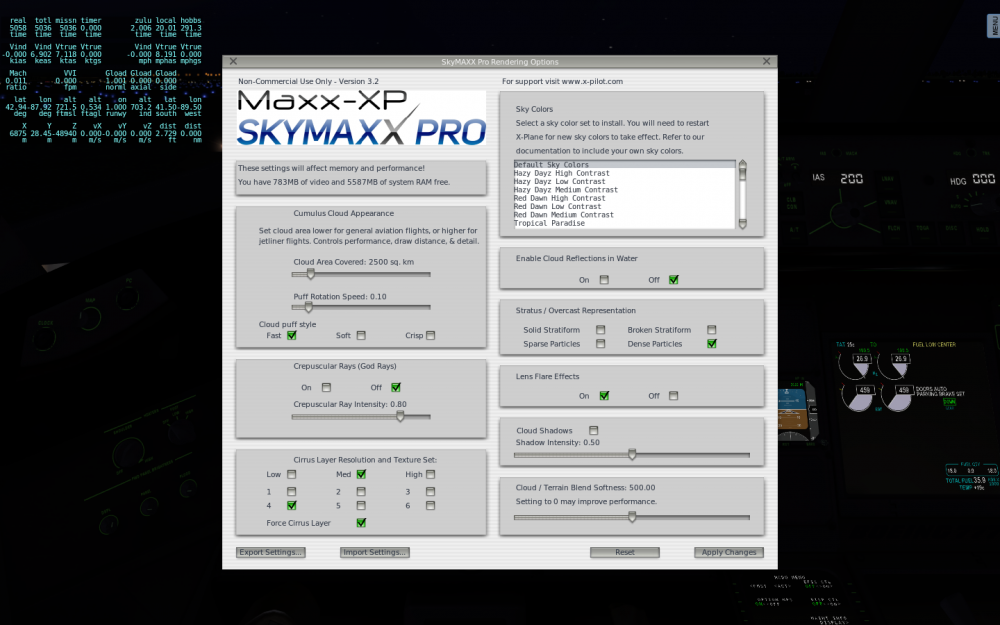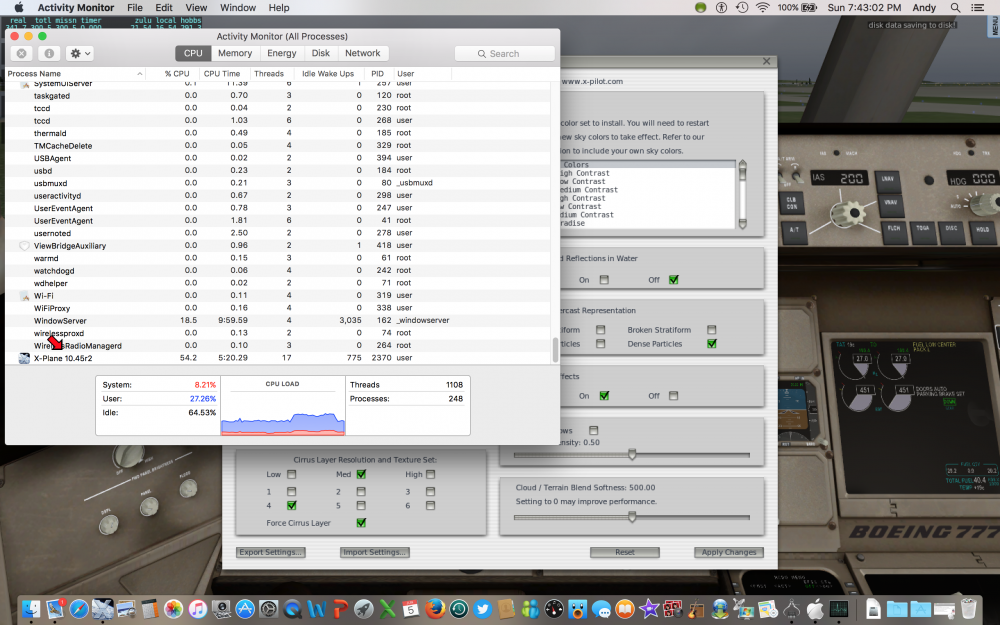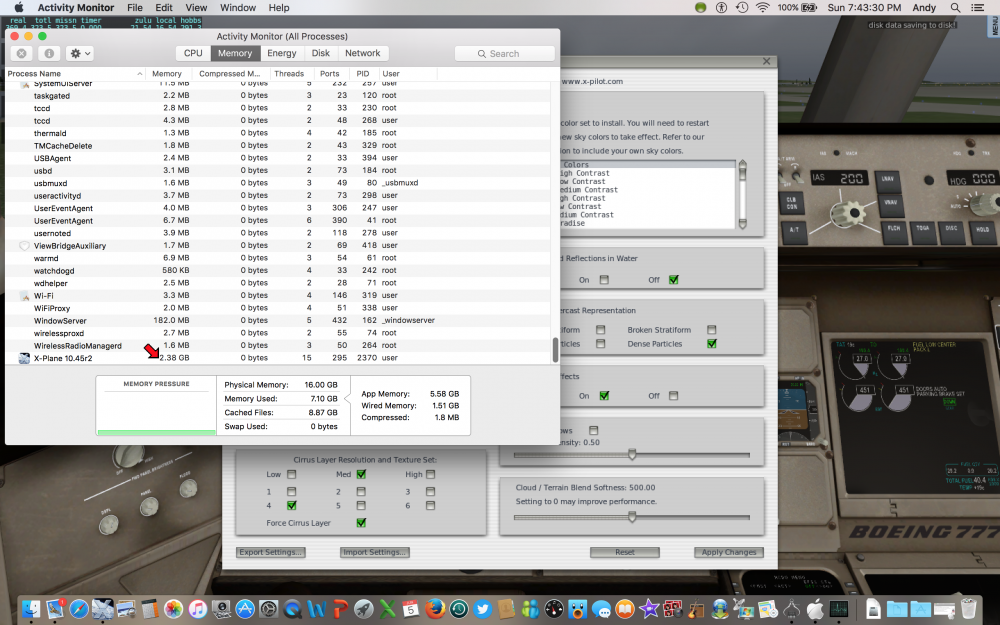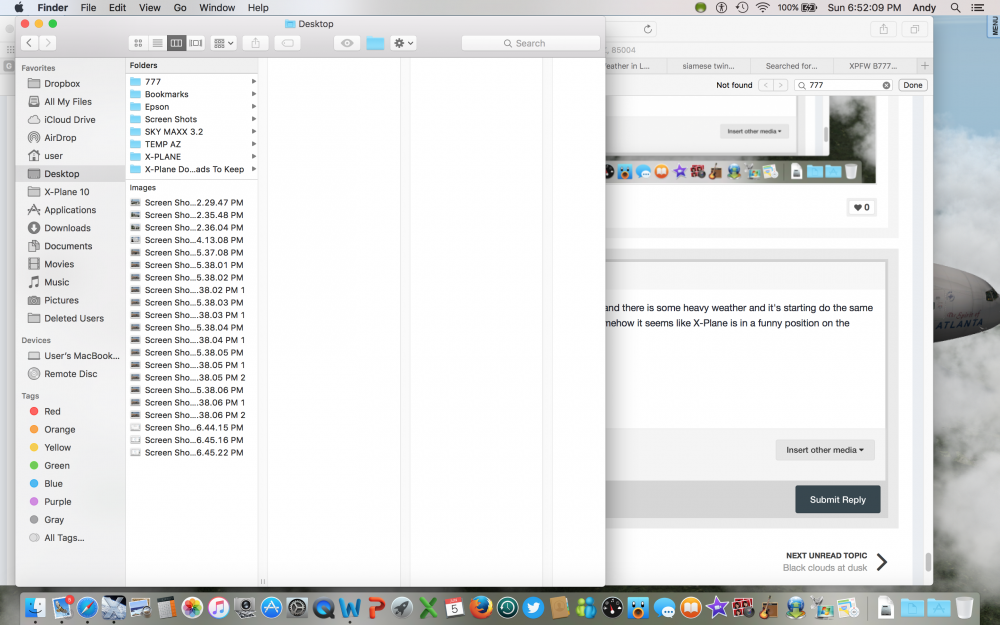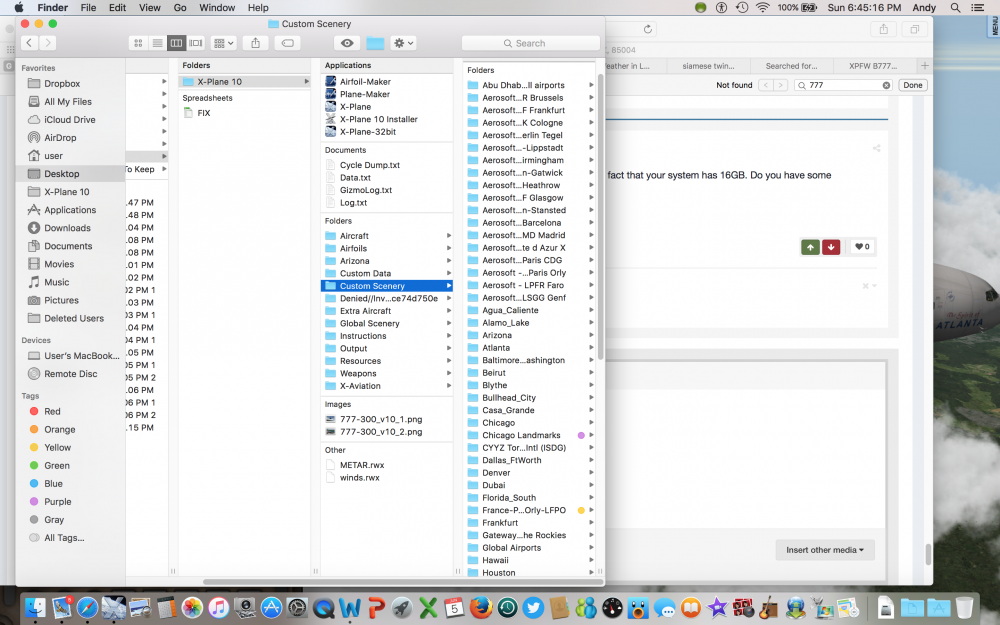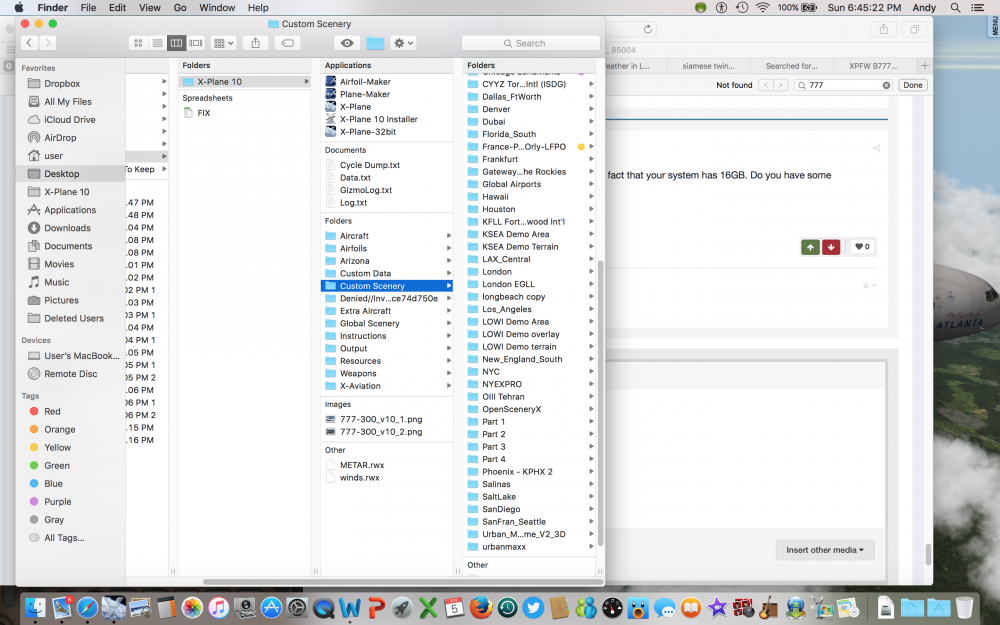brucie1dog
Members-
Posts
154 -
Joined
-
Last visited
Content Type
Profiles
Forums
Latest X-Plane & Community News
Events
Downloads
Store
Everything posted by brucie1dog
-
X-Plane Causing MacBook Pro Battery to discharge.
brucie1dog replied to brucie1dog's topic in Help!?!
Ben, I just came back from the repair center. They will run full diagnostics. We'll see what they say. If they come back with an I don't know then I'll reduce the rendering. It really is a clean machine. I keep on praying I don't have to start using a desktop to use X-Plane. The MacBook Pro I am using X-Plane on is the most powerful laptop Apple makes. Thank you for all your help. Andy -
X-Plane Causing MacBook Pro Battery to discharge.
brucie1dog replied to brucie1dog's topic in Help!?!
Hi Ben, I wonder why it just started doing this 3 weeks ago? Do the Sky Maxx Pro upgrades have anything to do with this? The lowest the battery has gotten is down to 69%. But concerned if I did a 16 hour flight it would just drag the battery down to 0 and shut X-Plane down. Andy -
I've noticed the last few days that when I am flying my MacBook Pro battery is slowly discharging even though it is receiving power from the power adapter. X-Plane is the only application that this happens with. As soon as I quit X-Plane the Battery level builds back up. Any idea what may be causing this? Andy
-
Thank you Frank! Will do .
-
I haven't upgraded to 10.50 yet. Enclosing my recent log text. As I mentioned I was able to start X_Plane last night after this happened a few times. I haven't had an opportunity to start a flight yet. Many Thanks, Andy Log.txt
-
X-Plane just opened again so I am going g to assume with the mMETAR string from X-Plane.
-
X-Plane just crashed and crashed 2 more times when I tried to open it. Last time this happened Frank said it was a bad string of METAR info from X-Plane. Is anyone else having this issue? Thanks, Andy
-
SkyMaxx Pro v3.2 - Clouds changing heights very often
brucie1dog replied to Tom Stian's topic in SkyMaxx Pro v4
I have had a couple of days of really nice flying in some moderately bad weather. Hopefully it continues. These are the settings I am using since Frank has determined that my 2GB of video memory isn't really enough. Andy -
SkyMaxx Pro v3.2 - Clouds changing heights very often
brucie1dog replied to Tom Stian's topic in SkyMaxx Pro v4
Hi Frank, I was able to complete the KRSWKORD flight with out any issues. I am now doing KORDKBIL flight. Hopefully I'll fly into some nasty Thunderstorms on my descent. Andy -
SkyMaxx Pro v3.2 - Clouds changing heights very often
brucie1dog replied to Tom Stian's topic in SkyMaxx Pro v4
Frank, I was able to start X-Plane again and started a KRSWKORD flight. Hopefully all will go well like it did last night. I have to say when 3.2 is working it's magnificent. I appreciate all your patience and support! Andy -
SkyMaxx Pro v3.2 - Clouds changing heights very often
brucie1dog replied to Tom Stian's topic in SkyMaxx Pro v4
Thank you Frank! -
SkyMaxx Pro v3.2 - Clouds changing heights very often
brucie1dog replied to Tom Stian's topic in SkyMaxx Pro v4
Frank, I will do all that later on today and see where I get and advise. However I can't even find X-Life on my system. Thanks, Andy -
SkyMaxx Pro v3.2 - Clouds changing heights very often
brucie1dog replied to Tom Stian's topic in SkyMaxx Pro v4
I am also thinking as well to go back to previous version. I wish I was more technically astute so I understood exactly what is causing these issues. We'll see what Frank says. -
SkyMaxx Pro v3.2 - Clouds changing heights very often
brucie1dog replied to Tom Stian's topic in SkyMaxx Pro v4
Hi Frank, I read your comments about my system being low on memory. After I posted last night I completed 3 flights into heavy weather SkyMAxx and had no issues. This morning I completed a flight from JFK to RSW. All went well. I quit X-Plane and went to reopen it and after several attempts X-Plane repeatedly quit. I thin installed SkyMaxx 3.2 and washable to open up X-Plane. I then reinstalled SkyMaxx and now it won't open again. Something just doesn't seem right here. Andy Log.txt -
SkyMaxx Pro v3.2 - Clouds changing heights very often
brucie1dog replied to Tom Stian's topic in SkyMaxx Pro v4
HI Frank, Wanted to give you an update. I spent a lot of time flying around and uninstalling and reinstalling 3.2. Finally I ran out of downloads and wound up buying it again last night. After I had reinstalled 3.2 last night it didn't do so well. It seemed like no matter what I tried with reseting and changing the cloud density to particles it got worse. Thats when I decided to uninstall and wound up buying another set of downloads. I started a flight from MUHA to KJFK last night and completed it a little while ago. About 100 miles south of KJFK the slow down happened again. I may be wrong here but it always seems to happen when you are descending. I hit reset and it didn't clear the situation. I then went back in and changed to dense particles and and the cirrus cloud setting to dense particles and I was able to continue the flight without any problems. I am enclosing my log text for your review. One more flight from KSAV to somewhere in South Florida. If it goes crazy again and I can't take care of it with a reset I'll take the custom scenery out first (do another flight) and if that doesn't work I'll try a basic plane. Andy Log.txt -
SkyMaxx Pro v3.2 - Clouds changing heights very often
brucie1dog replied to Tom Stian's topic in SkyMaxx Pro v4
I just downloaded and installed a new version of 3.2 to see if that would make a difference. Doing a quick KDTW to KTPA flight. There some rain and weather in the Tampa area. We'll see if a newly downloaded version makes a difference. If that doesn't work I'll go ahead and use another a less complex plane without the customs scenery. -
SkyMaxx Pro v3.2 - Clouds changing heights very often
brucie1dog replied to Tom Stian's topic in SkyMaxx Pro v4
Pierre, I pause mine all the time and that doesn't seem to have caused any issues. II just took out off of pause after being on pause for 14 hours and no issues with it. Andy -
SkyMaxx Pro v3.2 - Clouds changing heights very often
brucie1dog replied to Tom Stian's topic in SkyMaxx Pro v4
I'll be interested to see what happens on your next flight Pierre. Like I mentioned earlier I did not experience these issues until I upgraded to 3.2 -
SkyMaxx Pro v3.2 - Clouds changing heights very often
brucie1dog replied to Tom Stian's topic in SkyMaxx Pro v4
According to Apple my Video memory is 2GB. So by hitting the reset which is un-frangmenting the video memory am I actually physically hurting anything? Is this a valid workaround for this situation with my current computer? -
SkyMaxx Pro v3.2 - Clouds changing heights very often
brucie1dog replied to Tom Stian's topic in SkyMaxx Pro v4
Hi Frank I just flew from Boston to Savannah. About 100 miles from Savannah the weather started to get pretty nasty. I hit the reset button when the plane started to crawl (Thank You Pierre) and I was able to complete the flight like before the upgrade to 3.2. Hopefully doing a reset will solve this problem going forward. I have to admit I am always in search of the bad weather. Does hitting the reset give you any more thoughts on this issue? Andy Just completed two more flights. Savannah to Tampa (reset once) and Tampa to Raleigh (had to reset twice). Both had nasty weather. So the reset seems to do the trick. Will try another flight to Detroit tomorrow. To see how that goes. -
SkyMaxx Pro v3.2 - Clouds changing heights very often
brucie1dog replied to Tom Stian's topic in SkyMaxx Pro v4
Hi Frank, I appreciate you taking such a deep look into my issues. My question is why did all this occur with the upgrade to 3.2? Andy -
SkyMaxx Pro v3.2 - Clouds changing heights very often
brucie1dog replied to Tom Stian's topic in SkyMaxx Pro v4
Hi Frank, II always have Excel,Mail and Safari open and haven't had a problem before. I just spoke with a senior tech person at Apple. He uses Simulations himself so he was familiar with X-plane. I explained to him how all this happened after I upgraded to 3.2. It does seem that when yet slows down if you reduce the cloud coverage area it help but doesn't totally fix it. He thinks it has something to do with 3.2 because when we look at the activity monitor it seems like there is plenty. Thoughts? Andy -
SkyMaxx Pro v3.2 - Clouds changing heights very often
brucie1dog replied to Tom Stian's topic in SkyMaxx Pro v4
Not sure what its going on here. I am now completing a flight from Detroit to Boston. About 100 miles west of Boston and there is some heavy weather and it's starting do the same thing it was when i was arriving in Detroit. It was fine when the weather was calmer. The only thing I just noticed is somehow it seems like X-Plane is in a funny position on the desktop. Before I upgraded it seemed like the X-Plane folder was listed under the desktop. Now I am like there are 2 folders for X-Plane. -
SkyMaxx Pro v3.2 - Clouds changing heights very often
brucie1dog replied to Tom Stian's topic in SkyMaxx Pro v4
-
SkyMaxx Pro v3.2 - Clouds changing heights very often
brucie1dog replied to Tom Stian's topic in SkyMaxx Pro v4
The whole flight practically came to a stand still after I sent the above post. I went back to configuration and change the cloud coverage from 12000 to about 10600. It started to move better then. Not sure if that was just a coincidence or what. Enclosing the new files from the last bit of the flight. The strange part the simulator almost came to a halt when the weather seemed to be fairly decent. METAR05JUN1705.txt Log.txt