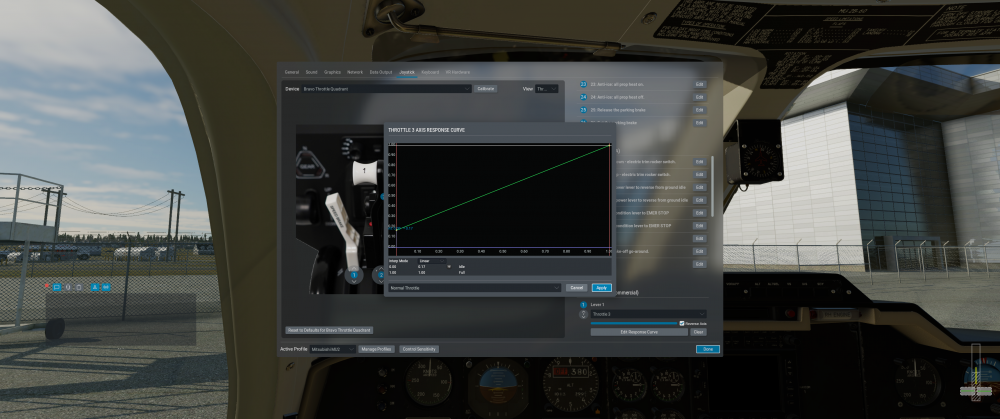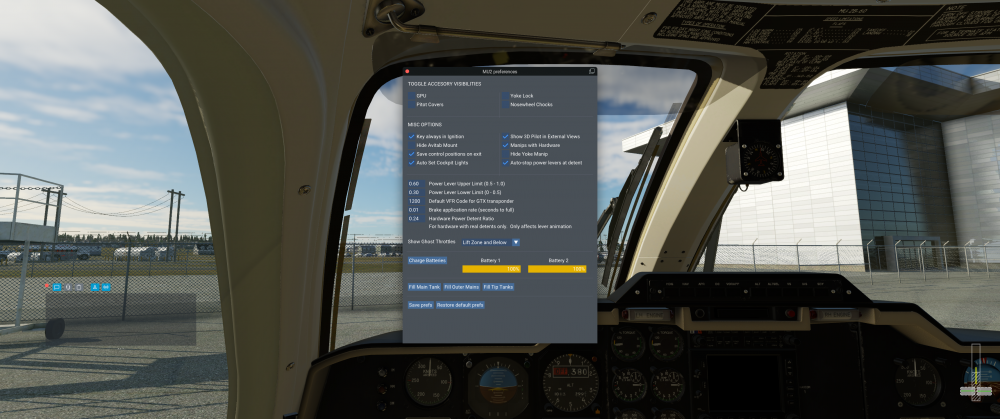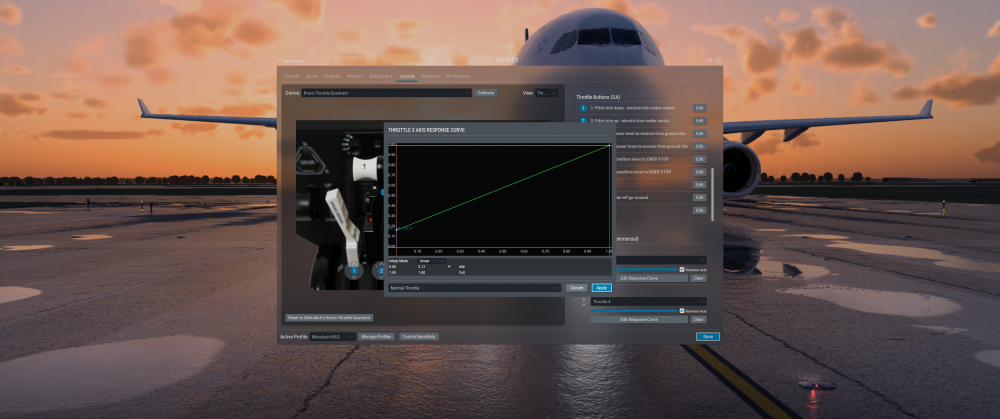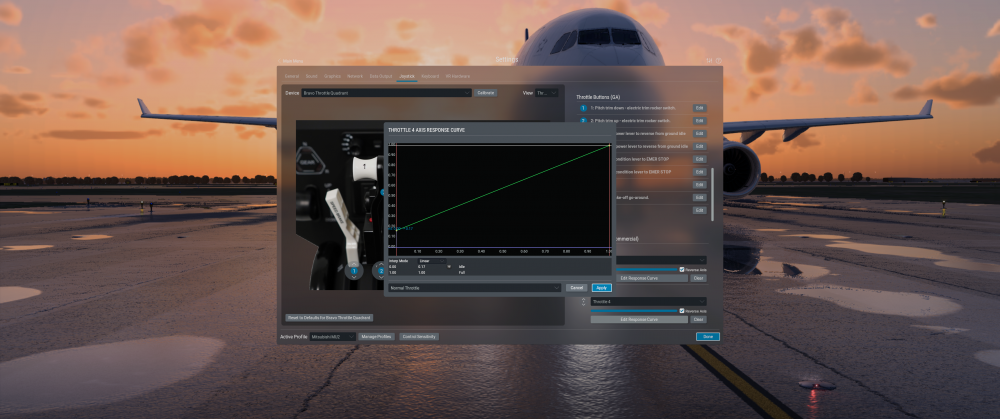meierzwo
Members-
Posts
90 -
Joined
-
Last visited
-
Days Won
5
Content Type
Profiles
Forums
Latest X-Plane & Community News
Events
Downloads
Store
Everything posted by meierzwo
-
MU-2 Preferences (from the Gizmo Plugin): Check Manips with Hardware
-
So, that's strange. I can't move the Throttle Levers into the Max Reverse Position. Even if I delete all Bindings for my Hardware Throttle Quadrant. The Levers stuck at Idle. Edit. Found it. The Condition Levers had to be out off Fuel Cut Off.
-
Is Max Reverse for the Throttle Leavers not implemented?
-
Unable to move Condition Levers in V2.1.0 (XP12)
meierzwo replied to manofmac's topic in Mitsubishi Marquise MU-2 v2
Okay. But you should be able to move the Prop Levers in the Cockpit with the Mouse as described in the Manual. No other Bindings to Props anywhere? If not, it's Time for the Developer to have a look on this. Anyway. Only having a single Lever Setup for this Plane may not be the best choice with all its workload. It's okay with Jets or single Engine GA but if you fly Planes with more than one Engine and you have to fiddle around with Throttle, Prop and Condition Settings all the Time, its Time to think about a Throttle Quadrant with at least 3 Axis as a minimum like a Logitech Throttle Quadrant. -
Unable to move Condition Levers in V2.1.0 (XP12)
meierzwo replied to manofmac's topic in Mitsubishi Marquise MU-2 v2
As the Developer described in the Manual, after doing changes with Axis it is necessary to start a new Flight. All Joystick Axis will be scanned at at a new Flight so maybe some changes will not be recognize correctly until the new Flight. -
Unable to move Condition Levers in V2.1.0 (XP12)
meierzwo replied to manofmac's topic in Mitsubishi Marquise MU-2 v2
Prop 5? Throttle Axis with one Lever should be set to Throttle 5. -
Unable to move Condition Levers in V2.1.0 (XP12)
meierzwo replied to manofmac's topic in Mitsubishi Marquise MU-2 v2
Maybe a misconfiguration with the Bravo. Lever 1 and Lever 2 are set to Throttle 3 and 4. Lever 3 and Lever 4 (the blue ones) are set to Prop 1 and Prop 2 - these are the Condition/Prop Levers in the Cockpit. Lever 5 and Lever 6 (the red ones) are unused and set to None. In other Turbo Props, these are the Condition Levers. But not in the Mu-2. See this Thread too. -
Unable to move Condition Levers in V2.1.0 (XP12)
meierzwo replied to manofmac's topic in Mitsubishi Marquise MU-2 v2
What's your Hardware Setup/Joystick Configuration? You can't move the condition (Prop) Lever even not with the Mouse in the Cockpit? -
Do you mean in the Cockpit? Overhead Panel, Left Side, Lower Switch named Wipers. If you want them on a Switch on the Bravo: turn wipers on and turn wipers off.
-
Glade to hear you got it to work. Yes, Madame Moo is a challenging Bird and wants your full attention. Hardware Setup and Flying is not on the easy side. But a lot of Fun. For Pitch Control, it is a good Idea to experiment with the Response Curve. Linear could be a little bit to much of oscillating Ups and Downs. My Landings are still on the Bad Side, too. Reverse kicks in a little late. But if you are below the Throttle Detent of the Bravo in the lowest Position, the Cockpit Throttle Levers should be down in the Reverse Position.
-
You have done a new Joystick Profile for the Moo? Lever 1 and 2 are assigned to Throttle 3 and 4? Throttle Button 3 and 4 assigned to: "Move left (right) lever to reverse from ground Idle." Prop Buttons 5 and 6: "Move left (right) condition lever to EMER STOP." Response Curve for both Throttle Levers done as described in the Manual? See attached Picture. You have to add a Button or Keyboard Command for Lifting up the Levers to reach the Beta Range. I use a Button on my Alpha Yoke. The Key or Button must be assigned to: "Lifts both power levers for dual level hardware." Next are the Mu-2 Preferences from the Gizmo Plugin. Go into the Cockpit and move the Mouse to the upper right Side of the Screen until the Gizmo Menu appears and click on the Mitsubishi Logo. We will use the "Ghost Throttle" Settings and the upper and lower Power Lever Settings. Look at the attached Picture of my Settings. I use the Bravo with this Settings. Watch at the Ghost Throttle in the Cockpit. Set it to always On for the first Time. You see the real Movement from the Hardware Throttle and the Lever Position in the Cockpit. On Full Throttle, when moving the Levers down, the Cockpit Position will stop at Flight Idle. That will be somewhere in the Middle of the Hardware Position. You can move the Hardware Throttle down and you will see this with the Ghost Throttle, but the Cockpit Position will stay at Flight Idle. In the real Moo, you have to lift up the Levers for reaching the Beta Range. For simulating this Lift up, the assigned Lift Button is needed. Go with the Throttle slight above Flight Idle and Press and Hold the Button. You will here a clicking Sound and now you can move the the Throttle into the Beta Range. You can see this with the Ghost Throttle. Both Levers are now going down simultaneously.
-
Hmm, did a Flight around Sint Maarten this Morning at 20.000 Feet. Torque at 66% with Throttle full forward. Props at 98%. Airspeed around 200 knots. Fuel Flow was at 240 Lbs/Hr. Realistic Data?
-
XP 12.08.03. Some Changes with Beta 3. Main Tank could be used now. Did a Start only with Main. But Tip Tanks still feed the Main, not the Outer. But I did not see any Overloading of Main anymore. So, Tip Tanks are filling up the Main very Quick until Main is on Full Capacity. If Tip is empty and Main not Full, the Outer Tanks took over and filling up the the Main. I must say, I did not watch the Behavior before. Fuel is on Auto. Tip filling up the Main quick if it is not Full, Outer take over if Main is still not Full. Is that the correct Behavior? Edit. Just studied the Fuel System. Seems to be correct in this way and the "Bug" from Beta2 is solved. I always fly with full Main Tanks.
-
Jepp, it's broken. Doing a Flight with max Fuel Capacity in all Tanks. Starting the Engines with Main Only, then switching to Auto and watching the Fuel Indicators in Flight. Tip Tanks are draining and Main is raising up. Tip Tanks reaching the Level from the Outer Tanks and now both Systems are Draining. Main still raising up. Tip and Outer Tanks running Dry and the Engines are out. Switching Auto Fuel System Off and Restarting the Engines didn't work because Main Tank is not used. Next Test. Only Fuel in Main. Auto Fuel System Off, Outer and Tip Tanks with no Fuel. Starting the Engines did work but after a Minute, they Shut Down. Main Tank is not used for Feeding the Engines, only the Wing Tanks, but the Wing Tanks still feed up the Main Tank over the Limit. Next. Fuel in Main and Outer, but not in Tip. Auto Fuel System Off. Engines Running, feed from Outer, Main is not raising up. Waiting until the Level is about 100 lbs in the Outer Tanks. Now adding Fuel to the Tips. Auto Fuel System still Off. Fuel Level in the Tips is now Draining but no Feeding to the Outer or the Main. Tip Tank is reaching the Level from the Outer Tank and now the Level off both Systems is draining again. Filling up the Tip again and now Auto Fuel System to Auto: Main Tank is filled up very quick (was at 600 lbs) until its normal Full Level is reached, then the Filling Rate slows down but the Main is still feeding with Fuel. Tip is loosing Level at the same Rate (First quick than slow), Outer is not filled up. Not with Auto Fuel System ON or OFF. It looses Level when the Tip Tanks are reaching the same Level.
-
Could be a Timing Problem if you switch them very fast nearly in the same second. I had this sometimes on my now retired old and outdated Gaming PC. But not with the new one.
-
I checked multiple Times. I got the Sound on Ground and also later in Flight. Also if I switch them on for the first Time in Flight. But only when switching them ON. No Sound on OFF. But the Sound is not the loudest. With Engine and Prop Sounds on a high Level, it's easy to overhear them.
-
Still little Information. Which xp12 Version? Beta? RC? Pedals direct to the PC or via USB-Hub (Passive or Powered one). Any Logitech Drivers installed? They are not needed IMHO. If you have that Problem again, open the Joystick Configuration Page for the Pedals and check, if you see the Movement there and the Hardware is recognized by the SIM. If the Hardware is recognized but the Action is not send through the Plane, the Plane or a Subsystem is not loaded correctly. There could be a hint in the Log.txt, so you should post it here or in the xplane.org Forum. As I wrote, I had this sometimes with early Versions of xp12. Hardware was recognized by the SIM but not in the Plane. But this was gone with later xp Beta and RC Versions.
-
And if you have any leftover Mixture Settings from a previous Joystick Profile, delete them. Or you could have Troubles with the Engine Startup Sequence. For the Throttle Lever Liftoff for changing between Alpha and Beta Section, I use a Button on the Alpha Yoke. The MU2 has a TOGA Switch and I don't want to loose that Function. Personal Preference. Edit. For a Pilots Handbook look here:
-
Hmm, strange. What SIM Version are you using? Rudder Hardware and how they are connected to the PC? It sounds like the SIM Version could be the culprit. Any Hints in the Log.txt? In earlier Versions of the XPlane 12 Beta, I noticed sometimes strange Reactions or Responses from my Flight Controls when changing Planes. Like a Profile or Subsystem was not loaded correctly. Add-ons or Plugins could also be a Troublemaker.
-
The MU2 is not a Plug and Play Plane. It's one of those, you HAVE to read the Documentation for a Proper Setup. I also use the Honeycomb Controls and the configuration could be a challenge, but everything could be configured. Start with a new Joystick Profile, take care of using Throttle 3 and 4 for Lever 1 and 2 on the Bravo, and don't forget to edit the Throttle Response Curves as described in the Manual. For the Alpha Switches, I only use the Light Switches. Have in Mind, the MU2 has some own DataRefs. And have a look in the Forum here. Some Questions maybe already answered. You will find Settings for the MU2 Preference (Gizmo Plugin) here, I posted mine a few Days ago. Pre Defined Joystick Files will not help in any case. There are a few Settings which are based on Personal Preferences so it is better to do it Step by Step. And as a End Result, you know what you are doing. Feel free to ask if something is unclear. I'm still learning too.
-
Cant get ghost throttles to show up
meierzwo replied to pocketsand's topic in Mitsubishi Marquise MU-2 v2
The second Series was my Answer to the Original Poster. I do not have Problems with the Ghost Throttle. Worked perfect for me. The OP did not respond yet if his Problem is solved. -
Cant get ghost throttles to show up
meierzwo replied to pocketsand's topic in Mitsubishi Marquise MU-2 v2
Don't know if it will help but these are my Settings with the Bravo Throttle Quadrant. Preference and Throttle Response Curves. -
TOGA Simulation MU-2 Marquise v2.1.0 Update Released!
meierzwo replied to Cameron's topic in Mitsubishi Marquise MU-2 v2
I removed the Plugin but there is no difference. I also tried the Stock Laminar 172 with the G500 Plugin for a crosscheck if the Plugin causes that Error. But no Error with the 172 and the Plugin. It's only the MU2, with or without the G500 Plugin. The Plane is still functional. Log.txt -
TOGA Simulation MU-2 Marquise v2.1.0 Update Released!
meierzwo replied to Cameron's topic in Mitsubishi Marquise MU-2 v2
XPlane 12.06b6 The MU-2 or the old Gizmo Plugin is flooding the Log with this Error: E/GFX/Bridge: Encountered OpenGL error GL_INVALID_OPERATION Only the MU-2 does this, no Errors with Stock Laminar or other Third Party Planes. Here is a answer from the Laminar Forum: https://forums.x-plane.org/index.php?/forums/topic/292842-1206b6-is-available/&do=findComment&comment=2596327 Looks like there is some work to do. Log.txt -
I do not often a ILS Approach but often, the fist Attempt did not work. The Second one is a success. Flight Plan is set (Airways, no GPS), following the ATC Instructions for Waypoints, Altitude, AP is in HDG and ALT Mode, LOC Freq is set, CDI is set to VNAV, LOC-ID is captured. On the last ATC Call - Report on Localizer- I switch the AP to Approach. Both CAP Lights go Green, Plane follows the Glide Path but instead of Lining Up to the Runway for the last 3 or 5 Degrees, it goes 90 Degrees of to the Right or Left and stays on that Course. But still tries to follow the Glide Path until the Localizer is lost. ATC cancels my Approach and sent me back into Pattern for a second Try. Flying the same Route, doing the same Things at the same Time and this Time, the ILS Approach was a success. I had this with two Airports now. One was a uncontrolled one (no Tower or Approach Freq - Unicom - but with ILS) and I was lined up with the Runway on the Path. View was blocked from some Clouds so i switched to APR Mode. And off it goes. CAP Lights green. The second try on this Airfield did work as expected. Second one was with a controlled Airport. ATC guided. What causes the Plane to go 90 Degrees off Course with both Cap Lights green? And working Glide Path. I want to understand what happens here because the second Attempt with no difference in Actions did work.