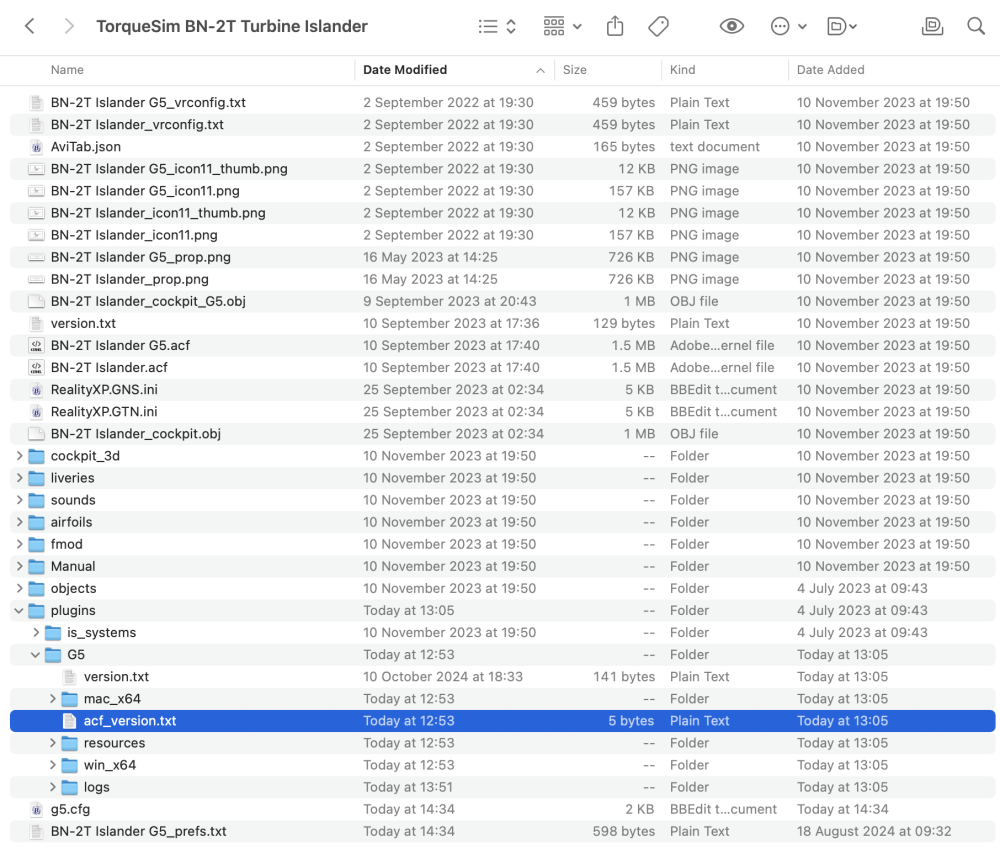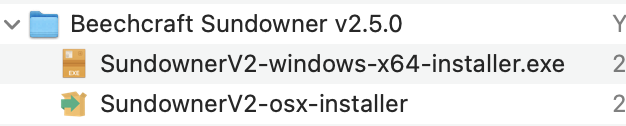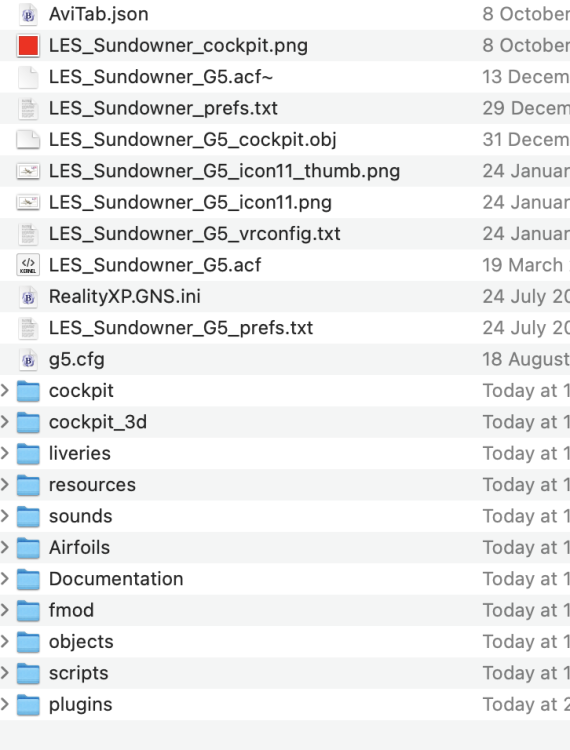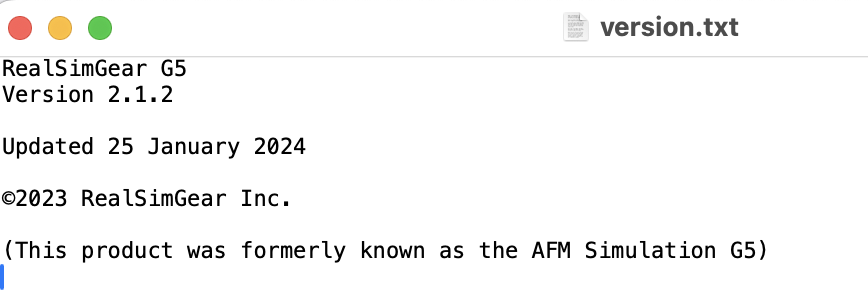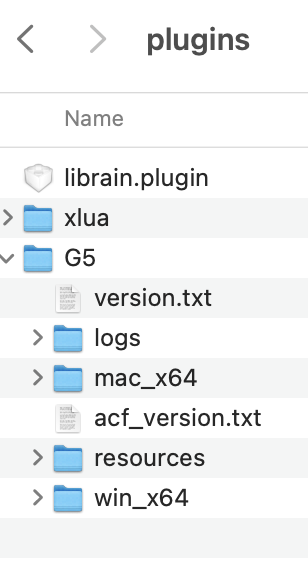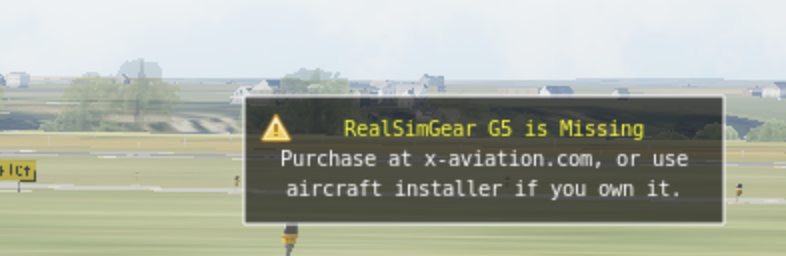diamonddriller
Members-
Posts
266 -
Joined
-
Last visited
-
Days Won
3
Content Type
Profiles
Forums
Latest X-Plane & Community News
Events
Downloads
Store
Everything posted by diamonddriller
-
RealSimGear G5 Instruments v2.2.0 Update Released!
diamonddriller replied to Cameron's topic in G5 Instruments
Thanks Cameron. Nice to know I'm not completely stupid :-) I'm happy to wait till it gets sorted. -
RealSimGear G5 Instruments v2.2.0 Update Released!
diamonddriller replied to Cameron's topic in G5 Instruments
This 2.2.0 OK with the Cessna 172 and the Sundowner, but try as I might, I cannot get the G5 Islanders to "say" that the G5 is installed. I get the red screens suggesting need to buy the G5! I've tried refreshing both the new X-Aviation plugin, as well as the Gizmo one (although the G5 is now absent from that, of course - and, only once, I got a little window advising me of that!). So the new G5 plugin works in 2 planes but not the Islanders! Log.txt -
@Pils Yep. A lotta money
-
Very interesting, and a little surprising. I guess they are using laptops or Minis with attached large monitors. I've used an M2 Mac Studio in basic XP12, and was not that impressed. I'm patiently waiting for the M4 Studio or some large better specced iMac. The M3 is a bit of an "in-betweener".
-
Thank you Coop. There must surely be a sizeable number of us who are still using Intel based Macs - especially the last of the 27" iMacs - which are pretty quick for day to day use. Yes, their use for video work, etc. is totally eclipsed by Apple silicon, but for many other uses, they are more than adequate. They do struggle a bit with X-Plane, much more so with XP12 than XP11. Interestingly, I don't read of incredible, almost amazing performance in X-Plane even with Apple silicon, although I am hoping that M4 chips will be a lot better. As there have been a lot of X-Plane devotees who have deserted for MSFS 2020, and now will for MSFS 2024, the Mac users of X-Plane may well become a more dominant force in the X-Plane customer base - as they have no alternative. I can use Windows in Boot Camp on my iMac, but that's no option for Apple silicon users. Although I've tried to use the Microsoft sim quite often, I still don't really enjoy it, for a host of reaasons.
-
Hi Coop, X-Plane 12.1.2 r3, Mac OS Sequoia 15.1 Beta (yes, I know!), Intel i9, 16GB AMD Radeon Pro 5700 XT. Terrible stuttering in the Islanders G5, and also in LES's Sundowner V2 (new plane), and your X-Av. 172G5. Probably an unhelpful log attached. I just shut XP down in the flight. The G5s flashed in the 172 (a bit like the Entegra problem I've had, which we examined a while back), but didn't in the Beech or the Islanders. Those displays are steady, but the stuttering was impossible. I installed the latest G5 (and G500!) versions - and I had redownloaded from X-Av, and reinstalled to make sure I had the latest versions. I'm now getting stuttering with any plane! I'm not too sure what has happened. This only started a couple of days ago. It's probably because I was trying out my new Sundowner. I had hardly flown the Islanders in XP12, as I still use XP11 a lot, and never flew the 172 G5. The flashing G5s, only in the 172, is odd, though. However, after completely powering down my iMac, and restarting, there is no stuttering with planes not using either the G5 or the G500. So, even restarting XP after stuttering with the plugins, something remains in RAM, and everything is not cleared. Cameron has mentioned that Macs have a problem.... Log.txt
-
Realsimgear problems
diamonddriller replied to diamonddriller's topic in Beechcraft Sundowner C23 v2
Well, I did both. The G1000 was pretty much OK. The G5 wasn't. So, I checked with my Torquesim g5 Islander, and that was stuttering in the same way. So, you can relax. It could be XP 12.1.2 r3, or Mac Sequoia, the G5 plugin, or maybe I have to knock some graphic sliders back a bit. Seems a bit silly to do that when other planes seem OK. I just asked Coop whether he has any ideas! Just found other planes starting to stutter. I thought it might be the beta release of XP, but I downgraded, and it is still happening. This is very annoying, as it only started since I installed the Sundowner. I'm wondering whether the G500 or G5 plugins are leaving something lurking, but it hasn't happened before, and the Islanders were in with those plugins for some time. --------------------------------------------- As I just told Coop, powering the iMac completely down, and then restarting, gave me completely stutter-free operations with planes not using either the G5 or G500. So, this stuttering is not the Sundowner, but the plugins - and they obviously never exit properly, and leave something lurking in the RAM. -
Realsimgear problems
diamonddriller replied to diamonddriller's topic in Beechcraft Sundowner C23 v2
Also, I think it would it be a good idea to delete all G5 and G1000 references and plugins for the new separate G500 plane? I have removed every reference to g500 in the base version. ---------------------------- Actually, I did all of that. The g500 flies nicely, and (so far) with no stuttering! Also, my frame rate is considerably better than it was. The base steam gauge one seemed OK too. Better frame rate still (expected - without all the avionics!), and I haven't had a stutter so far. I've yet to check the G1000. The G5 - well, that seemed to be OK for a bit, but started the freeze/stutter, probably coincidentally, when I was inputting an airport on the 430 while flying. However, the stutter persisted even when I was not adjusting anything. I'm going to: 1) Check the G1000 2) Make a G5 only plane, and delete all references to everything else. -
Realsimgear problems
diamonddriller replied to diamonddriller's topic in Beechcraft Sundowner C23 v2
Hi. My bad, in that I didn't remove the rsg_g500 plugin as well as the OpenGPWS one! I did wonder about it, but didn't....! That might have done it, but I'll do what you suggest now. I note that the G5 version was separated in th XP11 version. Seems a simple way forward. I'll get back to you shortly. -
Realsimgear problems
diamonddriller replied to diamonddriller's topic in Beechcraft Sundowner C23 v2
If I remove the plugins, when I load the basic plane, X-Plane completely freezes, and I have to force quit it. Surprising. Sorry, Cameron. That was a non-starter! I did update the OpenGPWS plugin, and flew the G500 variant earlier with no intermittent stuttering/freezing. I enjoyed that flight. However, a later try in the G5 and steam gauge variants got the stuttering back. Very odd. Maybe I have to use different graphics settings for this particular plane. Also, the fps in this plane is below average. I do have the iMac with a 16GB GPU card, but XP12 is generally slower than XP11. I'm waiting for the M4 Mac Studio! Anyway, I can't complain too much, as the V2 update is free, so it's hardly a disaster On the ground, even my Thrustmaster TPR pedals were getting to be impossible to counter the usual left turn tendency. Maybe I just have to use Laminar's built-in rudder trim. -
Realsimgear problems
diamonddriller replied to diamonddriller's topic in Beechcraft Sundowner C23 v2
OK Ilias. I checked, and, of course, it's in the Torqesim Islanders as well. There is a slightly newer version, which avoids a problem with Orbx's True Earth GB, but I bet that won't make any difference to this. I'll have more time tomorrow, and will report back to you and Cameron - and I'll stay in this thread for convenience. We Mac users are a bl--dy nuisance, aren't we? -
Realsimgear problems
diamonddriller replied to diamonddriller's topic in Beechcraft Sundowner C23 v2
Well, no, it was the latest 2.5.0 installer, which I downloaded on the day you notified me of the update. You can see that from the screenshot in the first post. Today’s was not the same. I don’t think I could have made that mistake, but it is what it is :-) I guess I could just remove openGPWS altogether. Would that spoil anything - that is, would that make anything inoperable? OK. The vanilla Sundowner still paused earlier, but I’ll try moving the plugins out and report tomorrow. However, that solution would still leave me without the glass variants….. :-( Take care. -
Realsimgear problems
diamonddriller replied to diamonddriller's topic in Beechcraft Sundowner C23 v2
Hello to you both! Well, I removed the Sundowner, downloaded the installer from you, and started again from scratch. Hmm...... This installer was not the same, as yesterday's said it was going to install a g5 version, and this didn't. Also (I seem to remember), yesterday's X-Aviation folder showed a separate Sundowner G5 directory (folder). Today's didn't. I still had to "install" the G5 plugin, and then - hooray the G5s worked. I also, to be sure, installed the G500 plugin. Unfortunately, these planes do not always load properly, and crash X-Plane to a white screen. I have to either load Laminar's basic C172 first, or I can sometimes just open X-Plane and load one Sundowner variant without the crash. Definitely can't swop planes without exiting X-Plane. Having got them going, all the varaints fly with intermittent freezing - maybe for half or one second, which is annoying. Then it is OK for a couple of minutes, but this varies. I don't get this with other planes in my collection. Here's a log.txt for you. Thanks for your assistance. Log.txt -
Realsimgear problems
diamonddriller replied to diamonddriller's topic in Beechcraft Sundowner C23 v2
That's interesting. I downloaded and installed it from a fresh installer I got today from you. I can redownload the installer, and try again, but the one I got and used above was "Beechcraft_Sundowner_v2.5.0.zip", and it expanded to: Is it possible you have made an error? That's prettty unlikely. My screenshot was from Apple's finder, and I don't remember what "sort" I was using at the time. I'm currently in the UK, and it's late. I'll redo it all tomorrow, and we'll see. -
Realsimgear problems
diamonddriller replied to diamonddriller's topic in Beechcraft Sundowner C23 v2
-
Running XP 12.1.2 r3 on an Intel iMac in Sequoia. My TorqueSim Islanders are running the G5 and G500 versions in the same installation of X-Plane with no problems. No matter how I often I've tried to install the G5 installation to the Beech v2 G5 version, it still tells me I haven't installed it. The gauges are there, but see the screenshots and the log.txt. Any ideas? Logg5.txt
-
Firstly, thanks for this excellent update - especially at no cost! Great service. However, look at the email: NOTE: The product is not only compatible with X-Plane 12! Do not install this update if you are using X-Plane 11. "not only" - is wrong. It's just "not compatible"! I know the next sentence makes it clear, but I did rub an eye for a few seconds :-)
-
Incomplete XP12 installations of 2.01
diamonddriller replied to diamonddriller's topic in BN-2B Piston Islander
@Coop"Those files aren't part of the provided installer, they are generated as the aircraft loads the config for the first time." Thanks Coop. Actually, I did wonder whether that was so. Not to worry. Everything works. -
Incomplete XP12 installations of 2.01
diamonddriller replied to diamonddriller's topic in BN-2B Piston Islander
@Pils Fair enough. Point taken. I'm getting old and impatient -
Incomplete XP12 installations of 2.01
diamonddriller replied to diamonddriller's topic in BN-2B Piston Islander
I am a little surprised that no one at X-Aviation has checked the installer for 2.0.1 (sorry about missing the dot in the title), as I have tried it more than once, and the same error was repeated. As the installer is actually downloaded each time from the server, I can't have a faulty large zip file..... X-Aviation's installers are pretty much rock-solid always, which is why I'm surprised. If I'm wrong, I'm sorry, and would appreciate an explanation as to why this happened. OK - I fixed it, and I guess other Intel users have either not had the problem, or fixed it themselves, or never had the plane! -
The only file in "settings" is "a.txt" in most of (if not all - I forget now) the regular and G500 versions - including the turbine ones. So, all the settings aren't loaded, and (of course) it crashes the Intel iMac. I corrected this by copying the config, etc. files over, and setting the disable MTU to value 1.
-
@Pils " M3 Max? Personally I wouldn’t go any less if simming is involved." I absolutely agree. The Max will be well worth the extra money, and will future-proof the computer for some time. I'll have to wait a bit. Maybe they'll announce these Studios in the March-May 2024 - but who knows? You are, of course, correct about the graphics cards in Intel iMacs, which have been just about adequate going back for years. Well below the PC equivalents for the same periods. My 2020 iMac runs XP12 pretty well, actually, but Coop's Cirruses are very resource hungry.
-
Yup. If I re-enable the mtu, X-Plane immediately crashes - which we've already discovered. I tried it again (now on 12.08b1), which makes no difference - well, it wouldn't! So, I slid sliders to minima, got 60+ fps at 1920x1080, and the flashing pretty much disappeared. So, in XP12, I can fly in a lower res, with no buildings, etc. and use the Entegra Oh, well....... This iMac does have a graphics card (AMD) with 16GB of VRAM, and it's no slouch with other planes. It's absolutely fine in X-Plane 11, with not a hint of any flashing, but 11.55 tends to run at 60fps anyway, for a lot of the time. I'm waiting for the M3 Studio, and I may have a punt at that. We'll see Let me know if (or when) you get a "fix"!
-
The flashing MFD is sadly still with me in XP12 only........ Admittedly, there has been no update to the plane, but X-Plane has moved on a bit. To remind you, I had disabled SVS and the MTU uploader...... As you are not getting a stream of similar complaints, I suppose I am in a distinguished minority
-
Douglas DC-3 v2 Release Announcement!
diamonddriller replied to Cameron's topic in Douglas DC-3 v2 - Released!
@CapetonianSee my apology re the rudder gap in the .org forum!