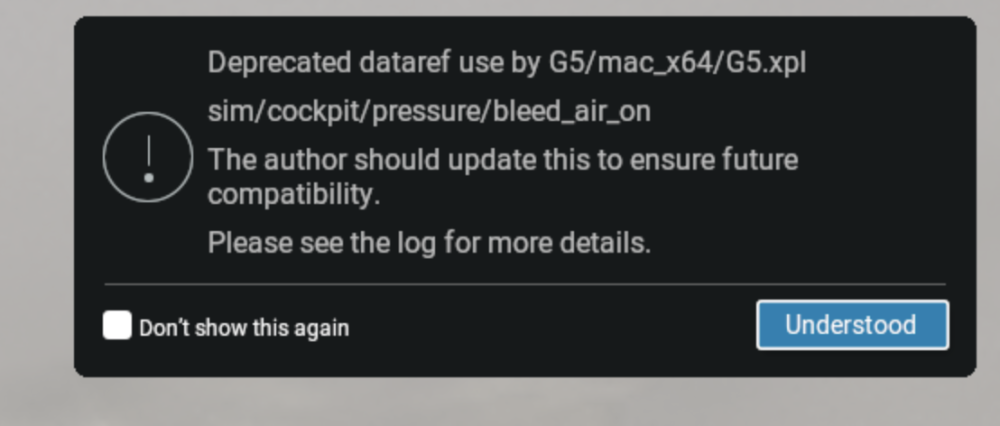diamonddriller
Members-
Posts
265 -
Joined
-
Last visited
-
Days Won
3
Content Type
Profiles
Forums
Latest X-Plane & Community News
Events
Downloads
Store
Everything posted by diamonddriller
-
Before I start mucking around with symlinks and scenery_packs.ini, has anybody tried these products in XP12, and (if so) were there any problems?
-
A problem I've found with the new Bonanza A36 and the G5
diamonddriller replied to diamonddriller's topic in G5 Instruments
Thank you both. Always good to know it's not only me with these minor annoyances -
Thanks Coop. I look forward to the fixes Love the plane!
-
A problem I've found with the new Bonanza A36 and the G5
diamonddriller replied to diamonddriller's topic in G5 Instruments
Thanks Cameron. Is this a 12.4.0 b4 thing? I have not seen it before, although I hadn't used a G5 plane for a couple of months, or so. I presume it doesn't change XP12's structure, as nothing was picked up on my last XP update process. -
On a Mac Studio (M4 MAX), and X-Plane 12.4.0 b4 I got this message (after installing the G5 plugin to the A36). The message (as in the screenshot) now appears in my G5 Islander, and I guess it will in other G5 planes. I'm also adding a log.txt, which shows a few G5 "alterations". Probably due to the X-Plane beta.....? Log copy 2.txt
-
@Pils That is brilliant. I think other problems above may be related to 12.4.0, but quite what they could be, I have no idea! I would not have thought Xchecklist, mentioned above, would be a cause, but I haven't tested it, and will leave it for a few days while others see what they have found. A perfect example is the librain problem with the 525. FlyJSim had already done something about that with the Q4XP
-
In my case, using a Mac Studio and running XP12 in MacOS Tahoe 26.2 under Rosetta, the plane has a big red X in one of the glass panels, stating that the plane is not activated. Studying both the older Gizmo activation and newer X-Aviation panels show that the plane is licensed. Running 12.4.0-b2 as above. As this plane is one of the newer products in the X-Aviation fleet, is it possible to get it to work natively in ARM64? I do see that earlier products, which had a lot of their systems running with Gizmo64, may well be much more of a problem for a small team, and I guess (to be honest) that the work involved would not bring in enough money to cover the cost in time to do this work. Some of the planes are still not compatible with XP12. I would, however, not expect Cameron to give away such upgrades, because they are not bug fixes, nor minor additions to functionality. A sensible charge is reasonable. In fact, other developers are charging, often like a completely new product, but giving a (say) 20% discount for customers who own an earlier version. The CL650 worked with XP11 from the start, and was working in 12 in 2022, so the conversion to ARM64 really should not warrant buying the product again. However, we Mac users (a minority of the user base) are probably a bit surprised that the genius who is Toto, did not make the plane ARM compatible from the word go. After all, Macs were being produced with ARM chips in late 2020, and the transition from Intel was almost complete by 2022! Oh well, I can use the 525 in the meantime
-
Me too. I was just getting my log.txt, but suddenly thought to look here
-
Cirrus SR20 Entegra not working on XPlane 12 on macOS Sequoia
diamonddriller replied to jp235789's topic in G1000 SR20
Apparently the SR20 Entegra will not work on a silicon Mac (but it will under Rosetta, I am sure), although the SR22 Entegra will work natively on the newer Macs. I presume that "they" have not yet done what is necessary to get rid of Gizmo64 for authentication - and, maybe, Gizmo is used in other functions of this particular version of the plane. If you run the SR20 with X-Plane 12 in Rosetta, it will use the provided Gizmo, and will work perfectly. Ben Russell wrote a version of Gizmo to work on "M" Macs - Gizmo64 LTS. You can buy it for a small sum, and others (and me) have found that it works on just a few of the older planes in the X-Aviation fleet that would work in X-Plane 12 in Rosetta, but seem to be OK without Rosetta, using this version of Gizmo. The SR20 Entegra does work, using this version of Gizmo. However, to be fair, this is not really approved by X-Aviation, and they are working to eliminate Gizmo throughout their "fleet", and implement their newer activation system. Some planes (the IXEG 737 is one) were apparently using Gizmo for a lot of their functioning, and just won't work properly with this LTS version. The only downside of having to start XP12 in Rosetta is a small frame hit. If you are on a new Mac, it will hardly be noticeable, but may be a nuisance on (say) an M1 machine. I don't know. -
@UncontrolledAirSpace Hi there. I have no problems with any other plane with a 530, a 430, or even a combination of the two. As I said above, even the 2 530s work together fine in the AFL Kingair. It's just the 2 530s in the 525. I've been using XP for years, and been an X-Av customer also for years :-)
-
@Pivot Luck? Hmm.... On Discord, my only reply was from someone who has the same problem. I'm sad, because I have bought every product that TS has produced, and have had such good support from them in the past. As I have tried this on Intel and silicon Macs, and users of Windows have reported this too, it's not like I am a unique case. Although @Pils suggested it may be a Laminar problem, the Airfoillabs Kingair has the two GNS530s, side by side, and they are working perfectly. In the meantime, I can fly this without the 530s, and get by...... I would bet that a far larger number of customers are on Windows, and can use the 750s that are not available for Macs. So, most (probably) customers don't see this happening, as they have no need to use the 530s.
-
@Pivot Hi. You will see, from an ealier post, that I did use Discord - but to no avail. As I have since investigated further, I'm going to post again there, and add the screenshots I later made.
-
@UncontrolledAirSpace I did post in Discord, for a month from near the end of September to near the end of October. Not a word from the developers, which is why I'm so disappointed. In the past, I have had replies from Coop (or Cameron) very quickly indeed in this forum.......... I suppose it's worth another go. After all, this is not a cheap add-on (not that should actually affect any issue), and it's a pity that quite a few of us on Macs and in Windows have come across this bug, and there is neither any resolution, nor any acknowledgment of the posts. It's out of character. X-Aviation has great products, and (usually) stellar service.
-
I was about to take this up with Laminar, but I was updating my Airfoillabs KIngair 350, when I remembered that it does have dual GNS530s - I had forgotten that this was another example of such a set up. Anyway, I had a look at the GPS version, and the two 530s work perfectly - VORs identified, frequencies work and the radials and distances are displayed as they should be. So, I must conclude that if the Kingair works properly, but the 525 doesn't, it is not a Laminar problem. Please can Coop or whoever take another look at this?
-
How do I get support for X-Aviation Activation not working
diamonddriller replied to dleuen's topic in CitationJet 525
At this time, there are two activation systems in use by X-Aviation. The older (and still the prevalent one) is with Gizmo, but the newer version is diferent. Are you on a Mac or PC? Have you filled in the new activation window that appears with the C525 - maybe a silly question..... -
@androsvandorx and @UncontrolledAirSpace At last, others seeing this problem I was beginning to wonder whether I was a unique moaner!!! I started to prepare a bug report for Laminar, but am not in a position, currently, to provide them with an ideal report / log.txt. I'll do it, probably around Christmas time. In the meantime, if either or both of you, can beat me to it with the bug report, it would be great. It's really odd that even GPS1 can't show identifiers, radials or distances because GPS2 is also a 530. I could maybe rationalize that GPS2 might not work properly for some reason with this bug, but for everything not to work is surprising.
-
@Pils No, I didn't ask Laminar, because I don't have the problem with other planes that have the 530/430 combination. Both GNSs work normally with these. This plane is the only one (I think) that I have ever had that runs two 530s side by side. I would guess that most users are in Windows, and a lot may be using one or other of the 750s, which we Mac users cannot, sadly. Or they use the FMS. I really wondered whether anyone else (Mac users) have come across this, but no one has said so. I'm sure Coop or Cameron have used the 525 on a Mac at some time, and if they don't see the problem, then I can certainly ask Laminar. Anyway, thanks for coming back to me! Note, in the screenshot, I'm fairly close to Fort Lauderdale/Hollywood International (KFLL), and both 530s are tuned to the FLL VOR 114.4
-
I'm somewhat disappointed that no one (Cameron, Coop or forum member) has come back to me, after I reported a problem with the 525's GNS 530s. I reported this in the 525 support forum here, and also in Discord. As I have the problem, both on an M4 Mac in Tahoe, and an Intel iMac (using an older MacOS), it can't be a faulty installation - and, anyway, I deleted and re-installed to eliminate that possible cause. It's very unlike X-Aviation not to reply. I've always had stellar service.
-
Well, it's now quite a time since I reported my problem with the 530s. I have also tried the plane on an Intel based iMac, and had exactly the same thing happening, so I doubt that I am an isolated case.... I'm somewhat surprised not to have received any comment from either Cameron or Coop. Very unusual. Also, no reaction from anyone in Discord.
-
No reply from the developer after a week...... I'll try Discord again
-
@EGT Interesting.... I haven't tried the 525 (with the 530s) on an ILS, and I wonder whether the GPSs will identify the localisers, as they certainly don't recognise the VORs. Are you (EGT) running in Windows, and do your 530s identify the VORs? As I'm on a silicon Mac, I wonder whether this is a Mac only problem. Coop has not come in on this yet.
-
Mac OS 26 Tahoe on a Mac Studio - X-Plane in Mac silicon mode. Both 530s won't recognise any VORs. They don't identify any. The radials - if they show anything at all - are wrong - usually displays 180, and the distances are wrong too. That bit of the display may not even show a radial or distance. The DME sometimes agrees with the GPS derived distance, but I may have to click its button once or twice. Often the ground speed and time is 0, but it may show some value which is way off. I can be doing 140kts, and it will say 25 or whatever..... My X-Plane is running in 12.3.0 b2. Could that be it? Log copy.txt
-
Support for Rosetta 2 is apparently ceasing (with some exceptions) in MacOS in 2027. I am now surprised that a large number (including many newer and terrific products) from the store have still not been converted to work natively in Mac silicon. As Macs have been using ARM based chips since late 2020 (5 years!), every piece of software that is now produced is for ARM based Macs, although some will still be universal, and will work on Intel Macs. Office stuff, photo-editing, music production, etc. - all work in Mac silicon, including vast numbers of little utilities. As far as X-Plane is concerned, virtually every developer of aircraft has its fleet working natively on silicon Macs. I love my X-Aviation aircraft, but I really don't want to rely on Rosetta (and keep having to change the X-Plane program to work in Rosetta) when I want to fly all those Gizmo reliant aircraft. I'm not too sure how much has to be altered - I guess all the mac.xpl programs have to be changed, but I have no idea how much Gizmo was integrated into the systems. Maybe the sales don't justify the effort.....
-
Well, the old exxpression: "No news is good news" does not apply - and I have my tongue in my cheek It'll be when it'll be. Of course, I appreciate the fact that developers are often a one or two-man band, and probably have a "regular" job as well. It's a lot of work, and (in this case) no real return, unless you charge an upgrade fee. Actually, I think that's more than acceptable. It's one thing to get bug fixes and the odd extra feature for free, but a rewrite of a lot of code for a percentage of the customer base is another matter, and a few dollars for that would be fine.