-
Posts
60 -
Joined
-
Last visited
Content Type
Profiles
Forums
Latest X-Plane & Community News
Calendar
Downloads
Store
Everything posted by HiFlyer
-
Hmmmmm.... too bad I didn't see this earlier. :-/
-
Taking a look at the usual: This time, Framerates, Impact of heavy weather (Skymaxx) and again a LUA script that allowed me to sharpen aircraft shadows and play with other settings: https://forums.x-plane.org/index.php?/files/file/47301-flyagi-tweak-utility/
-
Pretty much. I came here looking for answers on what steps Skymaxx would be taking to support VR. Instead I see general dismissiveness. This is surprising, even disappointing, but if this is truly the prevailing attitude, then as you say, the next steps are obvious. Skymaxx is now uninstalled pending other developements.
-
Jv starts a thread regarding Orbx support for Xplane. http://www.orbxsystems.com/forum/topic/128535-project-x-not-happening/#comment-1144330
-
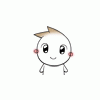
New Computer: Intel 6700K @ 4.6ghz + Nvidia 1080GTX VS X-Plane 10
HiFlyer replied to HiFlyer's topic in General Discussion
Its a quandary. Monitors with outrageous resolutions seem to be all the rage, but I've found 1080p more than enough for years, and am not too keen on squinting at ultra small lettering. I have a sneaky suspicion that at just about the time these fancy monitors come into their own, everyone will be in the process of switching to VR.......... -
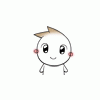
New Computer: Intel 6700K @ 4.6ghz + Nvidia 1080GTX VS X-Plane 10
HiFlyer replied to HiFlyer's topic in General Discussion
Different settings. You can easily get up to 60/70 fps depending on the combinations of settings you use. Its all on what looks good enough to you. That being said, while the 1080 doesn't necessarily make a huge, gigantic, enormous fps jump, it does add 10 or 15 fps extra, and allows you to turn a lot of previously untenable settings on while doing so. In this second video I change a few settings, and the fps jumps. Change a few more and I am at 50fps. Turn off HDR and I am at 70fps, etc........ Very happy with the card, so far. -
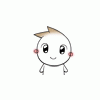
New Computer: Intel 6700K @ 4.6ghz + Nvidia 1080GTX VS X-Plane 10
HiFlyer replied to HiFlyer's topic in General Discussion
Sorry, I've been playing with my new toy recently and wandered off for a while. I will load up some heavy weather and try to honor your request. In the meanwhile here is a quick video of me pushing my system to the edge..... And no, no hd mesh, it stretches X-plane bootup time too much for me. -
Well Skymaxx is working again, so off to mess around!
-
These are not beauty pics, they're strictly functional for showing frame-rates over a large city, (New York) which stayed locked at 30 with Vsync on and between 30 and 45 with it off. Frames tended to dip while taking screenshots. Cutting to the chase, it seems this tech combo does really well with X-plane! Its hard to Imagine wanting much more......... 0 Hi! Devon
-
thanks for the help! I tried disabling from the admin panel but it seems you have to do it every time which is slightly annoying. I'm probably going to end up yanking the folders. Boy! After years of SkyMaxx, default clouds seem very odd. :-/
-
Hey I just assembled a completely new computer with a Intel 6700 at 4.8Ghz and a Nvidia Strix 1080 GTX. So far so good with X-plane running between 50 to 60 Fps with everything turned up, but now Skymaxx is saying I've exceed activation's. I sent a support message a few days ago (Thursday) but in the meantime, while I wait an answer, is there any way to just use X-planes regular clouds without having to completely delete Skymaxx?
-
And how any trees gave their all to supply that much cardboard? (only a few more days until I can buy)
-
People with extra-long attention spans at work......
-
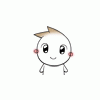
Desktop de-clutter: How to enable the games folder in windows 10
HiFlyer replied to HiFlyer's topic in General Discussion
One caveat to my post; don't try this with game icons created by steam. They don't work, and if you do it you will have to visit your registry to get rid of them. -
I was trying to write up instructions for this and realized I would probably just confuse people. So here's a video I found instead! I hate extra Icons on my desktop, and this is a great place to hide all the Orbx and other Crap. (Just keep in mind when placing Icons manually from folders that they usually have to be shortcuts. Just dropping the icon from the actual game folder usually will not work)
-
Recently Nvidia released new drivers (364.47) that have since caused issues for many many users, most particularly those with multi monitor setups. https://www.reddit.com/r/nvidia/comments/49cy4i/new_36447_driver_released_with_vulkan_support_in/That driver has been pulled and replaced by driver version 364.51 which is intended to address these reported problems and seems to work for most people. Be aware however, that some are still reporting issues even with this latest driver. https://forums.geforce.com/default/topic/921332/geforce-drivers/official-364-51-game-ready-whql-display-driver-feedback-thread-released-3-10-16-updated/49/Be cautious! Make a restore point before trying these out.
- 1 reply
-
- 6
-

-
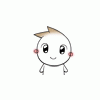
Microsoft starts pushing Windows 10 as a 'recommended' update
HiFlyer replied to HiFlyer's topic in General Discussion
Interesting article from Forbes on this subject: http://www.forbes.com/sites/gordonkelly/2016/02/05/free-windows-10-true-cost/#6be2f836593f Excerpt. -
Something similar. Very pretty, but I found it less informative at first. Once you figure out the interface however, its very useful. http://earth.nullschool.net/#current/wind/surface/level/orthographic=-99.10,26.54,671
-
Yup, there is definitely much more to do. On the subject of frame rates however, the developers have just asked for some assistance from the simulation community in helping to optimize things even more. http://forum.outerra.com/index.php?topic=3494.msg39609;boardseen#new
-
Intel has discovered that its latest 6th Gen (Skylake) Core processors have a bug that can cause the system to freeze or crash when calculating prime numbers. http://www.tomshardw...-bug,30979.html
-
I try not to think of this as a competition, but as a matter of focus and potentials inherent in the different technologies. EDIT: As for vulcan, Outerra already runs so close to the hardware that the developers have said that the advantages will likely only be marginal. That being said, with all cores running on my Nvidia 770(2gig) and i7 920 with Outerra at relatively high settings: Clouds, shadows, ambient occlusion, turbulence, atmospheric scattering etc, etc, I can still get close to 100 fps while using only about 30% of the Cpu, leaving plenty available for AI and other things. I think those sorts of frames with those sort of effects are something every simulation fan should look forward too! If Langdon really can get Outerra and X-plane working together, even with Outerra only acting as an IG, there just might be people who find it an interesting combination.
-
Lower right hand corner is a dropdown for various altitudes. Clicking on the various selections above that gives you different views, like pressure, clouds, snow..... etc. if you click on a particular location.... like a storm, for instance, you will get a pop up offering you detailed information for that location. Drilling down even further (scroll with mouse and mouse wheel) you will see individual airports and can get even more information. (Or even easier, just type an airport ICAO under search) Have fun! https://www.windyty.com/?29.306,130.957,3
- 1 reply
-
- 5
-



