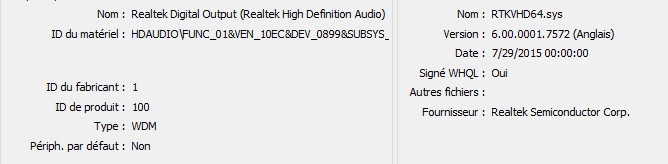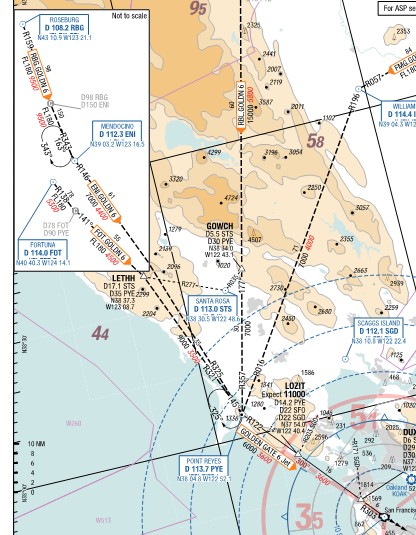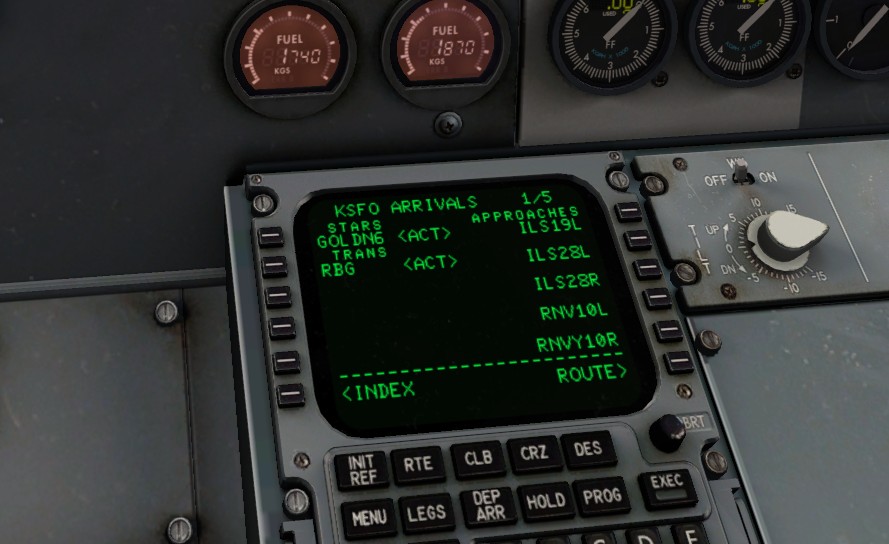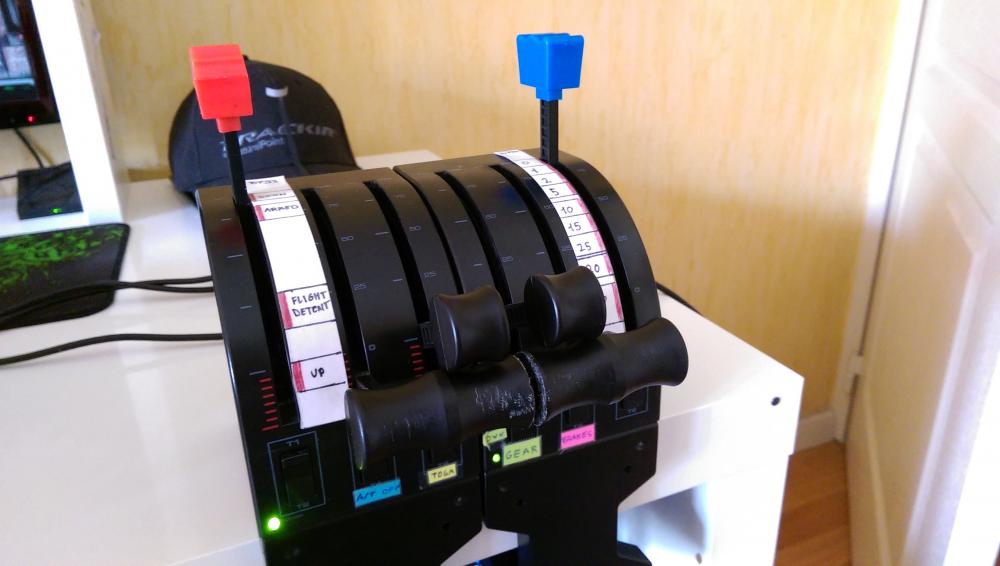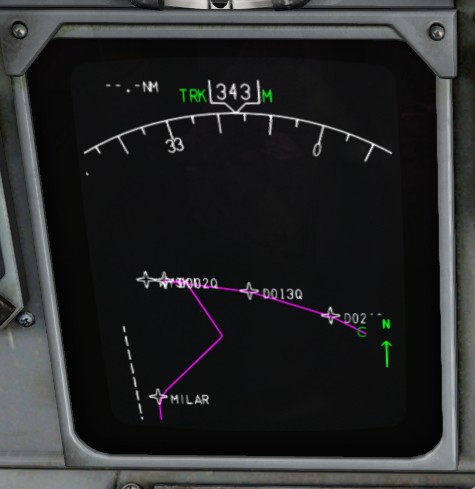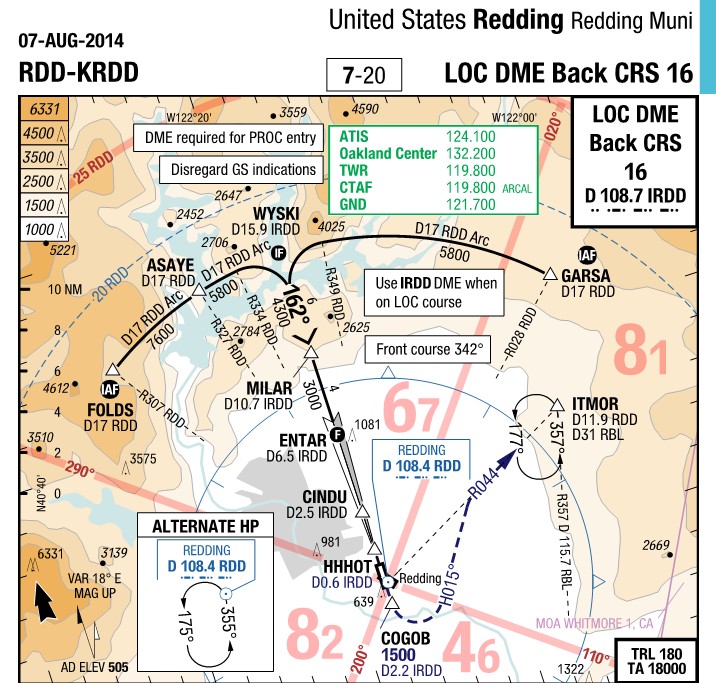Jojo38000
Members-
Posts
75 -
Joined
-
Last visited
Content Type
Profiles
Forums
Latest X-Plane & Community News
Events
Downloads
Store
Everything posted by Jojo38000
-
Hi, From what I understood in Tom's previous posts on a similar "issue" and from my own experience using this bird, the direct to will make you go to the waypoint by intercepting the "line" "position twhen the direct was initiated" - "targeted waypoint". You can see a similar issue at KLAS, on the BOACH6 departure, runways 01. You will have the same kink instead of a "true" direct to. (A saw a topic on this not long ago) From what I remember Tom stated that this portion of the code needs tweaking, not sure though, could be working as designed since the beginning. Cheers, Jonathan
-
Hi, If you still want to use an axis with your flap lever, I recommend you to check this nice little script : http://forums.x-plane.org/index.php?/files/file/30886-flap-axis-detent/ It will make sure you always select an actual possible flap value, so no more 0.000001% deployed flaps.
-
Tried with all other programs closed, did what you instructed, and no luck. I get the flashing light when leaving the altitude manually flying, but no sound to be heard. I didn't change anything on my x plane (no new plugin, etc...) since hotfix 2, which is the last time I was able to hear the alert. I'm running on windows, don't know if this could play any role in the problem. Hope this helps
-
The missing callouts are back and work as expected. But no luck with altitude alert, the sound still appears to be missing. I can hear all the other alarm sounds (stall, overspeed) very distinctly, but the altitude alert never sounds. I flew the plane with AP off, AT on, and the altitude alert light did light up.
-
I agree with you, selecting an approach and later changing it if necessary works nicely, I haven't encountered any bugs yet by doing so. And if I ever do, well, I know what to do.
-
Hi, The problem is that you CAN select an arrival without an approach, and it will be added to the legs page correctly. The real inconsistency is that, unless you punch in an approach, the STAR transitions will simply be ignored. Here is a visual example, at KSFO, GOLDN6 arrival, with RBG transition. on the charts it looks like this : But if select the STAR and the transition without selecting the arrival, Then I should either get the full star + transition, or nothing at all, but not something in between, right ? As you can see, you only get the star, the transition is missing. It seems weird to me, as I said, you should either get the whole star + transition, or nothing at all. Cheers, Jonathan
-
Hi again, Since the 3rd hotfix I can't hear the alt alert at all. I have the 2500ft-and-minimum-missing-callouts bug as well, so maybe related. Just wanted to let you know so you could have a look. I'm unfortunately away from my home computer, so I won't be able to do any troubleshooting. I'd love to have an alerts sounds slider as well, if possible. Just my 2 cents.
-
So after some experimenting I think I found the perfect setup for those of you who have two throttle levers, see below : The knobs are all saitek (they came with the second lever). I just cut in half the big knob myself, as you can tell from the excellent craftsmanship. In order to get the flap lever to work, I use, as discussed above, this excellent script. The spoiler lever works "out of the box" (first time I see that in xplane). The big knobs are for engine 1 and 2, and the small ones for the reversers. In order to still get full power when pushed all the way forward (or all the way back for the reversers), I just recalibrated the axis in X-Plane. Works very very nicely. Jonathan
-
Why Turn the Trim without AP?
Jojo38000 replied to Marder1986's topic in 737-300 Aircraft Systems and Operation
Hi, Here is your answer : Jonathan -
Hi guys, I was able to recreate a previously reported bug MCP Speed and VNAV are both engaged at the same time. Here is a picture below : You can clearly see that the AT is in MCP Speed mode, while the speed window is blank, and both Vnav and Speed buttons are green. Both LNAV and VNAV were engaged, and I then pressed the Speed button. And I ended up in this situation. No other buttons pressed in the meantime. Moving on to the second issue I encountered, regarding the Lnav tracing. Usually when I come across a "sharp turn issue", lowering the speed by adding a fake restriction usually works to get a smooth path again. It was not the case here, so maybe it can help you to figure out what's going on. I was approaching from the GARSA waypoint, didn't try the other one. Navigraph 1605 rev 1. . Also quick question regarding the calculated rwy center line : is it, as the FIX page, based on "magnetic headings" ? Which would explain the discrepency between the waypoints (MILAR especially) and the centerline, the variation reported on the chart being 18° east. Jonathan GizmoLog.txt
-
Engine fire (test) sound stops after one second
Jojo38000 replied to jojo2993's topic in Bug Reports
Hi, Same issue here. The sound plays for 2-3 seconds, and even if you release the switch quickly, it keeps playing for those 2-3 seconds. -
Pitch trim wheel moving by itself with AP off
Jojo38000 replied to Jojo38000's topic in General Discussion
Well, Jan saw it coming... He expected some bug reports about that, and he was right ! Been troubleshooting X-Plane all day, so it's just the paranoïa kicking in I guess. Thanks, completely forgot about this video. -
Hi, Probably a dumb question, but I noticed several times during approaches that the trim wheel is moving by itself, even with the autopilot/authrottle off (only FD)... Is this normal ? Or is it a bug/axis conflict ? Thanks in advance, Jonathan
-
I just tried it, works very nice indeed. In case you are using x-assign, I highly recommend to delete your .axes file in the IXEG 737 root folder. I just had a conflict between those two plugins, and X-Plane kept telling me it ran out of memory (while it clearly hadn't). Deleting this config file solves the problem. Just redo your assignments and resave it, and you should be good to go. Just leaving it here in case someone else encounters the same problem.
-
Didn't know about that, thanks. LRDN just updated his script to add compatibilty with the 737. The pro of his script over the manual method you are using is that it detects how many flaps positions there are, so if you change aircraft you don't have to reassign all of this stuff in the saitek/xplane menus. But thanks for sharing your method, I'll keep it in mind if I ever have some trouble in the future.
-
You've probably thought this through many times, but wouldn't a distance based rule help you determine if a restriction is part of the climb or the descent ? If the waypoint is closer to the calculated TOC than to the TOD, then it's a climb restriction, otherwise it's a descent one ? That could possibly help when you enter manually such a restriction (i.e. when you already have a vnav path). But not sure this helps in the Sid/Star situation, unless you can detect borderline cases (easier said than done), calculate a vnav path without those borderlines cases, and then use this distance rule. But that wouldn't be very good performance wise. Anyway, thanks for taking the time to share and explain the details of how you FMC is working, very interesting indeed. Jonathan
-
Same here. At first it really bothered me, but then I did'nt really pay attention to it anymore. I'm sure there is a way to do a mean of each axis when the throttles are "close enough" to each other. FlyWithLua has some pretty interesting possibilities. I also use an axis for the flaps, and this script is very helpfull in order to make sure you select only possible values (no more flaps 14.6). Unfortunately it doesn't work with the IXEG 737, but you just need to find the custom datarefs used by ixeg for their flaps, and slightly modify the script in order to get it to work. I'll give it a try this weekend.
-
Oh, didn't see that one. My bad. Thanks ! edit : I tried ti tune it to better hear some of the sounds, but I still find the altitude alert to be very weak. Anyway, that's just details, but I wouldn't mind it being a bit louder though. Thanks all for the help. edit 2 : Yep, in the end it was working fine since the beginning. Well at least that's one more bug solved (even if it's an imaginary one).
-
Hi shifty, Thanks for those informations, much appreciated. So I've tried with all plugins removed (except gizmo, obvioulsy) and I can hear the sound. Well, hear is actually a big word as the sound is so weak I had to turn off the packs and put on my headsets to actually hear it. And even in those conditions, I really had to listen closely. It kind of destroys the purpose of an alert, doesn't it ? I will try reintroducing my plugins one after another to see if it was indeed a plugin problem. Maybe the sound was working correclty since the beginning. I personnaly think that the sounds need some reajustments, maybe the packs and the wind are too loud compared to the rest ? I tried to stall the aircraft in order to see how loud that alert was as well, and it was kind of weak too (although way louder than the altitude alert imho).
-
Thanks for this super-quick answer. Indeed, descending manually and re-catching the VNAV path at a later time worked flawlessly, as expected. Regarding the altitude alert, I'm assuming from your answer that the lights and sounds are "independant". So a flashing light does not necessarily mean that the sound should trigger as well ? The light can trigger when the autopilot is engaged (I think I saw it when using FL CH), but the sound will only when manually flying the plane. Sorry to be so "picky" about that, but I've had a quite frustrating bug regarding the altitude alert sound in the flyjsim 732, so I've become quite paranoïd on this very specific point.
-
Hi, On a flight from KLAS to KSAN (BOACH6 TNP LINDY4), I noticed that an altidude restriction was missing on the arrival procedure (FL195B at TNP). So I entered it manually (I typed "/19500B" on the scratchpad and entered the restriction on the legs page). This altitude restriction should have moved the TOD by roughly 60 NM, but it didn't. Seems like the whole VNAV path remained unchanged. I never had this kind of issue before. Even though I had to modify restrictions manually, VNAV has always been quite accurate. Maybe it's because this altitude restriction is before the TOD ? On a completely unrelated topic (not even sure it's a bug, and I don't want to start another topic for so little), when is the altitude alert supposed to trigger ? And when it triggers, am I supposed to hear a sound (I noticed an altitude alert sound in the custom sounds folder, so I'm guessing yes ?) ? I've only seen this alert flashing a couple of times, and without any sound. So is this normal, or not ? Thanks for your help, Jonathan IXEG_debug_01.txt GizmoLog.txt
-
Hi guys, I was wondering if anyone else thought that the toe brakes were extremely sensitive ? I am using a rudde pedal which has two independent axis to control those brakes, and it's impossible to go straight unless I slam the brakes to their maximum braking power. Here is a video from YouTube that illustrates what I'm talking about : https://youtu.be/lQqywpGKOX0 (Happens around the 49th minute) Maybe this is working as designed, as I've never flown one of those I can't tell. Just want to have an expert opinion about that. Cheers, Jonathan
-
Looks amazing, thanks for your work. I will have a lot of fun with it this weekend, that's for sure.