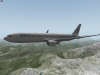-
Posts
180 -
Joined
-
Last visited
-
Days Won
2
Content Type
Profiles
Forums
Latest X-Plane & Community News
Events
Downloads
Store
Everything posted by Toby Rice
-
When will v9 be out???
-
Try mine. If that does not work, post in the FSE forums.
-
Servers are not down.... Did you use the "PI-xfse" file that I gave, or the one meant for XP10 on the usermanual?
-
How to install FSEconomy in X-Plane 9 1. Sign up the on FSE Forums 2. Go to the thread where it says "New User Request" (or something like that) 3. Request an account by saying "I'd like a game account for FSEconomy please" 4. Within a few hours, an admin will send you a PM and reply to your post giving you your info. 5. Next, we will install the program. I'm guessing you will use XP9.70 32bit, so this will be easy. 6. Download and install Python 2.7.6 here: https://www.python.org/ftp/python/2.7.6/python-2.7.6.msi INSTALL IT In your main C: drive folder, not the XP folder. 7. Download Python Interface HERE and put the folder in your X-Plane>Resources>plugins folder. 8. In the X-Plane Plugins folder, create a new folder called "PythonScripts" 9. Next, right click the file I have included here and click "Save as". It should save it to your PC something called "PI_xfse". 10. Drag that file to the "PythonScripts" folder. Done! Now start X-Plane, go to the "X-Economy" plugin, log in, and do as the manual says for your first flight. Please take a look at the manual! I know it looks long, but trust my experience and others. It works! Also note this: Modifying your airplanes so that FSE recognizes it... You will need to edit your planes in XPlane to match the FSE specifications. A. Using Plane-Maker 1. It is recommended that you make a copy of the plane you will be modifying, just in case something goes wrong. (copy the entire Aircraft folder as a backup) 2. In FSeconomy.com, find the plane you want to fly in the Home -> List of Aircraft page and make a note of the type of plane you want. 3. Open Plane-Maker then File -> Open. Go to the folder that has the plane you want to fly in FSE (acf file) Then Open. 4. Now... Go to the Standard Menu, then ViewPoint. In the descr box, change the field to match what FSE reads. Close the Viewpoint screen with the X, then save your plane as whatever name you want. Close Plane-Maker. 5. Start X-Plane, and prepare your flight as you normally do and go fly. B. Quick way without using Plane-maker. From the "Plugins" menu choose "X-Economy"->"Set aircraft alias" You may change the "Modelname" there for every single airplane without worrying for the acf.file The "trade-off" for this method is that you will need to change "Modelname" every time you change the aircraft you are going to fly. If you have any problems, see the user manual. PI_xfse.py
-
Ah, I see. Thanks. It started working randomly last night, so I guess its fine now. I'll yell if it goes wrong again.
-
I am starting a group (business) on FSE for hauling cargo to FBOs. I will post another thread for it when I finish the details. It's called "Talon Air Service".
-
Last night, I flew XP9.70 with my Logitech Extreme Pro joystick, and It worked fine. Now it's not! This afternoon, I started up XP9 as usual, and instead of working as normal, the joystick was not activated, and the little "+" in the middle of the screen was there as if the joystick was never plugged in. I restarted X-Plane, unplugged the joystick, plugged it back in, and it still did not work. I tried my old joysticks, and restarted the PC, and nothing worked. My joystick is not bad, as the device manager on the PC said it was working fine. Please help! This is really bad since I am working on a big assignment on FSEconomy that needs to be done ASAP. Here are my specs: X-Plane 9.70 Windows 8 Logitech Extreme 3D Pro
-
Well, you get my drift, right?
-
Aside from the above, also these. Framerate was bad today! Need a new PC. I like happy DC-3s for some reason
-
This is not a joke!!! Had trouble with Riveire's CRJ200 over the atlantic, from EGLL to BGBW. Bad choice of range, as fuel was gone before I could turn back! Here is what happened after thinking for 2 minutes what to do: Frame rate was horrid for some reason... It stalled, literally, right over the first 5 feet of the carrier! Lucky dog.... It's like the modern Doolittle! lol V (The guy landing B-25s on carriers) Well! That was fun.
-
Where is the scenery for This picture?
-
This is so cool, I can't wait for it to come out! Will it have a better framerate than the Heinz 787?
-
-
The heavy aircraft like that are NOT used commonly. They are only for "All-in" jobs described little in the manual: http://www.fseconomy.net/user-guide I will ask an FSE admin about it to see if we can rent A320s soon.
-
NOTAM: It is now known that you can land on SOME on X-Plane's default skycrapers!!! I Swear this is not an addon! I was flying to BNA in a DC-3 VFR and noticed the helipad near a football stadium (probably titans ) So the next week, I went over in a Bell 47. I'll add more pics later.
-
Give us the link!!!!! :) I want that plane.
-
Cool! I think I've found myself a promo video maker
- 2 replies
-
- Diego García
- atoll
-
(and 1 more)
Tagged with:
-
There are assignments to tiny airports, and huge airports. I think if it's on a sectional chart, its on FSE I have assignments from 6TN9 to KMEM, and there are others from GGOV to KFST (Sorry, I got it! lol) It's not just little airports anymore.
-
Python 2.7.6 with Python Interface. It's all in the manual. Very detailed! If you have any problems with installing it, the FSE Forums are a great place to start! NOTE: The file I have included is the replacement for the PI_xfse.py file. Use mine instead of the other one! The other would not work for me, and a guy gave me this one. YOU MUST RIGHT CLICK THE FILE, THEN SELECT "SAVE TARGET AS" THEN SAVE OR ELSE IT WILL GO TO THIS: from XPLMMenus import * from XPLMNavigation import * from XPWidgetDefs import * from XPWidgets import * from XPStandardWidgets import * from XPLMProcessing import * from XPLMDataAccess import * from XPLMUtilities import * from XPLMPlanes import * from httplib import * from xml.dom import minidom from re import * from math import * import urllib2 import hashlib import os import sys from urllib import urlopen from XPLMDisplay import * from XPLMGraphics import * class engine: def __init__(self,cht,runtime,chtDamage,mixDamage,engineNumber): self.defaultcht=cht self.runtime=runtime self.chtDamage=chtDamage self.engineNumber=engineNumber self.mixtureDamage=mixDamage self.numberOfEngines=XPLMGetDatai(XPLMFindDataRef("sim/aircraft/engine/acf_num_engines")) print "Engine created #"+str(engineNumber) def clearEng(self): print "Clearing engine" self.runtime=0 self.chtDamage=0 self.mixtureDamage=0 def engineType(self): _engineType=[] XPLMGetDatavi(XPLMFindDataRef("sim/aircraft/prop/acf_prop_type"), _engineType, 0, self.numberOfEngines) return _engineType[self.engineNumber] def currentRPM(self): _currentRPM=[] XPLMGetDatavf(XPLMFindDataRef("sim/flightmodel/engine/ENGN_N2_"), _currentRPM, 0, self.numberOfEngines) return _currentRPM[self.engineNumber] def currentCHT(self): _currentCHT=[] XPLMGetDatavf(XPLMFindDataRef("sim/flightmodel/engine/ENGN_CHT_c"), _currentCHT, 0, self.numberOfEngines) return _currentCHT[self.engineNumber] def currentMIX(self): _currentMIX=[] XPLMGetDatavf(XPLMFindDataRef("sim/flightmodel/engine/ENGN_mixt"), _currentMIX, 0, self.numberOfEngines) return _currentMIX[self.engineNumber]*100 def planeALT(self): _planeALT=XPLMGetDataf(XPLMFindDataRef("sim/flightmodel/position/y_agl")) return _planeALT*float(3.33) def feed(self,sec,rpm,mix,cht,altitude): if rpm>0: self.runtime+=sec if self.defaultcht>0: _diff=abs(cht-self.defaultcht)/float(sec) if _diff>0: self.chtDamage+=_diff self.defaultcht=cht if (mix > 95 and altitude > 1000): self.mixtureDamage += sec def getData(self): return "&mixture"+str(self.engineNumber+1)+"="+str(self.mixtureDamage)+"&heat"+str(self.engineNumber+1)+"="+str(self.chtDamage)+"&time"+str(self.engineNumber+1)+"="+str(self.runtime) def isEngRun(self): _engrun = [] XPLMGetDatavi(XPLMFindDataRef("sim/flightmodel/engine/ENGN_running"), _engrun, 0, self.numberOfEngines) return _engrun[self.engineNumber] class PythonInterface: def XPluginStart(self): self.Name = "X-Economy" self.Sig = "ksgy.Python.XFSEconomy" self.Desc = "X-Economy - plugin for FSEconomy (www.fseconomy.net)" self.VERSION="1.7.1" self.MenuItem1 = 0 self.MenuItem2 = 0 self.flying = 0 self.flightTime = 0 self.rentalTick = 0 self.leaseTime = 0 self.errormessage = 10 self.CurrentTimeCaption="" self.LeaseCaption = 0 self.Arrived = 0 self.CurrentAircraft="" self.isTacho = 0 self.FuelTanks=[] self.stPayload=0 self.stEq=0 self.gsCheat=0 self.globalX=0 self.globalY=0 self.checkfuel=0 self.err1="" self.err2="" self.ACEngine=[] Item = XPLMAppendMenuItem(XPLMFindPluginsMenu(), "X-Economy", 0, 1) self.XFSEMenuHandlerCB = self.XFSEMenuHandler self.Id = XPLMCreateMenu(self, "X-Economy" , XPLMFindPluginsMenu(), Item, self.XFSEMenuHandlerCB, 0) XPLMAppendMenuItem(self.Id, "Open X-Economy", 1, 1) XPLMAppendMenuItem(self.Id, "-", 3, 1) XPLMAppendMenuItem(self.Id, "Set aircraft alias", 2, 1) self.checkACStateCB = self.checkACState XPLMRegisterFlightLoopCallback(self, self.checkACStateCB, 1.0, 0) self.DrawWindowCB = self.DrawWindowCallback self.KeyCB = self.KeyCallback self.MouseClickCB = self.MouseClickCallback self.WindowId = XPLMCreateWindow(self, 50, 600, 300, 400, 1, self.DrawWindowCB, self.KeyCB, self.MouseClickCB, 0) return self.Name, self.Sig, self.Desc def MouseClickCallback(self, inWindowID, x, y, inMouse, inRefcon): return 0 def KeyCallback(self, inWindowID, inKey, inFlags, inVirtualKey, inRefcon, losingFocus): pass def DrawWindowCallback(self, inWindowID, inRefcon): if(self.err1 != "" and self.errormessage > 0): lLeft = []; lTop = []; lRight = []; lBottom = [] XPLMGetWindowGeometry(inWindowID, lLeft, lTop, lRight, lBottom) left = int(lLeft[0]); top = int(lTop[0]); right = int(lRight[0]); bottom = int(lBottom[0]) gResult = XPLMDrawTranslucentDarkBox(left,top+150,right+200,bottom+300) color = 1.0, 1.0, 1.0 gResult = XPLMDrawString(color, left+5, top+132, self.err1, 0, xplmFont_Basic) gResult2 = XPLMDrawString(color, left+5, top+117, self.err2, 0, xplmFont_Basic) def XPluginStop(self): if (self.MenuItem1 == 1): XPDestroyWidget(self, self.XFSEWidget, 1) self.MenuItem1 = 0 XPLMDestroyMenu(self, self.Id) XPLMUnregisterFlightLoopCallback(self, self.checkACStateCB, 0) XPLMDestroyWindow(self, self.WindowId) pass def XPluginEnable(self): return 1 def XPluginDisable(self): pass def XPluginReceiveMessage(self, inFromWho, inMessage, inParam): pass def XFSEMenuHandler(self, inMenuRef, inItemRef): # If menu selected create our widget dialog if (inItemRef == 1): if (self.MenuItem1 == 0): self.CreateXFSEWidget(221, 640, 480, 490) self.MenuItem1 = 1 else: if(not XPIsWidgetVisible(self.XFSEWidget)): XPShowWidget(self.XFSEWidget) elif (inItemRef == 2): if (self.MenuItem2 == 0): self.CreateACAliasWidget(128, 480, 272, 87) self.MenuItem2 = 1 else: if (not XPIsWidgetVisible(self.ACAliasWidget)): XPShowWidget(self.ACAliasWidget) def XFSEpost(self, query): f1 = open(os.path.join('Resources','plugins','PythonScripts','PI_xfse.py'), 'rb') filemd5sum = hashlib.md5(f1.read()).hexdigest() f1.close() stuff = urlopen('http://www.fseconomy.net/fsagentx?md5sum='+filemd5sum+'&'+query).read() stuff = stuff.replace('&',' and ') dom = minidom.parseString(stuff) return dom def isAllEngineStopped(self): _allenginestopped = True try: for ienga in range(self.NumberOfEngines): if self.ACEngine[ienga].isEngRun() > 0: _allenginestopped = False except Exception: _allenginestopped = True return _allenginestopped def chkBrk(self,h,: if h == 1: return True if h == 0 and b < float(1.0): return True return False def checkACState(self, elapsedMe, elapsedSim, counter, refcon): self.errormessage = self.errormessage - 1 _timecompression=XPLMGetDatai(XPLMFindDataRef("sim/time/sim_speed")) if _timecompression==0: _timecompression=1 _groundcompression=XPLMGetDatai(XPLMFindDataRef("sim/time/ground_speed")) XPLMSetDatai(XPLMFindDataRef("sim/time/ground_speed"),1) _totalcompression=1/float(_timecompression) if self.flying==1: if _groundcompression>1: self.gsCheat+=1 if self.gsCheat>10: self.cancelFlight("Excessive time compression used. Your flight has been cancelled") isBrake=XPLMGetDataf(XPLMFindDataRef("sim/flightmodel/controls/parkbrake")) airspeed=XPLMGetDataf(XPLMFindDataRef("sim/flightmodel/position/groundspeed")) if self.ACEngine[0].engineType() == 3 or self.ACEngine[0].engineType() == 5: isHeli = 1 else: isHeli = 0 if _timecompression > 0: #fuel change check _fueltotal=XPLMGetDataf(XPLMFindDataRef("sim/flightmodel/weight/m_fuel_total")) # converting values to integer for comparison. values after decimal were unrelaiable for this purpose. if((int(_fueltotal) * 0.95) > int(self.checkfuel)): self.cancelFlight("Airborn refueling not allowed. Flight cancelled","") self.checkfuel=XPLMGetDataf(XPLMFindDataRef("sim/flightmodel/weight/m_fuel_total")) if XPLMGetDataf(XPLMFindDataRef("sim/time/total_flight_time_sec"))0: self.leaseTime=int(self.leaseTime)-1 if self.LeaseCaption: _leasehours=self.leaseTime/3600 _leasemins=(self.leaseTime-_leasehours*3600)/60 XPSetWidgetDescriptor(self.LeaseCaption, "Lease time left: "+str(_leasehours)+" hours "+str(_leasemins)+" mins" ) if(self.chkBrk(isHeli,isBrake) and self.ACEngine[0].currentRPM()>float(10.0) and airspeed>float(5) and self.ACEngine[0].planeALT()>10): self.flightTime=int(self.flightTime)+1 if self.CurrentTimeCaption: _currhours=self.flightTime/3600 _currmins=(self.flightTime-_currhours*3600)/60 XPSetWidgetDescriptor(self.CurrentTimeCaption, "Current flight time: "+str(_currhours)+" hours "+str(_currmins)+" mins") # engine feed only when flying: pre-heat recommended on ground for iengfeed in range(self.NumberOfEngines): #sec,rpm,mix,cht,altitude): self.ACEngine[iengfeed].feed(1,self.ACEngine[iengfeed].currentRPM(),self.ACEngine[iengfeed].currentMIX(),self.ACEngine[iengfeed].currentCHT(),self.ACEngine[iengfeed].planeALT()) # arrive else: if isHeli == 1: if(self.flightTime>60 and self.isAllEngineStopped() and self.ACEngine[0].planeALT()<50 and airspeed60 and self.isAllEngineStopped() and self.ACEngine[0].planeALT()<50 and isBrake==1.0 and airspeedThat is for v9. For v10, do as the manual says. PI_xfse.py
-
Not really, what you need to know is here: https://sites.google.com/site/fseoperationsguide/
-
Do you mean the post related to the "Photoshoping" of the 777?
-
Photos by my repainter, but are good enough to show off on his behalf Now, we (the VA) don't fly the heavies while we transfer from VAFS to phpVMS (We will let Mac and Linux in then!!! YAY! ), but we will as soon as phpVMS is installed. On or before the 24th of April is the ETA. Check out BlueHawk Virtual Airways Repaints available on the site's fleet page.
-
"Like" FSE is so cool! If you want to join my group, PM me your username. My group is planning to give good pilots FBOs Not joking.