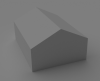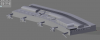-
Posts
25 -
Joined
-
Last visited
Content Type
Profiles
Forums
Latest X-Plane & Community News
Events
Downloads
Store
Everything posted by nimi09
-
XPOND website update: - added Degrees/Minutes conversion - added user accounts in purpose to update and refine a FIX (you need to be loged in to edit a FIX)
-
1) at the moment its only possible to add FIXs. If a lot of people contribute and demand for VOR, NDB, ILS etc rises, I might add these. 2) at the moment all names are unique, so it's not possible to add a fix twice. I might add user login, so that any loged in user can change Lat, Lon and name of one fix. EDIT: 3) Degrees/Minutes given: Lat: N47°59.97' use "Convert Degrees/Minutes" (Deg: 47 // Min: 59.97) (N = + // S = -) Lon: W30°0.01' use "Convert Degrees/Minutes" (Deg: -30 // Min: 0.01 ) (W = - // E = +) name: 4830N
-
The website XPOND - the crowd sourced "Open Nav Data for X Plane" can be found here: --> http://xpond.herokuapp.com Having found a lot of missing FIX points in the default earth_fix.dat, I started to build a new website to add custom FIX points as simple as possible. Because the information for FIX points is often provided in Lat-Lon degrees instead of Lat-Lon decimals the process was very tedious. With the new website you just add the Latitude and Longitude of the new FIX either in decimal or degree format plus the corresponding name. Hit the -add- button and you are done. You can simply download the whole crowd sourced FIX database and add all the FIXes to the earth_nav.dat -- I know Philipp is working on a completely new navdata infrastructure for X Plane 10 (hopefully on an improved standard FMS as well) as seen and described here: http://forums.x-pilot.com/index.php/topic/5040-navdata-1304-star-problem/ Meanwhile, I would like to give everybody the opportunity to use this tool and share new FIXes to everybody as soon as possible. So let's get started at XPOND: http://xpond.herokuapp.com
-
Lost in Barcelona?
-
Still some taxisigns to do. Iberia Hangar got night Texture Tower needs to be textured
-
Adding Taxisigns at the moment, and messing around with Terminal 2 (North). There are two variations possible, a textured model or 3d modeled with alpha transparency like EDDM. In the background the finished Iberia Maintenance Hangar.
-
The iberia maintenance Hangar nearly finished, just the roof texture and some doors at the bottom.
-
File Name: Barcelona LEBL lights up File Submitter: nimi09 File Submitted: 11 Feb 2013 File Category: DSF Scenery Packages X-Plane Version(s): X-Plane 9 & 10 Barcelona El Prat lights up. just taxiways, centerlines and edgelights laid out. maybe more to come. with Airport Detail Maxed out knowen issue at 07R and 25L 3d-light-objects pop into the taxiway this is an X-Plane 9 Scenary, but should work fine with X-Plane 10. enjoy. Click here to download this file
-
-
one week before christmas i started to pave Barcelonas taxiways. my goal was just to use 2d elements in WED, like taxiways, centerlines and edgelights. Now i am close to finish this 2d stuff. in the mean time i started to add some droped polygons like dirt and the red striped keep-off zones near gates (just 2-3 samples laid out). and i started to add some 3d objects - but i don't know how far i will go with that - there are no goals btw, i am still using x plane 9 and WED 1.1
-

Google Earth Moving Map of Current Position with Sectional Overlay
nimi09 replied to durangoflyer's topic in UDP Development
something similar while flying connected to VATSIM http://www.vatnz.net/cms/index.php?option=com_content&task=view&id=78&Itemid=49 All VATSIM ATC and Pilots on Google Earth. updating every 2 min or so -
I would like to use Custom Facades for placing simple houses in an urban area. I have read those descriptions multiple times, but I don't know how to use theme, especially with a custom texture. http://wiki.x-plane.com/Facade_Overview http://scenery.x-plane.com/library.php?doc=facspec.php I don't get the point how to tell x plane in the .fac file how to use the texture for walls, roofs, and side walls.
-
You could use an Object String. This allows you to repeat steadily one object: http://scenery.x-plane.com/library.php?doc=strspec.php I don't know if it works with big bank objects, espacelly at corners and bezier curves.
-
imagine the blue green wooden wall texture on a 1024x1024 or even on a 2048x2048 texture reaching from top to center and from far left to far right. so each wall face UV is realy big, and if you have a long wall the UV exit the real texture eg on the right side, and will be shown from the left side again. how would you achive ao like so?
-
a better example of these two types first type 1 texture with AO and a type 2 texture with higher detail
-
you raised a good question. i think there are 2 possibilities of UV unwraping your mesch and texturing it. type 1 you smart project your UV, or place them by hand, much smarter. but each face takes its own space - possibility for baked ambient occlusion and more variety of the texture type 2 you take a big major texture (eg. a wall) in your texture file and map each face on this major texture - not compatible with baked ambient occlusion and less variety of dirt ect, but higher texture resolution of that wall concerning your question this would include more vertecies in your wall for doors and windows because you have to model them till today i used version 2). But i hade a breakthrough today with baking type 2 textureUV to new UV layout (type 1) and adding baked AmbientOcclusion. (but that would be a type 1 texture) since xp10 will include global illumination, the type 2 texture possibility could be a good idear for future developement. this is a type 1 Hangar (started as a type 1 model // never was a type 2), textured and baked with AmbientOcclusion, rendered in blender 2.5 / texture resolution 1024x1024
-
which scenary is that? looks nice!
-
two videos showing original nasa highspeed footage of a space shuttle lunch. 45min /// Space Shuttle lunch [br] 10min /// Bonus Clips
-
the terminal building of a small airport in the north of europe. in the process of texturing it right now.
-
yeah, i used Bing. but i would like to go much more into detail. I miss some side on pics, would love to do it like that. 'till now i don't know how to texture it, because the bings bird's eye view doesent provide good texture quality.
-
OlaHaldor I realy like your work. I started the terminal building from Bremen - Germany, a year ago. but i stoped modelling because i don't know the real hight of the buildings and lack of information about the gates - i want to build it as real as possible. here is a screenshot - modeled with blender 2.48
-
unfortunately the pictures on the second thread don't show up although i don't have any prpblems with showing pictures in this forum. is it just me, or is there a chance to fix that? would be greate for such a useful tutorial.