About This File

If you want to support my development check out my latest work here >>>> Torquesim SR22!
_________________________________________________________________________________________________________________________________________
Full PBR texturing, completely animated interior, exterior and reverse animations.
THE INCLUDED TEXTURES ARE FOR THE AMERICAN AIRLINES LIVERY.
The paint kit includes several other liveries ready to be exported or edited! Have fun!!!
2k and 4k versions available
Please read the manuals.
When making a new livery with these make sure to set up the new IAE folder with textures within the new livery folder, for example:
Flight Factor A320/liveries/New Livery/objects/IAE
The installation is pretty complicated for newbies, so I included a walk through in the Manual included within the engine zip files.
A simple paint kit with manual is also included. One version for Affinity Photo users and a psd for PS users.
Without specific information from the aircraft developers on when to drive the animations, I did the best I could. There are times it is not as smooth as I would hope for.
Please enjoy this and create as many liveries as you can with these!
_________________________________________________________________________________________________________________________________________
BUY ME AN ESPRESSO!
If you feel the desire to donate please use this link via paypal (<click here)
UPDATES: Please read these before continuing
Please make a duplicate of the A320 main folder and just overwrite that acf in planemaker (A320.acf) after adding the engines. Users are finding an error with two acf files in the same folder.
Make sure you set the lighting mode in Planemaker to "exterior glass" only for IAE_FAST_L.obj and IAE_FAST_R.obj
Alignment issue : Adjustment to coordinates in manual LAT. LAT.
Left objects -000.20 Right objects 000.10
Please read the manuals.
*****WARNING DO NOT REDISTRIBUTE THESE FILES WITHOUT PERMISSION. PLEASE, ASK FIRST.*****
Installation video by V1-Simulations - make sure to read everything above as well as watching this.
TOLISS CONVERSION:
Edited by Attitude
No V2




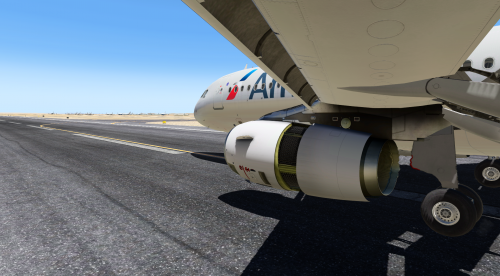






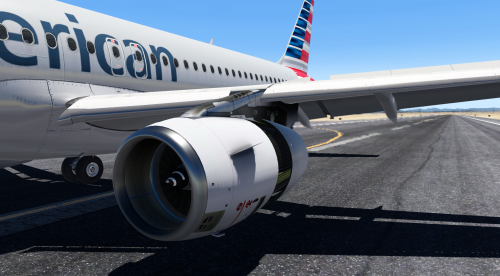


Recommended Comments
Join the conversation
You can post now and register later. If you have an account, sign in now to post with your account.
Note: Your post will require moderator approval before it will be visible.