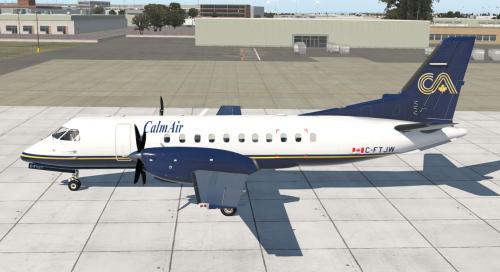Search the Community
Showing results for tags 'saab340'.
-
Hey guys, I’ve had this plane since it came out for x-plane 10, I’ve noticed that the plane is too low to the ground, comparing it from the initial release video, personally, it think it looked better back then… more realistic in some sort of way, when the plane is in the ground I can see that the bases of the cones for example are below the ground level, which proves that the plane has been “lowered” is there any way to fix this? Or is this plane completely abandoned… hope not, since I used this software back in my training course for the actual bird! So I was quite grateful with the developers for saving me during that training. thanks in advance for the help.
-
Take Command! - Les Saab 340A CalmAir Livery View File 1. Download and extract file 2. Copy folder "CalmAir" 3. Insert folder "CalmAir" in xPlane 11/Aircraft/X-Aviation/Saab 340A/Passenger Variant/liveries/ 4. Insert folder "CalmAir" in xPlane 11/Aircraft/X-Aviation/Saab 340A/Passenger Variant - WEM/liveries/ 5. Enjoy! Take Command!: Les Saab 340A: https://www.x-aviation.com/catalog/product_info.php/take-command-saab-340a-p-100 Submitter aeysim Submitted 04/01/2021 Category Heavy Metal Livery For https://www.x-aviation.com/catalog/product_info.php/take-command-saab-340a-p-100 X-Plane Version(s) X-Plane 11
-
Version 1.0.0
37 downloads
1. Download and extract file 2. Copy folder "CalmAir" 3. Insert folder "CalmAir" in xPlane 11/Aircraft/X-Aviation/Saab 340A/Passenger Variant/liveries/ 4. Insert folder "CalmAir" in xPlane 11/Aircraft/X-Aviation/Saab 340A/Passenger Variant - WEM/liveries/ 5. Enjoy! Take Command!: Les Saab 340A: https://www.x-aviation.com/catalog/product_info.php/take-command-saab-340a-p-100 -
Hello all, I am looking for someone who has, or would be able to make a smartcopilot config file for the carenado saab 340. There is one for the les version however most of the aircraft doesnt function properly with the carenado version. Thanks, Matt
-
regarding v1.6 - truly a great product just two questions came up: brakes: how do i assign brakes to my joystick? The usual x-planes keybinds doesn’t seem to work!? powerback: Are powerbacks possible in the Sim? if yes, how? (Just revers doesn’t seem to work) if no, any chance to implement it with a future update? many thanks, best regards, Tom
- 4 replies
-
- bug report
- saab340
-
(and 3 more)
Tagged with:
-
Hi all, just wondering if anyone has experienced a problem with the right-hand side LP bleed and recirc not being selectable after engine start. I'm using it for type endorsement practice, and after engine start I can't select these switches. Usually they become accessible after the power has been applied (like after take off)or in the climb/cruise. Running 1.5.1 and latest x-plane and mac updates as of this date. Also, I'm not using the auto-start feature and starting engines manually but it seems to happen regardless of start procedure.