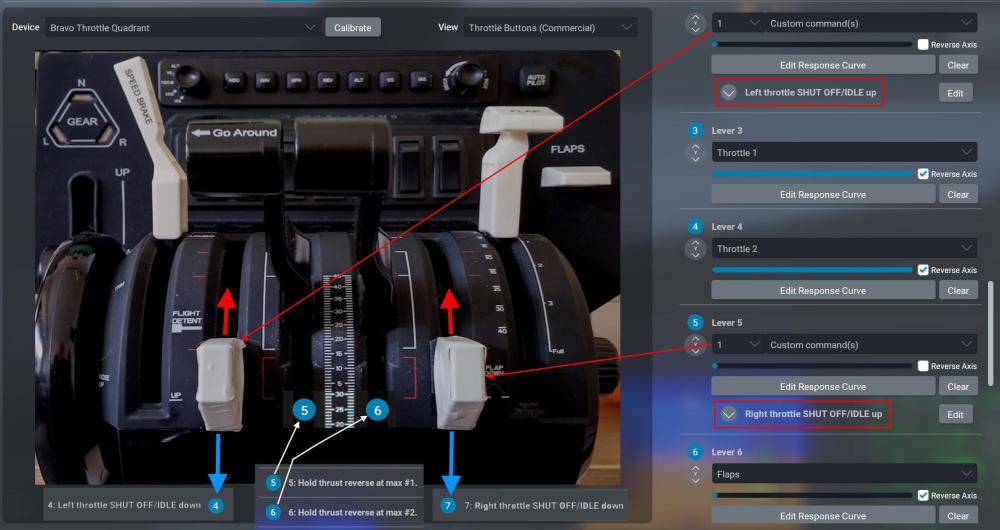Search the Community
Showing results for tags 'bravo throttle'.
-
-
Profiles for the Honeycomb Alpha and Bravo. Includes printable labels for the Bravo toggle switches and PDFs explaining the mappings. Important: I suggest creating a blank joystick profile (particularly for the Bravo) in XP11 (to avoid conflicting assignments!) and simply adding in the assignments recommended in the included documentation indicated by an asterisk (*). Tested extensively - if you find any errors please comment or suggest an improvement and I will try to fix as soon as I can! Currently only the following lights (for the Bravo) are programmed: Master Warning Master Caution Engine Fire Parking Brake (only shows if you've set it properly ) Anti Ice Starter Engaged APU Door Note 1: The aircraft needs to be electrically powered for the lights to work. Note 2: Ensure all Yoke switches are in the up position and all on the Bravo are down before loading up for optimum results. I programmed (most) switches to operate in the direction they operate in the sim. UPDATE 25 JAN 22: Reverser bindings would only work on the Honeycomb Airbus throttle set - updated to work with the original 'Boeing' style throttles. File included if you wish to use your Airbus levers which adds an extra button (ATS Disconnect on lever 2). Currently, I cannot seem to program TOGA, Max reverse or AP Disc functions as these variables don't seem to work in the HC Configurator. Will update if a fix appears in the future. Credits to Dendarian (Ian) who has been incredibly helpful! Challenger 650 Throttle Layout.pdf Challenger 650 Yoke Layout.pdf CL650 Alpha-Bravo Configs 25JAN22.rar
- 36 replies
-
- 3
-

-
- alpha yoke
- honeycomb
-
(and 1 more)
Tagged with:
-
Hello Support, I got the problem that I can't use the Flap Axis of my Honeycomb Bravo Quadrant to control the Flaps of the citation, the only way it works is to use the custom AFM command. Is their any way to use the lever of my Yoke to controll the Flaps ? The second Problem is that when I push the both switches on the yoke up and down at the same time, the Trim does not work. I can see that the Trim buttons are moving but the trim wheel. Is it a bug or it a user error Thank for answering !