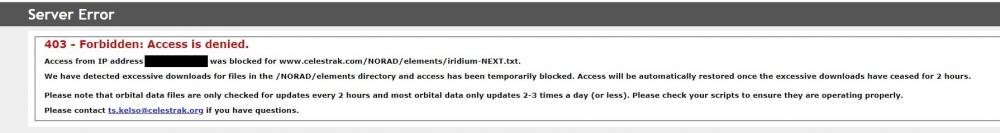bpcw0001
Members-
Posts
141 -
Joined
-
Last visited
-
Days Won
2
Content Type
Profiles
Forums
Latest X-Plane & Community News
Events
Downloads
Store
Everything posted by bpcw0001
-
Can I get a invite for the hot start discord
bpcw0001 replied to mike10's topic in General Discussion
Pils, thanks for your link. However, that one did not seem to last for some 18h either. Sorry for the bother. -
Can I get a invite for the hot start discord
bpcw0001 replied to mike10's topic in General Discussion
Hi, old man like myself just tried to join the Discord server, but no luck. Every link I tried says "INVITE LINK - unable to accept invite". What's the deal, how does it work? Thanks for some help here. -
"I noticed that when this issue occurs the temp display on the PFD is showing "--", have no idea if its related or not." I think this very likely to be the case. It appears that the Challenger loses temp information, which is equivalent to changing the temp in the takeoff perf page in the FMS, which will also lead to a deselection of V-speeds, since they need to be newly calculated based on a changed temperature. Are you using any weather addons that might cause a loss in temperature information?
-
Question about CDU brightness control via Lua scripting
bpcw0001 replied to bpcw0001's topic in Technical Support
I made it work. For anyone who's interested: it works when using the command phaese command_begin and command_end only, without ever using command_once. -
Question about CDU brightness control via Lua scripting
bpcw0001 replied to bpcw0001's topic in Technical Support
OK, understood. -
Question about CDU brightness control via Lua scripting
bpcw0001 posted a topic in Technical Support
Hi, I am using FlyWithLua for my own scripting of certain functionalities. I've tried to use the commands "CL650/CDU/1/brt_up" and "CL650/CDU/1/brt_down" from within Lua scripting, but sending these commands does not have any effect at all. I can, however, assign the CDU brightness control to joystick buttons or keyboard shortcuts from the respective X-Plane configuration UI, and CDU brightness control works. What could be the issue? Are "CL650/CDU/1/brt_up" and "CL650/CDU/1/brt_down" the correct commands after all? I have many other CL650 commands that I use in my scripts, and they work just fine. Thanks -
Actually, there is not only the Iridium-NEXT download issue, but the weather-related downloads via CDU have also stopped working for quite a while now. Surely I do not know what it would mean to provide an interim hotfix update, but it would definitely be appreciated if such hotfix was made in order to restore the functionality that once used to work, even more so if the 1.8 version of the Challenger is not expected to be released anytime soon.
-
Hi, I use the walkaround simulation using WASD keys. That works fine, until I set foot into the aircraft itself. As soon as I step onto the stairs, the screen starts randomly jittering and jerking around slightly, as if wind was constantly rattling the aircraft. As soon as I take the seat in the cockpit, or when I get outside the aircraft again, everything returns to normal. So, basically, walking around inside the Challenger without taking a seat shows this jittering view effect. Walking around *outside* of the aircraft does not show this behavior. Interestingly, the jittering immediately stops when I turn off the walk-around simulation in the Challenger's user settings. I have already tried without success: - remove all plugins except AviTab and Gizmo - use a new airframe - made sure that no controller axis or buttons are inadvertently assigned to X-Plane view/camera functions Any idea what could be the reason for this view jittering when inside the Challenger, but not when walking around the aircraft on the outside? Thanks X-Plane 12.09, Windows 11, latest nVidia driver on RTX4090
-
Hi, it appears that www.celestrak.com does not like the "excessive downloads" of Iridium-related data from the Hot Start CL650: Log snippet: 2024-03-30 16:51:56 CL650[gps4000s.c:2940]: WAAS data download successful 2024-03-30 16:51:59 CL650[curl_util.c:260]: Unable to download https://www.celestrak.com/NORAD/elements/iridium-NEXT.txt: server responded with HTTP error 403 (Forbidden) 2024-03-30 16:51:59 CL650[ics220a.c:573]: Failed to download Iridium-NEXT NORAD track file, will retry in 60 seconds 2024-03-30 16:52:54 CL650[waas_api.c:205]: Failed to download WAAS API data: server responded with error 400 (Bad Request) 2024-03-30 16:52:59 CL650[curl_util.c:260]: Unable to download https://www.celestrak.com/NORAD/elements/iridium-NEXT.txt: server responded with HTTP error 403 (Forbidden) 2024-03-30 16:52:59 CL650[ics220a.c:573]: Failed to download Iridium-NEXT NORAD track file, will retry in 60 seconds 2024-03-30 16:54:00 CL650[curl_util.c:260]: Unable to download https://www.celestrak.com/NORAD/elements/iridium-NEXT.txt: server responded with HTTP error 403 (Forbidden) 2024-03-30 16:54:00 CL650[ics220a.c:573]: Failed to download Iridium-NEXT NORAD track file, will retry in 60 seconds Trying to download via browser yields this: This may be a problem when trying to use Iridium Satellites with the Cl650.
-
ok, no problem Take your time. Always better than rushing it.
-
Speaking of beta, is there any ETA as to when the beta will become a new release, or is it a "it's done when it's done" thing and we just have to sit tight until then?
-
So they did fix it: https://forum.navigraph.com/t/x-plane-12-fms-data-issues-with-transitions/13920
-
I posted the issue over there at Simbrief, and my post got caught by the Spam filter for review by staff. Interesting ...
-
OK, thanks for the clarification. It is clear that there was some change made by Simbrief, since I've imported and flown this very route many times without issues in the past. No big deal anyway. The SIDs and STARs never came over from Simbrief on import, which I actually appreciate, since the actual SID and STAR are anyway selected on short notice manually in the FMS. However, long SIDs and STARs should be considered by Simbrief during fuel planning. So I'll do a "normal" briefing to get the fuel figures, and then create a new flight plan without the SIDs and STARs for import in the HS Challenger. Is there any chance that Simbrief fixes this to work correctly?
-
OK - what file exactly do you need from Simbrief? There seem to be 2 possibilities for X-Plane 12: Which one is grabbed by the HS Challenger during FPLN request in the FMS? I attached both of them. Attached also the current log. You'll find lines like these: 2023-11-11 14:21:32 CL650[fpl_ser.c:780]: Error loading FPL: line "1 LMML ADEP 297.000000 35.857542 14.477439" produced error "NOT IN DATA BASE" LMMLEGLL01.fms LMMLEGLL01_SID_STAR.fms Log.txt
-
Hi, it appears that after the latest Simbrief update, the Challenger cannot handle flight plan import from Simbrief any more when there are SIDs and STARs included. This used to work fine! Once I remove the SIDs and STARs from the route in Simbrief, the flight plan imports with no issues. I have always used the Simbrief "Default" flight plan layout. Was this changed? What flightplan layout am I supposed to use that the Challenger "understands"?
-
Windshield Icing - unable to see. Xplane 12.
bpcw0001 replied to BrianT's topic in Flying the Challenger
Wow … this was reported for X-Plane 12.05 already. We‘re now at 12.07 and no fix yet? Is there any possibility to disable the windshield icing effects? This makes the sim basically unusable during winter time. -
Windshield Icing - unable to see. Xplane 12.
bpcw0001 replied to BrianT's topic in Flying the Challenger
Is there an "official" bug filed that can be tracked? -
Windshield Icing - unable to see. Xplane 12.
bpcw0001 replied to BrianT's topic in Flying the Challenger
Yep, this is becoming a pretty annoying issue as weather becomes more winterly. -
Requesting METAR/TAF/Pipreps via FMS no longer works
bpcw0001 replied to bpcw0001's topic in Technical Support
It is! See my posted log snippet. I've used the FMS Terminal WX functionality ever since, and it always used to return good data, until now. -
Hi, requesting terminal weather for a given airport no longer works: 2023-10-20 19:30:27 CL650[cmu_subsys_comm_mgr.c:494]: DL[https://www.aviationweather.gov/adds/dataserver_current/httpparam?dataSource=metars&requestType=retrieve&format=xml&hoursBeforeNow=2&stationString=LSZH] SENT -> FAILED (code 404) 2023-10-20 19:30:29 CL650[cmu_subsys_comm_mgr.c:494]: DL[https://www.aviationweather.gov/adds/dataserver_current/httpparam?dataSource=tafs&requestType=retrieve&format=xml&hoursBeforeNow=2&stationString=LSZH] SENT -> FAILED (code 404) 2023-10-20 19:30:32 CL650[cmu_subsys_comm_mgr.c:494]: DL[https://www.aviationweather.gov/adds/dataserver_current/httpparam?dataSource=aircraftreports&requestType=retrieve&format=xml&hoursBeforeNow=3&radialDistance=35;8.55,47.46] SENT -> FAILED (code 404) 2023-10-20 19:30:34 CL650[cmu_subsys_comm_mgr.c:494]: DL[https://api.autorouter.aero/v1.0/notam?offset=0&limit=200&itemas=[%22LSZH%22]] SENT -> FAILED (code 401) It appears that the aviation weather api was changed: https://aviationweather.gov/data/api/#/ I get weather in XML format when using e. g.: https://aviationweather.gov/cgi-bin/data/dataserver.php?dataSource=metars&requestType=retrieve&format=xml&hoursBeforeNow=2&stationString=LSZH i. e. same query params, different server.
-
What was the solution?
-
Can someone help me get to grips with stab trim?
bpcw0001 replied to ezfrag's topic in Flying the Challenger
My point being: a lot of simulations tend to exaggerate certain characteristics of an airframe in order to make a point. I'm not claiming this here in our case, but still, the massive trim changes required to control flaps 20 retraction/extension are hard to believe. I'd definitely like to hear more real-world Challenger pilot input on this matter. -
rucsoundings.noaa.gov down - what systems are affected?
bpcw0001 posted a topic in Technical Support
Hi. I tried to do a FPLN wind update, but the request never came back. In the logs, I can find: 2023-10-12 20:38:28 CL650[gps4000s.c:2979]: EGNOS data download successful 2023-10-12 20:38:33 CL650[gps4000s.c:2940]: WAAS data download successful 2023-10-12 20:41:23 CL650[cmu_subsys_comm_mgr.c:494]: DL[https://rucsoundings.noaa.gov/get_soundings.cgi?start=latest&data_source=GFS&airport=51.9,0.2&] SENT -> FAILED (code 502) 2023-10-12 20:43:34 CL650[gps4000s.c:2940]: WAAS data download successful 2023-10-12 20:46:10 CL650[cmu_subsys_comm_mgr.c:494]: DL[https://rucsoundings.noaa.gov/get_soundings.cgi?start=latest&data_source=GFS&airport=51.9,0.2&] SENT -> FAILED (code 502) 2023-10-12 20:46:46 CL650[cmu_subsys_comm_mgr.c:494]: DL[https://rucsoundings.noaa.gov/get_soundings.cgi?start=latest&data_source=GFS&airport=51.9,0.2&] SENT -> FAILED (code 502) 2023-10-12 20:48:35 CL650[gps4000s.c:2940]: WAAS data download successful 2023-10-12 20:53:29 CL650[gps4000s.c:2979]: EGNOS data download successful 2023-10-12 20:53:36 CL650[gps4000s.c:2940]: WAAS data download successful Is rucsoundings.noaa.gov the culprit here? If yes, what other Challenger systems are affected by this? Is there any other way to quickly load wind data into the FMS (e. g. from Simbrief data), other than using the Simbrief wind data and type them in manually at each waypoint? For shorter routes, I can go with average winds instead, but for longer routes, this becomes more critical. -
Can someone help me get to grips with stab trim?
bpcw0001 replied to ezfrag's topic in Flying the Challenger
Well, good to hear. We should all get a ride in a CL650 some day and see what it is really like.