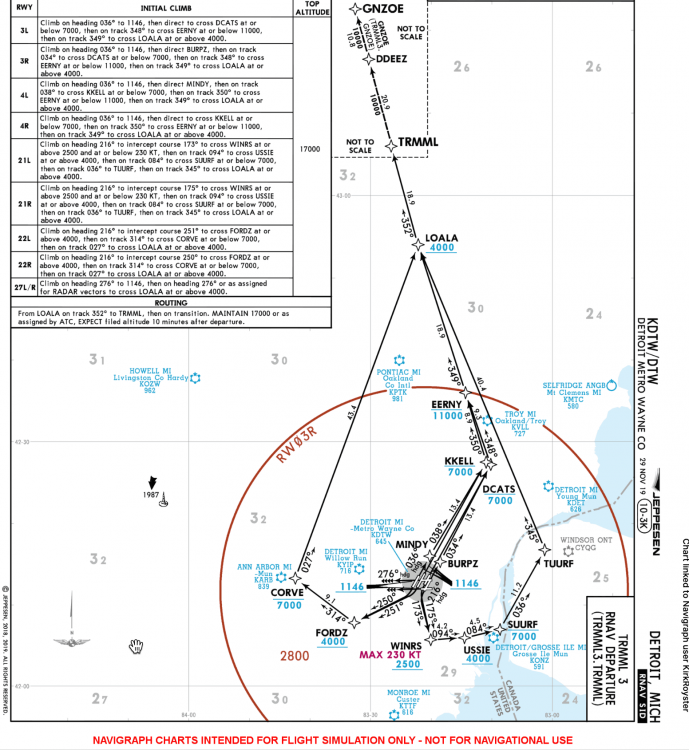-
Posts
113 -
Joined
-
Last visited
-
Days Won
2
Content Type
Profiles
Forums
Latest X-Plane & Community News
Events
Downloads
Store
Everything posted by KirkR
-
Understanding that there would be a cost involved, where can HS CL-650 users obtain the actual operational and reference materials documentation for the aircraft? CAE and Flight Safety do not appear to have a basic documentation offering unattached to a training program. Possibly where Hot Start got its own set? Note: the docs provided by Hot Start are a good starting point, no concerns with these. Just looking for deeper reference materials as I intend to be flying this aircraft for quite some time and to deepen competency (not having prior experience with this aircraft).
-
Ok I must have mis-understood your comment on the other forum, that Hoppie is not required. Yet some Vatsim facilities are using it (possibly due to other aircraft needing it as not as capable as the CL650 systems)? But also to clarify, are there some Vatsim facilities where I can get D-Atis and Clearance without Hoppie? Do you happen to have a few examples in the US? If not, I will report back if/when I find some, will start to develop a list.
-

Arming NAV when HDG mode is presently in effect
KirkR replied to KirkR's topic in Flying the Challenger
Got me. If you know you have a quick turn for a SID after takeoff, do you arm NAV on the ground? I think that's what you were saying above. -
I saw Pilsner's reply to the Foxtrot Alpha Aviation video regarding D-Atis, ACARS, CPDLC and such ... that the Hoppie's Airborne client is not required. What I would like to double check here, is my understanding, based on an example: KDTW: ACARS: D-ATIS, PDC, TWIP; CPDLC, DCL If I am connected to VATSIM <and> if there is active ATC covering my location (KDTW, which would be either ATC @ KDTW or CLE Center ....... then I can get both ATIS <and> Clearance via Datalink in the CDU. Just wanted to be sure before I jump in and start to exercise this online. Bonus question: What is the current capability (based on ATC capabilities within the US as a starter on my end), let's say via VATSIM (specific to CL650) regarding CPDLC? Sorry, these questions may have been answered already, just say so and I'll look again. Gosh ... I'm flying this jet nearly daily now, benefit of being retired. Just fantastic. And one day I'll have enough experience to be able to help others in this forum.
-

Arming NAV when HDG mode is presently in effect
KirkR replied to KirkR's topic in Flying the Challenger
Confirmed that due to the intercept crs to WINRS being so quick after takeoff, I must have been too far on rw hdg for NAV to do it. Practiced it again and basically have to arm NAV right after A/P in order to lock on it. Thanks for the feedback. -

Arming NAV when HDG mode is presently in effect
KirkR replied to KirkR's topic in Flying the Challenger
Yes, I believe so. Example is depart KDTW 21R, TRMML 3 SID, on runway heading shortly after takeoff following gear//flaps up, press NAV to proceed on TRMML 3 (see below). But I will watch this more closely. Possibly I need to initiate the initial turn to intercept crs 175 to WINRS, possibly I blew past it and it was too late for lateral NAV to engage it. Generally how quickly can NAV be engaged reliably, agl? -
I am trying to understand the root cause of the following: sometimes during climb after takeoff, when I have HDG mode active, then enter DIR to my first waypoint and EXEC, then hit NAV, the NAV button activates (light illuminates), but the HDG button's lights do not turn off, and the plane continues in HDG mode. At other times, hitting NAV results in HDG automatically turning off, as expected. My takeoff sequence is: - N1 TO (ATS) - Pos rate, gear up - flaps up at appropriate speed - A/P on - sync down to 7.5deg - adj. HDG (vectors), and Speed target - after takeoff checklist - CDU DIR to first waypoint, EXEC, then hit NAV This is when the above issue occurs. Any ideas on what could be the cause?
-
VATSIM question: PTT - did not work until I changed the yoke button setting from the CL650 PTT mapping, to the xPilot (client I'm using) PTT. Is this the appropriate change to make? Comms - picking up ATIS enroute when connected to the network. Was unable to pick up ATIS enroute on COM2 (using the controls within the plane), but VHF2/COM2 was lit (in addition to VHF1/COM1), volume up in the aircraft, have flown the route many times in CL650 so it was all set right (triple checked freq). Is there something about the online setup that could be causing this? Otherwise I was able to communicate on the network no issues. It was as if when I connected to the network that this occurred. Any other quick tips w/ VATSIM for the CL650? Maybe I missed these in other posts.
-
Really appreciate you taking the time to put this level of detail into the response. Valuable.
-
Executed a number of additional go arounds. The referenced video (below) is a somewhat different scenario, not getting to a GP before executing the M/A, ATS remains armed before and after. With my scenario (basic GPS apch w/ GP, KMBS RNAV 5 or 23), like the video below, I hit TO/GA, TO thrust is automatically applied, I pull up to the FD, gear up, flaps 20 (audible confirmation occurs of both), I hit A/P then FLC and after stabilizing at 2300 (M/A procedure alt) hit NAV. NAV was unarmed when the APPR key was used for the approach/GP (in video below, NAV is always armed, no APPR hit). Have to do it all quick as 2300 is the M/A alt. So it gets complicated from that point due to several observed behaviors: - If I do not use the confirm checklist item button or key through the above process, it seems that it gets really weird at the point where I initiate the immediate return checklist. Like the video below, he never uses a "confirm checklist item" command at any point during the M/A. When initiating the immediate return checklist after entering the holding pattern associated with the M/A, I=it does things like setting TO thrust again (???), and other items that were part of the G/A procedure. So my workaround is to go to the before takeoff checklist and skip the immediate return checklist to avoid this. I think all of this would be cleared up if there was a video that flew an approach and GP down to a decision height (say, 200 ft), and showed the sequence from that point, into the subsequent hold, and then immediate return to shoot another approach and then land successfully. That would probably clear it all up.
-
In the Foxtrot Alpha videos, he does not use any checklist, he's doing the actions himself manually from what I see. Hmm, I'll do more go arounds and try to figure out what it's doing, and will bring back specifics of the issues that I ran into. More to follow.
-
After practicing a number of go arounds (missed approach scenario @ decision height on a GPS approach), I'm starting to get a feel for the process. The approach has ATS and A/P engaged, and then following the G/A, pull up to FD, gear up, flaps 20deg, then A/P engaged along with FLC (altitude of missed approach fix is set ahead of it all). NAV is set and the plane flies to the missed approach fix and initiates the hold. With that context, my question concerns the use of the checklists. The above process is ... well ... busy. Catching up to a checklists in the go around scenario is not feasible it seems. The questions are two: 1) what's your perspective on the use of the semi-automated checklists in the go around scenario (I use them with discipline otherwise), and how to "catch up" without weird side-effects. 2). is there a YouTube video out there that shows a go-around scenario where the built in checklists are being used through the process, and including exiting the missed apch hold to shoot another approach (in context of the use of the checklists)? Thanks
-

Nose wheel steering tiller - best practice to control
KirkR replied to KirkR's topic in Systems and Tech
The stick I use for stick-based aircraft (Thrustmaster T16000) did the trick. The X-Plane tiller command works with the twist. The CL650 has two commands, not sure how those would be configured against a twist axis device like the stick. But a toned down response curve with the stick works excellent. As usual, thank you for your feedback. Moving forward every day. -
If this topic is already in the forum, please reference / sorry. What's a best practice to effectively use the nose wheel tiller for steering? I had been using the Thrustmaster rudders, but when I showed off the CL650 to a corporate pilot, he asked me about the tiller and then I discovered it! Thought I had a creative idea to use the trim wheel on the Honeycomb throttle quadrant, but the way it sends commands won't work with the tiller from may experiment. I used the two tiller commands that are provided, so I am aware of those. Appreciate any ideas based on actual practice out there. In the meantime using the rudders works ... just that evidently this isn't the actual method while taxiing from my understanding. Thanks
-

Checklist item complete sometimes only via top menu (vs keyboard)
KirkR replied to KirkR's topic in Flying the Challenger
CL650...Checklist...Confirm checklist item. MacOS - option - command - c -
Two ATS questions, both related to a missed approach transition. 1) A situation causes a late decision just after ATS auto-disengagement @ 50 ft, to execute missed approach before touchdown. Error by other aircraft crossing runway, etc. ATS is now disengaged. Also, AP disengagement (disco servos & FD) was done @ 200 AGL. What's the correct/recommended procedure from that point that leverages the TO/GA / ATS capability, or is ATS no longer an option at this point? 2) Similar to 1) above, but if I disengage ATS around 200 ft AGL as I am also disconnecting AP (servos; FD) ... with a subsequent decision / need to execute a missed approach. Desire would be to have ATS re-engaged, but everything is heavy focus during these scenarios, one due to an airport emergency, the other due to a true missed approach due to IMC. Thanks for the feedback, did not see another posting of this nature. Kirk
-
Consistently, I find that certain checklist items (done by the captain) can only be checked using the Challenger menu pull down (versus the keyboard combo I have set). The keyboard combo works most of the time, but there are 4-5 actions that consistently only work with the pull down menu. I'm on MacOS (Monterey). Any ideas on the root cause? I tried a different key combination, such as option-command-C vs option-C, same behavior. This persists to 1.6.1. Thanks for any observations.
-
BTW, would it be a near record if I said I flew MBS (Saginaw) to DTW (Detroit Metro) 6 times yesterday in the CL650? I did.
-
It seems that one of (or both of) a couple of things may have been the root cause: 1) Timing of initiating pre-landing checklist (from which the FO tests A/SKID and ensures ARMED). Initiate "just after" lowering gear, let's say @ 10nm from RW on APCH). 2) I may have been pushing the toe brakes unknowingly on my rudders during final approach ... could that cause an alert of this nature? After watching the final approach component of the "marathon flight" from January, I have fine tuned my process. Flaps 20 transitioning from 200 kt to 180 kt; flaps 30 @ 180 kt transitioning to 160 kt on final, drop gear and then initiate before-landing checklist as intercepting GS or around outer marker. This process resulted in no A/SKID warning on final approach.
-
Well, not so fast. It recurred. My question is, could this be caused by executing the pre-landing checklist too early?
-
It appears that a complete reinstall of XP11, then the CL650 and various gear that I have, and then of course recreating the airframe states I had been using (painful few hours of re-do) cleared this issue up. Removing and reinstalling the CL650 did not solve it. XP11 had been crashing regularly upon quitting the program, so there was something going on. That too looks to be resolved.
-
Indeed I did create the new airframe, problem persists.
-
Ok, so I have performed a bunch of flights, approaches, going through the checklists, ensuring that A/SKID is properly tested. This issue has persisted with a yellow alert message appearing on CAS as shown in the image posted above. The test and arming of A/SKID occurs during the FO's automated actions during the pre-landing checklist. As well, I also then manually test A/SKID as an additional redundant action, holding down the test button until the test completes. Nonetheless, this message comes up as an alert as I am proceeding through the approach to landing. I would be happy to capture a video, but what specific scope of the flight needs to be included? Anyone else experiencing this issue? Further guidance to help me figure this one out? Thanks much.
-
My apology for the bandwidth on this one. I just never noticed that checkbox with the time of day/night for the flight dialog. Again, I appreciate your help ... I think I've done 50+ flights, last night was LGA to DTW, then MBS to ORD. Learning something new with every flight.
-
So X-Plane doesn't use the MacOS date/time (which is accurate)? Hmmm, I will investigate further. Thanks for providing that feedback.