
Mario Donick
-
Posts
538 -
Joined
-
Last visited
-
Days Won
15
Content Type
Profiles
Forums
Latest X-Plane & Community News
Events
Downloads
Store
Posts posted by Mario Donick
-
-
On 3/10/2024 at 8:59 PM, Coop said:
It looks like there might be some permissions issues with your drive, where necessary files aren't being loaded in for rendering of the displays.
Do you have any other suggestions I could try?
-
50 minutes ago, Coop said:
It looks like there might be some permissions issues with your drive, where necessary files aren't being loaded in for rendering of the displays.
Hm... okay.
In the log.txt, it said
QuoteSR22TN[odb.c:517]: Error writing obstacle database refresh file D:\X-Plane 12/Aircraft/X-Aviation/SR22 Series Entegra/TorqueSim SR22TN Entegra/plugins/sr_systavi\resources\obsdb\Output\caches\obstacle.db\US\refresh.txt: No such file or directory
so I created the subfolder "US" in the obstacle.db folder. In the next attempt, this error did not occur anymore in log.txt, but it still crashed.
I also checked the permissions of the complete X-Aviation aircraft folder (which only includes the SR22 currently) and noticed some were set to "read-only". I set all to "read-write". However, the crash still occurs.
I have excluded the complete X-Plane 12 folder and all sub-folders from anti virus (default WIndows 10 anti virus solution), so this can also not be the reason.
Currently I am a bit clueless what else to try. Maybe the reason is that I use a HDD? Can slower reading times lead to time outs when your plugin tries to read some database files? If so, I can only try to move the plane to my external SSD (attached with USB, which helps _a bit_ usually).
I can also try to run X-Plane 12 with administrator rights, but this would be very unusual. EDIT: No difference.
Other than that, I don't know what else to do. Maybe my computer just does not want to play nicely with the Entegra. (Could the rather old CPU i5-6600 be the reason?)
-
58 minutes ago, Coop said:
Can you send a log with disable_mtuploader set to 1? The log shows the crash occurring when the mt uploader is being attached.
Thanks for your reply.
Of course, here you go.
-
Hey,
I bought the SR22 Entegra version today and installed it in X-Plane 12 (Windows 10 / Nivdia RTX 3080 10 GB VRAM / 32 GB RAM / i5-6600 CPU @ 3.30GHz). X-Plane 12 is installed on D:\X-Plane 12. I use a HDD, not a SSD.
The plane was activated successfully.
Unfortunately, it will crash a few seconds after loading (shortly after the green lights on the PFD and MFD buttons light up).
Removing global plugins (of course except Gizmo) did not help.
I also tried "disable_mtuploader = 1" as was suggested earlier in this thread, but this did not help either.
It makes no difference if I load the plane cold and dark, or with running engines.
According to log.txt, it always crashes here:
Quote2024-03-08 16:37:22 SR22TN[entegra.cpp:194]: Init Entegra
2024-03-08 16:37:22 SR22TN[entegraDraw_MFD.cpp:94]: ENTEGRA MFD Draw Init
2024-03-08 16:37:22 SR22TN[entegraDraw_MFD.cpp:131]: Creating Checklists
2024-03-08 16:37:22 SR22TN[entegraDraw_MFD.cpp:135]: Checklists Created, make worker
2024-03-08 16:37:22 SR22TN[entegraDraw_MFD.cpp:137]: Worker made, make renderer
--=={This application has crashed!}==--
--=={FILE: D:\X-Plane 12\Log_ATC.txt}==--
--=={UUID: 9e54bec2-3659-46c4-b478-f8384422ba67}==--Attached is my log.txt and the crash dump.
Any help would be appreciated, thanks.
-
Thanks for the quick response, install now works again

-
Of course X-Plane was not running. And of course I re-downloaded the installer from the shop.
-
Hi,
thanks for the constant updates of this plane! Esp. thanks for the Linux support, because a few months ago I dropped Windows on my main PC. Using this on Ubuntu 18.04, works very fine so far.
However, the update to 1.1.7 fails.
The installer is, as usual, uninstalling the previously installed version. Then it is downloading the Gizmo core files, which works fine. Once it starts to download the TBM files, it fails with a "file not found" error:
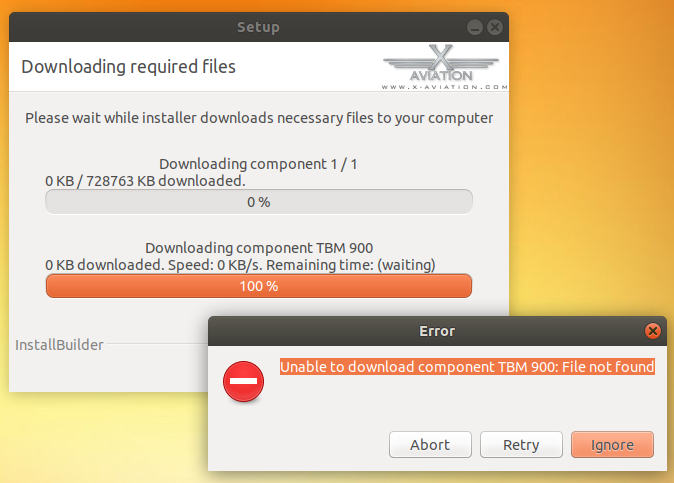
I tried re-starting the installer twice, same result.
Of course I also selected my main X-Plane folder.
When I click "ignore", the following message (with reference to a file name) appears:
Error writing file /mnt/4e7d6d83-75ed-44be-afb0-560a7f1c6d72/X-Plane 11/Aircraft/X-Aviation/TBM-900/objects/Fuselage.obj
There are sufficient write rights to that folder, though.
-
Excellent!

-
27 minutes ago, ody81 said:
Bummer, Terramax does disable the new night lighting.
To be expected. The new night lighting textures were added just a few days ago in a beta version of X-Plane.
-
1 hour ago, Cameron said:
X-Plane actually controls the load based on a command
17 minutes ago, tolix said:Yes it must be optimizied
2 hours ago, signmanbob said:I always think that my sim has frozen up
If my impression is correct, TerraMaxx simply issues the "reload scenery" command to X-Plane (the same which you can call from X-Plane's developer menu and which takes the same amount of time). This is probably necessary because of the way how X-Plane's scenery works: It loads entire scenery tiles for an area, with mesh, streets, buildings, and so on. This simply takes as long as it takes and as long X-Plane's own scenery loading method does not change significantly, any texture-based seasons addon will have these loading times. It's not TerraMaxx' fault.
-
Thanks for this very helpful document!
-
Just want to note that yesterday another Windows 10 update (KB3189866) arrived. As updates are cumulative, this shows the same problem as the other one.
Apparently only OpenGL games are affected (there are mostly threads about this by users of Second Life viewers, and some games like RuneScape, D&D Online and even WoW). Only solution is uninstalling and blocking the updates, until Microsoft gets aware of it (there are a few threads at answers.microsoft.com about it, but so far no official reaction) and tries to solve it.
-
Any way I have misunderstood this or is this not possible ??
Have also tried with your latest update today.
Been waiting patiently for this for so long,It has always, since v1.0 of the Saab, been said that this limitation exists and won't be changed.
-
Awesome, been waiting for this.
I noticed it has the Garmin 530. And when it boots up the nav data is very old. I cannot find any nav data folder for this GPS. Is it possible to update the nav data with navigraph? I am used to updating the 430, I havent used the 530 much and now that its on this plane id like to get accurate waypoints etc.
The GNS530 is X-Plane's default GNS (plus some fancy startup screens) and therefore uses the same navdata as the 430.
-
Thanks a lot!
-
Test flight of the REP-enhanced Carenado 210:

-
 3
3
-
-
What is the display in the lower left corner of your screenshot?
(fps + something else)
That's the display of AutoLOD (slightly modified in size and appearance). AutoLOD automatically ensures that your FPS are > 19 by adjusting the LOD of the visible objects (on my weak computer, it has success most of the time; sometimes, as on this screenshot, graphic settings are too high that even AutoLOD can't help anymore). It also allows you to enable or disable AA on the fly.
-
-
thanks
I suggest you use the OverlayEditor solution.
It comes with a manual which explains everything in detail.
-
Please explain me about the reduced resolution... how do I reduce it without the black square appearing around my screen?
In the settings of your graphics driver, you should be able to select a scaling mode, usually you can select between proportional scaling, non-proportional (full screen) scaling or no scaling. Non-proportional means that the picture gets distorted (so that circles become ellipses).
On my system, my native screen resolution is 1440x900, but since a while I play in 1280x720, because this is better for my FPS and also removes the need for resolution changes when recording videos (1280x720 is 720p HD). This gets up-scaled by the graphics driver in a way that the screen has no borders left and right. But as I chose proportional scaling, I have to live with black bars on the top and the bottom. Also, the picture is not as sharp as with native resolution. However, in the tradeoff between FPS, HDR and sharpness, I chose HDR+FPS, not sharpness without HDR.
You'll need to find out the compromise that suits your own needs best.
-
However, with the saab I get 15 fps with HDR and 18 without HDR.Then please try my suggestions and see if it improves.
Also (as I already said), using SkyMaxx Pro instead of default clouds + Autolod will give you a significant performance boost.
-

My usual settings. Disabling HDR makes me get 20-25 fps. With HDR enabled 10-15 fps
Okay, thanks. 20 to 25 is enough for real-time simulation.
Things to try if you don't want to switch off HDR:
- reduce world detail distance to "low"
- disable antialiasing
- reduce your screen resolution
- you can probably increase texture quality to "very high" and set anisotropic filtering to 16
Of course, if you combine these suggestions with switching off HDR, you should only rarely get any frame rate problems any more.
-
Do you guys think it's worth it to upgrade my RAM to 8GB?. Several people have told me that it's a waste of money...
It depends. If the people telling you it's a waste simply would buy a new computer then yeah, it's a waste.
But if you can't buy a new computer in the next few months or even in this year, but you can upgrade your RAM, I would say absolutely go for it. I consider 8 GB the absolute minimum one should have for XP 10 + addons.
-
Ok I will try those settings and autod. But yeah I was really disappointed when I loaded the aircraft with rendering options to max speed and only got 27 FPS. And after the engines were running it dropped to 19-22
Don't necessarily try my settings, but find the optimum for your system. That's why I asked you to post a screenshot of your settings, so we can look at it together. (To make a screenshot, press SHIFT + SPACE. It will be saved in the X-Plane directory.)



SR22 Entegra crashes XP12
in Entegra SR22 Series
Posted · Edited by Mario Donick
Hm, okay. I was assuming the X-Plane 12 system reqs would fit the product as well, since no specific other requirements are mentioned on the shop page for the SR22 Entegra (or I did not see any).
I'll uninstall it for now but may use it at a later time. Thanks so far.