
Mario Donick
-
Posts
538 -
Joined
-
Last visited
-
Days Won
15
Content Type
Profiles
Forums
Latest X-Plane & Community News
Events
Downloads
Store
Posts posted by Mario Donick
-
-
Testing SimHeaven's new OSM update in my hometown Rostock near EDCX:
Now small houses are actually small, and notice that nice windmill ...
-
 3
3
-
-
Thank you!
However, take your time -- give your people some sleep and before release, look over the product when they are awake again.

-
Well, OSM coverage is getting better and better, and as the SimHeaven (and ZonePhoto) orthophotos have all been created using that Google converter tool, it should theoretically not be a problem to have this on many other places, too.
It's just that somebody does it -- and pays for the server space and traffic!
-
 2
2
-
-
Are you having any problems with the DA42 with Gizmo and SASL installed also? See the post here (http://forums.x-plane.org/index.php?showtopic=70172).
Stephane Buon has released a small patch to fix the SASL errors:
http://forums.x-plane.org/index.php?showtopic=70172&page=2#entry761741
Just download the .zip file there and replace the “Custom Avionics” folder.
Will also be included in the 1st official update.
-
Really impressive screenshots :-)
Wondering where did you get the scenery? Many thanks
Shane
Looks like orthophotos from zonephoto.fr and OSM from SimHeaven.
-
 1
1
-
-
-
-
Are you having any problems with the DA42 with Gizmo and SASL installed also? See the post here (http://forums.x-plane.org/index.php?showtopic=70172).
I did not have the crash, but the many messages that SASL could not find 2 components.
However, this makes no sense to me, because the referenced names are properties, not components (see my postings in the other thread). (Or SASL's error messages are not using these terms properly...)
-
-
File Name: Modified G1000 for Diamond DA-42 (v2.0)- Payware
File Submitter: Mario Donick
File Submitted: 30 Aug 2013
File Category: General Aviation
X-Plane Version(s): X-Plane 10
Livery For: Click Here For Aircraft
UI Graphics Modification for Harranssor's Diamond DA-42
Mod version 1.4 for aircraft version 2.0
If you are still using aircraft version 1.x, you have to update by re-downloading the aircraft from your .org store account!
Created with written consent of Harranssor (DA-42 author).
Thanks to Harranssor for creating the DA-42 and for giving me the permission to publish this modification. Get the DA-42 here!
1. Goal of this Modification
Harranssor's DA-42 includes a G1000 unit which, in terms of function, goes as far as possible with default X-Plane means. Since aircraft version 1.2, the DA-42 includes most features of my original G1000 mod, thereby having more realistic visuals (icons, fonts, colors).
However, the mod also brought a more realistic layout to the PFD, and these changes were deliberately not included in later aircraft versions.
This new version of the mod is for aircraft version 2.0, and includes the missing changes to the PFD layout. The included .acf file combines all bug fixes and changes that Harranssor made for aircraft version 2.0 with the PFD layout of the original mod.
The .acf file is provided with permission from Harranssor.
2. What this mod isn't
This mod does NOT change the functionality of the simulated G1000; it just changes the PFD layout to make it a little bit more realistic.
3. Installation
Be careful to make a backup of the original DA-42 folder before installing the mod!
Copy the files from the "Copy these files" folder to your DA-42 aircraft folder. Replace the existing files with the new ones.
On MacOS, DO NOT COPY COMPLETE FOLDERS! Copy the files which are INSIDE the folders. I know this is a bit tedious, because there are many folders, but if you do otherwise, MacOS will delete files from the original aircraft which you need to keep! If you see strange buttons on the PFD screen, you made a mistake. You then need to revert to your backup of the original aircraft and start again.
This mod includes a modified .acf file which was necessary for adjusting the PFD. If you have modified your .acf already, you need to do your own modifications again after replacing your .acf file with the mod .acf file. Be careful.
4. Known Issues
The speed tape on the PFD will be hidden by an opened FPL window. On real G1000 units, the FPL window is shown either as small inset on the lower right of the PFD, or on the right of the MFD. You can check your speed using the backup airspeed indicator, though.
-
 1
1
-
-
Excellent! If he releases your modifications then, I will purchase it. Thanks again for your amazing help.
John
I think you can purchase it even without my mod.
 OR you buy the Corvalis and get a G1000 with realistic functions.
OR you buy the Corvalis and get a G1000 with realistic functions. -
Have you seen this C172 G1000 on the org site (http://forums.x-plane.org/index.php?app=downloads&showfile=20015)? It sounds like it would be similar to this then which I have really enjoyed.
The G1000 in the DA-42 is way better than this freeware. If I would do a top 10 rating of the G1000s I know, it would be:
1. FSX: the G1000 simulations in Flight1 payware planes (e.g. in the C182)
2. --
3a. X-Plane: the G1000 simulation in JGX' payware Corvalis
3b. FSX: the G1000 simulation in Carenado payware planes (e.g. in the SR22)
4. FSX: the G1000 simulation in FSX default planes (also used in many FSX payware planes)
5. --
6. X-Plane: my modded G1000 dummy in the new payware DA-42
7. X-Plane: the G1000 dummy in the new payware DA-42
8. X-Plane: the G1000 dummy in X-Plane's default C400
9. X-Plane: the G1000 dummy in Jason Chandler's payware Cessna Citation
10. X-Plane: the freeware G1000 dummy
3a and 3b are both at 2 because both have their own pros and cons.
FlyThisSim's G1000 simulation are out of the scope of this list, as these are not pure consumer products, thus very expensive and not integrated in the planes themselves. But in terms of accuracy, they are near perfect. If they would have navigation data for outside the U.S., I would use these since years.
-
It's good to see this control panel -- makes everything really "real" (i.e. working, maybe soon to be released)?
-
 1
1
-
-
First, let me say thank you very much for a great description of the plane. It sounds like something I would be interested in IF he would allow the updates you mentioned. I am very interested in the G1000 so the updates you mentioned would make the plane of interest to me.
Beware that this mod would just be visually, and even then it would NOT look like a real G1000 -- just a little bit more similar, because of more correct colors, icons and interface graphics. Function-wise, it is X-Plane standard, you won't be able to learn the G1000 with this plane.
-
How do you like that plane?
Although I was not asked, I answer anyway, as I could test it:
It's nice and fun (really!), and the virtual cockpit is beautiful, if you like Stephane's (the author's) style (it's similar to his Eclipse 550 freeware). I also like that icing and deicing is present, the sounds, and the FADEC test buttons.
But do not expect a real G1000. Currently it consists only of X-Plane default EFIS elements, i.e. it does not really look like a G1000 graphically, and it does not work like a G1000, i.e. functions are different and at different places.
By the way, I have contacted Stephane and am currently modding the plane to get the LOOK more similar to what a G1000 looks (and I also corrected the strangely colored backup horizon). The last 2 nights I was re-creating many icons, graphic files and fonts, with screenshots of real G1000 units and other G1000 simulations as inspiration. (I also paid attention to make it different from the Corvalis payware, because the danger of being accused of plagiarism is big if you want to get the look right. So I made each graphic and icon on my own again, and some icons look (in my opinion) better than those in the Corvalis, but some look nearly identical (e.g. the TCAS icon, which, well, is just a tiny triangle. Mine has a black border, though).
However, without custom avionics, it sill underlies X-Plane limitations, and the low screen resolution of the virtual G1000 forces many compromises which in the end evoke the feeling "no, that does not look like the real thing" For example, the PFD. To keep everything readable, you need to have a minimum font size, but to include the most important elements, it has to be small enough. Both forces certain distances between the elements, e.g. horizon to speed tape, altitude tape and inset map. In the end, it looks squeezed somehow, which affects the overall readability of the PFD.
This could only be solved by starting all over, i.e. trash the current DA-42 G1000 and make a new one with bigger virtual screen resolution, for getting more room.
Currently I do this mod only for me, but Stephane showed interest and maybe he allows me to release this as freeware mod or even includes this an update.
Anyway, actually all this stuff is not such a big problem if you don't want to use this for studying a G1000. Just have fun with the plane, it's beautiful, powerful and fast.

-
 1
1
-
-
No need to stress, guys. We'll more than likely get something out to you soon.
Any news on this more than 3 years old announcement? ;-)
I really like to re-paint my plane in my "Hanse Aviation" colors...
-
-
Thx Mario and mj!
It looks like a good candidate for my hangar :-)
Yes I was referring to the "torque bug" in X-Plane 10 and to the fact that there is a overdone roll tendency, rather than yaw...
I don't think that's a real bug, but also I don't know if this torque dataref (where you can adjust torque with) was already known in 2010 when this bird came out. I don't think it's any special in this regard compared to other planes. However, I just use aileron trim to counter that.
-
That's a sweet livery, but it's missing a letter on the registration.
Damn. You're right. I knew something was looking strange... *sigh*
Edit: It should actually be D-EHAA (where E stands for "single engine aircraft up to 2t MTOW")
-
 1
1
-
-
I've seen it and even downloaded the PDF Manual - very comprehensive :-)
Questions:
1) How good is this aircraft model compared to the one now included as a default X-Plane 10 aircraft?
2) Have the flight dynamics been tuned to get realistic performance, including prop effects?
3) I believe this is a 64-bit ready aircraft, correct?
1) The default X-Plane 10 aircraft has just a fake G1000. The payware has a G1000 that works like the real thing (albeit with reduced functions) and is the ONLY X-Plane aircraft with a terrain view on its moving map.
2) In my review I was able to fly by the numbers given in the manual. What do you mean by prop effects? You can change prop settings and it affects performance, of course.
3) It is 64 bit ONLY.
Summary: Highly recommended.
-
 2
2
-
-
-
-
Ground traffic as in... vehicles? I can't model that well, I can barely model static objects realistically.
Ground Traffic as in "Ground Traffic Plugin"
 Far too few sceneries use this useful plugin.
Far too few sceneries use this useful plugin.







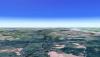
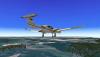

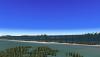


































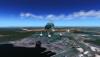
















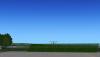




Fuzzy text with extreme resolution - fixes?
in Cessna Corvalis
Posted
X-Plane EFIS displays are often a bit hard to read on high screen resolutions, because the displays have very low resolutions. A real G1000 has 1024x768 resolution per display, while the Corvalis' G1000 has 480x365 pixel resolution (which you can measure by making a screenshot of the 2D panel and opening it in a graphics editor).
With your screen resolution, the displays use a very small area and of course are hard to read then. I can say that in 1920x1080 resolution, the 2D cockpit works very fine -- both displays next to each other, and both quite readable, but the resolution should not be higher.
In the 3D view, readibility of displays in X-Plane is often disturbed by anti aliasing, and it is worse if you are in HDR mode. You then need to decrease your FOV to come nearer to the displays, but of course this limits overall visibility.
Regarding the framerate, this plane is from 2010 and back then some techniques for frame rate improvements where not yet available. Also, the topography view of the MFD may have a frame rate impact (for me, in 3D cockpit, the topo view decreases frame rate by 10 FPS).
In the end, you need to experiment a bit and find a compromise that works for you. I would suggest switching anti aliasing off, both for improving frame rate and for increasing readability of the displays.