-
Posts
465 -
Joined
-
Last visited
-
Days Won
3
Content Type
Profiles
Forums
Latest X-Plane & Community News
Events
Downloads
Store
Posts posted by hobofat
-
-
Here's a visual of what's going on:
https://docs.google.com/open?id=0B2MUS5lKaxU2V21NblBHdnlfVjA
https://docs.google.com/open?id=0B2MUS5lKaxU2b1FwQ1lLN1lydGc
I have:
Uninstall CRJ-200.dat
Uninstall CRJ-200 application file
Uninstall Douglas DC-3.dat
Uninstall Douglas DC-3 application file
Uninstall Falco application file
-
Greetings,
I don't know why it took me so long (months) to notice that there is a 1.4.5 update, I just activated 1.4.4 a couple days ago!
I'm trying to install 1.4.5, and when I get to the part where the option to uninstall the prior version pops up, it's asking me if I wish to uninstall the X-Aviation DC-3 and all of its components, rather than the CRJ-200.
Thanks in advance for your assistance, can provide further details including proof of purchase.
-
Beautiful texturing! My OCD goes haywire though seeing the same finger print patterns on separate radios.
-
Oh the drool. You make me wish I were sitting in a real one right now.
-
Leen,
This is a work of art. Look at all those details - the color blend, the bumps! Love the viewmaster windows as well.
-
Nice! I think, though, carbon fiber is a bit busy for my tastes. That's just personal preference, not the quality of your work!
-
That Munda scenery looks to be really well made, particularly the water and landing strip.
Great Caravan shots too! Definitely on the "might have to buy soon" list.
-
We have no control as to when or how these show up. That's something better taken up with Laminar for. It's a matter of 3D-Space and X-Plane's interpretation of when manip handles should show.
You know what, you did mention this before. Sorry for the repetition.
-
Greetings,
First, this plane is a heck of a lot of fun! Thanks for all the hard work put into it. Now, down to business!
Main issue:
Think I've stumbled upon another bug. In my flight today I was tracking an NDB (HN, freq 330, near BIHN). I flipped the power to ADF1 off (I wasn't sure if another radio gauge was on or off by the switch, so I was trying to compare with a gauge I knew was on) and when I flipped it back on, the ADF was no longer working. I went into the equipment failures menu and "reset all to operational" but I have equipment failures off by default anyway. I loaded up the DC-3 in various locations to test the ADF gauge, and it wouldn't track any NDBs. After several X-Plane restarts, I finally loaded up an entirely different plane, then quit and reloaded X-Plane, checked that the ADF was working in alternate plane, then restarted the DC-3. The ADF was again working. However, upon flipping the power to off, and then back on again, same problem, the ADF won't turn back on.
Secondary issue:
I frequently can't turn the radio dials, especially the ADF and transponder. The option to rotate them simply won't show up. Altering position in the VC doesn't clear this up. Sometimes there isn't a problem, but many other times it won't work at all. ADF2 does this more often than ADF1, but sometimes it's the whole radio panel.
Secondary-Secondary issue: The reason I turned off the ADF was because I couldn't tell if my ADF2 was on or off. The on/off switches don't seem to have any sort of indentation or line indicating which setting they are on. There is a change in coloring when flipping the switch, but I can't tell what it indicates.
Thanks!
-
Here is Leading Edge Simulation's DC-3 in a Manx Airlines livery. This is entirely fictional as while the Isle of Man's original Manx Airlines (1947-58) appears to have had some DC-3 flights over the summer holiday period, I think they were borrowed from other airlines. They primarily flew the Rapide. I can't find too many sources so I'm not entirely clear.
Second, the livery itself is an adaptation of the second reincarnation of Manx Airlines (1982-2002). One reason I can't wait for the Saab 340 release, is that they flew one between 1987-88.
Why this livery? I've always wanted to go there. I think it's a sharp livery. And it looks good on the DC-3. Also, I don't have a ton of time for flying, and there are a lot of nice short routes around the U.K. and Ireland centering on IOM. At the end of the day, like most little boys, I still like to pretend I'm a real captain flying for an airline and this just happens to suit my fancy!
-
Looks like another paint project on the horizon. If you haven't bought this baby yet, now is as good a time as any!
Might I suggest Hawaiian and TPA/Aloha for some classic vintage liveries? Great resource on Hawaiian aviation history, with a billion photos:
http://hawaii.gov/hawaiiaviation
Aside from that shameless request, that was a nice set of screenshots! Looking forward to seeing many more. I'm at work slowly customizing my cockpit and livery as well for my first meandering around the world trip in X-Plane (with the DC-3 of course!). Think I'm going to add the flag of each country I visit to the livery after I visit them, so the livery grows over time.
-
Thanks for the prompt response, Goran! Will look forward to the update.
-
Greetings,
Was flying the venerable DC-3 today and having some pitch trim troubles. I'm using the 1.1 version (in both XP9 and 10) and have the same problem in both. The pitch trim indicator has its lower limit at about 2, and its upper limit off the scale, with the indicator showing up near the windshield. See attached pics if that doesn't make any sense. I don't think it's just visual either as I was unable to trim for straight and level flight.
Did an uninstall and re-install today and same issue.
Second, just a minor thing, when I click on the gauge light knob and drag up, the gauges brighten, drag down and the opposite. However, when I click and drag on the cockpit lighting knob, the effect is the reverse. Drag down for lights to go on, and drag up for lights to go off. Not really an issue, just thought I'd mention it and see if its a feature or a bug!
Thanks in advance!
-
Leen, thanks for doing these! I look forward to trying this one out (the blue one that is). Not much time for flying as of late, but this will be there when I fire her up!
-
Love it! Great colors, interesting design, doesn't lose the sleek look of the Falco.
-
Congratulations!
Plane is bought and installed, can't wait to find the time to take it for a spin. I wanted to mention how happy I am that you saw this project through. My greatest enjoyment in flight sim has come from learning about and simulating classic propliners. X-Plane doesn't have nearly as many high-quality options in this regard, but now we have one of the best!
Really, really, really looking forward to spending some time with this one!
-
Awesome work! I have no knowledge of arabic, so can't comment on the accuracy, but it sure looks good! Appreciate the blog updates, they are an enjoyable read.
-
Much appreciated

I figured I could save all the kid's trouble by putting all their questions in my signature, that way these threads wouldn't be filled up with useless posts

You are, of course, making a huge assumption regarding said kids reading ability!

-
Can't believe I've missed this too. Nice choice of plane for your next project, Javier! Love the way the plane looks, and with your modeling skills, can't wait to see it in all its glory in the sim.
-
Awesome news! Really looking forward to it. Thanks for putting all the work into this that you have, Tom, even though it may no longer be your main income. It's still the main draw to X-Plane for many of us!
-
The future vintage Beaver might look a little more "heavy duty" though.
I should probably put this in the "what makes you happy" thread, but yes, vintage is what does it for me! Glad to hear you'll be doing that version as well.
-
 1
1
-
-
I guess I am thinking the right thing... no 3D, not a good plane... kinda sad for those who put a load of work into something that truns out to be worthless

Not true. I'll take a model with realistic flight behavior (within the constraints of a desktop simulator of course) and a well-done 2D panel over a crap 3d plane any day of the week.
Unfortunately there are few 2D panels I've found in X-Plane that suit my tastes. I find most of them difficult to read, with too much crammed in there. The only 2D panel I flew consistently was not for X-Plane, it was the Digital Simulations Fokker 100 for FS9/FSX.
Do I prefer 3D? Yes, IF the whole product is well made and of high quality. The amount of work required to meet that standard more or less means it will be a payware product. At this point I more or less expect my payware models to be fully 3D.
Freeware is a whole different story. I'm not a customer at that point, just the beneficiary of the good will of a simulator enthusiast.
-
Just checked out the Aerosoft forums and was super excited to see news of a potential Twin Otter for X-Plane 10. Mathijs Kok from Aerosoft dropped the statement that he is "pretty sure" that their plans for a new Twin Otter (their current version has been a huge success, and one of my favorite add-ons for MSFS) includes X-Plane. You can see it here:
http://forum.aerosoft.com/index.php?/topic/52170-twin-otter-extended/
Exciting times! Apologies if this has already been stated, I did a search on the forums first.
-
Yes. Theo will get a paintkit up soon after he finishes the liveries.
There are going to be a lot of paint jobs done for this beauty! I'm already compiling a list of liveries I want to fly, will probably bust out the tablet and work on a few.






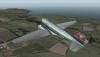


[SOLVED] 1.4.5 installation issue
in Canadair CRJ-200
Posted
Hi Cameron,
I removed the DC-3 uninstaller out of the X-Plane folder and the result is still an error message, which reads:
There has been an error.
The UNINST~1.dat file cannot be found and is required to uninstall the application, aborting
The CRJ-200 uninstall app and .dat file, however, are in the folder. I use CCleaner to clean my registry, could that have messed with things?