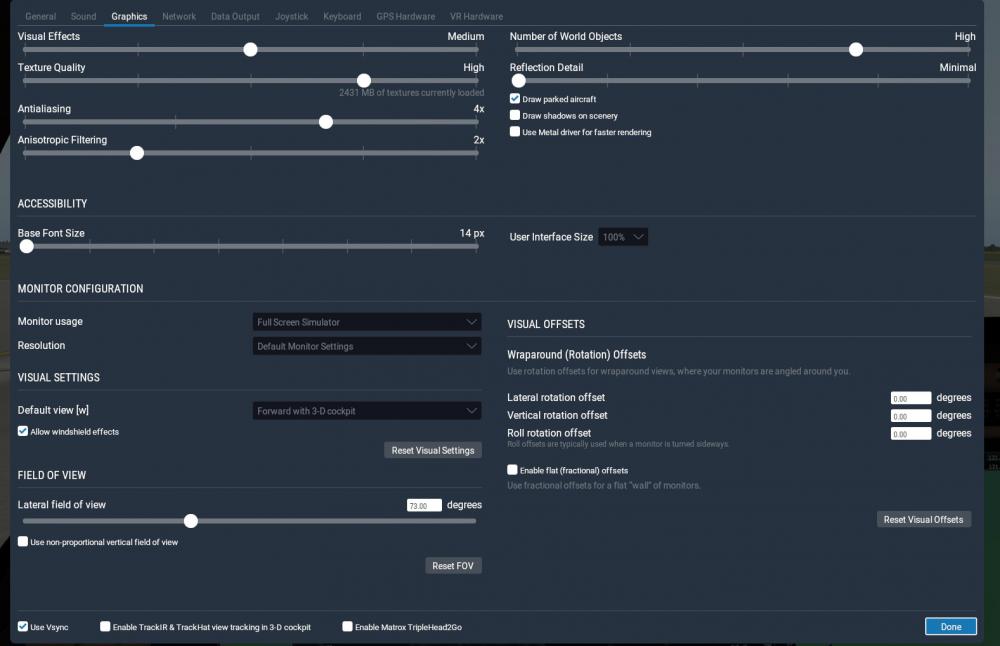neilw
Members-
Posts
14 -
Joined
-
Last visited
Recent Profile Visitors
The recent visitors block is disabled and is not being shown to other users.
neilw's Achievements
Newbie (1/14)
4
Reputation
-
Latest update. Seems like it is an issue with Metal (Mac issue) with the betas. In the past, I found that Metal was better than OpenGL, but in b13 it looks like OpenGL (which they had worked on) reduces the micro-stuttering. Keeping in mind that Metal works VERY well in modern major video, photo and publishing apps and adds tremendous performance advantages on Macs with appropriate gpu's), it looks like Laminar still has not got it right for 11.50. By using OpenGL, VSync, less than HD effects, I'm now getting a fairly smooth Acclaim with reasonable fps (30-35) and decent clarity. This is with the 2k textures fro the Acclaim. Hopefully Laminar can resolve the Metal issue in future betas. Here are my graphics settings for anyone with a Mac experiencing similar issues.
-
As an update and FYI, I just updated XP to beta 13. Ovation II still smooth as butter with 4k textures and decent fps. However, the Acclaim w/2k still has serious stuttering. Interestingly, the fps for the Acclaim has improved (25-40 fps) but the stuttering is still there, both inside and exterior views. Had hoped that the newest beta would resolve this. Again, the O2 is great as is the stock Cirrus SF50 and the G2 SF50 (getting 70 fps). Just keeping you updated on what I'm seeing.
-
@Cameron Any word on this? Thanks.
-
FYI @Coop, I installed the 2k skins on the Acclaim in XP 11.41 and it did smooth things out even better than it was before and increased fps. Plus on a 5k monitor, it is still very sharp. Hard to discern a real difference, so the trade off is acceptable. Thanks for the idea!
-
Just installed into b11 from my 11.41: 1) FlyWithLua and 2) 3jFPS-Wizard. That did cut back my fps on the Acclaim (down to about 20-24 fps), but it did smooth out the stuttering. That does make the Acclaim flyable again for me in 10.50b11. Hopefully b11 will resolve stuttering a bit more since it's a common complaint on the XP 10.50 beta. We'll soon see. All iMac 27's are 5k monitors, so, yes, that does make a big diff in performance. Fabulous pic quality but it does take some hp to get it. (I do video and photo production, so am used to very high resolution work.) Many had high hopes that with 10.50 going to Metal/Vulkan it would really help things. So far it isn't there yet, but it is still a beta, so hope springs eternal!
-
What I was reporting on was performance in the new beta 11.50b11 with Metal. For clarification, I don't have issues in XP 11.41, so what I am reporting is the change when using the same Mooneys in the beta versus 11.41. In 11.41 the O2 and Acclaim have low fps with my iMac (20-30 fps) but run very smoothly with reasonably excellent graphics inside and exterior views. That's with the Graphics Settings fairly high in 11.41. Visual Effects = HDR Texture = Maximum (not Max No Compr) AA = 2x SSAA+FXAA Objects = High Reflec = Min Shadows = on So the Acclaim with Synthetic Vision on, etc. is very acceptable, even with Orbx True earth HD, complex airports, etc. The problem arises when going to the 11.50b11 where the fps goes up nicely, but with the O3 and Acclaim there is significant micro-stuttering and stuttering inside and exterior views (where the G1000 shouldn't affect things). As an example, I just flew LOWI (stock) in both 11.41 and 11.50b11 in the Acclaim with the same graphics settings. In b11 the fps was better, but I still had stuttering in flight both interior and exterior views. This, of course, can possibly be an issue with beta 11 (as reported on the XP beta threads), and supposedly the flawed beta 12 (OpenGL issue, and being re-released soon) is better. But thought I'd report this for your development purposes for 11.50 since I don't get any of these issues with the stock Cirrus SF50 with G1000. Get significantly higher fps and no stuttering whatsoever with the SF50. Different planes, obviously, but just reporting the testing for informational purposes only. In beta 11, the O3 and Acclaim are not pleasant to fly, whereas in 11.41 they are very enjoyable, especially for a real-world previous Mooney owner. Just my 2¢. Maybe beta 12 will cure these issues. Late 2017 27" iMac 40 GB with Radeon Pro 580 8 GB.
-
Did some more testing this morning. Had to unplug and replug the the controllers/pedals a few times and the pedals finally started working. Problem resolved. Did check Failures and none there (I never have those turned on, having owned a Mooney for many years and having had the privilege of paying for far too many "failures").
-
neilw started following M20 Collection V4 Revamped FMOD Preview , PB5 - Toe Brakes , Feedback on PB5 Mooneys with XP 11.50b11 and 2 others
-
I'm not getting any toe brakes with any model despite having the rudder pedals set in the Yokes/Joystick settings. Work sin other aircraft but not the Mooney Collection. Is there a secret setting?
-
Just tested the Ovation III and didn't get very good results. Same scenario as before. Cockpit on the ground, around 19 fps Exterior on the runway, around 26-30 fps In the air cockpit, around 19 fps but blurry ground textures Outside in the air, around 30 fps but micro-stuttering On final, around 17 fps. Not as flyable as the O2. As a benchmark, the LR Cirrus Jet in same conditions: Runway cockpit (w/G1000's): 28 fps Runway exterior: 38-59 fps In the air cockpit: 30fps Air exterior: 44 Final approach: 29 fps All smooth, no stuttering or texture reductions (fuzzy)
-
Loaded the new PB5 Collection today in a fresh install of XP 11.50b11. Only plugin: newest X-Camera for beta. Only Custom Scenery; zOrtho4XP_Arizona. Graphics settings: Vis Effx = Max; Text = High; AntiAli = 2xssa+FXAA; New AF = off; Objects = High; Shadows = Off Mac Mojave with Radeon Pro 580 8 GB Flying out of Tucson KTUS and the area As a benchmark, the Laminar Cirrus Jet runs butter smooth. Sharp detail, no stuttering, great frame rates both cockpit and exterior. Initial Testing: Ovation II did reasonably well. Inside the cockpit about 20 fps and pretty smooth. Exterior it was giving about 30-40 fps with no micro-stuttering, sharp detail, etc. Fairly pleased with the results, although the cockpit views were quite a bit less fps than the Cirrus with the G1000's. EDIT: 2nd test about the same. In the air, the cockpit was about 21 fps while the exterior views were around 32-39 averaging about 35 and no stuttering (smooth). On final, around 20 fps. Noticeably better than the O3 or Acclaim. The Acclaim struggled. Inside the cockpit I was only getting about 17-22 fps with a lot of variance. On final approach I was getting 17-24 fps with a lot of stuttering. Exterior views on the runway were about 25-27 fps. In the air, while I was getting about 30-35 fps, there was a lot of stuttering making it unpleasant to fly. Not sure why the Acclaim exterior is so different than the O-2, but in a few separate tests, it was quite bad as compared to the O-2. Frame rate was nice but just terrible stuttering. Just providing my initial feedback from today's testing. Will keep trying with variations to the graphics settings, etc. But as stated above, the benchmark Cirrus Jet is smooth as butter with high frame rates (40+) in the same conditions, so that's what I'm using for comparison.
-
Cameron, I'm thinking that I may have erroneously purchased something that won't suit my needs. I assumed from the sales page that the airports listed were included with the scenery pack as airport packages and this might be scenery in higher rez than what I already had (ie. like Orbx TE). In looking at the files included, I see that these are the older style at only 1024x1024. I already have 4k zOrtho4XP_Arizona installed, so it looks like the Arizona package would actually not work with and be lesser resolution that what I already have. So without the actual airports, it looks like this package won't really work for me. Is possible that I could request a refund and I will delete the files? Thanks for the quick response to my previous questions. Had really hoped to improve my flights within Arizona.
-
Just purchased this package but do not see any guidance on arranging the numerous packs included within scenery_packs.ini. I've worked very hard to get my scenery_packs in a great working order for the multiple airports, landmarks, scenery packs and libraries I have, so do NOT want to try to let XP auto-generate the ini file following install of your files and screw everything up. Therefore: Suggestions on how these folders are classified (mesh, orthos, overlays, landmarks, libraries, airports, etc.) so that I can edit the scenery_packs.ini file and try this purchase. The sales page says that the scenery pack includes approx. 13 airports. However, I do not see any airport scenery packs/folders post install. Where are those airport files? Are the extraneous IndexMap_xxx.jpg files and the User Guide html file and subdirectory actually supposed to be in the custom scenery directory? Thanks. Hoping this is a worthwhile scenery pack.
-
If anyone is using the PlaneCommand voice control plugin for their Mooney O2, O3 and Acclaim, I have fixed the profiles required to get PlaneCommand to work better. Since fixing these profiles, I find it a very handy plugin! NOTE: You need to change the file type to json from txt before installing into the profiles folder of PlaneCommand. afm_m20r_o2.txt afm_m20r_o3.txt afm_M20TN.txt
-
- 1
-

-
Just installed and it is much better. However, I do get a popping sound when switching from an exterior to interior view (using X-Camera 2.4). Almost overloads the audio it's so loud. Also curious if you are going to be adding the interior effect of when the door or window opens, the engine sounds increase? Thanks. As a RL Mooney pilot, love flying these.