
TonyVier
-
Posts
43 -
Joined
-
Last visited
-
Days Won
4
Content Type
Profiles
Forums
Latest X-Plane & Community News
Events
Downloads
Store
Posts posted by TonyVier
-
-
To be a bit more clear.
Pilots set the cleared altitude (by ATC) in the MCP.
So, if VNAV has a path descending lower than the cleared altitude, the airplane will stop at the ALT set in the MCP.
-
Make sure that you have set the right altitude when the FMS wants to descent....
If your alt is higher then the next descent planned, the FMS comes with check alt.
Nothing temperamental, just safety...
-
12 minutes ago, axmiha said:
Still...the discrepancy between XP and real world remains.
Or else we didn't go out anymore

-
-
Just remove the script from the quarantine folder.
I am afraid the Speedy Copilot doesn't work with your config.
-
ILS headings are magnetic.
So this must be a scenery error.
-
 1
1
-
-
1 hour ago, Igbon said:
Are some of the things in your video aftermarket things?
What mmerelles said and yes, they are "aftermarket" things.
Things that I made, my "Classic Gadgets"
See here:
https://forums.x-plane.org/index.php?/profile/552144-tonyvier/content/&type=downloads_file
But plenty of other people have made utils for the 733...
Don't go into them (or mine) before you have some more experience.....
When I have more time, I will make a "Click To Land" for the ixeg 733, just sit back and see it happen, not realistic (they dont have this in the real thing), but fun, and maybe a bit educational
-
-
Ok, here it is (at this moment still 360p, but it will be 1440p at some time)
No narration. Two things went wrong, descent path was too steep calculated by the FMC, so I had a VNAV disconnect, I 360ed with my HOLD script. Then I left the alt at 8000, while I should have been descending to app altitude, no FMS warning. I 360ed again, not on video.
I used my my Gadgets, and a little lua script I am still testing, attached here. It gives you a command in the X-Plane menu, you can assign it to a joystick button. This command disconnects both AP and AT in on go. The second time you press this button, it will silence the warnings. In between all this, it will set the throttle to zero what normally has to be done by "catching" the current throttle position, and pulling it back.
These are nasties where the real pilot has less trouble with, because he has both hands on the disconnect switches, and one hand on the actual throttle.
Yes, I ballooned at landing. Havent been flying seriously a lot lately, being aware of this phenomenon would prevent it, I guess.
https://www.youtube.com/watch?v=q8nddFjn1R8
-
12 hours ago, Igbon said:
Hi Tony, thanks for the offer.
I was trying to fly from KLAX 25L to KSFO ILS28R.
via VTU BSR CARME ANJEE SKUNK BOLDR MENLO CEPIN AXMUL
With a full CAT lll Landing.
Thats a strange route. Do you use simbrief?
If not, you should, the Classic can read their files.
This should be enough for that route: SUMMR1 STOKD SERFR SERFR3
The IXEG does a great job on the ILS

But getting her to slow down can be a bit tricky...
In spare moments I am working an a script to fully automate approach and landing to full stop, like I did for another 737. Yesterday I had my first full autoland, hands off, to full stop.
Anyways, I will find some time, later on to fly KLAX KSFO
Oh, forget about those books for a while, and just push it around, fly circuits, try to get it on the runway.
-
8 hours ago, Igbon said:
I have tried what you said, setting 250 and LVL change and flew straight into the ground.
250ft or 25000ft (aka FL250)
??
Give me your route, Ill record it, how I would fly it.
-
3 hours ago, SWA4420 said:
Hey Jan -
OK - some more weirdness....
1. sometimes the trim wheel sound is constant when it's hardly moving or not moving.
I have noticed this doing some flight controls settings with a script. The only way to end this was to disable AP, move the trim with (in my case) the joystick, and reengage AP.
It must be that unusual "clicks" trigger a bug.
Do you use other input besides a standard joystick? A hardware panel or so?
-
Hi,
made a little HOLD script for the classic.
https://forums.x-plane.org/index.php?/files/file/51057-ixeg-737-classic-hold/
Still a bit rough around the edges, but it works. Teardrops and all.
All courses are corrected for wind and magnetic variation, but it has not been tested in very extreme situations. A flight with 80kn wind worked.
Things that influence the size (and shape) of the pattern, bank angle, height (TAS!), speed, wind. (TAS influences the turning radius, not IAS)
Things that may confuse my program, large changes in aircraft configuration during holding. Its only a little smart.
PPOSPPOS is a hold pattern at present position, a simplified version of the PPOS of a Boeing FMS. Enter the desired inbound course, leg lenght, speed and altitude, and click HOLD.
The aircraft will enter a holding pattern and will adjust speed and altitude. When the hold is active, you can adjust speed and altitude if needed, the program will anticipate the changes.
There is no luxury option like in the real aircraft to enter quadrants and arm an exit. If you are cleared to leave the holding, to have to find the best position to leave the pattern and continue with LNAV / VNAV. The PPOS hold is terminated when you click the button, or when you deselect HDG SEL. The program anticipates wind, but with strong winds the pattern will start to look pear shaped, because turn radius will be influenced by wind. Other factors that will influence the hold pattern are speed and altitude. A speed of about 220kn is quite good for a holding. The bank angle the program uses is 30deg. If you change the bank angle during the hold, the program will adapt. Small bank angles will create a large pattern however. If you choose a inbound course that is very much different from the course the pattern will look a bit odd in the beginning. Best is to choose a course with as much upwind as possible."HOLDING AT"
This will allow you to search for navaid in your area, and use this as the FIX for the holding pattern. If you have the navigraph files (you dont need them for this option), an attempt is made to link a hold record with the navaid you chose. Beware to check the result of your search, especially the distance, this may give an idea if you found the right one. Some searches may find navaids very far from your location. HOLDING AT searches for waypoints,VOR and NDB navaids, near you. When you are satisfied with your choice, click hold, and the aircraft flies to the FIX and enters the pattern according the general rules. This may look a bit strange at first, but its just a teardrop or parallel entry. It can do nice teardrops

"FIND HOLDING"
This uses the Navigraph data to find a HOLDING, and tries to link this to a waypoint or navaid. This works well in general, especially if you use the Navigraph (moving) maps / charts with it. Otherwise it works as HOLDING AT, some data from HOLD records may be added for you to accept or override. Some holdings you can find by their name, and some by their FIX name. Beware, the searches may find results thousands of miles form your location. And yes, it will try to fly there

From the test range:

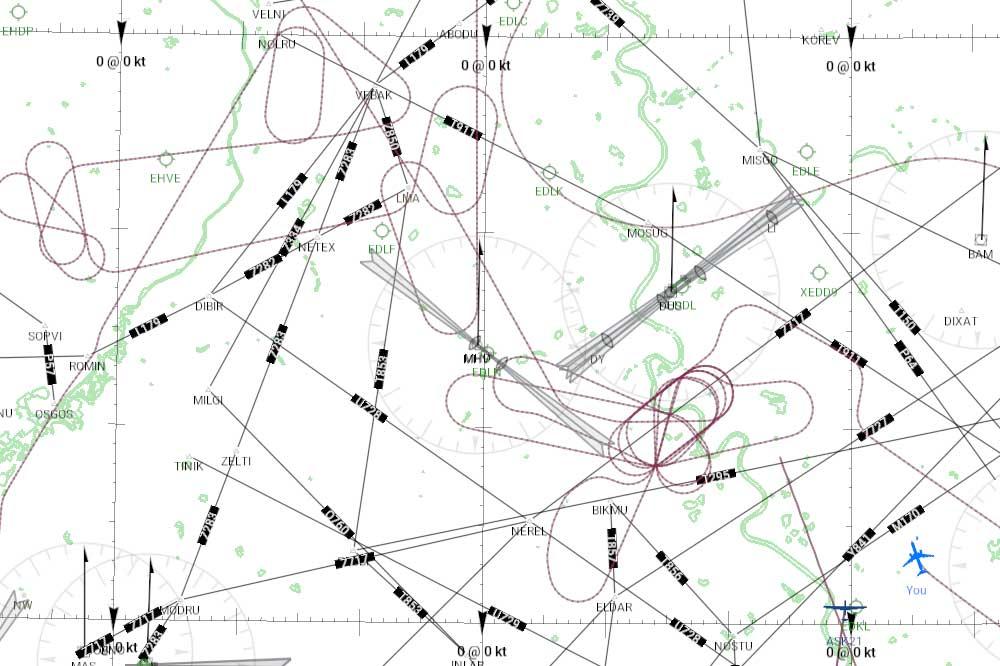
-
 2
2
-
 1
1
-
-
Yes, it is

https://forums.x-plane.org/index.php?/files/file/51057-ixeg-737-classic-hold/
-
 1
1
-
 1
1
-
-
Ah, they are a star on the charts....
I always knew my future was in the stars


-
Hi,
So, I plan my flight with Simbrief, get a nice flightplan, load it in the FMC.
So far so good. I enter the SID, in most cases, this works out just fine.
But now.
I have a STAR, and a runway.
When selecting those, often there is a choice for a transition.
And there I have a problem.
I have a Navigraph subscription, and I stare at the maps, to find the most logical transition for the approach
However, until now I can not find, most of the time, these transitions for the STAR on the maps I have...
So, I end up selecting a random transition, and look if it makes sense, sometimes ending up with a spaghetti approach
 and trying again.
and trying again.
I must have a blind spot somewhere...
Can someone teach me howto find the right transition for an approach??
Thanks!
-
 1
1
-
-
Hi,
CDU in Window.
With Keyboard input.
Let me know what you think...
-
Window CDU for IXEG 737-300
View File
This script duplicates the Captains CDU in a Window.
To activate the Window CDU, move your mouse to the far right on your monitor, and press the button.
Al normal functions should be available, except the CDU keyboard.
If you check "<Use Keyboard for CDU Input" on the Window CDU however, you can use your computer keyboard to enter data. The backspace key functions as a CLR key.
PLEASE NOTE: if "<Use Keyboard for CDU Input" is checked, ALL keyboard input is directed to the CDU, and you can't give normal key commands to the simulator. So, you can't change views, lower the gear by pressing g, etc. The ESC key releases CDU keyboard capture as well as unchecking the option.
Current limitations; Inverse colored data from the CDU is displayed normally, MSG, FAIL and OFST are not duplicated, but only shown on the normal CDU.In theory the Window CDU should work in VR. You can drag the Window CDU to another monitor.
PLEASE LET ME KNOW, if there is anything going wrong.
Plugin needed:
FlywithLua NG: https://forums.x-plane.org/index.php?/files/file/38445-flywithlua-ng-next-generation-edition-for-x-plane-11-win-lin-mac/
-
Submitter
-
Submitted02/03/2019
-
Category
-
-
Here is the mock-up gui for Speedy CoPilot attached.
No co-pilot script needed however....
Just run the script and put your mouse in the bottom left corner.
-
 1
1
-
-
BTW,
I am building a gui kind of thing, so you can get rid of the awful Flywihtlua menu, and just set your options from the sim window, similar like
Little button somewhere, which pops up a windows with settings...
-
1 minute ago, XPJavelin said:
I have instead use the following equations :
if calageV1 then TakeoffDecision = (calageV1 * 1.5) - 90 end
if calageVR then TakeoffRotate = (calageVR * 1.5) - 90 end
if calageV2 then TakeoffReference = (calageV2 * 1.5) - 90 endIf it works, it works...
-
This one is also cool
Says 1000 to go, if plane is 1000 ft from altitude on mcp. Thats what they do, i heard
local thousand2go = load_WAV_file(SCRIPT_DIRECTORY .. "IXEG_Calls_Sounds/thousand2go.wav") local thou2go_played = false dataref("mcpap_a_ann", "ixeg/733/MCP/mcp_a_comm_ann","readonly") dataref("mcpap_b_ann", "ixeg/733/MCP/mcp_b_comm_ann","readonly") dataref("autoalt", "sim/cockpit2/autopilot/altitude_dial_ft","readonly") dataref("cptheight", "sim/cockpit2/gauges/indicators/altitude_ft_pilot","readonly") function Alt2go() if mcpap_a_ann == 1 or mcpap_b_ann == 1 then autoaltb = autoalt - 1020 autoaltt = autoalt + 1020 if (cptheight > autoaltb) and (cptheight < autoaltt) and not thou2go_played then thou2go_played = true autoalt_o = autoalt play_sound(thousand2go) end if thou2go_played and (autoalt ~= autoalt_o) and (math.abs(autoalt-autoalt_o) > 1900) then thou2go_played = false end end end do_often("Alt2go()")
-
35 minutes ago, XPJavelin said:
And did you used dataref tool ?
The CDU lines are not visible in my dataref tool.
But this post was very helpful

-


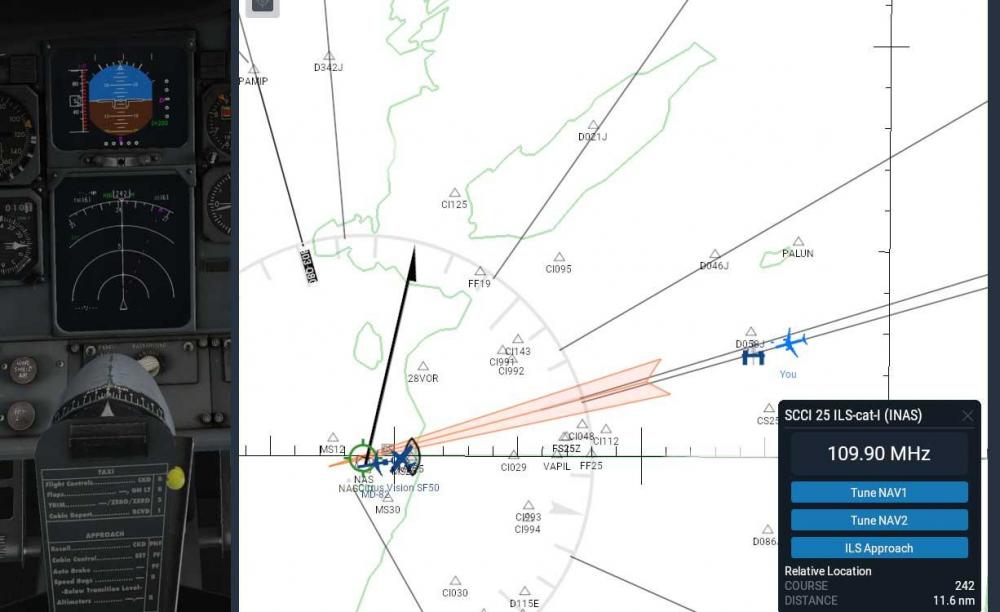






I am sorry I asked, but
in General Discussion
Posted
Hai,
Maybe it sounds like cursing in the church, but..
I recently got access to FS2020 Alpha..
THIS SIM NEEDS YOUR 737-300
thanks.