
ccbryant
-
Posts
23 -
Joined
Content Type
Profiles
Forums
Latest X-Plane & Community News
Events
Downloads
Store
Posts posted by ccbryant
-
-
I found the FPS of v1.16 is much better than previous version

-
I tried to download the installer manytimes but i cannot download it xaviation site at 0 KB/S
 .
.
Previously, i could download installer of TBM900 and Terramaxx very fast
-
2 minutes ago, snapshot21 said:
Wow, did not know there is such a plugin. Thanks!
pressing the y for hide mouse control square, but it will tick the serial port yoke at the same time.
Make sure that for before loading TBM the the serial port yoke shoud be unticked in case of map unshowing
-
13 minutes ago, snapshot21 said:
That was the same issue I had, the serial port yoke causes the avionics to toggle to off automatically. This will affect other planes, I had it with the LES Saab, AFM Mooney, and even the FJS jets.
I dun have Saab and Mooney, I will try with FJS 732~

BTW, did you use the mouseyoke 1.1 for hiding the mouse?
https://forums.x-plane.org/index.php?/files/file/27044-mouseyoke-windows-version/
-
5 hours ago, Goran_M said:
Ok. It's best to not assign anything to avionics because the G1000 powers up with electrical power in the TBM. I'll leave that to you.
Dear Goran,
I think i have found the reason cause this issue with TBM.
Please see the attached the image:
1. If the serial port yoke has been ticked, then i load plane, the TBM cannot show the map.
2. If the serial port yoke hasnt been ticked, the map of TBM works well.
I have tested with aircraft with default G1000(DA62, C172), only TBM met this problem if i ticked serial port yoke.
As i said i use the mouse to control plane, ticking serial port yoke can help hide the cross of mouse during flight, which make me avoid the unintenioned touching button.
Hope this small issue could be fixed

-
4 hours ago, Goran_M said:
Ok. It's best to not assign anything to avionics because the G1000 powers up with electrical power in the TBM. I'll leave that to you.
Hi Goran,
I just tested several times. The map works well occasionally . When it was not shown, I have to turn on the avionics by turn on xplane toggles.
The image one is the map unshown (it shows the "XPDR fail".) Image two is the map after press the key of avionic toggles
BTW my xplane is steam version. I used mouse and keyboard to operate plane becuase i have no yoke

Hope the reason of this issue can be found in future.

Anyway, Thanks again for your kind support. Merry Christmas

-
47 minutes ago, Goran_M said:
So you're STILL not seeing the MFD in it's entirety?
I can see it now by pressing avionics toggles which i defined a key for xplane, as snapshot21 suggested.
-
10 hours ago, ccbryant said:
Hi Goran,I just realise the reason of this issue.Maybe not right.I always turn on the main power swicth(crash up ) and battery on at the same time. Then there was no map.I carefully watched some videos that battery switch should be turned on after warning on PFD.I will try this tmr to check this
Oh my god, it was not the reason. I just carefully followed the startup introduction.

-
8 hours ago, snapshot21 said:
Something is causing your avionics switch to initialize in the off position. Mine was caused by setting PFC serial port yoke to on in the controllers section (did it to remove mouse yoke). It has a toggle switch for avionics master and since I really dont have the yoke, the dataref for avionics master is automatically reverting to the off position, which caused the issue. I suggest finding what is fiddling with your avionics master.
Thank you for your suggestion. Merry Christmas

-
Hi Goran,
I just realise the reason of this issue.
Maybe not right.
I always turn on the main power swicth(crash up ) and battery on at the same time. Then there was no map.
I carefully watched some videos that battery switch should be turned on after warning on PFD.
I will try this tmr to check this

-
 1
1
-
-
2 hours ago, snapshot21 said:
Ive had this issue with another aircraft,
Can you try to map a key to "avionics toggle" and press that?
Oh my god. My hero, thank you very much. It worked


But it is very strange the tbm900 needs avionic toggles to display the map
 .
.
other aircafts of mine never met this issue.
-
30 minutes ago, Goran_M said:
Then it's possible you don't have all files installed to display the MFD. Can you try running the X-PLANE installer (Not the TBM installer) and that will install any missing files.
Hi Goran,
It cannot work.
I will completely reinstall the xplane and to check.
I have bought it for several days and cannot enjoy it until now

-
10 minutes ago, Goran_M said:
Then it's possible you don't have all files installed to display the MFD. Can you try running the X-PLANE installer (Not the TBM installer) and that will install any missing files.
Will try. BTW ,here is the TBM 900 log txt.
Dun know whether it will be any information about that
-
18 hours ago, Mateyhv said:
And maybe also check your XP aircraft failures. I have had occasions when the maintenance was showing everything OK but failures being reported on XP failure list. Once checked worked OK.
Tried that. cannot work

-
22 hours ago, Goran_M said:
Can you remove all plugins, except Gizmo, and try again?
remove all plugins and cannot work

-
42 minutes ago, Goran_M said:
Have you tried creating a new airframe?
If this doesn't work, then post your log.txt file.
Just tried. cannot work
Here is my log txt
-
20 minutes ago, Goran_M said:
No, I mean did you try to repair it using the TBM maintenance manager. While on the ground, open the TBM side bar on the lower left, and click maintenance manager. Go to avionics, and click "Access". Is anything "broken" on the MFD?
Yes i understood. I have tried this to make everypart was new but it was useless
 .i also tried to reinstalled and it caused same situation
.i also tried to reinstalled and it caused same situation
-
35 minutes ago, Goran_M said:
Did you try repairing it in the maintenance manager?
It is useless. I reinstalled and retrid, there was still no map displaying

-
-
Hi guys,
Have you found a issue the the TBM900 that from the cold and dark process, there is no map in MFD. the MFP is black but the checklist was shown.

The version is 1.13, xplane version is 11.30R1
-
Still have same issues with TBM900 1.13 version.
Have to unintall terramaxx.
-
dear dev.
i really enjoy the terramaxx. recently i found i cannot turn off the terramaxx by ticking the off in the selection windows. After i choose off and want to use default texture, the terramaxx restore to modrate winter again when i restart xplane again. so it takes a long time to load texture again.

hope it can bw fixed



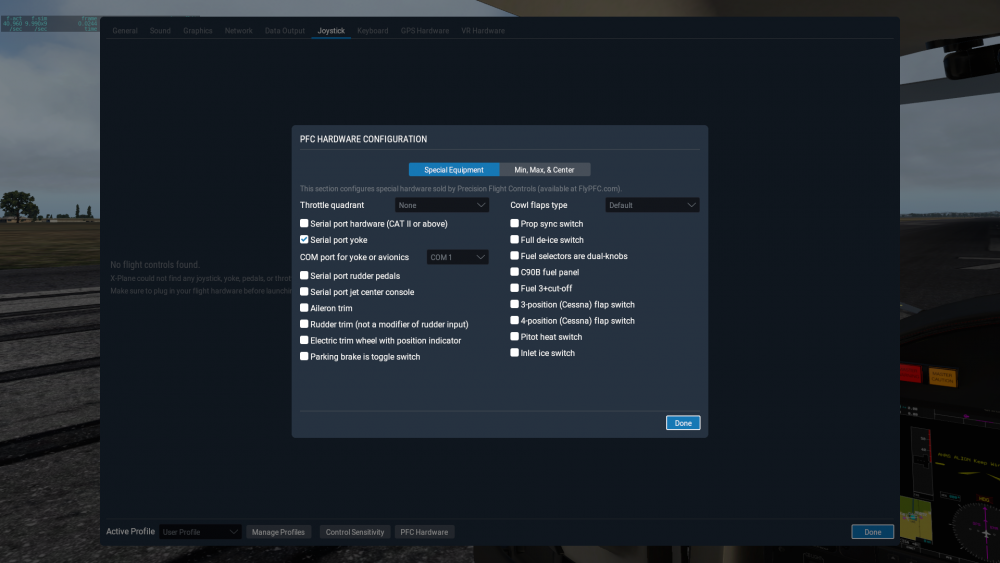



TBM 900 v1.1.9 Update Released!
in TBM 900
Posted
alwasys crashed druing approad and landing in the previous version. 1.19 is fantastic and much easier for landing.