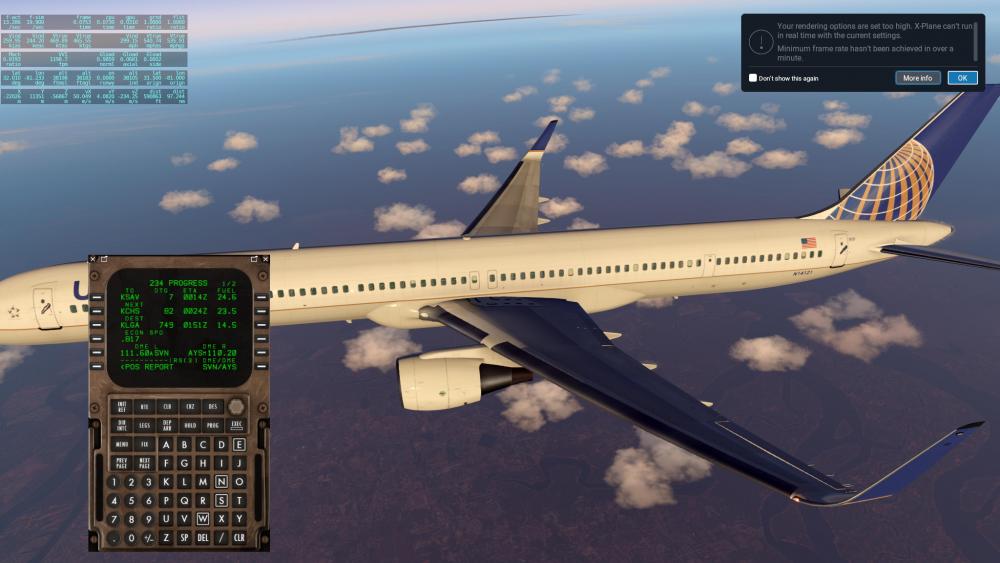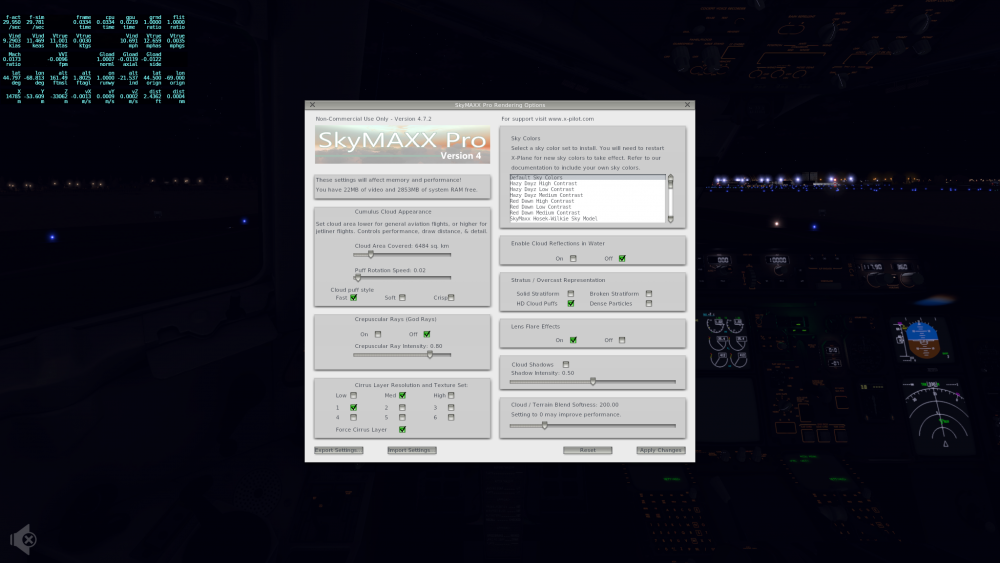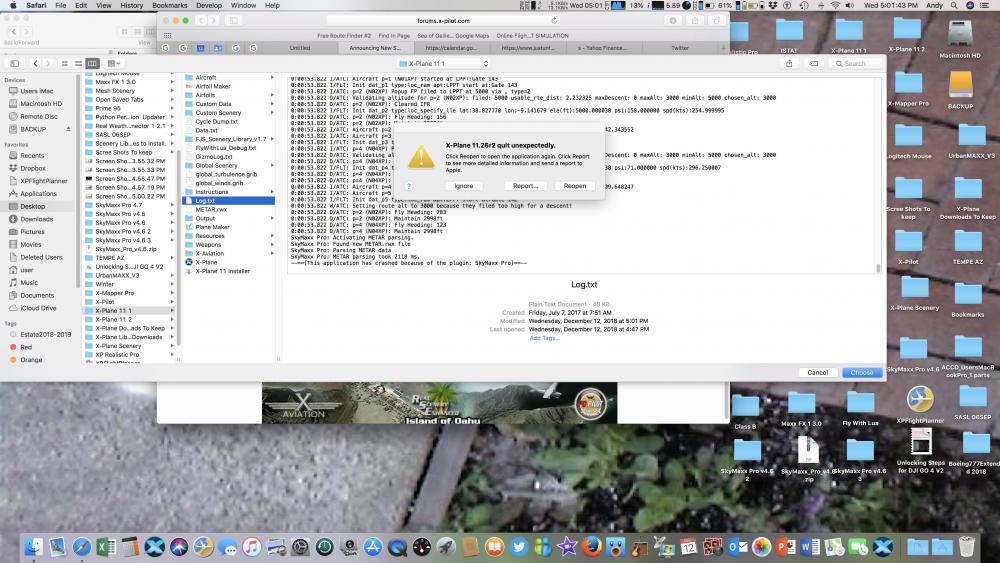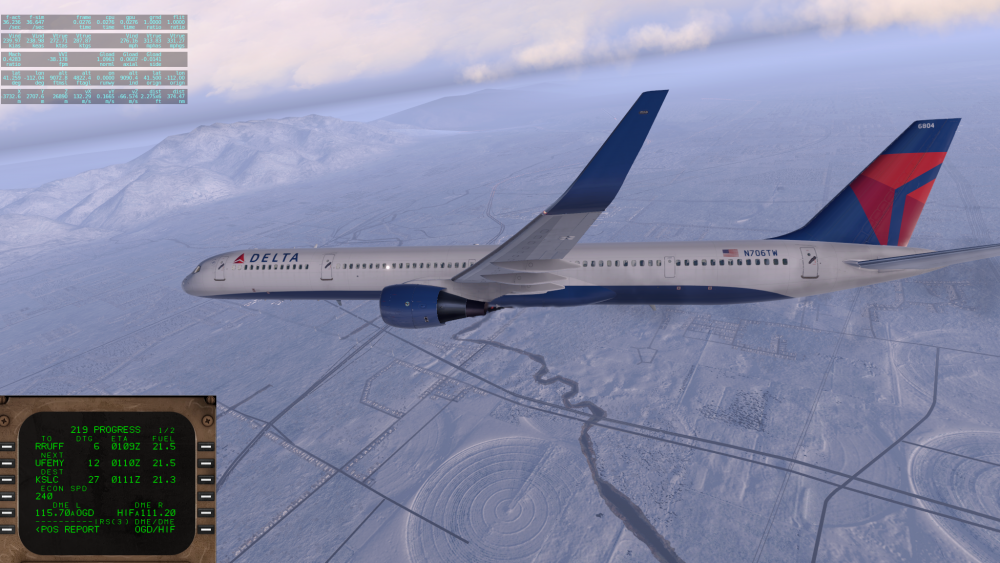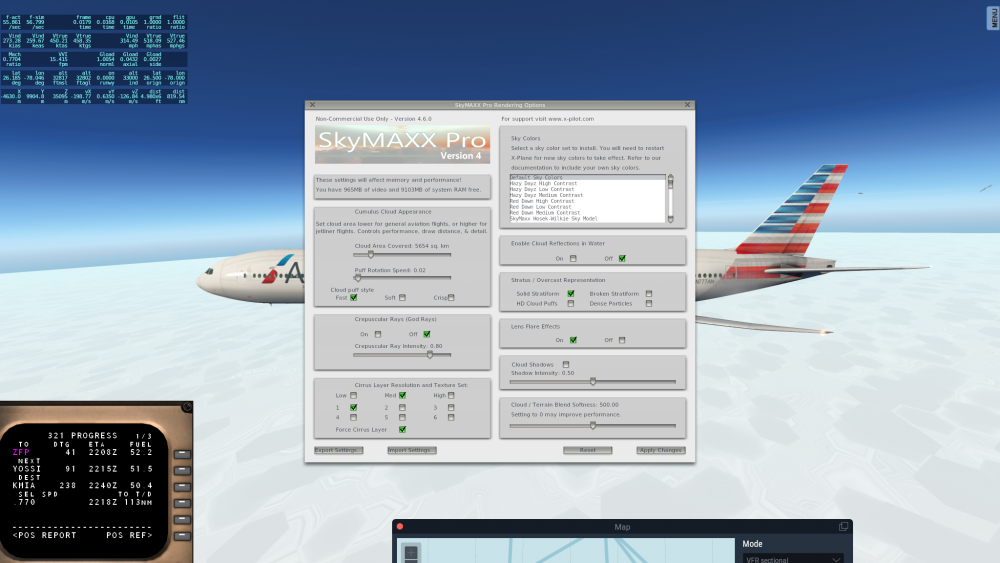777-300
Members-
Posts
107 -
Joined
-
Last visited
Content Type
Profiles
Forums
Latest X-Plane & Community News
Events
Downloads
Store
Everything posted by 777-300
-
How much much better will SkyMaxx Pro look with the new iMac?
777-300 replied to 777-300's topic in General Discussion
Hi Frank, Here's a classic example. Leaving Pensacola on the front end of the bad weather and the frame rate has dropped very low. Would my new proposed computer have a great effect on the frame rates? -
Hi Frank, I appreciate the help. Using KPNS as test airport now and it's showing clouds and I hear rain but it's not visible. Andy SkyMaxx Log Txt.pdf
-
How much much better will SkyMaxx Pro look with the new iMac?
777-300 replied to 777-300's topic in General Discussion
Should I be able to raise the settings and the cloud coverage area? -
Hi, I am on a Mac. I have turned Metal off. I can't get 4.9.6.2 to follow the real world weather. I can hear the rain falling but it's not visible and when it shows the weather to be stormy it's looks almost clear. I do have follow real world weather checked and use and use Real Weather Connector. I have tried several downloads and I am still unable to get the actual weather conditions.
-
I am thinking of upgrading my computer and wondering if this will make a big difference with SkyMaxx Pro. Current iMac: iMac (Retina 5K, 27-inch, 2017)Mojave 10.14.64.2 GHz Intel Core i732 GB 2400 MHz DDR4Radeon Pro 580 8192MB Propose New iMac: Hardware Standard glass 3.6GHz 10-core 10th-generation Intel Core i9 processor, Turbo Boost up to 5.0GHz 32GB 2666MHz DDR4 memory Radeon Pro 5700 XT with 16GB of GDDR6 memory 1TB SSD storage
-
I probably have something set incorrectly. I have noticed after 4.9.4 and 4.9.5 I am experiencing more erratic frame rates and lower than usual. I tried both the fast and the more stable installations and didn't see a difference in frame rate results. I am flying from KJAX to KLGA and all of a sudden the frame rates went as low as 11. I was at FL390 and the weather looked pretty decent to me. Most of the time I notice the lower frame rates when the weather is poor or it's a heavy scenery airport like KLAX. I am using X-PLANE 11.41. Before the upgrades all was very smooth. I haven't installed or done any other updates in the last few months. My Computer: iMac (Retina 5K, 27-inch, 2017)Mojave 10.14.64.2 GHz Intel Core i732 GB 2400 MHz DDR4Radeon Pro 580 8192 MB
-
X-Plane 11.50 Beta on there MAC/SkyMaxx Pro 4.91
777-300 replied to 777-300's topic in General Discussion
Thank You Cameron! -
First off I am really enjoying 4.91. I gave the X-Plane 11.51 Beta a try on my Mac. I disabled SkyMaxx and used the standard weather. Once you get used to SkyMaxx Pro it's difficult to enjoy flying without it. My frame rates were very jumpy ranging from 8 to 70. The 70 was over downtown San Francisco with heavy rain and clouds. Go figure! I'll give 11.50 another try once it is compatible with SkyMaxx Pro.
-
Real Weather Connector/Terra Maxx Causing Crashes?
777-300 replied to 777-300's topic in SkyMaxx Pro v4
I always appreciate your help and insight Frank! -
I've had a couple of crashes in the last three days that seem to be blamed on Real Weather Connector and one crash last week related to TerraMaxx.. I was flying from KBGR to MROC between KACY and KORF when this happened. There was some weather in the area. I haven't had this issue in quite awhile. Any thoughts on this? I apologize if this is posted to the wrong forum. Andy iMac (Retina 5K, 27-inch, 2017) Sierra 10.12.6 4.2 GHz Intel Core i7 32 GB 2400 MHz DDR4 Radeon Pro 580 8192 MB Log.txt
-
Announcing New SkyMaxx Pro & FSGRW Co-operation!
777-300 replied to Cameron's topic in General Discussion
Hi Cameron & Frank, Using 4.7.3 and it's incredible. Big difference on my end compared to 4.6. Keep up the great work! Andy iMac (Retina 5K, 27-inch, 2017) Sierra 10.12.6 4.2 GHz Intel Core i7 32 GB 2400 MHz DDR4 Radeon Pro 580 8192 MB -
Announcing New SkyMaxx Pro & FSGRW Co-operation!
777-300 replied to Cameron's topic in General Discussion
Hi Frank, I do remember seeing a warning that I was out of memory. I will reinstall 4.7 in the next day or so and give you all the info I can. As always I appreciate your help. Andy iMac (Retina 5K, 27-inch, 2017) Sierra 10.12.6 4.2 GHz Intel Core i7 32 GB 2400 MHz DDR4 Radeon Pro 580 8192 MB -
Announcing New SkyMaxx Pro & FSGRW Co-operation!
777-300 replied to Cameron's topic in General Discussion
I was able to install it but it has crashed X-Plane about 10 times in a row. Hi Cameron, I was just given the message that 4.7 is not optimized for my Mac when I went to install it. Do you know when it will be available for my computer? Andy iMac (Retina 5K, 27-inch, 2017) Sierra 10.12.6 4.2 GHz Intel Core i7 32 GB 2400 MHz DDR4 Radeon Pro 580 8192 MB -
Announcing New SkyMaxx Pro & FSGRW Co-operation!
777-300 replied to Cameron's topic in General Discussion
Hi Cameron, I was just given the message that 4.7 is not optimized for my Mac when I went to install it. Do you know when it will be available for my computer? Andy iMac (Retina 5K, 27-inch, 2017) Sierra 10.12.6 4.2 GHz Intel Core i7 32 GB 2400 MHz DDR4 Radeon Pro 580 8192 MB -
Announcing TerraMaxx - Seasons for X-Plane!
777-300 replied to Cameron's topic in General Discussion
I will go back and reinstall with the less then 5GB option and check and see what I have set textures at. Thank you for the help. iMac (Retina 5K, 27-inch, 2017) Sierra 10.12.6 4.2 GHz Intel Core i7 32 GB 2400 MHz DDR4 Radeon Pro 580 8192 MB -
Announcing TerraMaxx - Seasons for X-Plane!
777-300 replied to Cameron's topic in General Discussion
I am in love with TerraMaxx. What a difference it makes. I did experience a crash on a short flight from KSEAKPDX. The log says that the cause was TerraMaxx. Any ideas what may have caused this. I know you guys are still in the process of working the kinks out. Log.txt -
Announcing TerraMaxx - Seasons for X-Plane!
777-300 replied to Cameron's topic in General Discussion
My first test flight KDENKSLC. I set it to deep winter because when I set it to today's date the season it showed it was summer? Changed it back to Deep Winter so I could see the snow. Beautiful flight between KDENKSLC. Looks beautiful arriving in KSLC. Thank you for providing this great scenery package. -
Announcing TerraMaxx - Seasons for X-Plane!
777-300 replied to Cameron's topic in General Discussion
I can't wait. I feel like a 16 year old getting his first car tomorrow. -
Thanks guys. Appreciate the help. No more long haul with the 767 for now. I haven't received a response from Flight Factor when they will update the SASL on the 767. I've only had the aircraft for a week or so. They tell me I am using the most updated version. Of course these crashes always occur when you are the 3/4 of the way.
-
The Flight Factor 767-300 crashed. I was flying from KEWR to PHNL and when it crashed. I had stepped away from the computer for a few minutes so I didn't actually see it happen. I don't know if it was caused SkyMaxx or the X Plugin? Log.txt
-
Thank You!
-
One more question. I am over the Bahamas (flying near Irma) and getting this pattern on the clouds below. Any idea how I can get rid of this as I do see it periodically even when in a small storm. Andy Log.txt
-
Hi Frank, I will start by turning down the cloud draw area when I am flying into a hurricane or bad storm to start. I will also check at upgrading SASL. I should have known better on the draw area. I have never understood the custom scenery issue. I always thought that if I am flying in an area where I have no custom scenery installed that it wouldn't present an issue? I appreciate your help Frank and love the new clouds. Andy iMac (Retina 5K, 27-inch, 2017) Sierra 10.12.5 4.2 GHz Intel Core i7 32 GB 2400 MHz DDR4 Radeon Pro 580 8192 MB