
Lerno1
Members-
Posts
20 -
Joined
-
Last visited
-
Days Won
2
Content Type
Profiles
Forums
Latest X-Plane & Community News
Events
Downloads
Store
Everything posted by Lerno1
-
IXEG 737 Classic for X-Plane 12 Announcement
Lerno1 replied to Cameron's topic in General Discussion
Fair enough. Again, I think $15 is a very reasonable price given everything and have no issues with the price itself, though I appreciate the explanation on "feature complete" and how development considerations might've changed the inevitable upgrade price. -
IXEG 737 Classic for X-Plane 12 Announcement
Lerno1 replied to Cameron's topic in General Discussion
I feel a bit sour over the relative ambiguity of the product page (it's too late to go back to the past, but I believe a note about "new purchasers will receive the XP12 version for free" would've been nice for clarity... just my personal opinion) and the features that were promised for the aircraft before XP12 rolled around and required major changes. But $15 for a major compatibility update seems pretty reasonable after the product has been out for all this time if it really means the 733 will get proper support and finally be up to the standard of today's modern addons. Looking forward to see how the plane progresses! -
I loaded up for a flight today, making sure Active Sky was ready to feed weather data as soon as the plane spawned, so I could see any possible ice accumulation and de-ice (I might be in the minority but de-icing in the sim is a novelty for me and I enjoy it when there's accumulation, which isn't very often). The weather was CAVOK and the outside air temperature was about 0 degrees C as reported by the datalink metar. The wings were completely spotless, and I decided to go ahead and takeoff normally without de-icing. Turns out it was a bad idea, and I couldn't takeoff. I tapped my joystick trigger thinking it was a brake issue, but the plane still would not accelerate much nor was it getting off the ground. I usually use a lua script to indicate icing accumulation that makes up for the lack of visual icing in many addons, however I disabled it for the Challenger as visual ice on the ground is extremely obvious, and the plane's own ice detector works fine for in-flight accumulation. I decided to re-enable the lua script (top center diagram with red wings, showing severe icing) and turn on X-Plane's icing dataref indications, and it appears ice was indeed there: I checked the wings to see if I had missed anything, but there still wasn't any indication of visual icing: I thought maybe it was just harder to see on dark wings (though I have seen it before), so I switched to a livery with white wings and they still appeared spotless. Even the leading edge was clean, from what I see: Am I missing something here? Is there any obvious icing visible in the above screenshots? Or is this a legitimate issue? To avert such disaster in the future I can just always load with clear and warm conditions to prevent ice accumulation from appearing, before reverting to real weather, but as mentioned I do enjoy the need to de-ice when I know there is accumulation. Log.txt
-
Coming into LSZH via the RILAX 2A arrival, my flight plan took me to AMIKI, I was told to hold at AMIKI as published by ATC: So I went to the hold page and entered AMIKI and set up 274/R, which the FMS drew properly. The FMS also mentioned that I would be coming into the hold via a parallel entry. However, when reaching AMIKI the hold began by continuing straight on 094 outbound from AMIKI - the hold was literally being flown in reverse. I ended up trying to track the hold manually in heading mode. Was I missing something? Should I have waited for the FMS to correct itself?
-
-
Sorry if these have been posted before, or if this is the wrong forum, but I'd like to point out two issues I found: The front most cabin windows let you see through the inner cabin panel. This is not the case for the other windows. With the front most right side cabin window, you can see through the galley objects, but this window is completely blocked from the inside.
-
Does this work fine with the current IXEG version?
-
Hi Jan, thanks for your reply! I'll definitely have a look with the data output in XP next time. As for environmental setup, I had ASXP controlling it with real weather and I felt like the braking action was poor more than once. Difficult to judge the performance based on that alone so I'll definitely give it another shot. Loving the plane by the way, despite the shortcomings!
-
Hi, It's been a while since I've flown this plane (a few weeks ago, I think) but from what I can remember, the autobrakes do not do a very good job of slowing down the plane. I noticed that with autobrakes 3 and full reverse thrust on a dry runway, the plane feels quite slippery. Even using my joystick trigger for "Hold brakes regular" feels like I'm trying to slow down on ice. Yes, I understand that I will never get the full experience with a measly 3D Pro with a trigger for brakes, however this experience is quite different to other airliners I have flown in the sim. Is it normal? I manually enabled the experimental flight model enabled for the IXEG, if that makes a difference. If this is normal, is there anything I can do differently? Maybe always pick higher autobrake settings? I would like to use manual brakes more often but unfortunately my hardware options are limited at the moment Thanks!
-
Hey, I'm just curious, is this the standard or turbo version? Or is it the same thing?
-
No way! I've been wanting an SR22 in XP for ages! I can't wait!
-
Thanks for your input! I just wish this would go on sale, because I'm trying to decide what to get on Black Friday. I might as well just buy it regardless... Can you elaborate a bit on the VNAV issues? I'm genuinely curious as to what you mean, and how you work around them.
-
Hey guys, I don't have the aircraft but was just wondering what peoples' experiences are with the current version of X-Plane. It doesn't look to have been updated in a while, so is there anything that desperately needs adjusting to make it work? What's missing from the aircraft; VNAV and holds? I know the aircraft is steadily being worked on behind the scenes. Would you still consider this flyable and enjoyable with the current XP version and worth buying as it is now? Or should I wait until the updates roll around sometime in the future? Thanks
-
Yep, now I always do that, and know to avoid trying to reset the bleed valves as per the Before Start CL. Flying going well since then!
- 12 replies
-
Thanks, I will keep that in mind for next time and ignore what's mentioned in your virtual checklist . I thought the climb was very slow after disengaging CTOT and before pressing CLIMB again, so I pushed the power levers a bit forward, but I will keep the prop RPM in the greens next time. Thanks for pointing that out! -Omar
- 12 replies
-
Alright, so I reproduced the flight one last time, and as usual, the cabin pressure started to increase. I forgot to mention that I did attempt resetting the bleed valves on the ground, but nothing happened. During this flight, I held the bleed switches on RESET for at least 5 seconds each, but nothing changed. The Pressure Dump switch was off. Reaching 10,000 ft, I was about to take a screenshot of the overhead when I noticed that I was still getting a warning that the bleed valves were closed, and the warning panel was notifying me of AIR COND(with the up arrow), so I decided to try and reset the bleed valves one more time (this time by holding reset for a much briefer time), and to my surprise, it worked. The cabin altitude slowly began to drop, I continued with my flight with the cabin pressurized and a max diff press of around 5.X What I didn't understand though was why wasn't I able to reset the valves on the ground? Am I supposed to engage them after I get the engines running? Every time I tried doing it on the ground during the Before Engine Start check, the warnings were still displayed. Anyways, thanks devs for the help, and I am very impressed with your aircraft (despite being underpowered) -Omar
- 12 replies
-
- 1
-

-
Ok, so I reproduced my setup and got the aircraft flying. I took a screenshot of the pressurization panel at around 9,500 ft. altitude: And shortly after reaching 10,000 ft, the alarm sounds off as the cabin altitude has also reached 10,000 ft.: My Log.txt and GizmoLog.txt are attached. Something I noticed though is that I left the oxygen pulling switch thing (whatever it's called) next to the copilot's seat in the ON position since the Before Engine Start checklist asked for it, but I wasn't sure if I had to leave that off, either. Log.txt GizmoLog.txt
- 12 replies
-
Hi, When the "Cabin Pressure (SET)" item comes up on the included Before Engine Start Checklist, I usually move down to the pressurization panel above the TQ, and do the following: Make sure the Rate Limit Selector knob's dot is in line with the arrow on the outside, because as written in the manual, this is the nominal position of about 500+-75ft/min for climb and 300+-ft/min for descent Set the Altitude Selector knob to between the 0 and 1 digits, because I assume that is around my landing altitude (JFK is almost at sea level) Set the Barometric Selector knob to around 29.92 Hg, because that is the current barometric setting at takeoff Make sure the AUTO/MAN switch is set to AUTO for supposed automatic electrical commands to the pressure controller One thing I suspect would be wrong would probably be the air conditioning. When the After Engine Start checklist mentions "Air Conditioning (SET)", I click the view button which takes me to the small air conditioning panel, and while the internal temperature is shown to be 20 degrees, the only thing I can interact with (beside the temperature controllers) are the RECIRC switches, and I assume with some prior knowledge that it would make sense to turn on air recirculation, but I could be wrong. I feel like I'm missing some major step if not doing the current things wrong. Anything else I should take a look at? Thanks, Omar
- 12 replies
-
Hello, Recently I purchased the Saab 340 and I am so far very pleased with it! At the moment I am attempting to follow the included tutorial and everytime I reach 10,000 ft., I get a CABIN PRESS warning. Tried looking through the manual for how to actually pressurize the aircraft, and though I got a look at the pressurization systems, I wasn't able to pressurize my aircraft the next time I flew and set the knobs according to what the manual indicated. Any help on how to pressurize the Saab and preferably some more information on the pressurization systems would be much appreciated! Thanks
- 12 replies


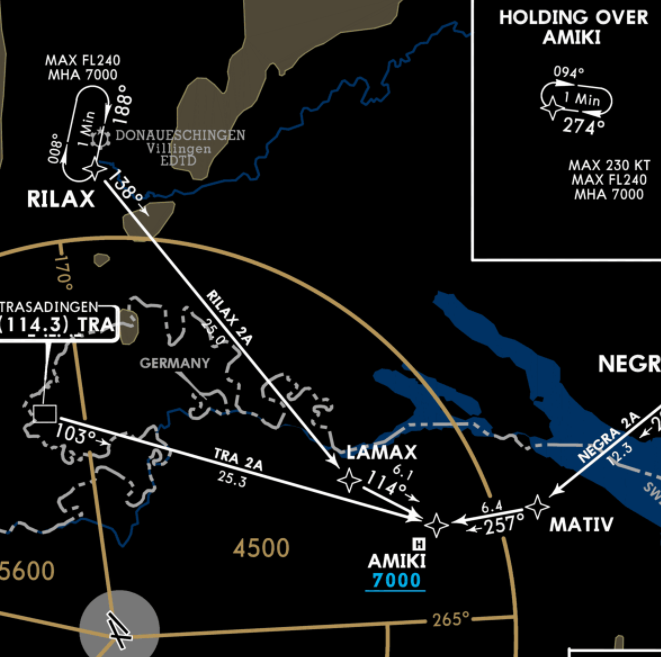



.thumb.png.0ad2b28e8f3c3e33c062800a3fd49d27.png)
.thumb.png.4d8153453e5f6e31f381d08518025d79.png)
.thumb.png.14a8a3e8d289e50b90b54db9ac66a76a.png)