
Denco
-
Posts
137 -
Joined
-
Last visited
-
Days Won
1
Content Type
Profiles
Forums
Latest X-Plane & Community News
Events
Downloads
Store
Posts posted by Denco
-
-
I have to say that I'm definitely seeing an improvement in framerate compared to version 3.3 now that the update was uninstalled. I've done two flights in the FF767 with cloud distance set to 20000 and I don't get as worse framerate as I did before. or maybe I still haven't meet any taxing weather. I would really like to say that the problem was fixed, but I need to do more flights before I can say something like this. In any case it shows that the team is working hard on tackling this performance issues we have.
-
 1
1
-
-
Why did you reinstalled everything? Was there a problem because I only uninstalled the update and my framerate were back to normal. I run X-Plane in window mode so maybe that's why I didn't see my fps drop to 1 digits, but I had lower fps and bad performance in general.
EDIT: I was very surprised when I updated to 3.3.1 and noticed that my framerate was even worse than in 3.3.0. Now I reckon it will be the same.
-
13 hours ago, Defiance_co said:
It's one of two updates or both, and it seems thanks to M$ evena fter removing them they get auto installed again lol
It doesn't, if you use the tool from Microsoft to hide the update.
-
A word of warning if you use win 10. The update in the title is causing sever fps issues in applications that use OpenGL. Shameless copy of my "investigation" from another forum:
QuoteOk guys here is my quick observation. I did a quick test with the update installed in my home town airport and the framerate was between 42 to 33fps. When I wen't to the outside view and moved the free camera the frames dropped heavily and there was sever constant stutter, if not framerate skipping.
I uninstalled the update and did another test in the same situation, time and weather and my framerate is between 57 to 53 fps with smooth free camera movement.
I've used the app from Microsoft to hide this update from my computer and will not install it until it gets fixed."
-
 1
1
-
-
10 minutes ago, sundog said:
Denco - if you only see problems occur at or above cloud draw area settings of 10,000 square km, then that would be consistent with the bug I just fixed. Might be the same thing after all.
I really hope so because I like Skymaxxx a lot

-
 1
1
-
-
6 hours ago, sundog said:
Denco - have you tried the new SMP 3.3 release? Your issue sounds like you just have more add-ons installed and/or high rendering settings or resolution than even your very beefy system can handle, but SMP 3.3 uses fewer resources which may help.
I'm using 3.3. I honestly have no idea on what's wrong. I tried many things like low buildings, roads, forest's, without HDMesh v3 etc. What I can say is that when the low fps and stutters start appearing I have sudden CPU spikes and high usage and nothing else is running in the background. The most definite fix is to set clouds to default or 5000 square km.
-
2 hours ago, sundog said:
The issue seems to have to do with cloud backdrops - the ring of 2D textures that represents distant clouds near the horizon. SMP is getting into a state where it thinks these backdrops need to be recomputed every frame, and that's the problem. It requires a rather odd set of circumstances, but if you fly long enough with a large enough cloud draw area, you can get into this state.
This is probably the best explanation of what I'm experiencing. Bellow in the video you'll see the low fps and stutters I sometimes face when using Skymaxxx. The clouds draw distance was set to only 10000 and the fps were bellow 20 for the most of the flight. I did a flight with The Bonanza V35 in Germany and the skies were filled with a lot more clouds then on the video bellow and with clouds draw distance set to 30000 I experienced a very smooth flight.
Now I know that high fidelity planes like 767, the one I fly the most, tax the system a lot more than the Bonanza, but if I use stock clouds with a custom script I rarely dip bellow 30fps.
-
The lightning of clouds definitely seems improved and I think we're one step closer to getting there. I can't comment on performance since I haven't really flew in an area with bad weather, but from what I've seen it also seem's to have improved.
Overall I would like to thank you for listening and improving RWC + SkyMaxx.
Regards
-
 1
1
-
-
3 hours ago, sundog said:
I've heard that the NOAA URL fix will actually be distributed separately as part of an RWC update. Stay tuned.
Meanwhile, X-Plane's 10.50rc3 release fixes their own URL, so RWC in "automatic" mode should start working again if you have 10.50rc3.
I was just testing the update and wondered where this went

Thx for the heads up.
-
25 minutes ago, Denco said:
I kind of have the same problem on windows 10. I'm stuck at preparing to install for the last 5 minutes.
Worked the second time.
-
I kind of have the same problem on windows 10. I'm stuck at preparing to install for the last 5 minutes.
-
 1
1
-
-
Apparently the NOAA site is getting shutdown permanently.
http://www.nws.noaa.gov/dm-cgi-bin/chgshow.pl?fn=DM051602.txt
-
1 hour ago, sundog said:
That's not surprising; the more area of the screen that the clouds cover, the higher the demand on the fill rate capabilities of your graphics card. It's kind of unavoidable.
Is it possible to render the cloud's at distance greater than 10000 as 2D textures which would most likely greatly help with performance? FSX uses 2D textures, but the cloud and storm systems still look amazing. Could this be possible to realize and has the team already considered it, or would the fps gain be so low that the visual tradeoff is just not worth it?
-
 1
1
-
-
I'm not going to press on the developers to expose their datarefs, but I would only like to add that un-hiding some of the datarefs could be in a way beneficial. For instance I still think that the current clouds are way too grey, but there are other's who prefer them just the way they are. Tailoring one feature just for me, or a minority, is simply not something that is to be expected. Also one can not expect for the development team to expose's its software just because some of the features are in a way missing, or not to one's wishes.
The best thing to do is to share your idea with the development team. I'm pretty sure if the idea or a wish is beneficial to the addon they will look into it. Remember when RWC was first released many of us were not happy that the clouds were still redrawing upon cell and weather reloads so the team gave us an option to lock the weather in the cell you're currently flying which means that they do listen to their users base.
Now for your case the performance drops many of us are experiencing are tied to strange cpu and frame spikes which are already discuss in another topic so it's best to wait and see what the team can do to improve on that situation before asking for any big changes.
Regards
-
 1
1
-
-
This makes the two of us.
-
 2
2
-
-
3 hours ago, Denco said:
Just tried loading into Xplane and it crashed. I'm using NOAA so my weather is always realtime and updated.
EDIT: Can I disable SkyMAxx before running Xplane? I would really like to do some flying and won't have the time later.The metar from my link is yesterday's. I forgot I had auto download option disabled.
-
24 minutes ago, Mr_McBride said:
Just tried loading into Xplane and it crashed. I'm using NOAA so my weather is always realtime and updated.
EDIT: Can I disable SkyMAxx before running Xplane? I would really like to do some flying and won't have the time later. -
It doesn't really fix the issue for me. The sim in general works and looks better by disabling the W2XP but I still get fps dips to 20 to 25 on cloudy weather. Funny thing is that the fps usual starts to dip once I pass flight level 6000 feet and even with cloud distance set to only 5000. I see large cpu spikes but the gpu usage is usually lower.
-
Anyone here using W2XP and Europe Library. Today I ended up discovering the Europe Library is very badly optimized and will destroy your fps even without W2XP. I did a quick check and with Europe Library enabled and not running W2XP and I was getting around 25 to 30 fps in London City. Disabling the library and using the same settings I was getting 50+ fps in the same scenario.
I'm not saying this solved my issue of stuttering and low fps after a while because I still haven't had the chance to properly test it but the fps gain I got back convinced me to not use the Europe Library, or even W2XP for that matter ( which I didn't use anyway I just had it installed and disabled ).
-
-
I would decrease that world detail distance to high, because it is very performance taxing, and instead increase the number of roads and objects instead.
Regards
-
On 7/13/2016 at 7:52 PM, seth said:
similar issues and Sundog stated that is possibly v-ram limitation.
I find this hard to believe. SkyMaxx, otherwise a great product, does have a few issues. For one I sometimes get stutters when looking around even if my frames are above 40fps and there are a lot of clouds. Sometimes after a long flight like this topic describes fps can get really low. I bought a new gpu with more Vram hoping it will eliminate most of the problems but sadly it doesn't.
So I'm keeping SkyMaxx on the side for now hoping and waiting for further improvements.
-
I've been flying my FF 767 so much I didn't even noticed how improved the cloud lightning is. The 767 has shaded windows

-
3 hours ago, sundog said:
You can also just use X-Plane's plugin admin menu to disable the "SilverLining" plugin.
This. So much easier than removing whole folders



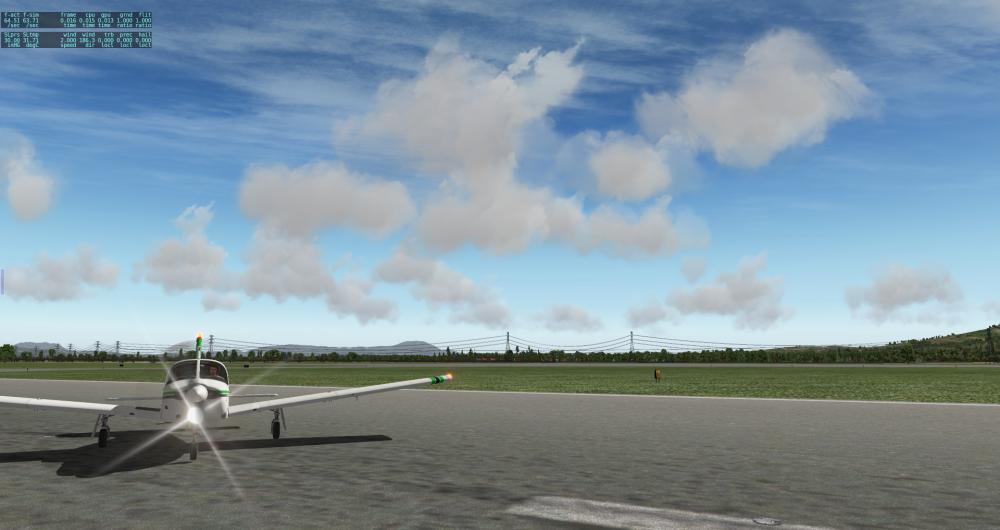
SkyMaxx Pro v3.3.2 Has Been Released!
in SkyMaxx Pro v4
Posted
Can't wait to test this update. Thank you for improving Xplane in its most lacking area