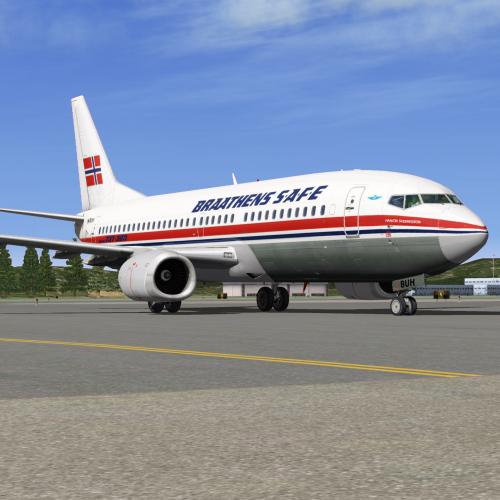-
Posts
51 -
Joined
-
Last visited
-
Days Won
3
Content Type
Profiles
Forums
Latest X-Plane & Community News
Events
Downloads
Store
Everything posted by Torbjoern
-
Confirmed! Works like a charm Fun game: How long can you turn it off before the engine won't re-ignite? new_command=Left Cutoff dataref=ixeg/733/fuel/fuel_start_lever1_act description=Left Cutoff Test on_value = 1 off_value = 0
-
Alright. In that case, I would suggest you define the values for "On" and "Off". If you set "values = 0,1" there needs to be an interaction for both on and off. This is super useful if you have a hardware-button and you wish is to do something without the need for being pressed. I use it for instance for Dome-lights and FLT/GRD. If you on the other hand pre-set the values to "either this or that", the actual state of the button will reflect the state of the button in the aircraft without interaction. Sorry if the explanation is bad. My English is in no way perfect ;o) Example: I have a switch on my TM-hotas throttle. This is a switch that is either on or off. If I use the following line of code in Xjoymap, the strobe light will correspond to the switch-state when I load the SIM. I'm not sure if the cutoff switches are reported to the sim as axis, but give it a try (also try with values 0 and 1, or -1 and 0 if needed, depending on what the hardware actually reports to the sim) ****Example from my config**** new_command=Strobe Light dataref=ixeg/733/lighting/strobe_lt_act description=Strobe Light on_value = 1 off_value = 0 In this example, if I load the SIM with the switch set to the upward position, the strobe light will be on. I use this when entering/exiting the runway, flick a switch and I'm all set ****Will try later today, but could solve your problem**** new_command=Left Cutoff dataref=ixeg/733/fuel/fuel_start_lever1_act description=Left Cutoff Test on_value = 1 off_value = 0 In this example, the switch you have will do the same thing, but for the cutoff lever (hopefully). If the desired state of the hardware does not reflect the desired state in the sim, simply change the values accordingly. Hope this helps, and I'll try it myself tonight. Sincerely Torbjørn
-
Yep, this look like a good solution to your problem Tobizzle. I'll check it later today. Just for my own understanding, your hardware is a switch with two positions or is it an axis? Mr. MMerelles, could you tell me more about the solution you use in Lua? I would really enjoy using a language to control these functions that gives me far more control than the "Config-scheme" used i Xjoymap. Today, joining simple commands can be a drag using XJoyMap, so any advice would be greatly appreciated!
-
Thanks Jeremy! Looks really very promising indeed. Keep 'em coming ;o)
-
Hi, the first post in this topic I've explained what I use and how I use it: You need the plugin for it to work, but follow the instructions and you should be fine. There is a config-file that uses many custom datarefs, but you can use as many as you'd like in your own file. Please note however that if you are using some sort of rotary knob, it would probably be a good idea to look trough the "comment" file. This contains some templates from the Xjoymap devs on how to create rotary commands. For myself, it took a couple of days to get the hang of how X-plane works, what datarefs are and how they behave, but read available docs in the link (and in this section) and you should be up and running quickly Xjoymap plugin has some advanced features that I haven't tried yet, but rotary knobs should not be that difficult to implement. There are some who tinker with the FlyWithLua plugin, that basically lets you manipulate the datarefs using more advanced language. This is something I haven't had the use for yet, but the logic seems pretty straight forward and it might be a place to go if needed. I suggest starting with xjoymap as the tolerance for doing it wrong is quite high.
-
Yup, same issue here, and the solution from Apollo works perfectly! Thank you :o)
-
Hi Ikari! From what I can see, there are two commands for "horn cutout". I'm guessing the first one is for the warning of the cabin pressure (overhead) and the second one for altitude warning (pedestal). If I remember correctly, they should both have two states only (away from my X-plane computer at the moment). These commands are specified in the interface guide as: ixeg/733/hydraulics/horn_cutout_act (guessing cabin pressure as it is categorized under hydraulics?) ixeg/733/misc/alt_horn_co_act If you check the two files uploaded in the first post of this thread, you should be able to quickly add them yourself. If not, I'm definitely adding the second one as I sometimes do low-level flying in the fjords of Norway ;o) When it comes to the Master Warning/Caution, I see several that might fit the bill (see comments.txt for all commands). These "might" be the cation (yellow) button for both sides. I'm also guessing that "recall" is for the caution panel that is next to it. ixeg/733/caution/caution_reset_act ixeg/733/caution/caution_reset_cpt_act ixeg/733/caution/caution_recall_act ixeg/733/caution/caution_recall_cpt_act I haven't been able to find the master warning yet. But I'm certain that its buried in there somewhere ;o) I need to look at this further, and figure out what command correlate to each button, but feel free to check it out yourself and report back the findings as I'm away from the X-plane computer until tomorrow. Sincerely Torbjørn
-
I'm editing the first post to make it easier for anybody to follow the status so far. Jeremy: Haven't been able to figure out the issue with the keyboard-commands
-
Alright, so after Jeremy and I tried a couple of things earlier today, turns out that xjoymap struggles with binding keyboard commands and saving them after X-plane restart. My thoughts are that there are some limitations to the plugin on how i handles registrations of keys to commands with set values (ie. on/off etc). In other words, I haven't figured out how to define values for the keyboard instead of my joystick ;o) Further investigation will be done. One thing I'm struggling with is combining commands. For example, if I want to combine both turnoff lights into one command (one switch), there are several examples on how to do so. One in particular, that seems the most logical one, is to define the light as separate commands with different names, giving them the correct dataref and values of course as, then combining these two into a third command that puts them both together I mentioned earlier. There are several working examples (ie. the CRJ200 that combines both generator switches for instance), but for the life of me, I can't get it to work in the 733. I've tried to change the values in every direction, and change the value system itself (from on_value/off_value to value = 0, 1) and visa versa, but it simply does not work. Does anyone have some insights into this? The example from the CRJ with my comments. I'n my config file, I changed the commands and datarefs to match the 733 ;Creating the first command [Elec Gen1 Switch] new_command=crj200/electrical/Elec_Gen1_Switch dataref=CRJ/elec/gen1_sw values = 0, 1 ;Tried with on/off values as well :Secong command [Elec Gen2 Switch] new_command=crj200/electrical/Elec_Gen2_Switch dataref=CRJ/elec/gen2_sw values = 0, 1 ;Combining them both [Elec Gen both Switch] new_command=crj200/electrical/Elec_Gen_both_Switch main_command=crj200/electrical/Elec_Gen1_Switch, crj200/electrical/Elec_Gen2_Switch values = 0, 1 ;Also tried to change values here to different types to see if this made any progress. It did not. If we are able to do this, it would be an extremely awesome feature. My plans are to combine turnoff-light, pitot heats, FLT/GRD, CabinSignal, strobes etc into one switch that I turn on/off when entering or exiting the runway. Would help reduce the workload dramatically. The spring-switch problem I had in earlier post, was solved by defining values (= 0, 1) in stead of setting on/off values. This is very useful, as one could for instance define that a button does something "while pushed" or "when pushed".
-
Jeremy, check you messages. The might be a faster way for us to solve this.
-
Odd... One thing would be clean copy of the Python plugin itself. Remove the folder, and launch xplane (in a wasteland airport to save time), and copy a fresh plugin from the web and start with the config-file I added earlier (without making changes) and trying again. Make sure to backup everything first. There are some caching issues in X-plane that can be confusing. See picture below as an example. The commands Turnoff 0-11 is not in my config anymore, but still in the menu. I'm sure that some experts will join in on our experiments and hopefully give us some much needed feedback. For now, everything is working on my part, but I can't get combined commands to works no matter how hard I try. Ps: There is a log file in the root Python folder. This is a great source to troubleshoot issues. I had one issue where I simply typed the dataref but missed one character in the process. The log pointed this out right away. Attach the log-file if you need a second pair of eyes.
-
I Recommend disabling all plugins except Python and XjoyMap. Copy my ini-file into the plugins/pythonscripts folder and remove all you have put there yourself. Remove any customized files in the aircraft folder and in the python folder making sure our setups are exactly the same. Try to map the buttons as usual and try again. If you still encounter any issues, then we do have a problem...
-
Any day spent inside trying to fix switches in a virtual world is a good day ;o) Highly recommend using Notepad++ for editing. Keeps track of everything, changes and comments automatically. Simplifies changes when testing in the sim a lot.
-
Also check if the info from the edit above helps (reloading xjoymap after loading everything). This has not been a problem for me, but it might be worth trying. Right now I'm looking at this file: http://forums.x-plane.org/index.php?/files/file/13581-crj200-custom-buttons/&tab=comments Their approach is to create a sort of "profile" that is included in the aircraft folder. There might be some value to doing it this way, especially if I'm going to do multiple configurations for multiple aircraft. There is also a plugin that lets me set up one profile for each aircraft so I can change the bindings for each aircraft automatically. I''m really starting to like X-plane a lot! Although I miss FSUIPCs user interface and PMDGs way of setting up the controls directly in the FMC, the customization options is endless. Cool stuff indeed.
-
Hi, everything in: X-Plane 10\Resources\plugins\PythonScripts (One python-source file for Xjoymap, one compiled and the .ini file for config) Not installed. Bad sentence on my part. It was a part of the plugin.
-
Can't see anything wrong here. Did a compare on the files to look for errors in the PI_xJoyMap.py and it looks just like mine. One thing I do see, is that EHSI Map Range is written three times at the top using the same dataref and same name, but with minor adjustments. If you, like me, only use buttons, I would try to remove everything you don't use in the xjoymap.ini file (after making a copy of course), and see if that helps. It's a long shot, but worth at least worth a try ;o) I don't use XPUIPC, XPWideClient, Landing Speed, GroundTraffic or SilverLining, so I can't say if these are interfering in any way. It should be noted that I'm an X-plane newbie ;o) Found something on x-plane.org. Relevant? Hi Rich, Its just that xjoymap loads too soon and the crj plugin haven't had time to register its datarefs. That's a known issue that I have to correct some day. I have to add a configurable wait delay on the xjoymap files and code the feature. Since then, the reload is mandatory, sorry for that ;-P. Oh there's no need to reload python just use the xjoymap "reload config" menu item. Thanks for your comments. PD: Its not all my fault, others planes like x737 send a "I've finished loading" message that xjoymap can wait for.
-
Hmm, interesting. Could you share the script and what plugins you use? I simply installed the Python-interface plugin, and Xjoymap. Inserted the datarefs needed, and they popped up in X-plane custom commands under settings (xjoymap). Never experienced that X-plane removed the bindings. Are you sure that there aren't any LUA-scripts running and interfering with xjoymap? EDIT: Here is my config-file so far. xjoymap.ini
-
Hi Kopelent. EHSI Map mode and range below. xjoymap will create reversed commands automatically. This is button-based. For axis/wheel, I found that there are several good examples in xjoymaps documentation. But I mainly use buttons, so I haven't looked at that. --code-- [EHSI Mode] new_command=EHSI Mode dataref=ixeg/733/ehsi/ehsi_mode_pt_act description=EHSI Mode values = 0, 1, 2, 3, 4 [EHSI Range] new_command=EHSI Range dataref=ixeg/733/ehsi/ehsi_range_pt_act description=EHSI Range values = 0, 1, 2, 3, 4, 5
-
Hi Jeremy, Taking the liberty to answer this. Check the python-script for any commands that remove the bindings. If its a template, usually it is one of the first commands. Several templates I have found, start the script by removing any bindings you already have. Luckily, I spotted it simply by chance after reading some feedback on the posters from another forum :o) I think the idea is that they "clear" out any problems before loading their own bindings. Torbjørn
-
EDIT: EHSI now working Okay, so been trying for a couple of days now... Some experiences so far is shared below. If anyone see something interesting or odd, please shout out. I'm more than happy to try out different approaches and ways to get all the datarefs I want to work :o) My goal is to provide a "complete" control-set for the most used switches, buttons and knobs for the TM Warthog. Landing Lights Turning the all on, no issue at all. Using a toggle-button on my hotas. Flip up; all light on. ;Regular Landing Lights all on, but cant turn off. [Landing Lights On] new_command=Landing Lights dataref=ixeg/733/lighting/land_light_all_act on_value = 1 off_value = 0 Turning the off is a different matter. I tried to solve this by taking the inboard LL first, as they are only two staged and makes things less complicated. The issue is however how to combine two datarefs into one command. There was some hints that I could first combine multiple datarefs, then set the value applicable for theese and different on/off values, and then combine these into one button, but I did not succeed. Inboard and outboard also contain different values themselves. Inboard is 0 and 1. Outboard is 0(off), 1(extend) and 2 (on). Finding a logical solution of combining them all in a good manner is quite challenging. Also after watching the wonderful video from Airline2Sim, it turns out that one doesn't extent the inboard lights on takeoff due to drag (same as with MD80) which was quite informative. So combining the datarefs for inboard lights is my priority. See failed try: ;Defining left light Combo6 [Landing Light Combo] new_command=Landing Lights Combo6 dataref=ixeg/733/lighting/l_inboard_ll_act ;Defining right light Combo7 [Landing Light Combo] new_command=Landing Lights Combo7 dataref=ixeg/733/lighting/r_inboard_ll_act ;Defining Command that combines nr 6 and 7 to one command "8" and sending it to X-plane [Landing Light Combo] new_command=Landing Lights Combo8 main_command=Landing Lights Combo6 main_command=Landing Lights Combo7 on_value = 1 off_value = 0 Taxi-lights. Quite easy. Simple on/off state. Flip a switch, they're on and visa versa: ;Regular Taxi Light On Off Switch [Taxi Light] new_command=Taxi Lights dataref=ixeg/733/lighting/taxi_lt_act on_value = 1 off_value = 0 Turnoff-lights (using spring switch) This was just for fun. The TM Hotas has two spring-switches with three values. 0(regular "off") 1(regular "on") and 2(spring). I wanted the spring-switch "2" to turn the lights on. Then when I did the same thing again, turn them off. Flick up to turn on and flick up to turn off again. The problem is that the the switch "springs" back, the light turns off (naturally). So finding some way to keep the value of the input, and then repeat it is something I'm looking into. Right now I'm not using the spring-value and simply use "0" and "1". Works fine for now. ;PROBLEM: Cant set spring button to set and forget [Runway Turnoff Left] new_command=Runway Turnoff Left dataref=ixeg/733/lighting/l_rwy_turnoff_act description=Runway Turnoff Left on_value = 1 off_value = 0 [Runway Turnoff Right] new_command=Runway Turnoff Right dataref=ixeg/733/lighting/r_rwy_turnoff_act description=Runway Turnoff Right on_value = 1 off_value = 0 EHSI increase by button Alright. This does the trick. xjoymap also creates a "reverse" command automatically. I now use the four-way mic-toggle to increase and decrease EHSI map range. Cool! [EHSI Mode Flick] new_command=EHSI Mode Flick dataref=ixeg/733/ehsi/ehsi_mode_cpt_act description=EHSI Test values = 0, 1, 2, 3, 4 This one is quite interesting. I'm able to move the rotating switch. But I can't figure out a way to limit the rotation. Say that button-click rotates the EHSI-knob once to the right, when you get to the last value and click it again, it actually rotates the knob beyond the limit and it returns a Gizmo-warning. The switch actually physically rotates beyond the limit as well ;o) So setting a fixed limit, giving each point on the rotation a value and making sure that increasing (or decreasing by another button) does not exceed that limit is something I simply can't figure out. Below is just an example of the multiple ways I've tried. ;Problem Limit is reached and return Console warning. How to set threshold ;[EHSI Mode Increase by one] ;new_command=EHSI mode increase by one ;dataref=ixeg/733/ehsi/ehsi_mode_cpt_act ;description=EHSI mode increase by one ;values = 0, 1, 2, 3, 4 ;increment=1 ;[EHSI Mode Decrease by one] ;new_command=EHSI Mode Decrease by one ;dataref=ixeg/733/ehsi/ehsi_mode_cpt_act ;description=EHSI Mode Decrease by one ;increment=-1 ;type=float ;repeat=True Other ways to program buttons The way as described above has its limitations. I looked at "Cosmopilots" lua-file (here) I was able to import this into FlyWithLua, but the script stopped "due to unknown character after then", but the script seems fine to me. It should probably use something else than FlyWithLua?
-
- 1 comment
-
- braathens safe
- 737-300
-
(and 1 more)
Tagged with:
-
- 1 comment
-
- 1
-

-
- braathens safe
- 737-300
-
(and 1 more)
Tagged with:
-
Puh! I started to fell somewhat stupid there for a second. This looks much better. Thank you so much Tobi. If this is the benchmark of the community, then my X-plane future is lookin' good! I will try to create a sensible Warthog Hotas config-set from all of this and continue with the control-sets. If you're building a cockpit yourself, please don't hesitate to share more info. It's always interesting to see what the experts are able to pull off. Sincerely Torbjørn
-
When i open the attached file "PythonInterface.ini", it contains: [DEBUG] DebugCallbacks = 0 CheckCallbacks = 0 The x737 was only an example file provided with the plugin, so i used it as an example on the type of file I'm looking for. You don't have to do another file for the x737 just for me :o) But I'm guessing you've attached the wrong file? Torbjørn
-
Hi Tobi! Awesome info. Thanks! We're are definitely heading in the right direction now. It seems that the file you attached only draws callback from the debug, but that might be intended? Anyhow, I can see a template for the x737 that is included in the plugin (.xjm file), but if you already have one on the way, could you share that one as well? Again, thanks for the help so far :o) Edit1: Tried adding a simple Taxi-light command: [Taxi Light] new_command=Taxi dataref="ixeg/733/lighting/taxi_lt_act" on_value = 1 off_value = 0 Works like a charm! Outstanding :o) Well, time to open a Redbull and get started creating some new controls. Torbjørn