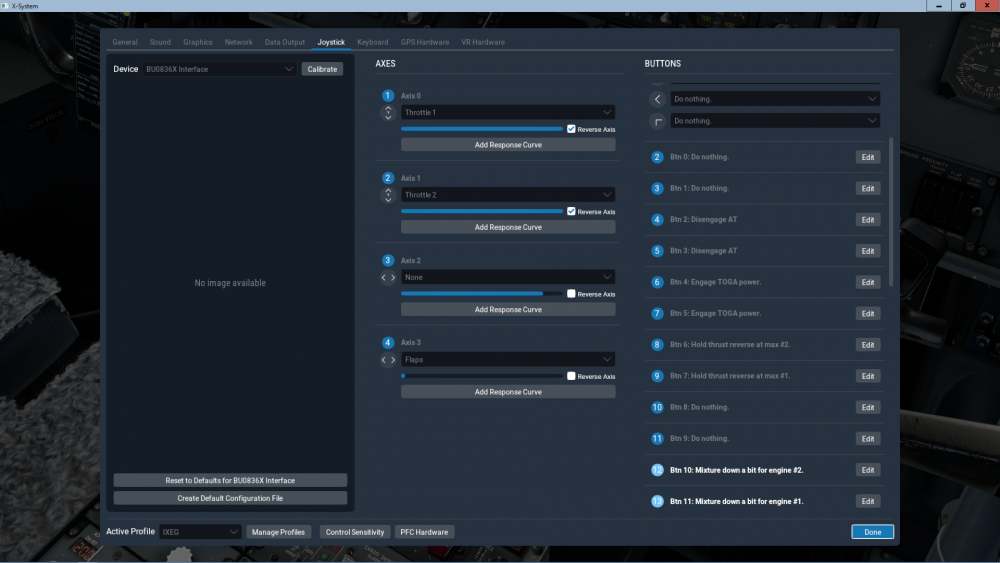Mooze
Members-
Posts
27 -
Joined
-
Last visited
-
Days Won
3
Content Type
Profiles
Forums
Latest X-Plane & Community News
Events
Downloads
Store
Everything posted by Mooze
-
I have done a complete reinstall of windows as well as X-Plane and everything that goes with it and I happen to have the exact same problem, the sim loads, freezes and then crashes, but if I load the sim with a different plane and then change it to the IXEG then it works just fine with no issues. Glad someone found the source of the issue, I will try removing it and report back.
-
Grab and drag switches issue
Mooze replied to Mooze's topic in 737-300 Aircraft Systems and Operation
Hi, Thanks Jan for the reply, I tried to search for similar reports and I was not able to find any, I tried using OpenGL as well as UWXP and it worked, another test using Vulkan where I removed UWXP and again worked. Seems like the combination of UWXP and Vulkan doesnt seem to work well with IXEG, hope this will get sorted out. Thanks for the assistance. -
Hi, I have some issues after installed v1.31 XP11_b10, Look at the video for the exact explanation. I have re-installed 3 times without luck, I have de-activated my antivirus and still the same issue. Tried Gizmo beta as well as the stable version, also tried XPUIPC 2.3 as well as the latest version. Thanks for assistance.
-
I actually said that I was not sure if it was working or not in previous version
-
Thanks for the reply Jan I see that it was not planned on the update, not that it matter for me personally but am extremely happy with the latest update. Thank you once again.
-
I would like to thank you guys very much for the hard work, the update is fantastic. I am not sure about how the winglex was previously but I noticed that with the update 1.31 the wing flex does not change when changing the fuel amount in the wing tanks. Thanks Mooze
-
@od1canod Here is the new baby, arriving to YEG as am typing this, then operating its first flight, here are some pics if that helps. Cheers.
-
The 1st 737-300WL Canadian North headed to at AMA today for the new paint job, should be ready in about 2 weeks. Tail: 592 / Reg: C-GCNU
-
IXEG 737 and Precision Flight Controls C2 Pro
Mooze replied to centerforcekid's topic in Hardware/Cockpit Dev
Possible, I ll try this out as soon as am able to, thank you very much, much appreciated. -
IXEG 737 and Precision Flight Controls C2 Pro
Mooze replied to centerforcekid's topic in Hardware/Cockpit Dev
Following your instructions I tried the script exactly as follow; File name put in scripts folder: throttles.lua The script is being put to quarantine, what am I doing wrong? -
IXEG 737 and Precision Flight Controls C2 Pro
Mooze replied to centerforcekid's topic in Hardware/Cockpit Dev
Sounds good, thanks very much! -
IXEG 737 and Precision Flight Controls C2 Pro
Mooze replied to centerforcekid's topic in Hardware/Cockpit Dev
@mgeiss Meanwhile I have got a question related to this script, when putting the button number, do I have to specify which device as I have 3 in total, and how the buttons should be entered in the example above it shows the number "(12) Btn 10", should I put "Btn 10" instead of "ABC" in my example? -
IXEG 737 and Precision Flight Controls C2 Pro
Mooze replied to centerforcekid's topic in Hardware/Cockpit Dev
This is awesome, I will test it later today after work, thank very much I really appreciate it :). -
That would be great
-
With both companies merged into one called now Canadian North it will be the case eventually yes.
-
IXEG 737 and Precision Flight Controls C2 Pro
Mooze replied to centerforcekid's topic in Hardware/Cockpit Dev
Can't assign axis as they are not axis, as weird as it might appear but there is only one button which is in the CUTOFF position so no button for the IDLE position, that why I wish some one that is good in programming LUA to create a little script that does 1- Button pressed = Mixture down for CUTOFF position 2- Button released = Mixture up for IDLE position I ll try in xp.org forum see if someone would be able to help. -
You might as well get the new livery ready based on this:
-
IXEG 737 and Precision Flight Controls C2 Pro
Mooze replied to centerforcekid's topic in Hardware/Cockpit Dev
I agree with what you are saying, but since I have this throttle am looking for the opportunity to make it fully functioning Again thanks for assistance. -
IXEG 737 and Precision Flight Controls C2 Pro
Mooze replied to centerforcekid's topic in Hardware/Cockpit Dev
Thanks very much Jan, I found it on Mixture down(or up) a bit for engine # 1 / 2, now my next question is that is since I have only one button, is there some that can assistant on how to make it for example up for button on and down for releasing the button? it might implicate a lua script but am not that good in that regard. Cheers! -
IXEG 737 and Precision Flight Controls C2 Pro
Mooze replied to centerforcekid's topic in Hardware/Cockpit Dev
I revive this topic as I thought this is the closest to my issue. I have a custom 737 throttle, I am unable to find the buttons in dataref to assign my IDLE/CUTOFF switches, is there anyone that can help? tried Carb Heat and didnt do it. Thanks! -
Can someone take care of this plane of Canadian North? https://www.planespotters.net/photo/772815/c-gcno-canadian-north-boeing-737-36n Thanks in advance.
-
Hi Jan, Thank you very much for the reply, actually I did create the airstrip with WED prior to my initial post, I have sent an email to Laminar attaching the apt.dat, and the reply was that they will look into this. And as it seem to be on gateway.x-plane, not sure how this works with X-Plane but is there a way on how to addd this manually as I opened apt.bat and the data seem to be complicated to be added manually. However the charts are available in Jeppview not sure about LIDO. Thank Jesco for your message, seems like it is an ongoing issue with some airstrips. Arslan
-
Hello Jan, I have sent a message to Laminar Research about the missing airport, however I have jus tried it in the X737 and it is recongnized including the RNAV Approaches for both runways Thanks Arslan
-
Hi Jan, I will send it to Laminar Research first time am dealing with this as am new in XP world. Thank you.
-
Thanks Jan, I actually added the airport with WED which is weird. Arslan