
skiselkov
-
Posts
477 -
Joined
-
Last visited
-
Days Won
39
Content Type
Profiles
Forums
Latest X-Plane & Community News
Events
Downloads
Store
Posts posted by skiselkov
-
-
Confirmed, the fix for #2508 addresses this as well. However, I've added more hardening against zero-length DF legs causing issues.
-
 1
1
-
-
Isolating plugins won't be necessary in this case. The issue is somewhere in the FMS code ,just trying to determine if it's been fixed already or it's something new.
-
UPDATE!
Apologies for closing this one apparently prematurely. I got a few more reports of this and started investigating deeper. There was indeed a memory leak that was consuming memory continuously, at a rate of roughly 400 MB/hr. So after 10 hours, it would have consumed 4000 MB. If you were doing a long multi-sector flight on a machine with 16GB or less of memory, or perhaps left the sim open overnight, this was most likely an issue of out-of-memory crashes.
Anyway, fixed in update 1.3. Apologies again for prematurely closing this issue.
-
 1
1
-
-
UPDATE!
Apologies for closing this one apparently prematurely. I got a few more reports of this and started investigating deeper. There was indeed a memory leak that was consuming memory continuously, at a rate of roughly 400 MB/hr. So after 10 hours, it would have consumed 4000 MB. If you were doing a long multi-sector flight on a machine with 16GB or less of memory, or perhaps left the sim open overnight, this was most likely an issue of out-of-memory crashes.
Anyway, fixed in update 1.3. Apologies again for prematurely closing this issue.
-
 1
1
-
-
Update to 1.2 and retest. Should be fixed.
-
The underlying cause - a bad route specification - cannot be fixed. Simbrief simply constructed an invalid route here. It marked the route as going from BJA VOR via A411 to ANB VOR. That is not correct, airway A411 doesn't contain BJA VOR. It contains BJA NDB, which is a close (but not identical) navaid. Consequently, the route parse fails, as the database object referenced is simply the wrong one.
-
 1
1
-
-
Solved, fix will be in update 2.
-
27 minutes ago, ScottieAdair said:
The error I'm getting. Windows 10
2022-01-23 16:02:02 CL650[chart_prov_navigraph.c:257]: Cannot generate auth request: osrand() failedPlease post your full Log.txt.
-
Try switching
7 hours ago, JT8DNoise said:I downloaded the installer, followed the directions, loaded into the main X-plane directory, selected the 8gb or more graphics card (RTX2080ti). Started X-Plane, loaded a new mission, selected a random airport (KPSP), CL650. CTD happens at loading of cl650.act within seconds of hitting start. I redownloaded the installer, completed another install, same problem occurring.
Thank you for your help
Try changing your audio output device in Windows, then changing it back. Also, try assigning one device as the "default communication device". The reason for this is audio initialization in the GPWS engine failed. Usually just doing these actions solves that problem
-
 2
2
-
-
Bug has been fixed and the fix will be shipped in update 2.
Thank you for reporting!
-
Found the source of the problem. Fix will be in update 2. Thank you for reporting.
-
Fixed, will be in next update.
-
 1
1
-
-
Ah, oops.
 -50 degrees C ISA deviation is what caused it. I must clamp the ISA deviation value.
-50 degrees C ISA deviation is what caused it. I must clamp the ISA deviation value.
-
I'm afraid this doesn't look like a crash we're causing. No stack trace on the first one and the second one only contains stuff related to apparently the Windows Driver Model audio driver mapper (wdmaud.drv), none of which is under our control.
-
Fixed in update. The crash was indeed caused by an unexpected FPLN FULL condition. This fix takes care of addressing the crash, not the "FPLN FULL" state. The simple fact that you "only" have 25 waypoints remaining doesn't meant the flight plan isn't full. It counts all waypoints already passed as well. I'd like to see your ginormous flight plan that somehow managed to end up being more than 100 waypoints long.
-
 1
1
-
-
Crash fixed, will be in next update.
Without the route file, I cannot address the underlying route parsing issue. Open a new issue with the route in hand, closing this one for now.
-
Fixed, will be in next update.
-
Fixed, will be in next update.
As a temporary workaround, it appears you've removed your Custom Data folder, or the contents of it (removed updated nav data) and are attempting to reload an older state file of the CL650 which uses this data. For the time being, your two options are:
- put the custom nav data back in, or
- create a new airframe that doesn't attempt reload the old state file
-
-
Can you describe exact sequence of edits you did to set up the flight and the sequencing problem in more detail? I suspect the PBD waypoint got interpreted as a descent constraint (simply adding "1200A" isn't going to necessarily make it a climb constraint, the "^" or "v" arrow above that number is what determines the class of constraint). You can toggle the climb/descent constraint flag on a custom waypoint by putting "D" or "C" into the right side next to the altitude.
To elaborate a little bit, I suspect you had no SID, and only a single PBD waypoint that you inserted as a descent constraint (which is the default). Consequently, the FMC thinks the rest of the route to the next MISSED APPR will be a descent path.
-
 1
1
-
-
5 hours ago, Stevens said:
Thanks Rodeo, but I in fact know where the ATS window is.
Maybe you or hopefully the developers could explain the system behavior in the following video.
I cannot believe this is normal…This is indeed normal. The reason is quite simple: the ATS needs an N1 limit target to operate. Otherwise, it would have no idea what the maximum allowable thrust is. This value is supplied by the FMC. The FMC uses performance tables made by the aircraft manufacturer to determine what the takeoff thrust limit is supposed to be and if I show what the table looks like, you'll immediately see the source of the problem:
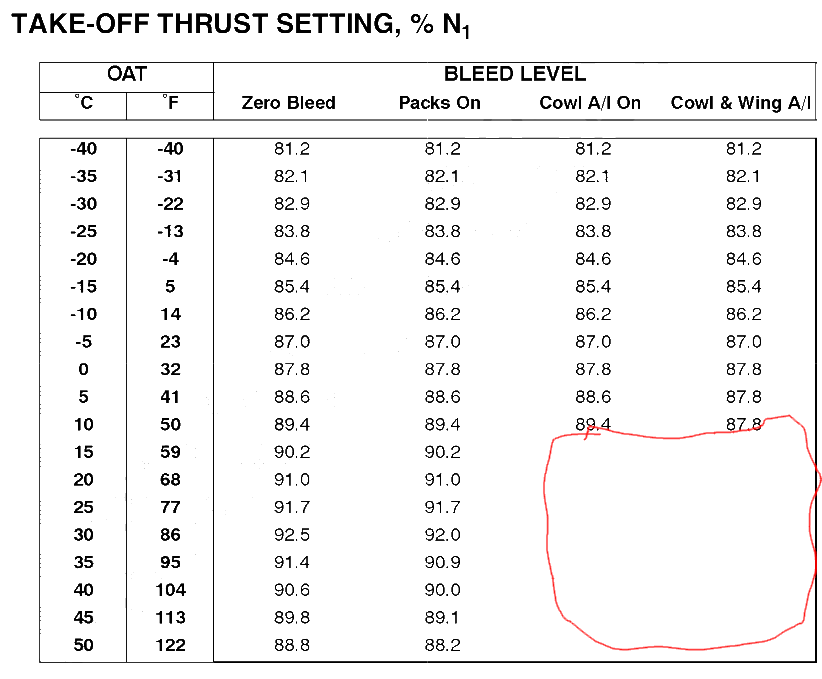
Your SAT is +35 C. At that temperature, the FMC has no data to compute a takeoff N1 target, so the target blanks and the ATS goes to FAIL (and cannot be re-engaged). Take the cowl A/I off, FMC goes back to the normal takeoff tables and voila, ATS is back in business.
-
 1
1
-
 1
1
-
-
Thank you, fixed. Will be in next update.
-
 2
2
-
-
Fixed, will be in next update.
-
Fixed, will be in next update.




[FIXED v1.3.1] Oil pressure indication should not be visible without AC power
in Technical Support
Posted · Edited by skiselkov
Manual is wrong here, system 3 hydraulic indicators are on the 28VDC battery bus.