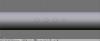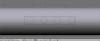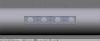gilbenl
Leading Edge*-
Posts
162 -
Joined
-
Last visited
Content Type
Profiles
Forums
Latest X-Plane & Community News
Events
Downloads
Store
Everything posted by gilbenl
-
Well, actually, while VFR vs. IFR has nothing to do with how you actually land the plane, it does have A LOT to do with how you get to the runway. It's certainly damn near impossible to set up for a propper Instrument approach from 3nm out; hence the 10nm option. So, yeah, the actual flare, touchdown, and rollout are the same, but everything leading up to that is COMPLETELY different. Just wanted to clear things up. -Nick
-
Hey all- After a slight hiatus from my normal activities, I have finally gotten back around to this tutorial. Without further adieu, here's how ya build the rest of your wingbox. Now that you have re-topoed your wingbox root outline, you should now be preparing to fill in the empty space. To do this, we are going to use the Kife tool "K". The knife tool allows you to subdivide any edges that form a loop, so long as the loop is composed of quads only. This is a big reason why you should always strive to have as few triangles as possible. Anyway, PRO TIP: The closer to you keep your quads to rectangles, the better the mesh will end up being. As you will find, when you use the knife too, it allows you to slide the cut line along the edges freely, but its always best to line up the new vertex ring with the vertex on the wingbox outline. To achieve this, here's what you do: 1) Select the vertex on the wingbox outline that you want the new vertex loop to line up with. 2) Hit "Shift-s" (cursor to selection) 3) Press the "." key. 4) Hit "K" and create your new vertex loop. 5) Now press "S", "Y" (assuming you lined your fuse up with the Y axis), "0" (number zero) 6) Press "Ctrl-." to have the 3D cursor snap back to the active selection Back to the topic at hand...Now you should not worry about vertical loops, but avoid using the kife to cut horizontally. This is where the practice makes a difference: You need to slide your verticies around the outline in order to have the neatest mesh possible. To do this, select a vertex next to the vertex you wish to slide (on the same edge). Select it, press shift-s, cursor to selection, press the period key, select the vertex you wish to move, and press "S". Enjoy. This is a very powerful tool, but takes some practice to figure out which vertex to select to move the one you wish to move in the right direction. So, now you should have your outline all filled it, giving you this: Annnd ultimately, this: *Note: If you notice, there are some vertical loops that have triangles in them. Here's why: If you notice in the first pic, there are a great many vertical loops; these are pointless. So, here's another tip: 1) About 2 verts above the verticies on the wingbox outline, select one vert from each loop for a total of two verticies selected. 2) Shift-S (cursor selection) 3) Period key 4)Alt+Right click on one loop, (Deselect verts on the outline and below the crosshairs). Hold shift, Alt+right click on the second loop, deselecting uneeded verts as mentioned before. 5) "S", "Y", "0" (number zero) (assuming you answered yes the last time we did this) 6) "A" 7) Remove doubles. Neat, Huh? Now, let's actually make the wing box. As you did with the internal outline, you need to create an outline of the crosssection of the wing root. It is important to use the same number of verts for this outline as you did for the other. Once you have it, appropriately space it from the fuselage (this is the outside extreme of your wingbox). It should look like this: Simple enough? Good. Now, you simply need to fill in the space between the two loops. It should now look like this: Unfortunately, this next series of steps are not really anything I can teach...ya just gotta learn how to do them. Basically, slid the verticies around the loops to reach the optimal spacing, and tweaked some lines to make sure the topography was correct. Once I was relatively happy with the shape, I used the knife tool "K" to create two new vertex loops going paralell to the fuse. I finally smoothed out the lines (briefly) and this is what popped out: Now, two things to get clear: First, this wasn't any particular plane, although it loosely resembles an MD-80...I know its not perfect...but you get the idea. Second, with most planes, the wingbox will have some contour etc. You will need to do this manually, vert by vert. Anyway, I hope this helped you learn at least the basics. The majority of what makes a fuse, wingbox, whatever...good is the work you do manually, vert by vert. These approaches can make the rough-ing out phase faster, but in the end, you will still need to tweak some things to get it jusssst right. -Nick
-
Dave- I am glad you feel so open in discussing your personal matters. Fact of the matter is, although you may be willing to be so candid and even if Eric is in the same boat, many of us are not (including myself). I was simply illustrating the point that just because YOU are okay with it, doesn't mean everyone is. I am in the process of developing some payware content, and when it is released, I can promise you that the only contact info you'll find is a similar info@whateverdomain.com; do you plan on investigating me? I can assure you I am not as interesting as my products will be. See the point? Quite frankly, "sidebar" or not, it simply isn't pertainent to the business anyway. He provides a legal product at a fair market price of his own choosing. There is no history, as far as I know, of any inpropriety of any kind. So, why "investigate" him? Think of it: In the time you took to write something completely irrelevant to the product, you could have reviewed another product. While certainly biased, as I said earlier, your reviews DO provide great comparisons and relevent facts. Cameron can have his issues, but mine are only concerned with the dip into a private man's personal life, and a fundemental bias in the review. Thus, I suggest this dog be put down, and we go about our business. When the next review comes out, we can see if anyone gained anything from this shit-show. Now where's the beer we were talking about? -Nick
-
This thread seemed like so much fun, I couldn't help but chime in. First off, Dave, you are a great writer, not to mention one heck of an investigator. That being said, why are you expending so much effort on "exposing" the details of the author of RS? WHO CARES? Now, if it was some southeast asian drug cartel stealing images from a US military satellite, it would be a different story...but it's not. When I buy things for XP, it's not my concern how or why the product was made, only that the transaction is secure and legal FOR ME. If he's misusing his company's data, that's his problem; not yours, mine, or anyone else's. The fact of the matter is all you have seemed to do is insinuate some sort of deception and/or misuse of his company's resources, yet you have no concrete justification to come out and say, "(this) isn't appropriate because of (this)." You say at the end that you are not insinuating this, but if that where the case, WHY WOULD YOU EVEN WRITE ABOUT IT? Sure, legally you're free and clear (presumably), but everyone who reads it knows EXACTLY what you're trying to say. I liken it to calling torture "Enhanced interrogation"; cover your intentions and cover your ass, right? Where I come from, this is called slander. As a professional journalist, you would probably know more about what constitutes such a title. As for your actual review of the product: It is very well written, articulate, and full of demonstrative and detailed evidence to back up your claims. Unfortunately, your dislike of the product seems to have overshadowed your ability to write a fair review. In my opinion (I do not own any RS products, but I speak from experience with the Oregon demo), I think RS oregon has a lot to be desired, yet nevertheless provides a key improvement over the OEM scenery; that being that it actually provides real-world landmarks from which one could fly VFR should one desire to do so. Also, for the purpose of achieving an environment suitable for VFR flight, it does this at a price far less, and far more easily than the alternatives (which cameron pointed out to me). On the downside of things, the color is off on some systems, some runways don't line up quite right, and the joining of the ortho images aren't 100% perfect. That being said, none of that matters with the primary goal in mind of creating scenery suitable for VFR flight. Now...Cameron. You were a bit brash in your response, and definitely invited escalation of the issues. That being said, at the end of the day, this is his site, X-Aviation is his business and meal ticket, and quite frankly I don't think anyone here would be so bold as to look down from their pedestal and condemn his efforts to refute the claims against his products and business. You must also keep in mind that he could have easily pulled a ".org" and trashed this whole thread right away. The fact that he didn't exemplifies his ability to take one to the chin and keep on rolling. Not only did he let the thread stand, but HE MADE A NEW FREAKING FORUM FOR IT AND FUTURE REVIEWS! So, at the end of the day, I would suggest to you, Dave, that you step back from your firm opinions, and try to see some positives in products that you may not like, or feel are not up to par. I will remind you again that maybe RS falls short in certain cases of being breath-taking scenery, but it nevertheless achieves if not supercedes its goal of being VFR-capable scenery. Also, I would suggest not digging into developer's personal lives. This is a no-no. We are not politicians, and we sure as hell do not want to be. Even those of us who produce payware still do so (for the most part) as a hobby. We do this as a service during OUR OWN FREE TIME BECAUSE WE ENJOY DOING IT! So, ask yourself this: If being a payware developer makes you open to public criticism of your personal life, do you really think too many of us are going to continue to do this? In my case, I have no problem with other's unyieldingly blasting my work, but they better not make the mistake of trying to nose into my personal life. It's just not fair. Now, I know I began this reply harping on unbiased reviews, but it seems it has ultimately come down to Dave this, and Dave that. This is simply because the thought of having MY personal life posted on the internet makes me a little ill...I mean c'mon man, what does your wife do for a living, HMM? I'm done with this cat. Peace, I'm out. *Drops Mic* -Nick
-
To respond to the first post-er: Here's the deal with the Matrox TripleHead2Go (TH2G)...It's cool as heck BUT (and a big but) the way it works is by "tricking" the computer into thinking it has one HUGE, WIDE monitor. The box then divides the signal into 2 or 3 outputs, and spreads it across the monitors. This raises the following issues: First, your graphics card needs to support very big resolutions. They are listed on Matrox's website. Second, if your card will support the proper resolutions, the next thing you have to consider is that GPU demand and thus CPU demand increases significantly the higher resolution you go. To get to the point, you're going to need a whopper of a Gfx card to pull this off (nothing insane, OEM stuff won't likely cut it). So, by the time you're finished, you've dropped $150 on the (TH2G), plus an additional $350-$400 on an intense Gfx card...here's the kicker: Most aftermarket GFX cards have outputs for at least 2 monitors. So, here's what you could do: Go on newegg.com (or whatever your favorite computer parts retailer is) and buy two $150, middle of the road GFX cards. Not only do you end up with more power for the money, you have the option of having FOUR monitors VS three. Annnd for the second post-er: If, for some reason, you are against the idea of having two 19-21 inch monitors (which would be silly as I find it easier when working to have, for example, data on one monitor and a spreadsheet on the other), then I would go with the 24 inchers as they seem to be significantly less expensive than their 2 inches larger brethren. On the other hand, if you have the outputs for two monitors, and you don't mind having two, then just go that route as it will likely be less expensive. PS: When posting system specs...please post more than your OS...can't tell much from that. -Nick
-
Right, this is absolutely true...but not exactly what I was referring to. See, when you export with obj8, as you said, it "converts" it to two tri's...so what happens when you export a triange? I believe that is where the hit comes. Afterall, we have all heard and adhered to the modeling mantra, "Keep triangles to a minimum"
-
So long as they're quads and not triangles, don't worry about the poly count. I'm able to run upwards of 500K on my MBP with no problem. The issues begin to surface when you start stackin up the triangles, and the 2048^2 texture files. So, keep all the poly's you want, but limit the textures.
-
9.3 will be final soon, and because of all the changes, it would be silly to work towards 9.22. All aircraft should be prepared with 9.3 in mind. Hopefully, the final version will put to rest the worries about previous instablility throughout the beta process.
-
uhm...that's a really nice section of the window, but not exactly the ENTIRE window. Smooth, man. Smooth.
-
A: Is your windowbox a SEPARATE object? B: Did you "select all", press "Retopo", then press "G"? If the answer is yes to the above questions, post a screenshot of the ENTIRE blender program when you're trying to do this.
-
Goran- I am fairly certain that the "dip" in the fuse where the engines go is farrr too extreme. On the real aircraft, it is actually fairly modest. You'll be able to really tell when you put on the engined (assuming you model them appropriately.) You may want to consider scaling the X/Z axis on the back 9...so to speak.
-
It's up to you, but the retopo is faster, easier, burns less faces, and gives a better result IMHO. You can do it the way Scooter describes, but all you're really doing is manually retopo-ing. Both ways will give you more or less the same result, but the way everyone I know does it is retopo.
-
http://forums.x-pilot.com/index.php?topic=248.0 Knock yourself out.
-
Okay so you've built your pretty little fuse, but you now are faced with the challenge of cutting holes in the tube. Simple enough, right? That's why you have boolean...WRONG! If you use Boolean tools, you're going to be left with a freaking disaster. So, here's the right way to do it. To do this properly, you begin with your fuse in the side view: Now, using your backround image as a reference (not used in this tutorial, obviously) create the shape of a window, as a separate object. Once you've gotten the shape right, hit Ctrl-D to duplicate, and without clicking etc, press y (or whatever your longitudinal axis is) and enter the value you would like to displace the second window. Repeat as necessary. It should produce something like this, with equidistant spacing between the windows: Next, you need to create a rectangle (same object as the windows) around ALL the windows, deleting the face only, and then subdividing appropriately. I always try to insure that the circle has verticies which are lined up along the vertical and horizonal axis. If you do this properly, there should be a pair of vertical verticies for each window (top and bottom) and a pair of horizontal verticies (left and right). Now, everywhere along the top and bottom edges, you want to subdivide so you have a vertex. Selecting the top and bottom edges of the box, hit Ctrl-W-->Subdivide multi and enter the number of cuts you want the program to make (in this case, 7). Repeat for the horizontal edges. Note: Because I used perfect circles for my windows, I only have one horizontal vertex pair to deal with. Those who are doing long, oval windows, may want to consider 2. Use some judgement here, as you will have to mate these verticies with the existing lines on the fuse down the road. Anyway, so if you didn't screw it up, it should look like this: And when you fill everything in: Here's where things get tricky. Remaining in the side view and in edit mode, select all verticies in the object. (its MANDATORY that you are facing straight at the objects you want to overlay. If you are at the wrong angle, since Blender retopo's from view, and not object orientation, it will project the object along a straight view path.) Then, once you're sure your projection will be correct, hit the retopo button... ...and press "G". The windows should snap to the topography of the fuselage. IMMEDIATELY DE-SELECT THE RETOPO BUTTON! If you're still with me, it will look like this: If it does indeed look like the above image, in object mode, select the fuse and window objects, and join them by pressing Ctrl-J. Going back to edit mode, you will see this: Now, you notice how none of the verticies of your windows are attached to the main fuse? To fix this, you're going to press Shift-S and click cursor to slection. Once the red and white deal snaps to the selected vertex, press the period key (this tells blender that all movements of verts are in relation to the one with the cursor on it). Starting from the first vertical vertex line, press "k" and add a vertex loop to your fuse. Once added, press "S", "Y (longitudinal axis), "0" (zero). Your vertex loop should snap to line up with the vertex with the cursor over it. Continue this process for all vertical vertex loops. NOTE: When using the knife tool (K), remember that you have to create the loop "downstream" of the first. Thus, if you go left to right, you create the next loop to the right of the first and so on. Once you have all the loops created, join the verticies of your "window box" to the verticies on the fuse. To do this, select the vertex on the fuse first, and the window box second, and press Alt-M-->Snap to first. If all is still going well, it should look like this: Also, you need to merge the horizontal verts as well. Do not create horizontal loops if you can avoid it. If you notice, in this tutorial, I simply merged the horizontal verts to the closest horizontal line on the fuse. Easy enough... WE'RE ALMOST THERE!!! Next, you want to go into face-select mode, and erase all of the faces that are behind your window box. If you merged the verticies properly, when you remove them, the only holes should be where the windows are, and it should resemble this: Now, you could stop here, but since we always want to get the most bang for your buck, you need to remove some verts by joining the edge loops at the middle line. If you do it correctly, the pattern should be Triangle, line, triangle, line, etc...See the image to get what I am talking about: So, if you have followed my caffinated ramblings, you should have something that looks like this:
-
DO NOT USE BOOLEAN TO CUT ANY HOLES. FOR GOD'S SAKE, DO NOT DO IT!!!! The proper tool to use is retopo. If you try to boolean holes into fuses, you're gonna end up with a steaming pile of triangle dookie. Plus, the re-topo method is MUCH easier. You can find out how to do this on the belnder.org forums. If not, I can do a quick and dirty tutorial on it.
-
A suggestion, if I may: I have learned (the hard way) to go ahead and mark edges as you build the object. It saves a crap load of time. If you force yourself to do this, you will soon find yourself marking edges AS you build. Once you're in that mentality, renderbaking is VERY easy. You'll end up spending more time waiting for the dang thing to render than you will actually setting it up.
-
Lol...if you're modeling for Pixar, you're probably the best of the best pulling in an insanely large paycheck. I can promise you those guys would make literally everyone around here look like fools. That being said, they don't go about things in the same way we do. I watched some videos on how they do it, and basically it goes from sketch, to clay, to a tool which scans the clay figure and imports it into their 3D program where all they have to do is tweak the mesh, texture, and animate. Granted, it's still no easy task, but the type of modeling process is quite different. Their paycheck comes from the animation, lighting, scene design, etc. We have numbers and dimensions to contend with. That being said, I am glad you have finally decided to take the advice you've been given, Rafael. That being said, while you definitely need to completely re-start the engines etc, the nose is not a lost cause. In fact, I think you would have more to gain from persisting on the nose you have for a while longer before you trash it. It will give you a good experience in mesh smoothing etc. To be quite honest, my meshes often look about like that when I rough things out. Once I've gotten the shape where it needs to be, I'll typically spend the vast majority of my time just smoothing things out. For example, I have been working on a payware venture (C208B) for quite some time now. I will post a pic of the fuse in a second, but I want you to ask yourself, "How long would it take me to do that?" If your response uses "hours" as the units, you're crazy. I have spent about 10 hours on JUST the front oooh 5 feet of the aircraft, and I am just now liking how it looks. It takes time man, regardless of whether you're building a jumbo or a zenair. When I said this should take you a few months, it wasn't because you don't have the skills to do it, it was because that's simply how long it takes unless you work full time on a project (which with the exception of Javier and a few others, nobody has the time to do...Javier makes his living in 3D modeling. Not just XP, but I would be willing to bet the CRJ200 took him quite some time to do.) Just be patient, and don't give up. Rome wasn't built in a day, and neither will your ERJ-195.
-
Good enough for who? Me? Hell no. TK? Not likely. Alex? Don't bet on it. Good enough for you? Well, that's the question you should be asking. You're asking us to hold your freaking hand every step of the way. As Goran said earlier, he did MANY projects solo without making them public during which time he evaluated himself. If you REALLY want my/our opinion, you just let us know...but prepare for some intense criticism. I suggest you spare yourself that difficulty, and evaluate it for yourself. Even if it's freeware (which it should be), you should look at it with unbiased eyes, and ask yourself if you would expect it coming from someone who's been doing it for a lonnng time. If you say no, then keep tweaking. For christ's sake, you have all the time in the world. I highly doubt anyone here is holding their breath for this plane. If you're planning on rushing this out in order to "regain some respect" and then start some group project BS, you're seriously not seeing how long of a road you have ahead of you. Just SLOW DOWN, DO IT WELL, AND DO IT RIGHT, and you will regain respect FAR faster by showing some maturity in your modeling, and ability to be a perfectionist. It's a good start, but nowhere near complete. It's usable, unlike the rest we've seen, but it needs work. Start by making the mesh lines very smooth and lining up the normal lines appropriately.
-
Slow down. Less time posting updates of every single thing, and actually take some time to do things right. Even with the edge split the fundemental shapes aren't even close man. I would seriously go back, and take the advice that has been given to you. Yeah, it takes time and you won't be able to update us on every single vertex you move, but the end-product will be MUCH better. I give up.
-
Actually, almost everything SHOULD be set smooth. The trick is using the edge split modifier to adjust what's called the crease angle.
-
Well, I seriously doubt Dan's tutorials say to use individual cylinders and cubes, not to mention just putting tubes straight through the sides of tubes. If they do, then show me where and I will raise the issue. Dan is doing the community a great service, but that is a fundemental no-no. Think of it this way: If you were welding a a bike frame, which would provide the strongest and most efficient use of materials: Sticking tubes through tubes, or making a neat appropriate contoured end on one tube and welding it to the second? Well, while modelers don't have to worry about the strength of what their building, they do have to worry about the efficiency. Also, if you do it right, when you render bake it will look far better.
-
First, all of those objects (that won't be animated) should be one single mesh. I can tell that its basically a cylinder with a cube flanked by two cylinders. The reason for this is two-fold: First, it saves faces, and makes texturing potentially easier (ultimately). Second, it just looks better. Second, to make the "edges" sharper, select the object, click the modifier button, and select "edge split" modifier. NOTE: Do NOT apply the modifier until the object is textured, animated, etc. Basically, applying modifiers is the last step in the process. Some folks don't wait, but I have learned through regret that it should be last. Lastly, the mesh isn't quite right on those window frames. I can tell this because the shading is not consitant on all parts. Really, you shouldn't be doing those until you've built the fuse.
-
First off, it doesn't have to look like a terd with wings. I said that intending to get the message across that nobody expects it to be perfect, but that doesn't mean you should half-ass it with the GOAL of being terd quality or better. It takes a skilled modeler about 5-10 hours (MINIMUM, it takes me longer) just to do engine nacelles. Fanblades can potentially take JUST as much time. As I said, slow down. If you finish this in less than a few months, you've gone WAY too fast. As for asking others for pictures: This is acceptable ONLY if you ask if anyone has some handy. DO NOT ask people to research and dig for them; it's not their job. So, now that you have the pictures, how about slowing down, and reallllly taking a critical eye to the shape and geometry of the 3D work you're doing. Also, GET OUT OF AC3D!! If the backround image isn't showing up, you're doing something wrong (In other words, YOU HAVE SOMETHING TO LEARN!) Instead of just giving up and reverting to a program, which in all actuality requires MORE skill to produce a good model in, how about finding a solution to your blender issue? AC3D may seem "easy" but it doesn't do things automatically, and isn't very good at conserving polys, or previewing the finished product. Try the blender artists forums...google it, sign up, etc. Every problem I have ever had has been resolved through there. Keep in mind though, you have to write your post like you're supposed to write it here; proper grammar, punctuation, and DETAILED explanations w/screenshots (if applicable).
-
Such a promising start...until impatience got involved. Slow down before you end up having to do the whole dat gum thing over again. What's the point of a learning project if you don't learn to do it right?
-
Yeah...welcome to the club man. I just booted up XP for the first time in a lonnng time. Mainly because ever since upgrading to v9, it just has too many issues, and I just don't wanna deal with it. Keep in mind, when it rains it pours...once testing time comes, it'll be bouncing between XP and PM for weeks. Really blows. Then you get to fly it...for about 20 minutes before you decide its time for the next project. The vc looks absolutely outstanding btw.