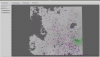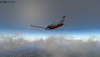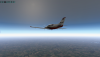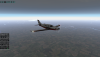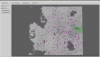djMot
Members-
Posts
15 -
Joined
-
Last visited
Content Type
Profiles
Forums
Latest X-Plane & Community News
Events
Downloads
Store
Everything posted by djMot
-
SkyMaxx Pro v4 Previews - December 3rd, 2016!
djMot replied to Cameron's topic in General Discussion
Looks amazing. Thanks for all the dedicated, ongoing development! -
Okay, I played with the visibility setting a little today. If I set it for greater visibility, the edge of the cloud disc became more sharply defined, but closer to the horizon. If I lowered the visibility the sun got a bit fuzzier, but the band of sky under the disc became taller. I think I can sum up all of this with a few observations at this point: 1) Regardless of anything else, SkyMAXX Pro 3.0 has the best weather visuals (that I've seen) for X-Plane thus far. 2) In all probability, the X-Plane weather data supplied to your addon is crap. 3) Any claim that SkyMAXX Pro 3.0 draws a complete overcast cloud layer such that it "Extends all the way to the horizon" is simply not true. 4) The inability to extend clouds to the horizon is probably a limitation of X-Plane that is insurmountable by any addon. Not what I had hoped for, but it is what it is, I guess. Thanks for all your patience getting to the bottom of this.
-
Here's another set I just took that also makes no sense to me. X-Plane's weather screen shows overcast skies, but what I'm seeing is just a sparse cumulus layer in what might also be considered a "disc" but the sparsity of the clouds makes it just look a little less disc-like. Log after the flight included. Log.txt
-
Based upon the weather settings in the first attached image - solid stratus, and the images set at the different Strats / Overcast settings, no, I'm not seeing any better representation than before. One change I did make between the other flights and this test is that I set the Cloud Draw Distance to max. No effect really. Still an overhead disc that clearly allows the sun to get in underneath. And wow was I right with my suspicion about the FPS Kill Switch, lol.
-
Sorry, I guess I interpreted Frank's suggestion to mean it would be a more faithful representation of the real-world weather. What I saw out my window here in the Madison, WI area was a solid overcast. Not even sure where the METAR came up with a cumulus layer because I would have called it a solid stratus layer from what I could see from below it. What I was expecting to see in the sim was what is shown at time index 1:10 in this RedPiper1 video, except from beneath rather than from above.
-
Couple of things about the difference between my first flight and the one you commented on, Frank... First - it's the altitude. The closer you are to the disc of overcast, the further out it appears to extend. Sitting on the runway makes it look like a much more local phenomenon - like the very first picture I posted. Compare that to the middle image in my second post. Same overcast, but as I'm flying much closer to it, it appears to extend quite a bit farther out. Second is the time of day. In my first two posts, the time of day was late afternoon. At that point, the sun could literally appear below the disc of overcast making for a completely bizarre and unrealistic looking scene. In my last post, we're seeing the same type of overcast, but at mid day. The 4th and 5th shots look entirely similar to the one in the first post, but the time of day results in blue rather than orange sky colors under the disc. Still, the edge of the overcast disc is equal distinct at either time of day. As for the quality of the METAR, well, there's not much I can do about that. But we're looking at METAR over just short of a 24 hour period with essentially the same results. I thought we were getting METAR from the same sources real-world pilots use. And given that this was a particularly dangerous flight condition for this region with upwards of a foot of snow forecast, I would think the weather service would be paying particular attention to accuracy. idk. I'll play around with the stratiform settings, but if as you say, I'd be much happier with them set differently, then why not ship that way out of the box? After all, it's not like the kind of complete overcast we had here over mid-day Friday to mid-day Saturday is unusual or rare. Or does this setting turn out to be the magic FPS kill switch? Apparently, I disabled the GeForce Experience otherwise I would have realized I'd fallen a few versions behind on the video driver. Oops. My bad. I'll "clean install" the latest version. As for the aircraft, I found there is a minor update available (1.12 to 1.15) but the change log does not mention integrating any more current edition of SASL whether they did or didn't include one.
-
Awesome. Attached is the log and some screenshots from just now. As you can see, the weather screen shows overcast at the departure airport. Taking off, however, I was in what appeared to be high-level haze with scattered cumulus clouds. At least at takeoff, the high-level stuff was blending pretty well, but it was far from what I would call overcast. Then all of a sudden the clouds disappeared. The disc above the aircraft continued to become darker and more defined. I switched Fly With LUA/RTH on and off, but the despite dramatic effect on the scene, the disc of overcast or haze remained. Log.txt
-
I set the cloud draw distance to max, but it had no effect. Then I hit reset just in case something I might have done previously was screwing it up, although I don't think I've messed with the settings at all since 3.0 was installed, but maybe a carryover issue from 2.5? Anyway, it was then I took the screenshot - after reverting to defaults.
-
The weather screen looked like the attached. Not that much time has gone by since my flight, and conditions have not changed. Main reason for the flight was to experience SkyMAXX 3 in our first snowstorm. It's not snowing here at KMSN yet, well, at least not on the ground. The radar shows there's snow aloft. It took till just before landing at KDBQ (Dubuque, IA) before any snow showed up. The flight went something like this: Take off with a cloud disc above me.Climb above it and find nice edge to edge overcast. Yea! At least that looks right.Sudden change to the disc above me again. ???Sudden change to clear skies above and just a few cumulus scattered about below me. ??????Descend into the Dubuque area. Encounter snow and that disc above again with a slightly more dense array of cumulus below. Lightning too (but no thunder, btw, and SoundMAXX is installed.)Turn final for KDBQ Rwy36. Aside from the low bottom cumulus, perfectly clear view of the runway end to end2mi final and suddenly it's like fog and I can barely see the runway beyond the running rabbit.So many wild and goofy swings in the sim weather, but there's just not much of any change between here and Dubuque in real life. The distance is not all that great. It's a quick flight. IDK, maybe there is no weather smoothing in SkyMAXX, so probably all the abrupt changes are on X-Plane, but I have no idea what's up with the overcast disc. As I understood it, SkyMAXX 3 was supposed to extend clouds to the horizon. And given the relatively uniformly crappy overcast weather currently in progress between Madison, WI and Dubuque, IA, there's something really wrong with more than just the visual engine.
-
This is real world weather in XP-10 10.41. Skies are completely overcast here, and I can tell you with complete certainty that it doesn't look like a disc overhead with the sun beaming in from underneath like in this screenshot. Frankly, since installing SkyMAXX 3, I've been unimpressed, and this screenshot just cements that sentiment, but it also brings up the very real possibility that there is something truly broken here. A much anticipated and highly rated product like this simply can't perform this horribly, right?
-
Well, heck - that right there would be worth the price of the upgrade. I wanna see that!
-
I'm not really all that freaked out by the upgrade price. They have to eat, too, and it's definitely some long hours creating products like this. I would agree with twgin that bundling the upgrade with SoundMAXX would definitely sweeten the deal. My bigger concern is the impact on sim performance. 2.x has really been largely unusable on my system, and the most frustrating thing is that it can unexpectedly push a sim over the top right as things are getting busy, like, oh, say, preparing for landing. Suddenly - BAM - frame rates drop to single digits and you might as well just exit the sim and call it a day. And this on a i7-4770K with a GeForce GTX770. I've messed around a great deal verifying the influence of SkyMAXX on the sim, including a rather lengthy discussion with Ben S. at Laminar. He did not implicate SkyMAXX - so don't go yelling at him. But from his discussion and suggestions on figuring out why I see severe performance swings in the same air space from one day to the next brought me back to SkyMAXX as the ultimate culprit. That and my reluctance to dumb-down any of the other settings, that is. So, although I'll probably pay for this upgrade, if I find it's the same story with v3.0, there may not be another upgrade - paid or otherwise - in my (or ...MAXX's) future.
-
By and large, I agree with this. But there's a more substantial failing on Laminar's part here that few ever talk about. For the new global lighting system to work, as I understand it, HDR must be enabled. I think that's where a lot of people lament turning it off. They feel they will loose one of the biggest improvements to the FX flight environment, and so without it, what was the point of the upgrade? Yes, there is more too it than just the lighting, but significant allure was built on those sexy night shots of lit billboards and headlights spilling light onto adjacent grass, and of course the airport environment where, when pulling up to the gate, taxi lights illuminate the terminal ahead. VERY sexy. But get into the air and Laminar forgot what it's supposed to look like from cruise altitude. I might as well be flying over the ocean as over a densely populated area of land. The brightness from the ground is unacceptably dark. Further the gamma adjustment system is hopelessly broken. Adjust it during flight (I know a restart is theoretically required, but not really I've discovered) and it might help, or it might not. It's schizo in that regard, and if you forget to reset it at the end of a flight, you're screwed on the next, where you WILL have to do a restart to get back to a baseline gamma setting. Laminar needs to develop an adaptive gamma system that accounts for day and night, period. I flew from Washington DC to Madison, WI one evening earlier this year - on a real airline. The flight had us over Lake Michigan somewhere around Grand Haven and making land fall on the WI side just north of Milwaukee. It was a clear night. The entire southern shore of Lake Michigan was outlined in that golden sodium vapor light. The Chicago area was ablaze! Little lines of sparkling spun-gold light for all the major the N/S streets. Fly that same route in XP? Forget it. Nothing but black. Making landfall at MKE in XP10 is perhaps what it might have looked like back in the gas-light days. Laminar has GOT TO FIX THAT. I don't know if flying in non-HDR yields any greater nighttime lighting brightness. I'm still a dope running HDR.
-
Just before launch, it was stated that HDR sample images would be posted. I've looked, but I have not found them. Could someone point me in the right direction for those. I'm specifically looking for morning and evening shots as I'm hoping that the custom sky colors allow for vastly different colors during those times of day. I'm so dead sick and tired of Laminar Orange, which I'm sure by now is a Crayola color all its own.
-
What happened to the HDR pics you mentioned you's post, JohnMAXX?