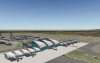briangodwin
Members-
Posts
15 -
Joined
-
Last visited
briangodwin's Achievements
Newbie (1/14)
2
Reputation
-
File Name: Dallas/Fort Worth International Airport - KDFW2013 File Submitter: briangodwin File Submitted: 06 Jun 2013 File Category: DSF Scenery Packages X-Plane Version(s): X-Plane 10 KDFW is a major project that leverages the technologies of XP10. Although the default apt.dat was used as the foundation, many changes have been made to pads, lines, signs, pavement markings, etc. so that it better matches the actual layout of the airport. It is by no means “done”, but it was time to get a version out for end users. There are some improvements planned for future updates: blending of the “green” center road area between the terminals using either ortho underlays or road inlays, World Traffic and Ground Traffic files/support, and more custom models to replace facades. Terminal Area Models - All passenger terminals are custom modeled/textured by Tim Benedict. As well, the AA maintenance “Hangar 5”, the ATC towers and the A to C walkway and observation tower are Tim’s handiwork. “West Hollywood” maintenance area modeled/ textured by Brian Gates/Ramps - There are ample start ramps at each terminal as well as the cargo and maintenance areas and the corporate aviation terminal. In addition, there are multiple autogate ramps at each of the terminals. V10 ATC Taxi Routing - Full coverage of runways, taxiways, terminal and maintenance/cargo areas Airport Flows - Configured for typical North or South conditions. Departures from inboard runways and arrivals to the outboard runways just as it really happens. In addition, props and turboprops arrive and depart from the exterior runways so that the flow system will utilize all runways. Arrivals and departures are routed based on your equipment type and departures runways are determined by your filed flight plan heading (if you file east, you will be sent to the east side of the airport, west goes to the west side) regardless of the gate you start up at. OSM We have made a diligent attempt to match XP roads to OSM roads as they are/were during construction. Since OSM is always being updated these connections may or may not "hold" as future XP updates rollout. User Manual A comprehensive PDF guide to the airport layout is included. It contains links to ZFW ARTCC for access to airport operations. The links are direct to documents but you should learn the site layout as document locations may change. All charts in the manual are current as of March 2013 and they rarely change. For ease of access, all procedures are organized thusly: SID/STAR - we have included a cheat sheet which lists the procedures by which flight direction (to or from) for ease in route planning. ILS/VOR/RNAV - by runway number in ascending order. Credits: On a project of this scale there are many people who chip in with various types of assistance. I will attempt to recognize all of them for their gracious contributions Tim Benedict: without whose enthusiasm and modeling talent, this airport would have remained in the dream portions of my brain. Facades don't do justice to a large airport if it can be helped and Tim came through BIG time, modeling way more than I ever anticipated. Unfortunately, something came up near the end of the project for Tim. With some help from folks listed below, I/we were able to band-aid the remaining issues to finish some models and texturing. I hope whatever happened to Tim is not serious and that the result is good for he and his family. Those that directly contributed: frede: my friend and mentor Pierre Lavaux: creating some great LIT textures that were needed to finish out the terminals (and teaching me in the process) KC Hagedorn - photos used for the development of object textures Tom Holland - technical advice/assistance Beta Testers Dave Robertson Dave Dillinger Nathan Powell Tarun Mittal… and more great guys and gals at X-Plane Aviators Facebook group. Those that indirectly contributed: Ben, Chris, Austin and the other folks at LR (employee or dedicated contributor) The entire community of developers that make this the incredible simulator that it is OpenSceneryX Marginal - for Autogate Barbarossa - for the awesome "Reload Scenery" plugin…saved countless hours during verification Beber/RoyalOak - Serviced Aircraft Conan - Static ACF N1969 - Static ACF ERJ145 from previous artists (detailed in the enclosed readme) I removed the aircraft shadow from the texture file, the beacon, landing and strobe lights from the OBJ file. Planebuilder - static MD90 Nickster - bridges Click here to download this file
-
Version 1.0
1,555 downloads
KDFW is a major project that leverages the technologies of XP10. Although the default apt.dat was used as the foundation, many changes have been made to pads, lines, signs, pavement markings, etc. so that it better matches the actual layout of the airport. It is by no means “done”, but it was time to get a version out for end users. There are some improvements planned for future updates: blending of the “green” center road area between the terminals using either ortho underlays or road inlays, World Traffic and Ground Traffic files/support, and more custom models to replace facades. Terminal Area Models - All passenger terminals are custom modeled/textured by Tim Benedict. As well, the AA maintenance “Hangar 5”, the ATC towers and the A to C walkway and observation tower are Tim’s handiwork. “West Hollywood” maintenance area modeled/ textured by Brian Gates/Ramps - There are ample start ramps at each terminal as well as the cargo and maintenance areas and the corporate aviation terminal. In addition, there are multiple autogate ramps at each of the terminals. V10 ATC Taxi Routing - Full coverage of runways, taxiways, terminal and maintenance/cargo areas Airport Flows - Configured for typical North or South conditions. Departures from inboard runways and arrivals to the outboard runways just as it really happens. In addition, props and turboprops arrive and depart from the exterior runways so that the flow system will utilize all runways. Arrivals and departures are routed based on your equipment type and departures runways are determined by your filed flight plan heading (if you file east, you will be sent to the east side of the airport, west goes to the west side) regardless of the gate you start up at. OSM We have made a diligent attempt to match XP roads to OSM roads as they are/were during construction. Since OSM is always being updated these connections may or may not "hold" as future XP updates rollout. User Manual A comprehensive PDF guide to the airport layout is included. It contains links to ZFW ARTCC for access to airport operations. The links are direct to documents but you should learn the site layout as document locations may change. All charts in the manual are current as of March 2013 and they rarely change. For ease of access, all procedures are organized thusly: SID/STAR - we have included a cheat sheet which lists the procedures by which flight direction (to or from) for ease in route planning. ILS/VOR/RNAV - by runway number in ascending order. Credits: On a project of this scale there are many people who chip in with various types of assistance. I will attempt to recognize all of them for their gracious contributions Tim Benedict: without whose enthusiasm and modeling talent, this airport would have remained in the dream portions of my brain. Facades don't do justice to a large airport if it can be helped and Tim came through BIG time, modeling way more than I ever anticipated. Unfortunately, something came up near the end of the project for Tim. With some help from folks listed below, I/we were able to band-aid the remaining issues to finish some models and texturing. I hope whatever happened to Tim is not serious and that the result is good for he and his family. Those that directly contributed: frede: my friend and mentor Pierre Lavaux: creating some great LIT textures that were needed to finish out the terminals (and teaching me in the process) KC Hagedorn - photos used for the development of object textures Tom Holland - technical advice/assistance Beta Testers Dave Robertson Dave Dillinger Nathan Powell Tarun Mittal… and more great guys and gals at X-Plane Aviators Facebook group. Those that indirectly contributed: Ben, Chris, Austin and the other folks at LR (employee or dedicated contributor) The entire community of developers that make this the incredible simulator that it is OpenSceneryX Marginal - for Autogate Barbarossa - for the awesome "Reload Scenery" plugin…saved countless hours during verification Beber/RoyalOak - Serviced Aircraft Conan - Static ACF N1969 - Static ACF ERJ145 from previous artists (detailed in the enclosed readme) I removed the aircraft shadow from the texture file, the beacon, landing and strobe lights from the OBJ file. Planebuilder - static MD90 Nickster - bridges -
File Name: KLAW - Lawton Ft Sill Regional Airport File Submitter: briangodwin File Submitted: 31 Jan 2013 File Category: DSF Scenery Packages X-Plane Version(s): X-Plane 10 Lawton Ft Sill Regional is the largest commercial airport in southwest Oklahoma. Fort Sill is home to the Field Artillery School and as a very large base provides a lot of business for KLAW. KLAW is, in turn, a regional feeder for American Airlines and KDFW. This package includes three airports: KLAW - a regional airport in southwest Oklahoma. It is a feeder to KDFW KFSI - Henry Post Army Airfield at Fort Sill (I spent MANY a year here in the military) KDUC - Halliburton Field, Duncan Oklahoma. All fields were built from the ground up and will be submitted for inclusion to the XP database so at least the base information will be more than a runway and computer generated taxiway. Everything is as close to the actual fields as I could get it…with the exception of the fictional artillery tribute I created at KFSI. Some GI lighting at all fields ATC layouts at KLAW and KFSI because they both have towers. No flows yet…was hoping Chris S. would do a tutorial by now. :-( Credits: To the following for making your objects available to the community at large: Tim Benedict: Modeled airport objects Planemaker (the guy, not the application): military aircraft Michael Hoge: military vehicles David Austin (@x-plane.org): T38 Mr3D, Chris Noe: flags Beber/Royaloak for static aircraft OpenSceneryX Click here to download this file
-
Version 1.0
141 downloads
Lawton Ft Sill Regional is the largest commercial airport in southwest Oklahoma. Fort Sill is home to the Field Artillery School and as a very large base provides a lot of business for KLAW. KLAW is, in turn, a regional feeder for American Airlines and KDFW. This package includes three airports: KLAW - a regional airport in southwest Oklahoma. It is a feeder to KDFW KFSI - Henry Post Army Airfield at Fort Sill (I spent MANY a year here in the military) KDUC - Halliburton Field, Duncan Oklahoma. All fields were built from the ground up and will be submitted for inclusion to the XP database so at least the base information will be more than a runway and computer generated taxiway. Everything is as close to the actual fields as I could get it…with the exception of the fictional artillery tribute I created at KFSI. Some GI lighting at all fields ATC layouts at KLAW and KFSI because they both have towers. No flows yet…was hoping Chris S. would do a tutorial by now. :-( Credits: To the following for making your objects available to the community at large: Tim Benedict: Modeled airport objects Planemaker (the guy, not the application): military aircraft Michael Hoge: military vehicles David Austin (@x-plane.org): T38 Mr3D, Chris Noe: flags Beber/Royaloak for static aircraft OpenSceneryX -
Chris, Is there a step by step on this conversion process? There has to be more than that single step (I did that and dropped it into WED...pretty much suspecting it would be a fail...and it was). I'm assuming that there has to be some retexturing of the exported object because it was invisible in both WED and XP10. Thanks! Brian
-
briangodwin started following Static Aircraft Collection?
-
File Name: 7B6 - Skylark Airpark File Submitter: briangodwin File Submitted: 14 Jan 2013 File Category: DSF Scenery Packages X-Plane Version(s): X-Plane 10 This is 7B6 Skylark Airpark, located in Warehouse Point, CT. It has a "few" years under its' belt but is a cozy GA field east of Bradley International Airport. Aside from building it up from just the runway data, I made only modest "reality" changes to it and I regret that I couldn't make the runway and taxiway as "mature" as they really are. I did add a few low intensity GI lights about the apron just so you can tell it is there after dark. Finally, this is a rural area and a rural field. there are trees in the area…lots and lots of trees. Unfortunately, XP has a big blank spot painted around the field. To rectify this, I have painted in forest polygons (roughly) where the trees are around the field. the ONLY way to do the trees justice is to set your rendering options to tree-hugger. we all need to be more earth friendly anyway, right? Hope you enjoy it! Thanks to the folks at OpenSceneryX for the objects, and Justin Krasinski for requesting the field. Click here to download this file
-
- Connecticut
- GA
-
(and 1 more)
Tagged with:
-
Version 1.0
37 downloads
This is 7B6 Skylark Airpark, located in Warehouse Point, CT. It has a "few" years under its' belt but is a cozy GA field east of Bradley International Airport. Aside from building it up from just the runway data, I made only modest "reality" changes to it and I regret that I couldn't make the runway and taxiway as "mature" as they really are. I did add a few low intensity GI lights about the apron just so you can tell it is there after dark. Finally, this is a rural area and a rural field. there are trees in the area…lots and lots of trees. Unfortunately, XP has a big blank spot painted around the field. To rectify this, I have painted in forest polygons (roughly) where the trees are around the field. the ONLY way to do the trees justice is to set your rendering options to tree-hugger. we all need to be more earth friendly anyway, right? Hope you enjoy it! Thanks to the folks at OpenSceneryX for the objects, and Justin Krasinski for requesting the field.-
- Connecticut
- GA
-
(and 1 more)
Tagged with:
-
File Name: KGRR - Grand Rapids File Submitter: briangodwin File Submitted: 04 Jan 2013 File Category: DSF Scenery Packages X-Plane Version(s): X-Plane 10 Sorry for the quick revision, but it is well worth it. I received an unexpected message and gift from a community member...objects that he had modeled for this airport. I am humbled and of course added them for the whole community to enjoy. Thank you AndrooC! This is KGRR Grand Rapids, MI. The package also includes Y70, a field which caters to gliding enthusiasts. Both fields were requested by fellow X-Planer Dave Robertson (check out his AWESOME XPlane videos on YouTube "redpiper1"). Features: This version: Modeled and textured feature canopy and ATCT Road tweaks to enable automobile flow through the terminal area and parking garage (I know it's eye-candy...this will be enhanced once OSM data is updated) Previous version: Version 10 Only Full ATC (no flows yet) at KGRR GI lighting at both KGRR and Y70 "New" apron lights Graduated LOD terminal objects Plane spotting pad at KGRR Modifications: The underlying airport data for KGRR is largely the default from XP10. I only tweaked some of the hard surfaces around the terminal area to accommodate objects. Y70 is built from the ground up as it only had a runway and a computer generated taxiway. Minimal GI lighting has been added for aesthetics. Issues: It seems it wouldn't be right unless I had a glitch with the fenced parking facade. This time, even though my facade is aligned with the underlying pavement using "snap vertices" it still refuses render a whole segment properly. This is on the most northwest parking area (just ignore it) :-) Credit shout outs: AndrooC for the totally awesome and unexpected graciousness of the canopy and ATCT that up the visual appeal of the airport 1000% All scenery designers regardless of talent, that inspire us to advance the XPlane experience The whole LR team with special thanks to the art/texture person (I don't know who it is by name) OpenSceneryX for objects Finally, Dave Robertson both for the inspiration of this package and for modifying the base XP texture file so that we have a little variety on the apron lights now. Yes, the package is a little bigger than it would be because we had to mod and copy the texture files. We couldn't replace the original nor add it to the library…but we hope that LR will hear the plea already sent and include this in future releases as "stock". Until then, other designers feel free to use the hacked object and textures in your own projects. At least credit Dave…my hacking the object was easy. :-) Constructive criticism/comments are always welcome. If you want to just gripe, please remember that people like me do this for the enjoyment (hence, the purchase price). Enjoy it or not, the choice is yours. Click here to download this file
-
Version 1.1
335 downloads
Sorry for the quick revision, but it is well worth it. I received an unexpected message and gift from a community member...objects that he had modeled for this airport. I am humbled and of course added them for the whole community to enjoy. Thank you AndrooC! This is KGRR Grand Rapids, MI. The package also includes Y70, a field which caters to gliding enthusiasts. Both fields were requested by fellow X-Planer Dave Robertson (check out his AWESOME XPlane videos on YouTube "redpiper1"). Features: This version: Modeled and textured feature canopy and ATCT Road tweaks to enable automobile flow through the terminal area and parking garage (I know it's eye-candy...this will be enhanced once OSM data is updated) Previous version: Version 10 Only Full ATC (no flows yet) at KGRR GI lighting at both KGRR and Y70 "New" apron lights Graduated LOD terminal objects Plane spotting pad at KGRR Modifications: The underlying airport data for KGRR is largely the default from XP10. I only tweaked some of the hard surfaces around the terminal area to accommodate objects. Y70 is built from the ground up as it only had a runway and a computer generated taxiway. Minimal GI lighting has been added for aesthetics. Issues: It seems it wouldn't be right unless I had a glitch with the fenced parking facade. This time, even though my facade is aligned with the underlying pavement using "snap vertices" it still refuses render a whole segment properly. This is on the most northwest parking area (just ignore it) :-) Credit shout outs: AndrooC for the totally awesome and unexpected graciousness of the canopy and ATCT that up the visual appeal of the airport 1000% All scenery designers regardless of talent, that inspire us to advance the XPlane experience The whole LR team with special thanks to the art/texture person (I don't know who it is by name) OpenSceneryX for objects Finally, Dave Robertson both for the inspiration of this package and for modifying the base XP texture file so that we have a little variety on the apron lights now. Yes, the package is a little bigger than it would be because we had to mod and copy the texture files. We couldn't replace the original nor add it to the library…but we hope that LR will hear the plea already sent and include this in future releases as "stock". Until then, other designers feel free to use the hacked object and textures in your own projects. At least credit Dave…my hacking the object was easy. :-) Constructive criticism/comments are always welcome. If you want to just gripe, please remember that people like me do this for the enjoyment (hence, the purchase price). Enjoy it or not, the choice is yours. -
File Name: KPWM Portland International Jetport File Submitter: briangodwin File Submitted: 31 Oct 2012 File Category: DSF Scenery Packages X-Plane Version(s): X-Plane 10 This is Portland International Jetport XP10 Only, fully G.I. and ATC compliant Thanks to: Jayden B for the inspiration to take this on Baron (frede) and royaloak for the camaraderie and technical assistance Chris and Ben at Laminar for technical assistance (and for an awesome simulator). OpenSceneryX for the objects 2 Known issues still under investigation: 1) A section of the gate surrounding the employee parking lot will not display 2) Some trees will show up on the Fedex pad at higher tree settings even though there is an exclusion zone covering it Click here to download this file
-
KPWM Portland International Jetport
briangodwin commented on briangodwin's file in DSF Scenery Packages
-
Version 1.01
216 downloads
This is Portland International Jetport XP10 Only, fully G.I. and ATC compliant Thanks to: Jayden B for the inspiration to take this on Baron (frede) and royaloak for the camaraderie and technical assistance Chris and Ben at Laminar for technical assistance (and for an awesome simulator). OpenSceneryX for the objects 2 Known issues still under investigation: 1) A section of the gate surrounding the employee parking lot will not display 2) Some trees will show up on the Fedex pad at higher tree settings even though there is an exclusion zone covering it -
File Name: Biddeford Municipal - B19 File Submitter: briangodwin File Submitted: 16 Oct 2012 File Category: DSF Scenery Packages X-Plane Version(s): X-Plane 10 Biddeford Municipal Airport. This version is XP10 only. I am trying to reverse engineer my own work for a version for XP9. A glitch has been reported about the runway heading. Although the heading for 06 (and conversely 24) is set for 55.90, in cockpit instruments display 72. I am submitting a bug report for this. Click here to download this file
-
Version 1.0
36 downloads
Biddeford Municipal Airport. This version is XP10 only. I am trying to reverse engineer my own work for a version for XP9. A glitch has been reported about the runway heading. Although the heading for 06 (and conversely 24) is set for 55.90, in cockpit instruments display 72. I am submitting a bug report for this. -
Here are some (in the sim) work in progress screenshots of the beta KLAX freeware package by ALSG. Edit: the screenshots were taken on a 2008 MacBook and I can only ramp up the visuals so far. Take that into consideration when evaluating this. I think it still looks good. In addition, the package is very fps friendly (handy for systems like mine ). I don't know when the package will be ready for public consumption but we will keep updates posted.