About This File
This is my first livery for FSXP's B767 that you can find on flightsim.com! It was made from pics and it was hard because BA has multiple liveries and I tried them all and this looked the best! Enjoy and please do tell me what I could have done better since it is my first livery!
What's New in Version 1.1
Released
- Fixed harsh textures and used the multiply button.



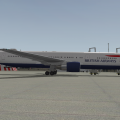

Recommended Comments
Join the conversation
You can post now and register later. If you have an account, sign in now to post with your account.
Note: Your post will require moderator approval before it will be visible.