About This File
INTRODUCTION:
Welcome to the busiest airport in the mid-atlantic, outside the New York area! Because this is my local, major airport, I found the need for a detailed scenery package for this airport. I believe I have pulled that off! The iconic main terminal and classic control tower, designed by Eero Saarinen, are well-represented in this package, I custom-made the models using SketchUp Make and a lot of patience. Another Dulles Airport Landmark is the National Air and Space Museum at the Udvar-Hazy Center, again, this building was custom built using SketchUp Make, and even more patience. I used Overlay Editor heavily in the creation of this package, along with World Editor (To work on the detailed parts; ATC, Ramp Starts, etc.). I made a real effort to keep this package conservative in its detail, to save frame rate, and it seems to have really improved the overall experience–for me, at least–over version 2. I hope you enjoy all of the many hours of agony and hard work I went through to provide this beautiful creation!
VIDEOS:
REQUIREMENTS:
- OpenSceneryX
- FF_Library
- FAIB_Aircraft
- MisterX_Library
- AutoGate Plugin by Marginal (Optional)
INSTALLATION:
Always check the Readme.rtf file before installing.
Simply Copy and Paste (After Unzipping) "Dulles IAD vX.X" into your X-Plane 10/Custom Scenery folder.
Be sure all of the required libraries are installed, or else you'll get an error message saying "The scenery may not look correct!"
What's New in Version 3.1 See changelog
Released
Fixed an issue brought up on X-Plane.org where loading up at the default ramp start would cause you to be placed inside a static aircraft.














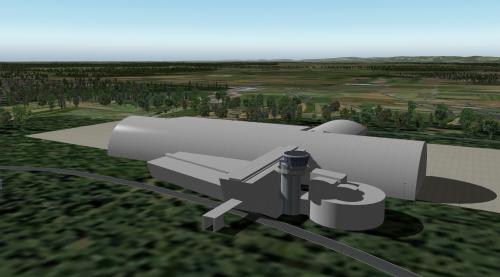
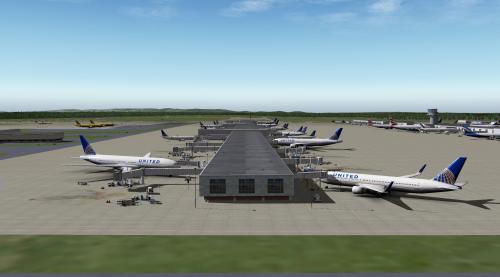
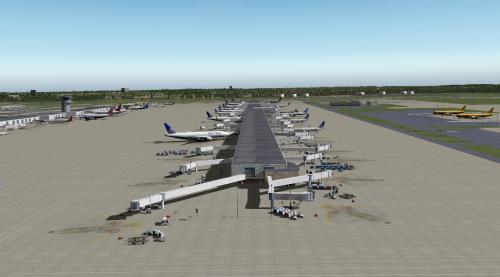
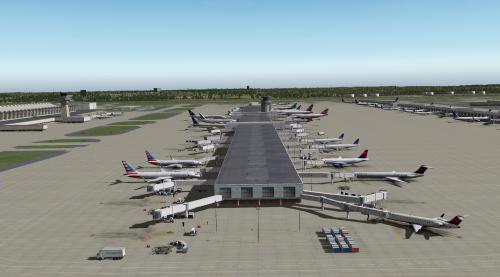

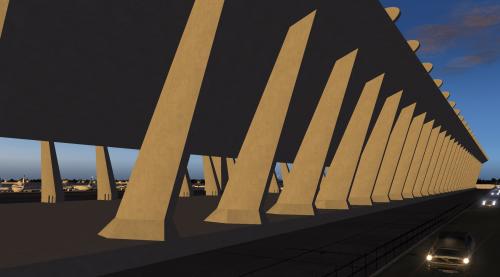




Recommended Comments
There are no comments to display.
Join the conversation
You can post now and register later. If you have an account, sign in now to post with your account.
Note: Your post will require moderator approval before it will be visible.