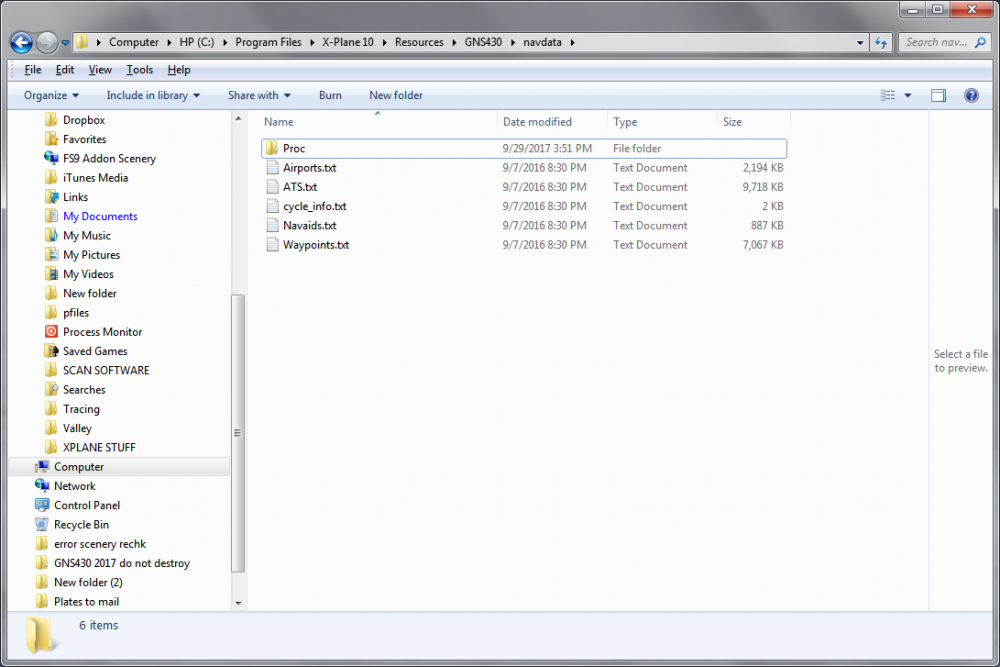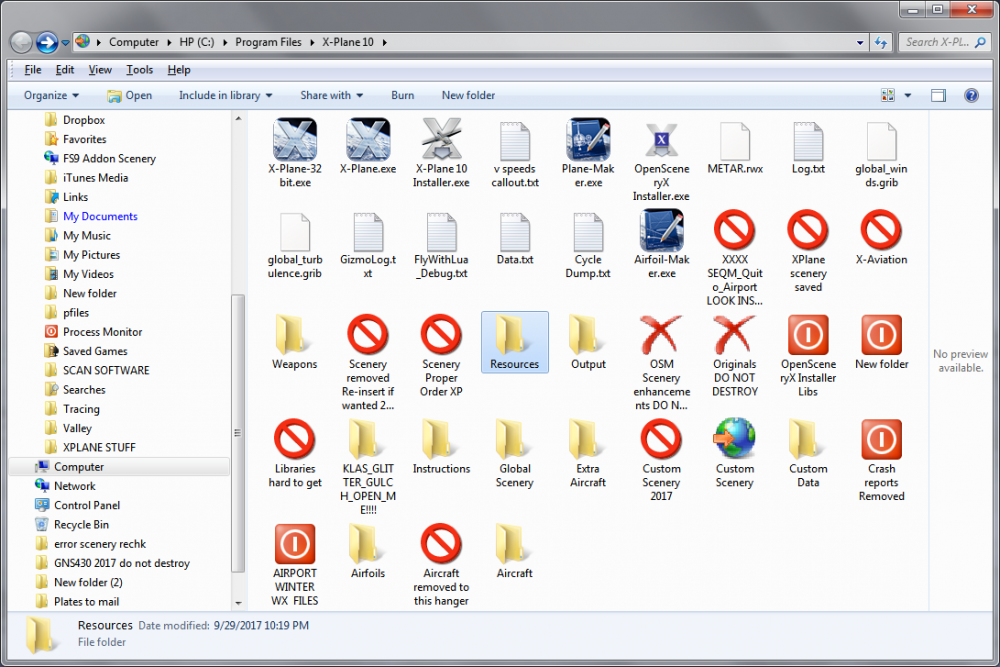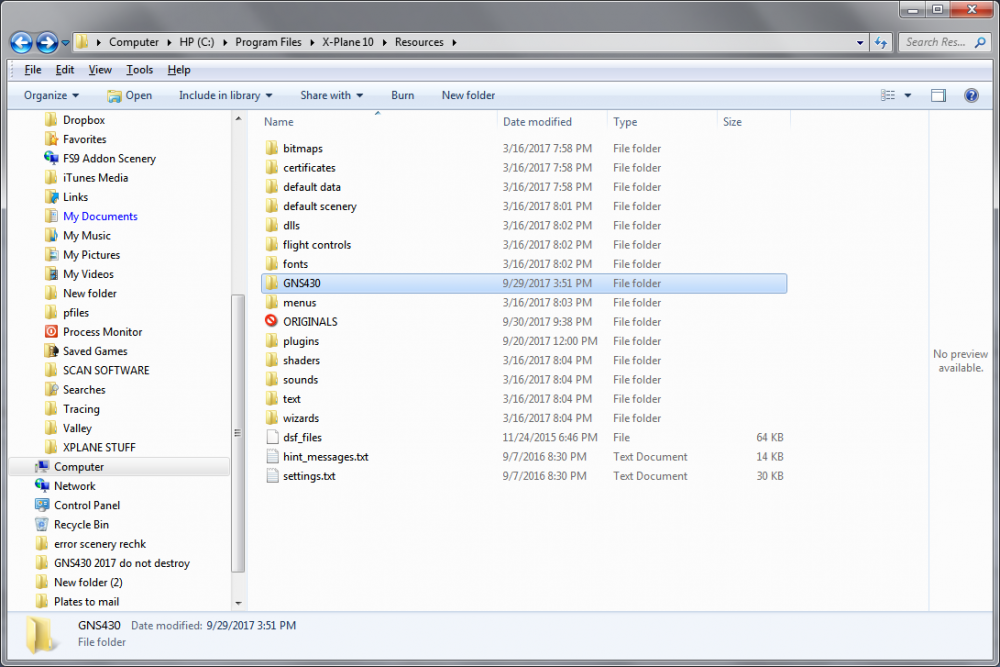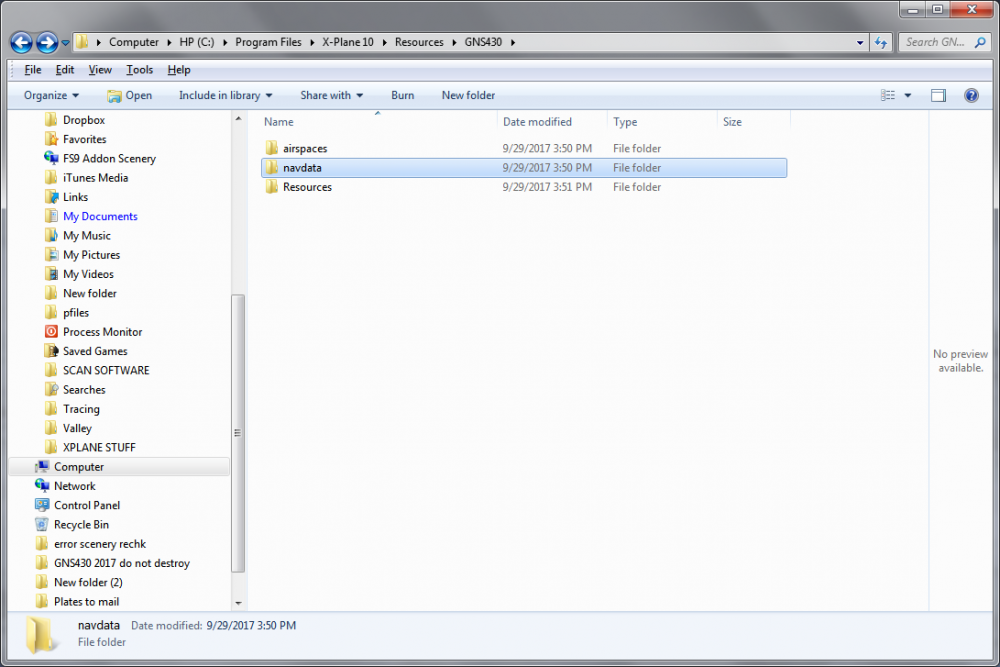Polar1955
-
Posts
24 -
Joined
-
Last visited
Polar1955's Achievements
Newbie (1/14)
2
Reputation
-
Here is the info you requested, screen shots of file structure in XP 10 of my system, pics are number 1 thru 4. My explanation of events I sent you a few days ago should be a little clearer with the enclosed. Did you receive my file yesterday which provided you with the actual nav data I used, and still use? If not I can resend send. If you need anything else I am happy to help. Thank you for your product and help. Vincent