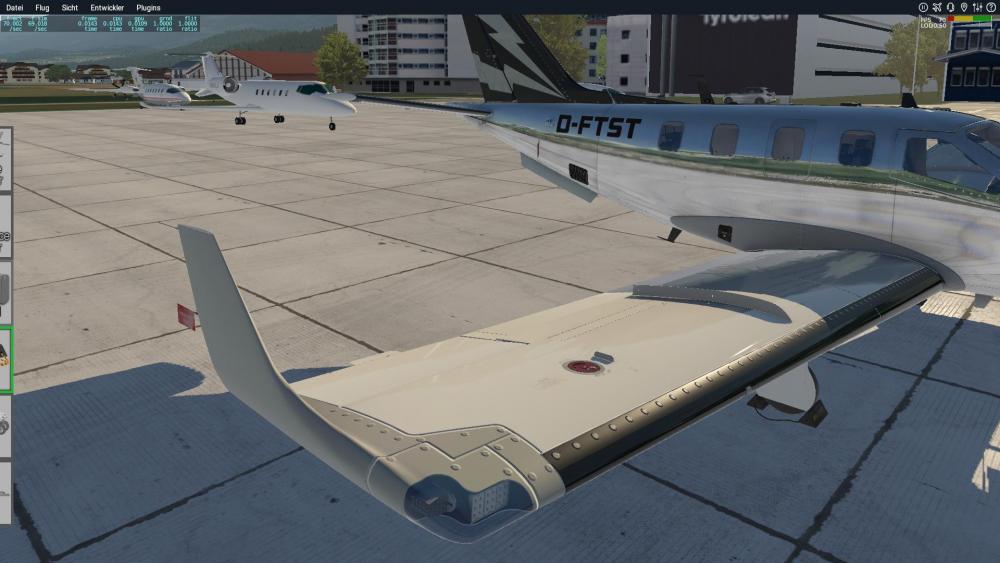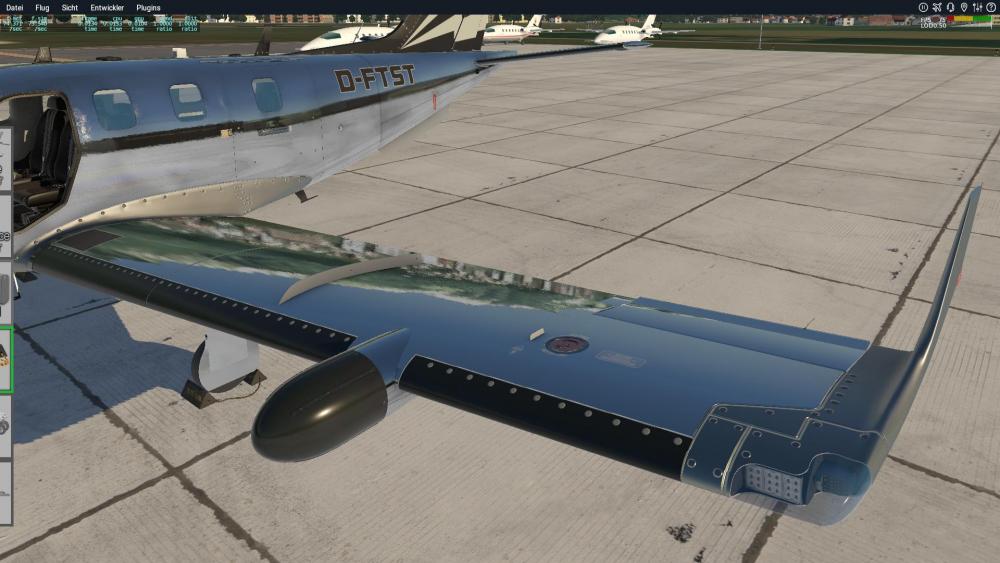Search the Community
Showing results for tags 'chrome'.
-
Dear Hot Start Team, I am currently in the process of creating a full chrome livery for the TBM 900 (inspired by Delta_Who's work over at ThresholdX forum). What I did not like about his original livery is that the wings are just white, but do not feature the metal/chrome look of the fuselage. i tried to change that by splitting the NML files for the wings into its components, changing the blue channel to all-white on the respective parts and reassembling the result. This worked perfectly well for the left wing. However, for the right wing, I can see that the alpha channel is respected because certain parts acquire the desired matte finish. The blue channel of the right wing, however, does not seem to be taken into account - all I can see is still the white base color of the livery file. I cannot get the chrome to work at all. Is this a known issue? If not, I am happy to provide you with sample files to test the behaviour. I will attach some screen shots in a minute to show you what I mean exactly (seems a bit cryptical even to me reading it now ) All the best, BadPilotAmmoneon Edit: Attached some screenshots: First one shows the right wing with my modified NML file. As you can see, it is still white instead of chrome. Second one shows the left wing which looks as desired (chrome look despite of white base color). Third one shows right wing again, this time with the NML file of the left wing (which works on the left wing, see pic 2). Still no chrome, but matte parts where I edited the alpha channel (red circles and arrows).